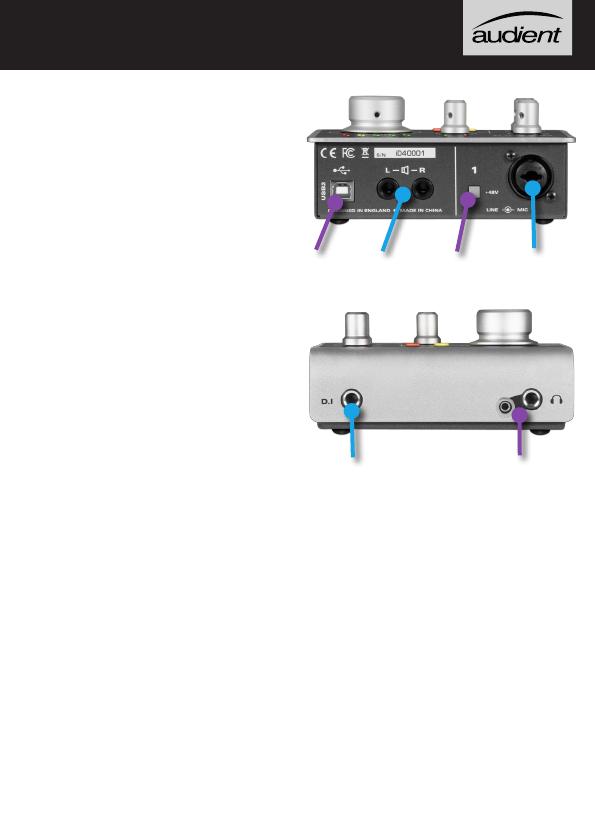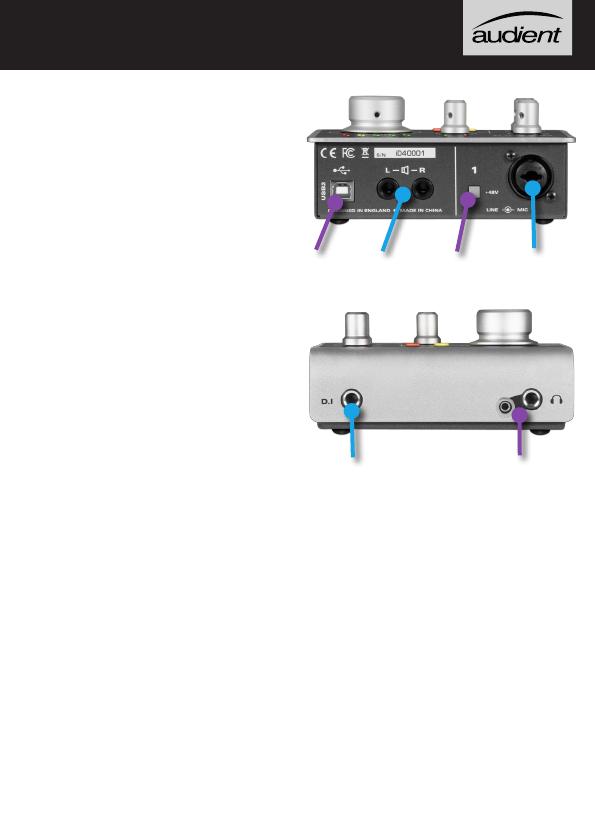
General Operation
Recording
The Mic/Line Input will appear as
channel 1 and the D.I Instrument
Input as channel 2 in your Digital
Audio Workstation (DAW) of
choice.
If using a condenser microphone,
ensure the +48V Switch on the
rear panel is engaged, and the
+48V LED is lit.
Monitor Control
To hear the inputs whilst
recording, use the Monitor Mix
knob to create a balance of input
signal and computer playback.
Use the Volume Encoder to
change the level to both the
speakers and headphones.
Pressing the encoder will dim
(reduce) the level. Pressing the
Mute button will mute the speaker
outputs, allowing you to monitor
on headphones while recording.
Press and hold the Mute & iD
buttons whilst turning the Volume
Encoder to pan the input signals.
This gives you more control
over the stereo image of your
headphone mix.
+48V
Switch
USB
2.0
Mic / Line
Input
Speaker
Outputs
D.I Instrument
Input
Dual Headphone
Outputs
Metering
The Main Meters show the output
level of iD4, however when you
adjust the volume or pan using the
Volume Encoder, they will change to
show the value or position.
ScrollControl
Pressing the iD button activates
ScrollControl
, allowing the volume
encoder to scroll whatever
parameter* your mouse is hovering
over (useful for plugin automation).
*dependent on host application support