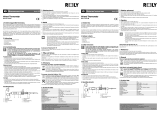Page is loading ...

76
FLASH III – Infrarot-Thermometer
FLASH III – Infrared Thermometer
Thank you for choosing this instrument from TFA.
1. Before you use this product
• Please make sure you read the instruction manual carefully.
This information will help you to familiarize yourself with your new device, to learn
all of its functions and parts, to find out important details about its first use and
how to operate it and to get advice in the event of a malfunction.
• Following and respecting the instructions in your manual will prevent damage
to your instrument and loss of your statutory rights arising from defects due to
incorrect use.
• We shall not be liable for any damage occurring as a result of non following of
these instructions. Likewise, we take no responsibility for any incorrect read-
ings or for any consequences resulting from them.
• Please take particular note of the safety advice!
• Please keep this instruction manual safe for future reference.
2. Range of application
•
We are confident you will find many uses for your "FLASH III” non-contact thermome-
ter. It is compact and easy to use. Within one second you can safely measure surface
temperatures without contact, even of hot, hazardous, or hard-to-reach objects.
• With the laser pointer the measuring point can be focused exactly.
3. For your safety
• This product is exclusively intended for the range of application described above.
It should only be used as described within these instructions.
• Unauthorized repairs, alterations or changes to the product are prohibited and
might result in dangerous laser radiation.
• The product is not suitable for taking body temperature.
Caution!
Risk of injury!
• The product is equipped with a class 2 laser. If the sign on the device is not written
in the language of your country, please affix the sign below onto the device.
• Do not point the laser beam at mirrors or other reflective surfaces. The uncon-
trolled reflected beam may strike people or animals
• Do not aim too close at hot or hazardous targets.
• Keep this device and the batteries out of the reach of children.
• Batteries contain harmful acids and may be hazardous if swallowed. If a battery is
swallowed, this can lead to serious internal burns and death within two hours. If
you suspect a battery could have been swallowed or otherwise caught in the body,
seek medical help immediately.
• Batteries must not be thrown into a fire, short-circuited, taken apart or recharged.
Risk of explosion!
Die Bezeichnungen für enthaltene Schwermetalle sind:
Cd=Cadmium, Hg=Quecksilber, Pb=Blei
Dieses Gerät ist entsprechend der EU-Richtlinie über die Entsorgung
von Elektro- und Elektronik-Altgeräten (WEEE) gekennzeichnet.
Dieses Produkt darf nicht mit dem Hausmüll entsorgt werden. Der Nut-
zer ist verpflichtet, das Altgerät zur umweltgerechten Entsorgung bei
einer ausgewiesenen Annahmestelle für die Entsorgung von Elektro-
und Elektronikgeräten abzugeben.
18. Technische Daten
Messbereich -55°C...+250°C (-67…+482°F)
Genauigkeit -33…+250°C: ±2,0 °C oder 2%,
der größere Wert gilt
15…35°C: ±1°C
Auflösung 0.1°C: -10°C…200°C (0.1°F: 14°F…392°F),
ansonsten 1°C/1°F
Ansprechzeit ca. 1 Sekunde
Arbeitstemperatur 0...50°C
Emissionsgrad 0,95 Vorgabe (einstellbar von 0.05 bis 1)
Optische Auflösung 6 : 1 (D : S)
Spannungsversorgung 2 x Knopfzellen CR2032 (inklusive)
Gehäuse Kunststoff
Abmessungen 52 x 21 x 104 mm
Gewicht 57 g (nur das Gerät)
TFA Dostmann GmbH & Co.KG, Zum Ottersberg 12, D-97877 Wertheim, Deutschland
Diese Anleitung oder Auszüge daraus dürfen nur mit Zustimmung von TFA Dostmann veröffent-
licht werden. Die technischen Daten entsprechen dem Stand bei Drucklegung und können ohne
vorherige Benachrichtigung geändert werden. Die neuesten technischen Daten und Informationen
zu Ihrem Produkt finden Sie unter Eingabe der Artikel-Nummer auf unserer Homepage.
www.tfa-dostmann.de 09/17
ATTENTION - CLASS 2 LASER
Never look directly into the laser beam.
Do not direct the laser beam into the eyes of a person or animal.
It may cause permanent eye damage.
Wavelength: 635 - 660 nm | Output: <1mW
TFA_No. 31.1114_Anleitung 12.09.2017 9:55 Uhr Seite 4

98
FLASH III – Infrared Thermometer
FLASH III – Infrared Thermometer
10. Shiny and transparent surfaces
• Not recommended for use in measuring shiny or polished metal surfaces (stain-
less steel, aluminum, etc.). To compensate for this, cover the surface to be meas-
ured with masking tape or flat-colored paint and measure the surface.
• The unit cannot measure through transparent surfaces such as glass or plastic. It
will measure the surface temperature of the glass instead.
11. Switching °C and °F
• Press the SCAN key to power on the instrument. Now press the MODE key four
times until the symbol °C or °F is flashing. Press the SCAN key again to change
and confirm the desired unit (°C/°F).
12. MIN / MAX mode
• Your FLASH III is able to indicate the highest or lowest temperature during the
measuring process. Press the SCAN key to power on the instrument. Now press
the MODE key once to activate the minimum function, twice to activate the maxi-
mum function. Press the SCAN key again to confirm.
13. LOCK mode
• For long-term monitoring your FLASH III provides a LOCK Mode. Press the SCAN
key to power on the instrument. Now press the MODE key three times to activate
the LOCK function. Press the SCAN key again to confirm. The measurement will
last 60 minutes at most.
14. Setting the emissivity
• The FLASH III has been factory-preset to an emissivity of 0.95. This value suits
many applications (foodstuff, plastics, water...). Any alterations should only be
made by authorised persons.
• Press and then release SCAN key to alter the emissivity. After this, press MODE key
five times. "95E" appears on the display. Now you can continue pressing SCAN key
to change the emissivity in the range from 0,05 (5E) and 1,00 (100E). After you
have set the desired value, press MODE key. The instrument will now take into
account the newly set emissivity for the measurements.
15. Care and maintenance
• The sensor lens is the most delicate part of the thermometer. Please protect the
sensor part from dirt. Gently clean it with a soft cloth moistened with water or
medical alcohol.
• Avoid splashes and spills on the unit.
• Store at a temperature of between -20°C to +65°C
15.1 Battery replacement
• The FLASH III has two separate battery cases. The upper case is for laser opera-
tion only, the lower case for temperature measurement. The instrument works
without laser battery.
• Low batteries should be changed as soon as possible to prevent damage caused by
leaking. Never use a combination of old and new batteries together, nor batteries of
different types.
• Wear chemical-resistant protective gloves and safety glasses when handling leak-
ing batteries.
Important information on product safety!
• Do not expose the device to extreme temperatures, vibrations or shocks.
• Protect the device from high or abrupt temperature changes.
• Do not leave the device near objects of high temperature.
• Do not immerse the device in water. Water can penetrate and cause malfunction.
Protect it from moisture.
• Check the housing before using the device. Do not use the device if it seems to be
damaged. Check for cracks or missing plastic parts.
• Steam, dust, smoke, etc. can obstruct the unit optics and prevent accurate mea-
surement.
4. Features
• Switch °C/°F
• Memory for maximum/minimum values
• LOCK function for long-term monitoring
• With laser pointer
5. How the unit works
• Every body releases infrared energy. The unit’s optics and detector sense infrared
energy and translate this information into a digital reading which is displayed.
6. Installation
• Open the two battery compartments turning each cover in direction of the arrow.
Remove the battery insulation strips. Pull off the protective foil from the display.
The unit is now ready to use.
7. Use
• Just aim at the measuring object, press the SCAN key partly, and read the surface
temperature in a second. When the button is released, the last temperature read-
ing will hold on the display for 15 seconds. The instrument will switch-off auto-
matically.
8. Laser
• By pressing the SCAN key completely the laser is activated.
9. Distance, Spot Size, and Field of View
• As the distance (D) from the object increases, the spot size (S) of the area mea-
sured by the unit becomes larger at a ratio of D:S = 6:1 (e.g. 60 cm distance =
10 cm spot size). To get the most accurate temperature reading, aim at the target
as near as possible.
37.0
°C
37.0
°C
TFA_No. 31.1114_Anleitung 12.09.2017 9:55 Uhr Seite 5

1110
FLASH III – Infrared Thermometer
FLASH III – Infrared Thermometer
18. Specifications
Temperature range -55 … 250°C (-67°F to 482°F)
Accuracy -33…+250°C: ±2,0 °C or 2%,
whichever is greater
15…35°C: ±1°C
Resolution 0.1°C: -10°C…200°C (0.1°F: 14°F…392°F),
otherwise 1°C/1°F
Response time ca. 1 second
Operating environment 0 … +50°C
Emissivity 0.95 default (adjustable 0.05 to 1)
Optical resolution 6:1 (D : S)
Power consumption 2 x button cell CR2032 (included)
Case plastic
Dimensions 52 x 21 x 104 mm
Weight 57 g (instrument only)
TFA Dostmann GmbH & Co.KG, Zum Ottersberg 12, D-97877 Wertheim, Germany
No part of this manual may be reproduced without written consent of TFA Dostmann. The techni-
cal data are correct at the time of going to print and may change without prior notice. The latest
technical data and information about your product can be found by entering the product number
on our homepage.
www.tfa-dostmann.de 09/17
• Change the lower battery when the middle or right battery power symbol appears
on the display (lithium cell CR2032). Open the battery compartment at the back of
the instrument turning the cover in direction of the arrow.
• Attention:
Power off the instrument before changing battery.
16. Error messages
➜ Temperature taken is not within the measuring
range:
➜ “Hi” = temperature is higher than 250°C (482°F)
➜ “Lo” = temperature is lower than –55°C (-67°F)
➜ “Er2” = rapid ambient temperature change
➜ “Er3” = ambient temperature not within the operat-
ing range. Please pay attention to the operation
temperature of about 0°C to 50°C. Wait at least
30 minutes to adapt the thermometer to working
temperature.
➜ “Er” = All other error messages:
Switch of the instrument, remove the battery for
1 minute, then repower it. If the error message does
not disappear, contact the retailer for further service
17. Waste disposal
This product has been manufactured using high-grade materials and components which
can be recycled and reused.
Never dispose of empty batteries and rechargeable batteries with ordi-
nary household waste.
As a consumer, you are required by law to take them to your retail store
or to an appropriate collection site depending on national or local regu-
lations in order to protect the environment.
The symbols for the contained heavy metals are:
Cd = cadmium, Hg = mercury, Pb = lead
This product is labelled in accordance with the EU Waste Electrical and
Electronic Equipment Directive (WEEE).
Please do not dispose of this product in ordinary household waste. As a
consumer, you are required to take end-of-life devices to a designated
collection point for the disposal of electrical and electronic equipment,
in order to ensure environmentally-compatible disposal.
°C
°C
TFA_No. 31.1114_Anleitung 12.09.2017 9:55 Uhr Seite 6
/