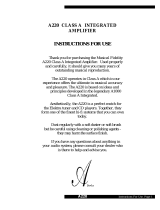Page is loading ...

1 (E)
English
Important Safety
Instructions
• Read these instructions.
• Keep these instructions.
• Heed all warnings.
• Follow all instructions.
• Do not use this apparatus near water.
• Clean only with dry cloth.
• Do not block any ventilation
openings. Install in accordance with
the manufacturer’s instructions.
• Do not install near any heat sources
such as radiators, heat registers,
stoves, or other apparatus (including
amplifiers) that produce heat.
• Do not defeat the safety purpose of
the polarized or grounding-type plug.
A polarized plug has two blades with
one wider than the other. A
grounding-type plug has two blades
and a third grounding prong. The
wide blade or the third prong is
provided for your safety. If the
provided plug does not fit into your
outlet, consult an electrician for
replacement of the obsolete outlet.
• Protect the power cord from being
walked on or pinched particularly at
plugs, convenience receptacles, and
the point where they exit from the
apparatus.
• Only use attachments/accessories
specified by the manufacturer.
• Use only with the cart, stand, tripod,
bracket, or table specified by the
manufacturer, or sold with the
apparatus.
When a cart is used, use
caution when moving the
cart/apparatus combination
to avoid injury from tip-over.
• Unplug this apparatus during
lightning storms or when unused for
long periods of time.
• Refer all servicing to qualified
service personnel. Servicing is
required when the apparatus has been
damaged in any way, such as power-
supply cord or plug is damaged,
liquid has been spilled or objects
have fallen into the apparatus, the
apparatus has been exposed to rain or
moisture, does not operate normally,
or has been dropped.
WARNING
To reduce the risk of fire or
electrical shock, do not
expose this apparatus to
rain or moisture.
To avoid electrical shock,
do not open the cabinet.
Refer servicing to qualified
personnel only.
WARNING
THIS APPARATUS MUST BE EARTHED.
Use only the battery packs
specified in this operation
manual. Using the battery
packs other than those
specified could result in
fire.

2 (E)
For customers in the USA
You are cautioned that any changes or
modifications not expressly approved in
this manual could void your authority to
operate this equipment.
WARNING: THIS WARNING IS
APPLICABLE FOR USA ONLY.
If used in USA, use the UL LISTED power
cord specified below.
DO NOT USE ANY OTHER POWER
CORD.
Plug Cap Parallel blade with ground pin
(NEMA 5-15P Configuration)
Cord Type SJT, three 16 or 18 AWG
wires
Length Less than 2.5 m (8 ft 3 in)
Rating Minimum 10 A, 125 V
Using this unit at a voltage other than
120V may require the use of a different
line cord or attachment plug, or both.
To reduce the risk of fire or electric shock,
refer servicing to qualified service
personnel.
WARNING: THIS WARNING IS
APPLICABLE FOR OTHER
COUNTRIES.
1 Use the approved Power Cord/Plug
with earthing-contacts that conforms
to the safety regulations of each
country if applicable.
2 Use the Power Code/Plug
conforming to the proper ratings
(Voltage, Ampere).
For customers in Europe
This product with the CE marking
complies with the EMC Directive (89/
336/EEC) issued by the Commission
of the European Community.
Compliance with this directive implies
conformity to the following European
standards:
• EN60065: Product Safety
• EN55103-1: Electromagnetic
Interference (Emission)
• EN55103-2: Electromagnetic
Susceptibility (Immunity)
This product is intended for use in the
following Electromagnetic
Environment(s): E1 (residential), E2
(commercial and light industrial), E3
(urban outdoors), and E4 (controlled
EMC environment, ex. TV studio).

3 (E)
Table of Contents
Overview.......................................................................4(E)
Locations and Functions of Parts and Controls ......5(E)
Connections .................................................................7(E)
Major Connectable Devices.......................................7(E)
Connecting the AC Power Cord ................................8(E)
Attaching to a Portable Editor ...................................9(E)
Attaching to Betacam SX/Digital Betacam
Camcorders ........................................................11(E)
Attaching to Betacam SP Camcorders.....................11(E)
Charging Batteries ....................................................12(E)
Specifications ............................................................13(E)

Overview
4 (E)
Overview
The AC-DN2B functions as an AC
adaptor and battery charger when
attached to portable devices, such as a
DNW-A220/A220P digital portable
editor or digital Betacam camcorders.
The AC-DN2B has the following
features:
Maximum power supply of
150W DC
The AC-DN2B supplies a maximum
of 150W to devices that use the BP-
L60A/L90A Lithium-Ion Battery
Pack.
Battery charging of about
85% capacity
The AC-DN2B can be used to charge
a BP-L60A/L90A Lithium-Ion Battery
Pack to about 85% capacity.
Note
Operating the DNW-A220/A220P (or
another device with a power rating of
100W or more) while charging the
battery with the AC-DN2B may cause
excessive power consumption and
overheating in the AC-DN2B.
Therefore, you should never charge a
battery while operating the device.
Automatic changing of fan
speed
The rotation speed of the cooling fan
in the AC-DN2B changes
automatically according to the power
consumption of the connected device.
Battery backup
Should the AC power cord be
accidentally unplugged from the AC
power source, a charged BP-L60A/
L90A Lithium-Ion Battery Pack
attached to the AC-DN2B provides an
alternate back-up power to the
connected device. The operating time
when running off the battery pack
depends on the power consumption of
the connected device.

5 (E)
5 Battery charging connector (5-pin)
Locations and Functions of Parts
and Controls
6 DC output connector (5-pin)
1 POWER switch
3 AC input connector
4 DC output connector
(4-pin)
2 POWER indicator

Locations and Functions of Parts and Controls
6 (E)
1 POWER switch
Turns the power on or off.
2 POWER indicator
The indicator lights up when the
power is turned on. This indicator
does not light up, however, when the
BP-L60A/L90A Lithium-Ion Battery
Pack is used as the back-up power
supply.
3 AC input connector
Connects to an AC power source
through an optional AC power cord.
4 DC output connector (4-pin)
Supplies DC power through the
supplied DC cable to the DNW-A220/
A220P or other portable device. The
No.4 pin is the plus connector and the
No.1 the minus.
5 Battery charging connector
(5-pin)
Supplies power for charging a BP-
L60A/L90A Lithium-Ion Battery
Pack.
The two outside pins are sensors
which block the charging current
when a battery other than a Lithium-
Ion Battery has been mistakenly
attached.
6 DC output connector (5-pin)
Supplies DC power to portable editors
and field editors, connected directly to
the AC-DN2B.
When the AC-DN2B is attached to a
Betacam SP camcorder, such as the
BVW-300/300P/BVW-400/400P,
through the optional BKW-L601 or
BKW-L601/2 Battery Adaptor, DC
power is supplied to the camcorder.

7 (E)
Connections
Major Connectable Devices
Note
To attach the AC-DN2B to a Betacam SP camcorder, it is
recommended that the optional BKW-L601 or BKW-L601/2
Battery Adaptor be purchased.
Betacam SX/
Digital Betacam
camcorders
Betacam SP
camcorders
AC-DN2B
(This unit)
BP-L60A/L90A
Lithium-Ion
Battery Pack
BVW-300/P
BVW-400/P
DNW-7/P
DNW-90/P
DVW-709WS/P
Other portable
devices
BVW-50/P
DNV-5
DVW-250/P
DC cable (supplied)
BKW-L601 or BKW-
L601/2 Battery Adaptor
(not supplied)
CCDD-X2 DC cable (not supplied)
Portable editors
DNW-A220/P,
etc.

Connections
8 (E)
AC power
cord
(supplied)
Cord strap
AC power cord
Connecting the AC
Power Cord
When connecting the supplied AC
power cord (angle type) or an optional
AC power cord (straight type) to the
AC-DN2B, secure the cord with the
cord strap as shown below.
When operating a camcorder, using an
optional straight type AC power cord
is recommended.
Using the Cord Strap
1 Pull back the clasp to release the
strap, or pull the strap out.
2 Connect the AC power cord and
wrap the strap around it.
3 Insert the strap through the buckle
and push it in the direction of the
arrow until the cord is firmly
secured.

9 (E)
Player
Recorder
Attaching to a Portable Editor
Do the following procedure to attach the AC-DN2B to a
DNW-A220/A220P digital portable editor.
1 Remove the battery connector cover on top of the DNW-
A220/A220P.
For details, refer to the operation manual for the DNW-
A220/A220P.
2 Align the battery connector on the AC-DN2B with the
groove on the DNW-A220/A220P and slide the AC-DN2B
in until it is firmly attached.

Connections
10 (E)
to the DC output
connector
to the DC IN
connector
DC cable
Rear panel of
the DNW-
A220/A220P
Recorder Player
3 Use the supplied DC cable to connect the DC output
connector on the AC-DN2B to the DC IN connector on the
recorder of the DNW-A220/A220P.
You may also attach the AC-DN2B directly to the
recorder, and then connect the adaptor to the player using
the DC cable.
AC-DN2B

11 (E)
Attaching to Betacam SX/Digital Betacam Camcorders
Attach the AC-DN2B to the devices as shown in the illustration
below.
Attaching to Betacam SP Camcorders
Attach the optional BKW-L601 or BKW-L601/2 Battery
Adaptor to the Betacam SP camcorder as shown in the
illustration below, then attach the AC-DN2B as you would to a
Betacam SX camcorder or digital Betacam camcorder.
For details on detaching the battery case from a Betacam SP
camcorder, refer to the operation manual for the BKW-L601 or
BKW-L601/2.

Charging Batteries
12 (E)
Charging Batteries
1 Attach the BP-L60A/L90A Lithium-Ion Battery Pack.
2 Plug in the AC power cord connected to the AC-DN2B
into an AC power outlet.
At a room temperature of 25 °C (77 °F), the AC-DN2B
will provide an 85% charge to a BP-L60A in about four
hours, and to a BP-L90A in about six hours.
Notes
•When the AC-DN2B has charged the BP-L60A/L90A to
about 85% capacity, all four indicators on the BP-L60A/
L90A will light up.
•The actual charge level will not be shown on the indicators
while the AC-DN2B is still attached to the battery. To check
the charge level, you must first disconnect the battery from
the AC-DN2B.
•Never charge a battery with the AC-DN2B while the battery
is being used to operate a device with a power rating of more
than 100W. Doing so may cause excessive power
consumption and overheating in the AC-DN2B, or a
malfunction in the device. This warning does not apply to
devices rated at 100W or less.
BP-L60A/L90A

13 (E)
Specifications
General
Voltage source
100-240V AC, 50/60 Hz
Current drain
2.0 A
Peak inrush current
(1) Power ON, current
probe method: 80 A
(240 V)/15 A (100 V)
(2) Hot switching inrush
current, measured in
accordance with European
standard EN55103-1:
18 A (230 V)
Operating temperature
0°C to 40°C
(32°F to 104°F)
Mass Approx. 950 g (2 lb 2 oz)
Dimensions
101 × 169 × 70 mm
(4 × 6
3
/4 × 2
7
/8 inches)
(w/h/d) (excluding
projecting parts)
Input/output
Power in (AC)
200 W or less (on
regulation)
Rated power output (DC)
150 W
Voltage output (DC)
16.7 V
Current output (DC)
9 A (on regulation)
DC output connector
5-pin/4-pin connector
9 A (total)
Battery charging connector
5-pin connector (with
current limiter) 2.2 A
Supplied accessories
DC cable (45 cm) (1)
Operation Manual (1)
AC power cord (angle type) (1)
Optional accessory
AC power cord (straight type)
DC cable CCDD-X2 (2.0 m)
Battery Adaptor
BKW-L601/2
Design and specifications are subject
to change without notice.
......................................................................................................................................................................

The material contained in this manual consists of
information that is the property of Sony Corporation and is
intended solely for use by the purchasers of the equipment
described in this manual.
Sony Corporation expressly prohibits the duplication of any
portion of this manual or the use thereof for any purpose
other than the operation or maintenance of the equipment
described in this manual without the express written
permission of Sony Corporation.
Le matériel contenu dans ce manuel consiste en
informations qui sont la propriété de Sony Corporation et
sont destinées exclusivement à l’usage des acquéreurs de
l’équipement décrit dans ce manuel.
Sony Corporation interdit formellement la copie de quelque
partie que ce soit de ce manuel ou son emploi pour tout
autre but que des opérations ou entretiens de l’équipement
à moins d’une permission écrite de Sony Corporation.
Das in dieser Anleitung enthaltene Material besteht aus
Informationen, die Eigentum der Sony Corporation sind,
und ausschließlich zum Gebrauch durch den Käufer der in
dieser Anleitung beschriebenen Ausrüstung bestimmt sind.
Die Sony Corporation untersagt ausdrücklich die
Vervielfältigung jeglicher Teile dieser Anleitung kder den
Gebrauch derselben für irgendeinen anderen Zweck als die
Bedienung oder Wartung der in dieser Anleitung
beschriebenen Ausrüstung ohne ausdrückliche schriftliche
Erlaubnis der Sony Corporation.

Sony Corporation
B & P Company
Printed in Japan
2002.06.13
2000
AC-DN2B (WW)
3-204-884-02(1)
/