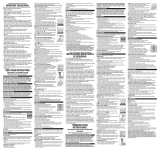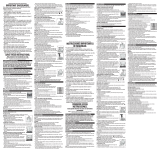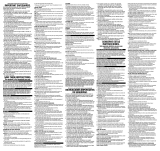Page is loading ...

CustomerCare Line:
For online customer service
and to register your product, go to
www.prodprotect.com/applica

Please Read and Save this Use and Care Book
IMPORTANT SAFEGUARDS
When using electrical appliances, basic safety precautions should always
be followed including the following:
❍
Read all instructions.
❍
To protect against risk of electrical shock do not put cord, plugs or
appliance in water or other liquid.
❍
Close supervision is necessary when any appliance is used by or near
children.
❍
Unplug from outlet when not in use, before putting on or taking off
parts, or before cleaning.
❍
Avoid contacting moving parts.
❍
Do not operate any appliance with a damaged cord or plug or after
the appliance malfunctions, or is dropped or damaged in any manner.
Return appliance to the nearest authorized service facility for
examination, repair or electrical or mechanical adjustment. Or, call
the appropriate toll-free number on the cover of this manual.
❍
The use of attachments not recommended or sold by the
manufacturer may cause fire, electric shock or injury.
❍
Do not use outdoors.
❍
Do not let cord hang over edge of table or counter, or touch hot
surfaces.
❍
Always make sure juicer cover is clamped securely in place before
motor is turned on. Do not unfasten clamps while juicer is in
operation.
❍
Be sure to turn switch to OFF position after each use of your juicer.
Make sure the motor stops completely before disassembling.
❍
Do not put your fingers or other objects into the juicer opening while
it is in operation. If food becomes lodged in opening, use food pusher
or another piece of fruit or vegetable to push it down. When this
method is not possible, turn the motor off and disassemble juicer to
remove remaining food.
❍
Do not use the appliance if the rotating sieve is damaged.
❍
Do not operate without the pulp container in place.
❍
Keep hands and utensils away from moving blades or discs while
processing food to reduce the risk of severe injury to persons or
damage to the food processor. A scraper may be used, but must be
used only when the food processor is not running.
❍
Blades are sharp. Handle carefully.
❍
Do not place on or near a hot gas or electric burner, or in a
heated oven.
❍
To reduce the risk of injury, never place cutting blade or discs on
base without first putting bowl properly in place.
❍
Be certain cover is securely locked in place before operating
appliance.
❍
Never feed food by hand. Always use food pusher.
❍
Do not attempt to defeat the cover interlock mechanism.
SAVE THESE INSTRUCTIONS
This product is for household use only.
POLARIZED PLUG (0V Models Only)
This appliance has a polarized plug (one blade is wider than the other). To
reduce the risk of electric shock, this plug is intended to t into a polarized
outlet only one way. If the plug does not t fully into the outlet, reverse the
plug. If it still does not t, contact a qualied electrician. Do not attempt to
modify the plug in any way.
TAMPER-RESISTANT SCREW
Warning: This appliance is equipped with a tamper-resistant screw to
prevent removal of the outer cover. To reduce the risk of re or electric
shock, do not attempt to remove the outer cover. There are no user-
serviceable parts inside. Repair should be done only by authorized service
personnel.
ELECTRICAL CORD
a) A short power-supply cord is to be provided to reduce the risk resulting
from becoming entangled in or tripping over a longer cord.
b) Extension cords are available and may be used if care is exercised in
their use.
c) If an extension cord is used,
1) The marked electrical rating of the extension cord should be at least as
great as the electrical rating of the appliance,
2) The longer cord should be arranged so that it will not drape over the
countertop or tabletop where it can be pulled on by children or tripped
over.
Note: If the power supply cord is damaged, it should be replaced by qualied
personnel or in Latin America by an authorized service center.
ENGLISH

GETTING TO KNOW YOUR JUICEMAN® EXPRESS
BASE
. Motor base
. Off button
. Low button
. High button
. Perfect Prep™ button
6. Skid-resistant feet
7. Spatula/cleaning brush (not shown)
Note: For part assemblies, please refer to the specific section for the attachment you
wish to use.
How to Use
This product is for household use only.
GETTING STARTED
• Remove all packing material, and any stickers from the product; remove
and save literature.
• Please go to www.prodprotect.com/applica to register your warranty;
for additional information about your Juiceman
®
Express go to
www.juiceman.com.
• Your appliance is partially assembled in the box. Take the appliance apart
and wash all removable parts as instructed in CARE AND CLEANING
section of this manual. This will remove any traces of dust or residue left
from manufacturing and shipping.
Note: The blades are covered by 2 plastic sleeves. Do not discard; instead,
save them to store the blade safely and help to retain its sharpness.
Important: Handle the blades and slicer/shredder disc very carefully. They
are very sharp. We suggest handling the slicer/shredder disc by the edges
and the blades by the center post.
• Select a level dry countertop where the appliance is to be used, allowing air
space on all sides to provide proper ventilation for the motor.
Important: Do not rinse or immerse motor base in water or any other liquid.
Product may vary slightly from what is illustrated.
2
3
4
5
1
6

6
7
How to Use
CONTROL BUTTONS FOR THE JUICE EXTRACTOR
The control buttons are located on the front of the base. Press Low or High to
select your desired speed. Refer to the SPEED CHART to help select the right
speed for your produce.
Note: The Perfect Prep™ button is not recommended for use with the juice
extractor.
Low
Use Low speed for softer produce like berries, citrus fruits, leafy vegetables
and soft-skinned produce such as peaches, plums and cucumbers.
High
Use High speed for harder produce like rind-on melons and pineapple, beets
and ginger.
Off
The juice extractor will run continuously until the Off button is pressed. The
appliance should be stored in Off position and unplugged when not in use.
PURCHASING AND STORING INGREDIENTS
• Always use fresh fully ripened fruits and vegetables.
• When purchasing, consider selecting fruits and vegetables in season for
best freshness and avor.
• Choose fruits that are plump, tender and have bright color. Fruits should be
heavy for their size without bruises, cuts or blemishes.
• To ripen fruit, place in a small clean paper bag. Close the bag loosely and
let stand at room temperature. (To speed ripening, add a ripe apple or
banana to the bag.) Once ripened, store in the refrigerator for a day or two
until ready to use.
• Store perishable vegetables in the refrigerator until ready to use.
PREPARING FRUITS AND VEGETABLES
• Wash fruits and vegetables thoroughly just before using in the juice
extractor, using a natural bristle brush. We suggest using a biodegradable
cleaner, such as Fit
®
Fruit and Vegetable Wash to help remove pesticide
residue.
JUICE EXTRACTOR
GETTING TO KNOW YOUR JUICE EXTRACTOR
† . Food pusher (Part # JM000S-0)
. Feed chute
† . Juice extractor lid (Part # JM000S-0)
† . Stainless steel mesh filter (not shown) (Part # JM000S-0)
. Safety lock latch
† 6. Juice extractor base (Part # JM000S-)
7. Juice spout
† 8. Pulp container (Part # JM000S-0)
9. Pulp spout
Note: † indicates consumer replaceable/removable parts
2
3
4
6
8
9
1
7
5

8
9
• If desired, remove the skin. The skin can be left on all produce with the
exception of:
o All citrus fruits, including
• Oranges
• Grapefruit
• Lemons
• Limes
• Tangerines
Note: The oil in the skin of these fruits tastes bitter and is difcult to digest.
Hint: Although the skin may be left on melons and pineapple, you may choose to
remove them to maximize the fruit avor in the nished drink.
• All pits and large seeds should be removed, including:
o Apricots
o Cherries
o Nectarines
o Mangoes
o Peaches
o Plums
o Melons
• Remove and discard outer leaves of non-organic produce. Peel away any wax
coatings.
• Trim any bruised or discolored sections of fruits and vegetables
• The design of the feed chute accommodates larger produce. It will easily
accommodate most whole fruits and vegetables, such as apples, beets and
carrots. If necessary, cut into large pieces before inserting into feed tube.
• Be sure all parts of the juice extractor are clean and dry. See CLEANING
instructions on page 13.
ASSEMBLING THE JUICE EXTRACTOR
1. Place the juice extractor base over the motor base
with the arrow on the juice extractor base directly
above the unlock symbol on the motor base.
Turn the juice extractor base counterclockwise
until it locks into position (A). The arrow will now
be above the lock symbol on the motor base.
2. With both hands, hold the stainless steel mesh
lter by the rim and center it over the drive
shaft. Lower the lter into the juice extractor
base, rotating it clockwise until it drops into
place. You will hear it snap when it is engaged
(B).
Important: The cutting blades at the bottom of the
lter are very sharp. Always handle the lter by
the rim.
Note: When properly assembled, the lter will spin
freely inside the juice extractor base. This can be
checked by spinning the lter by the rim.
3. Place the lid on the juice extractor base so that
the safety lock tab is to the right of the safety
lock latch. Rotate the lid counterclockwise until
the bar snaps into the latch (C).
4. Tilt the pulp container slightly and place it
directly under the pulp spout. Push the bottom
of the pulp container so it rests against the side
of the motor base (D).
Hint: To make cleanup more convenient, line the
pulp container with a small plastic bag to collect
the pulp.
5. Place a glass or a measuring cup under the
juice spout to collect the juice (E).
6. Place the food pusher into the feed chute.
Important: For your protection, this appliance has
an interlock system. The juice extractor will not
operate unless the lid is properly locked in place.
B
C
D
E
A

0
HOW TO USE JUICE EXTRACTOR
1. Follow the instructions on pages 8 and 9 to assemble the juice extractor.
2. Assemble the prepared fruits and/or vegetables to be used on the counter or in
a bowl next to the juice extractor.
3. Place a clean glass for your juice under the juice
spout (F).
4. Be sure the pulp container is in place.
5. Plug appliance into standard electrical outlet.
6. Turn the power to the Low setting and allow to run
10 seconds before placing any food into the feed
chute.
7. To use High, allow the appliance to run 10 seconds
on Low, then select High and place the food in the
feed chute.
Note: Use the RECOMMENDED SPEEDS guide to help determine your speed
setting.
8. Use the food pusher as a guide to gently direct the
produce through the feed chute. To get the most
juice from the fruits and vegetables, do not rush
the food through the appliance (G).
Note: When using the appliance, do not allow the pulp
container to overll. This may cause the appliance to
stall.
9. To empty the pulp container or the juice glass
during use, simply turn the appliance Off. Allow the
motor to come to a complete stop and for all juices
to nish dripping from the spout before emptying.
Be sure to replace pulp container and juice glass
before resuming extraction.
10. Unplug the appliance when not in use.
Important: Never place ngers or hands into the feed chute.
F
G
RECOMMENDED SPEEDS FOR JUICE EXTRACTION
FRUITS RECOMMENDED SPEED
Apricots Low
Blueberries Low
Blackberries Low
Cherries Low
Citrus Fruits Low
Grapes Low
Kiwi Low
Mangoes Low
Melons (skin removed) Low
Peaches Low
Plums Low
Raspberries Low
Strawberries Low
Apples High
Cranberries High
Melons (skin on) High
Pineapple (skin on) High
Papaya (skin on) High
VEGETABLES RECOMMENDED SPEED
Cucumber Low
Kale Low
Parsley Low
Spinach Low
Tomatoes Low
Asparagus High
Beets High
Broccoli High
Cabbage High
Carrots High
Celery High
Fennel High
Ginger High
Potatoes High
Sweet Potatoes High

HINTS AND TIPS FOR YOUR JUICE EXTRACTOR
• Do not put food into the juice extractor before turning the appliance on.
• Let the appliance run for at least 10 seconds before placing any food into the
feed chute.
• Do not let the pulp container or juice glass overll while using the machine.
Turn the appliance off, wait for the motor to stop running and any juice to stop
owing. Empty the juice glass and/or pulp container. Be sure they are properly
replaced before resuming operation of the extractor.
• When processing different fruits and vegetables, process the soft foods on Low
speed rst; follow with the fruits and vegetables that use the High speed.
• When processing leafy vegetables, such as parsley and herbs, add the herbs
between the harder foods.
• For easy clean up, place a plastic bag inside the pulp container before using
the appliance.
• When processing small fruits, like grapes, add them in handfuls.
• Beets and pomegranates stain easily; process them last and wash all parts
before making another juice drink.
• Do not process bananas, avocados or coconut. They have no juice and will clog
the appliance.
• Be sure to remove all pits and large seeds from fruits.
• To make delicious citrus juice, peel the fruit, removing all the white pith.
Refrigerate till cold and process the fruit through the extractor for a great
drink.
• For maximum nutritional benets drink your processed juice right away.
Tip for optimum juicing: Avoid excessive build up of pulp on the underside of the
lid.
USES FOR THE PULP
Tip: The pulp from the fruits and vegetables is high in nutritional value.
• Use it to add ber and avor to mufns and quick breads.
• Use it to thicken soups, casseroles and sauces.
• Use fruit pulp to add nutrition and avor to desserts, such as, puddings and
cakes.
• Be sure to use it the same day you extract the juice.
• Pulp is also food for your garden. Use it for compost.
Care and Cleaning
This product contains no user serviceable parts. Refer service to qualied
service personnel.
Important: Always unplug your appliance from the outlet before cleaning.
CLEANING
1. Unplug your Juiceman® Express and disassemble.
2. Using a sponge or damp cloth, clean the base, rubber feet and underside
of the motor base. If necessary, you may use a damp toothbrush or cloth to
clean juice from the inside of the drive shaft (on top of motor base).
Important: Do not immerse the base in water or spray with water. Clean only
by wiping with a damp sponge, cloth or paper towel.
3. All parts – except the base – are dishwasher-safe (top-rack only) or
you may wash in warm, soapy water, using any mild liquid dishwashing
detergent. Do not use any products containing ammonia or scouring
powders, as these can dull, scratch or mar the surface. Use the cleaning
brush provided to remove pulp left on any of the removable parts. Do not
use metal brushes or pads.
4. To clean the lter, use cleaning brush provided to make sure the tiny holes
in the mesh lter are not clogged. This can be accomplished by holding
lter under a running faucet while brushing the mesh screen from both the
inside and outside of the lter.
Tip: Pulp from pulp container can be used in many different ways: making
breads, mufns, cakes, soup stocks, compressed facial packs and garden
compost material.
REMOVING TOUGH STAINS
1. Due to powerful staining properties of carotenoids found in many
vegetables, particularly carrots, we suggest soaking any stained parts
overnight in one of the following solutions:
• Biodegradable soap in enough warm water to cover juice extractor
parts
• ¼ cup bleach added to a sink full of warm water
• 1 part warm water to 1 part cider vinegar
• ½ small box of baking soda in enough warm water to cover juicer parts.
Important: Never use ammonia or abrasive cleansers!
2. After soaking overnight, lightly scrub with soft bristle brush and liquid
detergent.
STORAGE
Store your appliance in a clean, dry place. Never wrap cord tightly around the
appliance. Do not put any stress on cord where it enters the motor base, as
this could cause cord to fray and break.

TROUBLESHOOTING FOR THE
JUICE EXTRACTOR
PROBLEM POSSIBLE CAUSE SOLUTION
Juice extractor will
not start when speed
button is depressed.
The juice extractor
portion of the
appliance may not be
assembled correctly.
Check the ASSEMBLY
instructions found on pages
8 and 9.
The motor of the juice
extractor seems to be
struggling.
• Pulp container may
be full.
• Pulp may have
collected under the
lid.
• The speed selected
may not be correct
• Turn off the appliance.
Empty the pulp container.
Do not allow the pulp
container to get too full.
• Turn off and unplug the
appliance. Disassemble
the appliance and take off
the lid. Wash thoroughly
and return to appliance
following the assembly
instructions.
• Check the
RECOMMENDED SPEED
guide on pages 10 and 11.
The juice extractor
has stopped producing
juice.
The filter basket may
be blocked.
Turn off and unplug the
appliance. Disassemble the
appliance and take off the
lid. Wash thoroughly and
return to appliance following
the assembly instructions.
The juice extractor is
not producing as much
juice as expected.
High fiber fruits and
vegetables may be
clogging the filter.
Turn off and unplug the
appliance. Disassemble the
appliance and take off the
lid. Wash thoroughly and
return to appliance following
the assembly instructions.
Appliance stops
running.
Motor may be
overheating.
Unplug appliance and allow
it to cool approximately
5 minutes before continuing
use.
NOTES
OVERHEAT PROTECTION SYSTEM
Important: This appliance contains a PTC overheat protection system. When
the appliance is being operated for too long or with too much load, the PTC
protector will shut down the power of the appliance to protect the unit. If the
power shuts down, unplug for 0 minutes and plug in for normal operation.

6
7
SLICER/SHREDDER
GETTING TO KNOW YOUR JUICEMAN® EXPRESS SLICER/SHREDDER
† . Small food pusher / Measuring cup (Part # JM000S-0)
† . Large food pusher (Part # JM000S-06)
. Large feed chute (remove small food pusher for small feed chute)
† . Slicer/shredder lid (Part # JM000S-07)
† . Slicer/shredder disc (Part # JM000S-08)
† 6. Continuous flow disc (Part # JM000S-09)
7. Safety lock latch
† 8. Slicer/shredder base (Part # JM000S-0)
9. Continuous flow chute
Note: † indicates consumer replaceable/removable parts
How to Use
CONTROL BUTTONS FOR THE SLICER/SHREDDER
The control buttons are located on the front of the base. Press Low or High to
select your desired speed.
Note: The Perfect Prep™ button is not recommended for use with the
slicer/shredder.
Off
The appliance should be stored in Off position and unplugged when not in use.
High/Low Speed Control
• When either speed is selected, the processor will run
continuously until the Off button is pressed.
• On the rst use for a particular ingredient, use the High
speed rst, then turn down to Low as needed.
ASSEMBLING THE SLICER/SHREDDER
1. Place the slicer/shredder base on the motor base of the appliance with
the arrow on the slicer/shredder base placed directly over the unlock
symbol on the motor base.
2. Hold slicer/shredder base and rotate
counterclockwise toward the lock symbol
until it clicks rmly into place (H).
H
2
3
4
5
7
8
1
6
9

8
9
3. Hold continuous ow disc with the smooth side up
and place the disc with the hole directly over the
center post. Match the opening in the center of the
continuous ow disc with the notches on the center
post. If necessary, rotate the disc counterclockwise
until it drops in place just above the rim of the
slicer/shredder base (J).
4. Select which side of the slicer/shredder disc you would like to use. For slicing,
the slicing blade is facing up. For shredding, the shredding holes are facing up
(K).
Important: The slicer/shredder disc is very sharp. Use caution when handling
and storing.
5. Holding the slicer/shredder disc with both hands by
the outside edges to avoid the sharp blades, place
the center opening directly over the center post of
the slicer/shredder base. Rotate it clockwise until it
locks into place just above the continuous ow disc
(L).
Note: If using the slicing blade, rotate the
slicer/shredder disc until the slicing blade is just
below where the continuous ow chute will be,
to allow the blade to have a full revolution before
coming in contact with the food to be sliced (M).
6. Place the lid on the slicer/shredder base so
that the safety lock tab is to the right of the
safety lock latch. Twist the slicer/shredder lid
counterclockwise until it locks into place (you
will hear the click) (N).
Important: For your protection this appliance has
an interlock system. The slicer/shredder will not
operate unless the lid is properly locked in place.
7. Insert the large food pusher into the feed chute.
Insert the small food pusher into center of the
large food pusher. Turn it clockwise until it locks
into place (P).
J
L
M
N
P
K
SHREDDER
SLICER

0
USING THE SLICER/SHREDDER
1. Follow the directions on pages 17-19 to assemble the slicer/shredder.
2. Assemble the foods to be used on the counter next to the appliance.
3. Plug appliance into standard electrical outlet.
4. Fill feed chute with food; position food pusher over food and use it to guide the
food through the feed chute (Q).
Note: For narrow foods like celery and carrots, the small food pusher can be
removed from the large pusher; then you can simply feed the smaller items
through a smaller feed chute.
5. Select Low or High speed; press lightly but rmly on food pusher to guide food
through processor.
Note: Heavy pressure on the pusher does not speed the work; use the pusher
only as a guide. Let the Juiceman
®
Express do the work.
6. When nished, press the Off button and allow disc to stop revolving before
removing the lid. Unplug the appliance. Remove the lid by turning clockwise
and invert it on countertop.
7. To remove the slicer/shredder disc, use one hand
to hold the continuous ow disc while turning the
slicing/shredding disc counterclockwise (R). Place
the disc on top of the inverted slicer/shredder lid.
8. Unplug the appliance when not in use.
HINTS AND TIPS FOR YOUR SLICER/SHREDDER
• Before slicing round fruits and vegetables through the slicer/shredder, cut
a thin slice from the bottom so food will be more stable. Place food cut side
down in feed chute.
• Always remove seeds, core and pits before slicing/shredding.
• Select foods that are rm and not over ripe.
• Remove the core from hard vegetables, such as cabbage.
• When slicing thinner vegetables, cut them just short of the length of the
feed chute; this will allow the pusher to engage the interlock mechanism
on the processor. Stand them vertically in the feed chute so they are solidly
packed and cannot turn or tilt.
• Shred hard cheeses at room temperature.
• Soft and semi hard cheeses should be well chilled (not frozen) before
shredding.
• After food has been sliced or shredded, remove the lid and invert on
countertop.
• To take advantage of the speed of your Juiceman® Express, drop foods
through the feed chute with the appliance running.
• Apply light pressure on the pusher for soft foods (like tomatoes) and
slightly more pressure for hard foods (such as onions and potatoes).
• Do not process foods that are so frozen or hard that the tip of a knife cannot
be inserted into the food.
• Do not use the slicer/shredder to slice warm meat and hard cooked eggs;
chill them rst.
R
Q

Care and Cleaning
This product contains no user serviceable parts. Refer service to qualied service
personnel.
Important: Always unplug your appliance from the outlet before cleaning.
CLEANING
1. Unplug your Juiceman
®
Express and disassemble.
2. Using a sponge or damp cloth, clean the slicer/shredder base, rubber feet and
the motor base.
Important: Do not immerse the base in water or spray with water. Clean only by
wiping with a damp sponge, cloth or paper towel.
3. All parts – except the motor base and the slicer/shredder base – are
dishwasher-safe (top-rack only) or you may wash in warm, soapy water, using
any mild liquid dishwashing detergent. Do not use any products containing
ammonia or scouring powders, as these can dull, scratch or mar the surface.
Use the cleaning brush provided to remove pulp left on any of the removable
parts. Do not use metal brushes or pads.
REMOVING TOUGH STAINS
1. Due to powerful staining properties of carotenoids found in many vegetables,
particularly carrots, we suggest soaking any stained parts overnight in one of
the following solutions:
• Biodegradable soap in enough warm water to cover slicer/shredder
parts
• ¼ cup bleach added to a sink full of warm water
• 1 part warm water to 1 part cider vinegar
• ½ small box of baking soda in enough warm water to cover slicer/
shredder parts.
Important: Never use ammonia or abrasive cleansers!
2. After soaking overnight, lightly scrub with soft bristle brush and liquid
detergent.
STORAGE
Store the appliance in a clean, dry place. Never wrap cord tightly around the
appliance. Do not put any stress on cord where it enters the motor base, as this
could cause cord to fray and break.
TROUBLESHOOTING FOR THE
SLICER/SHREDDER
PROBLEM POSSIBLE CAUSE SOLUTION
Sliced foods are
uneven and slanted.
The feed chute was
not well packed or
uneven pressure
was applied to the
food pusher during
slicing/shredding.
Cut pieces in even lengths
just a little shorter than
the length of the feed
chute. Pack the chute
carefully and maintain an
even pressure on the food
pusher as the food is being
sliced or shredded.
Foods being sliced or
shredded fill up on
one side of the bowl.
This is normal. Stop slicing/shredding
occasionally and either
even out the food in the
workbowl or move it to
another bowl. When food
accumulates close to the
disc, empty the workbowl
before continuing.
Some pieces of food
remain on top of the
slicer/shredder disc.
This is normal. Slice or shred those pieces
by hand or save for another
use, like soups that will be
pureed.
Soft cheese collects
on top of the slicer/
shredder disc.
The cheese was not
cold enough. The
pressure exerted on
the pusher was too
great.
Be sure soft cheeses are
well chilled or place in
freezer until knife inserted
into cheese penetrates
about ½-inch.
Remember food pusher
is to be used as a guide;
never exert hard pressure
on the food pusher.
Appliance stops
running
Motor may be
overheating.
Unplug appliance and allow
it to cool approximately 5
minutes before continuing
use.
The drive shaft on the
slicer/shredder base
appears to be loose.
The screw holding
the drive shaft
may not be fully
fastened.
Tighten the screw on the
top of the drive shaft to
ensure it is fitted securely.
OVERHEAT PROTECTION SYSTEM
Important: This appliance contains a PTC overheat protection system. When
the appliance is being operated for too long or with too much load, the PTC
protector will shut down the power of the appliance to protect the unit. If the
power shuts down, unplug for 0 minutes and plug in for normal operation.

WORKBOWL
GETTING TO KNOW YOUR JUICEMAN® EXPRESS WORKBOWL
† . Workbowl feed chute cap (Part # JM000S-)
. Workbowl feed chute
† . Workbowl lid (Part # JM000S-)
. Safety lock latch
. Workbowl handle
† 6. Measuring cup [remove the small food pusher from the slicer/shredder
attachment to use as a measuring cup] (Part # JM000S-0)
† 7. 9-cup workbowl (Part # JM000S-)
† 8. S-blade (Part # JM000S-)
† 9. Flat blade (Part # JM000S-)
Note: † indicates consumer replaceable/removable parts
How to Use
CONTROL BUTTONS FOR THE WORKBOWL
The control buttons are located on the front of the base. Press Low or High to
select a speed.
Off
The appliance should be stored in Off position and unplugged when not in use.
Perfect Prep™ button
The Perfect Prep™ button works like a pulse button and is perfect for short
and precise tasks. It lets you control the size and uniformity of the foods being
chopped.
• The Perfect Prep™ button must be pressed and held for the appliance
to operate. When released, the appliance will stop. Do not use the
Perfect Prep™ button longer than 2 minutes continuously.
• The motor runs as long as this button is held down. Press the button
down and then release; allow the blades to stop running and the food
to fall to the bottom of the workbowl before pressing again.
• This function gives better control when chopping, mincing, mixing and
blending foods. You can control the size of the foods from coarse to
ne.
High/Low Speed Control
• When either speed is selected, the processor will run continuously until
the Off button is pressed.
• These speeds are used for chopping, blending, dressings, sauces and
making batters.
CUTTING BLADES
The workbowl comes with two blades (see callouts 8 and 9 on page ):
• The “S” blade can be used for chopping vegetables and fruits, mincing
cooked meats, grinding coffee beans and nuts and making cookie and bread
crumbs.
• The at blade can be used for:
o Grinding coffee beans (up to 2 cups- approximately 5 oz)
o Grinding nuts (up to 1 cup- approximately 4 oz)
o Making bread and cookie crumbs (up to 2 cups- approximately 5 oz)
2
3
5
7
1
4
6
8
9

6
7
ASSEMBLING THE WORKBOWL
1. Place the workbowl on the motor base so the arrow on the workbowl is placed
directly over the unlock
symbol on the motor base.
2. Hold handle and rotate workbowl counterclockwise
toward the lock symbol until it clicks rmly into
place (S).
Note: Be sure to lock the workbowl in place before
attaching your desired blade blade and lid.
3. Hold selected blade by center shaft and insert onto
center post by pushing straight down (T).
Important: The blades are very sharp. Use caution
when handling and storing.
4. Place the lid on the workbowl so that the safety
lock tab is to the right of the safety lock latch. (U).
The lock/unlock / symbols will be facing you
and feed chute will be to the back of the appliance.
Important: For your protection this appliance has
an interlock system. The processor will not operate
unless the lid is properly locked in place.
5. Hold feed chute and rotate lid counterclockwise
until lid locks into place.
6. Place the cap into the feed chute.
7. The feed chute cap can be removed when adding
liquid or additional foods while the appliance is
running.
USING THE WORKBOWL
The workbowl is used to coarsely or nely chop, mince, mix and puree foods
to a smooth consistency. Use the workbowl to chop fresh and cooked fruits
and vegetables, cooked meats, sh and poultry; to make pastry; and to make
bread, cookie and cracker crumbs.
1. Follow the directions on page 26 to assemble the workbowl parts of the
appliance.
2. Place food in workbowl.
3. Place lid on workbowl and lock into place by rotating lid counterclockwise.
4. Place feed chute cap in place on top of the feed chute.
Caution: Never use your ngers to direct food through the chute.
5. Select Perfect Prep™, Low or High for desired speed.
Note: Process foods no more than a few seconds at a time. The Perfect Prep™
function produces excellent results and offers greater control.
6. To add food while processor is running remove feed chute cap and insert
food through the feed chute. Replace feed chute cap in the feed chute.
Important: Be sure the blade has completely stopped spinning before
removing the lid from the workbowl.
7. When nished, press the Off button and allow blades to stop revolving
before removing lid. Twist the lid toward the unlock
symbol to remove.
8. To unlock workbowl turn it clockwise toward the unlock symbol and lift
off motor base.
Note: Remove the workbowl from the appliance before removing the blade to
prevent food from leaking through the center opening of the bowl.
9. Carefully remove the blade by the center post and empty workbowl.
10. Unplug appliance when not in use.
HINTS AND TIPS FOR YOUR WORKBOWL
• The processor works very quickly.
• Watch carefully to avoid over-processing foods.
• The Perfect Prep™ button offers the best control and results.
• For best results, use foods that are about the same size.
• It is recommended that food is cut into ½-inch pieces.
• Do not overload the workbowl.
o Do not process more than 2 cups (500 ml) of food in the workbowl
at one time.
o To chop meat, use no more than 2 cups (approximately 8 oz.) of cooked
meat cut into ½-inch cubes and process using the Perfect Prep™
button in 2 second intervals.
Important: When chopping meat, always make sure it is at room
temperature to ensure optimal performance.
• Never walk away from the appliance while it is on.
• To avoid splattering, use a funnel inserted into the feed chute when adding
ingredients, such as oil, our and sugar.
S
T
U

9
• The measuring cup holds ¹/
³
cup (80 ml / 2.7 oz)
of liquid and can be used when adding ingredients
such as juices, milk, cream and liquor (V).
Note: Use no more than ¹/
³
cup (80 ml / 2.7 oz) of liquid
at a time in the workbowl.
• Once the workbowl lid has been removed from the
workbowl place it upside down to hold the chopping
blade and keep your counters clean.
• Although plastic parts of the workbowl are
dishwasher-safe, you may wish to wash them by
hand to retain their clear appearance.
• When making bread crumbs, chopping nuts or grinding coffee beans make
sure workbowl is completely dry.
• For grinding coffee beans and nuts, use the at blade and place up to 2 cups
(about 5 oz.) of coffee beans or 1 cup (about 4 oz.) of nuts into the workbowl.
Press the High button; allow the appliance to run until the desired grind is
achieved.
• When chopping dried fruits, add a little our to keep the pieces from sticking
together.
• Do not use the workbowl to:
o Grind bones, grains or hard spices
o Liquefy fruits and vegetables
Care and Cleaning
This product contains no user serviceable parts. Refer service to qualied
service personnel.
Important: Always unplug your appliance from the outlet before cleaning.
CLEANING
1. Unplug your Juiceman
®
Express and disassemble.
2. Using a sponge or damp cloth, clean the motor base and rubber feet.
Important: Do not immerse the base in water or spray with water. Clean only
by wiping with a damp sponge, cloth or paper towel.
3. All parts – except the motor base – are dishwasher-safe (top-rack only)
or you may wash in warm, soapy water, using any mild liquid dishwashing
detergent. Do not use any products containing ammonia or scouring
powders, as these can dull, scratch or mar the surface. Use the cleaning
brush provided to remove pulp left on any of the removable parts. Do not
use metal brushes or pads.
REMOVING TOUGH STAINS
1. Due to powerful staining properties of carotenoids found in many
vegetables, particularly carrots, we suggest soaking any stained parts
overnight in one of the following solutions:
• Biodegradable soap in enough warm water to cover workbowl parts
• ¼ cup bleach added to a sink full of warm water
• 1 part warm water to 1 part cider vinegar
• ½ small box of baking soda in enough warm water to cover workbowl
parts.
Important: Never use ammonia or abrasive cleansers!
2. After soaking overnight, lightly scrub with soft bristle brush and liquid
detergent.
STORAGE
Store your appliance in a clean, dry place. Never wrap cord tightly around the
appliance. Do not put any stress on cord where it enters the motor base, as
this could cause cord to fray and break.
V
8

0
TROUBLESHOOTING FOR THE WORKBOWL
PROBLEM POSSIBLE CAUSE SOLUTION
Food is unevenly
chopped.
• Workbowl is over
filled.
• You may be running
the bowl continuously
instead of using
the Perfect Prep™
function.
• Food may be cut in
random sizes.
• Smaller amounts will
process more evenly.
• Use the Perfect Prep™
button in 5 second or less
increments. Allow the
blades to stop completely
before pressing the Perfect
Prep™ button again.
• Cut food in same size
pieces before placing in
processor.
Appliance stops
running.
• Motor may be
overheating.
• Pieces of food in the
workbowl are too
large.
• Unplug appliance and allow
it to cool approximately 5
minutes before continuing
use.
• Cut food into ½-inch pieces.
NEED HELP?
For service, repair or any questions regarding your appliance, call the
appropriate 800 number on cover of this book. Please DO NOT return the
product to the place of purchase. Also, please DO NOT mail product back to
manufacturer, nor bring it to a service center. You may also want to consult the
website listed on the cover of this manual.
Two-Year Limited Warranty
(Applies only in the United States and Canada)
What does it cover?
• Any defect in material or workmanship provided; however, Applica’s liability
will not exceed the purchase price of product.
For how long?
• Two years after date of purchase.
What will we do to help you?
• Provide you with a reasonably similar replacement product that is either
new or factory refurbished.
How do you get service?
• Save your receipt as proof of date of sale.
• Visit the online service website at www.prodprotect.com/applica, or call toll-
free 1-800-231-9786, for general warranty service.
• If you need parts or accessories, please call 1-800-738-0245.
What does your warranty not cover?
• Damage from commercial use
• Damage from misuse, abuse or neglect
• Products that have been modied in any way
• Products used or serviced outside the country of purchase
• Glass parts and other accessory items that are packed with the unit
• Shipping and handling costs associated with the replacement of the unit
• Consequential or incidental damages (Please note, however, that some
states do not allow the exclusion or limitation of consequential or incidental
damages, so this limitation may not apply to you.)
How does state law relate to this warranty?
• This warranty gives you specic legal rights. You may also have other rights
that vary from state to state or province to province.
Made in People’s Republic of China
Printed in People’s Republic of China
Fit
®
is a registered trademark of Health Pro Brands, Inc.
Electrical rating: 120 V~, 60 Hz, 450 W MAX
Note: Max power rating is obtained with the centrifugal juicer
attachment. The use of other attachments may not reach this wattage
OVERHEAT PROTECTION SYSTEM
Important: This appliance contains a PTC overheat protection system. When
the appliance is being operated for too long or with too much load, the PTC
protector will shut down the power of the appliance to protect the unit. If the
power shuts down, unplug for 0 minutes and plug in for normal operation.
/