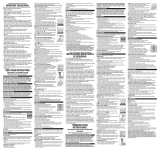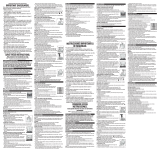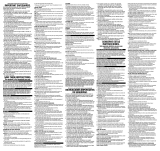Page is loading ...

MODEL/MODELO
FP3200FBS
12Cup Food Processor with 4-Cup Nested Workbowl
Procesador de alimentos para 12 tazas con tazón de 4 tazas

2
• Read all instructions.
• The unit has a safety interlock system. The unit will
not operate unless the large work bowl is securely
locked onto the base, the lid is securely locked onto
the large workbowl, and the large food pusher is in
the large feed chute. If the large food pusher comes
out of the large feed chute, the machine will shut off.
• To protect against risk of electrical shock, do not put food
processor base, cord or plug in water or other liquid.
• Close supervision is necessary when any appliance is
used by or near children.
• Unplug from outlet when not in use, before putting
on or taking off parts, and before cleaning.
• Avoid contacting blades and moving parts.
• Do not operate any appliance with a damaged cord
or plug, or after the appliance malfunctions, or has
been dropped or damaged in any manner. Contact
the consumer service number listed in this manual.
• This appliance has important markings on the plug
blade, The attachment plug or entire cordset (if plug
is molded onto cord) is not suitable for replacement.
If damaged, the appliance shall be replaced.
• The use of accessory attachments not recommended
or sold by this appliance manufacturer may cause
fire, electric shock, or injury.
• Do not use outdoors.
• Do not let cord hang over the edge of table or
counter, or touch hot surfaces.
• Keep hands and utensils out of container while
processing to reduce the risk of severe injury to
persons or damage to the food processor. A scraper
may be used but must be used only when the
processor is not running.
• Never feed food by hand. Always use food pusher.
• Blades are sharp. Handle carefully.
• To reduce the risk of injury, never place blades
or discs on base without first putting workbowl
properly in place.
• Be certain the lid is securely locked in place before
operating appliance.
• Do not place on or near a hot gas or electric burner
or in a heated oven.
• Do not attempt to defeat the lid interlock mechanism.
• Do not use appliance for other than intended use.
• This product is designed for household use only.
• Do not open lid until blade or disc stops completely.
• The maximum rated wattage for this product was
obtained with the dough-blade.
• This appliance is not intended for use by persons
(including children) with reduced physical, sensory
or mental capabilities, or lack of experience and
knowledge, unless they have been given supervision
or instruction concerning use of the appliance by a
person responsible for their safety.
• Children should be supervised to ensure that they
do not play with the appliance.
Note: Processing items with low moisture content may
dull the finish of the bowl.
PLEASE READ AND SAVE THIS USE AND CARE BOOK.
IMPORTANT SAFEGUARDS.
When using electrical appliances, always follow basic safety precautions to reduce the risk of fire, electric
shock, and/or injury, including the following:
SAVE THESE INSTRUCTIONS.
This product is for household use only.
POLARIZED PLUG (120V models only)
This appliance has a polarized plug (one blade is
wider than the other). To reduce the risk of electric
shock, this plug is intended to t into a polarized
outlet only one way. If the plug does not t fully
into the outlet, reverse the plug. If it still does not
t, contact a qualied electrician. Do not attempt to
modify the plug in any way.
TAMPER-RESISTANT SCREW
Warning: This appliance is equipped with a
tamper-resistant screw to prevent removal of the
outer cover. To reduce the risk of re or electric
shock, do not attempt to remove the outer
cover. There are no user-serviceable parts inside.
Repair should be done only by authorized service
personnel.
ELECTRICAL CORD
1)
A short power-supply cord is provided to reduce
the risk resulting from becoming entangled in or
tripping over a longer cord.
2) Longer detachable power cords or extension
cords are available and may be used if care is
exercised in their use.
3) If a long detachable power-supply cord or
extension cord is used,
a) The marked electrical rating of the extension
cord should be at least as great as the electrical
rating of the appliance,
b) If the appliance is of the grounded type, the
extension cord should be a grounding-type
3-wire cord, and
c) The longer cord should be arranged so that it
will not drape over the countertop or tabletop
where it can be pulled on by children or tripped
over unintentionally.
Note: If the power cord is damaged, please call the
Customer Service line listed in these instructions.

3
Getting To Know Your Farberware® 12-Cup Food Processor
1. Large food pusher (Part # FP3000FBS-11)
2. Lid (with large feed chute)
(Part # FP3000FBS-02)
3. Small workbowl (Part # FP3000FBS-08)
4. Large workbowl (Part # FP3000FBS-07)
5. Base
6. Control panel
7. Skid-resistant feet
8. Small food pusher (Part # FP3000FBS-01)
9. Reversible slicing/shredding disc
(Part # FP3200FBS-03)
10. Mini S blade (for small workbowl)
(Part # FP3200FBS-05)
11. Blade shaft (Part # FP3200FBS-10 )
12. Dough blade (Part # FP3000FBS-04)
13. S blade (for large workbowl)
(Part # FP3000FBS-06)

4
GETTING STARTED
• Remove all packing material, any stickers, and the plastic band around the
power plug.
• Remove and save literature.
• Please visit www.prodprotect.com/applica to register your warranty.
• Wash all removable parts as instructed in CARE AND CLEANING
section of this manual.
• CAUTION: Handle blades and discs very carefully. They are very sharp.
• Select a level dry countertop where the appliance is to be used allowing air space on
all sides to provide proper ventilation for the motor.
USING YOUR FOOD PROCESSOR
1. Determine whether you will be using the S Blade, the Mini S Blade, the Dough Blade, or the
Shredding/Slicing Disc.
S BLADE
MINI S
BLADE
DOUGH
BLADE
Slicing/
Shredding
Disc
CHOP, PUREE,
MIX
CHOP, PUREE,
MIX (small
quantities)
KNEAD, MIX
SLICE, SHRED,
GRATE
HIGH SPEED
OR PULSE
HIGH SPEED
OR PULSE
LOW SPEED MEDIUM SPEED
Important: Always make sure your food processor is
unplugged and placed on a at, level surface before starting
to assemble.
2. Place the workbowl on the base, with the handle facing
forward at a 45 degree angle to the left.
3. Hold the bowl in place by the handle. Turn the workbowl
counterclockwise to lock it on the base. You will hear it click
when it is securely attached. (A)
HOW TO USE
This product is for household use only.
A

5
Note: Be sure to lock the workbowl in place before attaching the
blades or discs and lid.
4. Attach your selected blade or disc to the blade shaft in the
bottom of the large workbowl (instructions for individual
discs/blades follow in this manual).
5. Place the lid on top of the workbowl, aligning the tabs and
locking it into place by turning counterclockwise. The lid is
locked when it clicks rmly into place. The lid will only lock
when the feed chute is aligned with the workbowl handle. (B)
USING THE FEED CHUTE AND PUSHERS
Note: Before operating the food processor, be sure the
workbowl, blades and lid are properly assembled on the food
processor base.
LARGER FOODS
1. Insert the small food pusher inside of the large food pusher.
Use them together to guide ingredients through the large feed
chute. (C)
SMALLER FOODS OR LIQUIDS
1. Insert the large food pusher into the large feed chute of the
lid. (D) Push down until the large food pusher clicks into
place and rests at the bottom of the feed chute.
2. Place food to be processed in the opening of the large food
pusher. Use the small food pusher to guide ingredients through
the center of the large food pusher. The small food pusher can
be removed to add liquid or additional foods. (E)
Note: The large food pusher must remain in the large feed chute
in order for the processor to operate.
USING THE SPEED CONTROLS
Note: If the food processor does not run, make sure the workbowl
and lid are properly locked on the base and the large food pusher is
fully in place. There is an automatic safety lock that causes the food
processor to stop working if the large food pusher pops out and/or
the lid and workbowl are not properly locked in place.
The controls are located on the front of the base. See the speed
chart for food processing and speed recommendations. Various
speeds are used for chopping, mixing, and slicing/shredding. When
these functions are selected the processor will run continuously
until the OFF|PULSE button is pressed to stop. (F)
B
C
D
E
F

6
1. Plug in the appliance to turn it on.
2. Select low, medium or high speed depending on what task you are completing. Press
and release PULSE button to pulse.
3. To stop, press OFF|PULSE.
4. Always unplug the appliance when not in use.
PULSE LOW - SPEED 1 MED - SPEED 2 HIGH - SPEED 3
Use for precise
control when
chopping/mixing
Use for Mixing
Dough
(continuous processing)
Slicing and
Shredding
(continuous processing)
Chopping
and Mixing
(continuous processing)
Fresh herbs
Nuts
Bread crumbs
Meat
Bread dough
Crusts
Vegetables including
• potatoes
• onions
• cucumbers
• cabbage
• carrots
Fruit
Cheese
(freeze 30 min. prior)
Chocolate
Vegetables including
• potatoes
• onions
• cucumbers
Fruit
Bread crumbs
Meat
Sauces, Batters, Dips
USING THE REVERSIBLE SLICING/SHREDDING DISC IN THE
LARGE WORKBOWL
1. Lock the large workbowl into position.
2. Place blade shaft onto center post in large workbowl.
3. Insert your ngers in the 2 large round holes on the disc
with the desired side up (slicing or shredding) and place
disc onto blade shaft in workbowl (G). You may need to
rotate the disc slightly so it ts onto post.
4. Place lid on workbowl and lock into place by rotating counterclockwise.
5. Place food in feed chute and use food pusher to guide foods towards the slicing/
shredding disc.
6. Press MEDIUM speed button; press lightly but rmly on food pusher to guide food
through processor.
Note: Heavy pressure on the pusher does not speed the work; use the pusher only as a
guide. Let the processor do the work.
G

7
7. When nished, press OFF|PULSE and allow the disc to stop revolving and unplug
appliance before removing lid. Twist lid clockwise to unlock and remove.
8. Carefully remove slicing/shredding disc using the nger holes to lift straight up. Pull blade
shaft out of the workbowl. Unlock workbowl by turning it clockwise and lift o base.
9. Empty workbowl.
10. Unplug appliance when not in use.
USING THE SLICING/SHREDDING DISC
WITH THE SMALL WORKBOWL
1. Lock large workbowl into position on food processor base.
2. Place blade shaft onto center post in large workbowl.
3. Place small workbowl in large workbowl, tting the tabs on
the outside of the small bowl into the notches on the large
workbowl. This will hold the small bowl rmly in place. (H)
4. Carefully place the slicing/shredding disc onto the blade
shaft. (I)
5. Place lid on workbowl and lock into place by rotating lid
counterclockwise.
6. Follow remaining steps as indicated in USE THE SLICING/
SHREDDING DISC IN THE LARGE WORKBOWL.
HELPFUL TIPS WHEN SLICING OR SHREDDING
• Before slicing round fruits and vegetables through the processor cut a thin slice from the
bottom so food will be more stable. Place food cut side down in the feed chute.
• Always remove seeds, core and pits before processing.
• Select foods that are rm and not over ripe.
• Remove the core from hard vegetables, such as cabbage.
• When slicing thinner vegetables cut them just short of the length of the feed chute;
stand them vertically in the feed chute so they are solidly packed and cannot turn or tilt.
• A few large pieces of food may remain on top of the disc after slicing or shredding. If
desired, cut these by hand and add to mixture.
• Soft and semi hard cheeses should be well chilled before shredding. For best results with
soft cheeses such as mozzarella, freeze 15-20 minutes before processing. Cut to t feed
chute and process using even pressure.
• To slice uncooked meat, cut or roll food to t the feed chute. Remove all visible fat.
Wrap and freeze food until hard to the touch but not solidly frozen, 30 minutes to 2
hours depending on the thickness of the food. Check to be sure you can still pierce
the food with the tip of a sharp knife. If not, allow to thaw slightly and process using
even pressure.
H
I

8
• To slice cooked meat, including salami and pepperoni, food should be very cold. Cut in pieces to
t feed chute and process food using rm, even pressure.
• Remove the slicing/shredding disc before removing the workbowl from the processor.
USING THE S BLADE IN THE LARGE WORKBOWL
1. Lock workbowl in place on base.
2. Carefully insert the blade shaft into the S Blade. When the
S Blade gets to the bottom of the shaft, turn clockwise to
lock (J). You will feel it lock into place.
3. Place blade and shaft attachment in workbowl on center
post.
Note: The blade attachments are very sharp. Use caution when
handling and storing.
4. Place food in workbowl.
5. Place lid on workbowl and lock into place by rotating lid counterclockwise.
6. Make sure the large and small food pushers are securely in place in food chute. Never
use your ngers to direct food through chute.
7. Press speed button to process.
8. To add food or liquid while processor is running, remove small food pusher and insert
through the feed chute. Replace small food pusher in chute.
9. When nished, press the OFF|PULSE button and allow blades to stop revolving before
removing lid. Twist lid clockwise to remove from the workbowl.
Important: Be sure S blade has completely stopped spinning
and unplug appliance before removing lid from processor.
10. To unlock workbowl, turn it clockwise and lift o base.
11. Carefully remove S blade by pulling blade shaft straight up
and empty workbowl.
Note: To remove S Blade from blade shaft, turn
counterclockwise and pull blade shaft out from bottom. (K)
12. Unplug appliance when not in use.
J
K

9
USING THE MINI S BLADE IN THE SMALL
WORKBOWL
1. Lock large workbowl into position on food processor base.
2. Place blade shaft onto center post in large workbowl.
3. Place small workbowl in large workbowl, tting the tabs on
the outside of the small bowl into the notches on the large
workbowl. This will hold the small bowl rmly in place (L).
4. Carefully place the Mini S Blade on the blade shaft in
bottom of small workbowl. When the Mini S Blade gets to
the bottom of the blade shaft, turn the blade clockwise to
lock the blade into place. (M)
5. Place lid on workbowl and lock into place by rotating lid
counterclockwise.
6. Follow remaining steps as outlined in USING THE S BLADE
IN THE LARGE WORKBOWL.
Important: Discs and blades must be removed before removing small workbowl.
HELPFUL TIPS FOR USING THE S BLADES
• The processor works very quickly, watch carefully to avoid over-processing foods.
• For best results, process foods that are about the same size.
• When chopping cooked or raw meat, the food should be very cold.
• Processing nuts or other hard foods may scratch the surface nish on the inside of the
bowl.
• Do not overll the bowl.
• Never walk away from the processor while it is on.
• Use hot but NEVER boiling liquids.
• The large workbowl has a capacity of 4 cups (32 oz.) for liquid and 10 cups (80 oz.) for dry
foods; the small workbowl can process up to 3 cups.
M
L

10
USING THE DOUGH BLADE
Important: The dough blade can only be used with the large
workbowl. Only run the processor on LOW speed when using the
dough blade.
1. Lock large workbowl onto base.
2. Place dough blade on blade shaft and turn it clockwise to
lock it onto bottom of shaft. You will feel it lock into place. (N) Push dough blade and shaft
down onto center post in workbowl until it is fully seated.
3. Insert all the dry ingredients into the workbowl.
4. Place cover on workbowl. Secure large and small food pushers in feed chute and process
on LOW speed.
5. With appliance running, add liquids through the opening in the large food pusher. When
nished, press OFF|PULSE to stop the blade. Twist lid
clockwise to remove.
Important: Allow the blade to stop revolving completely and
unplug before removing lid.
6. To unlock workbowl, turn it clockwise and lift o base.
7. Carefully remove dough blade by pulling shaft straight up
and empty workbowl. To remove dough blade from shaft,
turn blade counterclockwise and lift o the shaft (O).
8. Unplug appliance when not in use.
HELPFUL TIPS WHEN USING THE DOUGH BLADE
• For best results do not prepare recipes using more than 3½ cups our.
• Begin with 1 cup less than the maximum amount of our and add additional our, as
needed, once mixture is well blended.
• Pour liquid through the opening in the large food pusher in a slow steady stream.
• Knead dough no longer than one minute.
• Do not leave processor unattended during operation.
GENERAL TIPS FOR USING THE PROCESSOR
• Organize processing tasks to avoid multiple cleanups of the bowl; process dry before wet.
• The processor will be more ecient if lled no more than
1
/
2
to
2
/
3
full.
• If shredded, sliced or diced food piles up on one side of the bowl, stop the processor and
redistribute the food using a spatula.
• To take advantage of the speed of the processor, drop foods through the feed chute with
the processor running.
• To minimize slender foods, such as carrots or celery, from falling over in the feed chute, cut food
into several pieces and pack the feed chute with the food.
O
N

11
• Apply light pressure on the pusher for soft foods (berries and tomatoes) and slightly
more pressure for hard foods (onions and potatoes).
• Do not process foods that are so frozen or hard that the tip of a knife cannot be inserted into
the food.
• If a piece of hard food, such as a carrot, becomes wedged or stuck on the blade, stop
the processor and unplug, then remove the blade. Gently remove food from the blade.
• When chopping sticky dried fruits, place the fruits in the freezer for about 10 minutes and add
a little our or sugar to keep the pieces from sticking together.
• When preparing cake or cookie batter, use the S blade to cream fat and sugar rst and
add dry ingredients last. Place nuts and fruit on top of our mixture to prevent over
chopping. Process nuts and fruits using short pulses to blend with other ingredients.
• When using the slicing/shredding disc, do not let the food accumulate too high
(over
2
/
3
full); stop and empty the workbowl.
• Do not use the processor to:
- Grind coee beans, bones, grains or hard spices
- Liquefy fruits and vegetables
- Slice or chop warm meat
CARE AND CLEANING
This product contains no user serviceable parts. Refer service to a qualied service professional.
Important: Always unplug your processor from the outlet before cleaning.
CLEANING
Important: Blades are sharp. Handle blades and discs carefully.
• Completely disassemble processor parts before washing.
• Rinse parts immediately after processing for easier cleaning.
• Wipe base and feet with a damp cloth and dry thoroughly.
Stubborn spots can be removed by rubbing with a damp
cloth and a mild, nonabrasive cleaner. Do not immerse
base in liquid.
• All removable parts can be washed by hand. The removable
parts can be washed in the dishwasher, top rack only (P).
Hand-washing of plastic parts will help to maintain the food processor’s appearance.
• Some staining of parts may occur. If so, make a paste of 2 tablespoons of baking soda
and 1 tablespoon of water. Apply to stains and let stand overnight. Rinse and dry.
• Do not use rough scouring pads or cleansers on any plastic or metal parts.
• Do not allow blades or discs to soak in water for long periods of time.
• Remember to clean the internal shafts of the chopping blades. Use a brush to remove
any residual food particles.
• If you are having trouble closing the lid over the large workbowl, apply a small amount
of vegetable oil to the rim of the lid and workbowl. This should make the pieces work
more smoothly.
P

12
CLEANING TIPS
• For quick clean up, combine 1 cup warm water and a drop of liquid dish soap in the food
processor workbowl.
• Cover and process on MEDIUM speed for about 30 seconds.
• Discard liquid, rinse and dry parts thoroughly.
Important: Do not place the processor parts in boiling liquids.
STORAGE
Store all the accessories in the food processor (Q).
1. Lock large workbowl into position on food processor base.
2. Carefully insert the blade shaft into the S Blade. When the S
Blade gets to the bottom of the shaft, turn clockwise to lock.
You will feel it lock into place.
3. Insert the blade shaft, with S Blade attached, into the
dough blade.
4. Place blades and shaft attachment in workbowl on center post.
5. Place small workbowl in large workbowl, tting the tabs on the outside of the small bowl
into the notches on the large workbowl. This will hold the small bowl rmly in place.
6. Carefully place the Mini S Blade on the blade shaft in bottom of workbowl.
7. Insert your ngers in the 2 large holes on the reversible slicing/shredding disc and place
disc onto blade shaft in workbowl.
8. Place lid on workbowl and lock into place by rotating lid clockwise.
9. Insert the large food pusher into the large feed chute of the lid.
10. Insert the small food pusher.
11. Wrap cord underneath unit and store.
Q

13
TROUBLESHOOTING
PROBLEM SOLUTION
Food Processor
doesn’t run
• Make sure the large work bowl and lid are properly aligned
and locked in place and the large food pusher is inserted in
the feed chute.
• Check to make sure the food processor is plugged in.
• If you have a circuit breaker box, be sure the circuit is closed.
• Unplug the food processor, and then plug it back into the outlet.
Food processor not
shredding or slicing
properly
• Make sure the disc is installed properly.
• Make sure ingredients are suitable for slicing or shredding.
If lid won’t close • Make sure the disc is installed correctly.
• Try to close again with the large food pusher removed.
• Make sure there is no food or other object blocking the
interlock system.
If the problem is not due to one of the above items, see the “Warranty and Customer Service”
section of this Use and Care Manual. Do not return the food processor to the retailer. Retailers
no not provide service.

14
WARRANTY AND CUSTOMER
SERVICE INFORMATION
For support or any questions regarding your appliance, call the appropriate 800 number
listed within this section. Please DO NOT return the product to the place of purchase. Also,
please DO NOT mail product back to manufacturer, nor bring it to a service center. You may
also want to consult our Product Protection Center at www.prodprotect.com/applica.
Three-Year Limited Warranty
(Applies only in the United States and Canada)
What does my warranty cover?
• Your warranty covers any defect in material or workmanship provided; however, the liability of
Spectrum Brands Inc. will not exceed the purchase price of product.
How long is the warranty period?
• Your warranty extends three years from the date of original purchase with proof of purchase.
What support does my warranty provide?
• Your warranty provides you with a reasonably similar replacement product that is either new or
factory refurbished.
How do you get support?
• Save your receipt as proof of date of sale.
• Visit the online service website at www.prodprotect.com/applica, or call toll-free
1-800-231-9786, for general warranty service.
• If you need parts or accessories, please call 1-800-738-0245.
What does my warranty not cover?
• Damage from commercial use
• Damage from misuse, abuse or neglect
• Products that have been modied in any way
• Products used or serviced outside the country of purchase
• Glass parts and other accessory items that are packed with the unit
• Shipping and handling costs associated with the replacement of the unit
• Consequential or incidental damages (Please note, however, that some states do not allow the
exclusion or limitation of consequential or incidental damages, so this limitation may not apply
to you.)
How does state law aect my warranty?
• This warranty gives you specic legal rights. You may also have other rights that vary from state to
state or province to province.

32
FP3200FBS 4.9A 120V~ 60Hz
Sello del Distribuidor:
Fecha de compra:
Modelo:
Código de fecha / Date Code / Le code de date:
113537 - 00 E/S
T22-5002716
© 2015 Farberware Licensing Company, LLC.
All Rights Reserved.
Made in People’s Republic of China
Fabricado en la República Popular de China
Copyrights and Trademarks of Farberware Licensing Company, LLC, including FARBERWARE™
and FARBERWARE®, are used under license from Farberware Licensing Company, LLC.
Copyrights y marcas registradas de Farberware Licensing Company, LLC, incluyendo FARBERWARE™
y FARBERWARE®, se utilizan bajo licencia de Farberware Licensing Company, LLC.
Comercializado por:
Rayovac de México S.A de C.V
Autopista México Querétaro
No 3069-C Oficina 004
Colonia San Andrés Atenco, Tlalnepantla
Estado de México, C.P. 54040
Mexico.
Tel: (55) 5831 – 7070
Servicio y Reparación
Art. 123 No. 95
Col. Centro, C.P. 06050
Deleg. Cuauhtemoc
Servicio al Consumidor,
Venta de Refacciones y Accesorios
01 800 714 2503
Importado por / Imported by:
RAYOVAC ARGENTINA S.R.L.
Humboldt 2495 Piso# 3
(C1425FUG) C.A.B.A. Argentina.
C.U.I.T No. 30-70706168-1
Importado por / Imported by:
Rayovac de México S.A de C.V
Autopista México Querétaro
No 3069-C Oficina 004
Colonia San Andrés Atenco, Tlalnepantla
Estado de México, C.P. 54040
Mexico.
Tel: (55) 5831-7070
Para atención de garantía marque:
01 (800) 714 2503
Importado por / Imported by:
Spectrumbrands
En Chile, Household Products Chile Ltda
Av. Del Valle 570, Ofic. 704
Ciudad Empresarial, Huechuraba
Santiago - Chile
Fono: (562) 2571 3700
Importado por / Imported by:
Spectrumbrands S.A.
Carrera 17 No.89-40
Bogotá, Colombia
Línea de atención al cliente: 018000510012
/