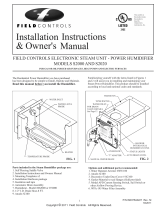Page is loading ...

1. Unplug the drain valve assembly from the side of the
front cover. Snip the plastic wire tie that secures the
drain valve to the main power cord.
2. Use an adjustable wrench at the brass “T” adapter
to unscrew the entire drain valve assembly. DO NOT
use the drain valve Itself as leverage when removing
or re-installing the drain valve assembly. Doing do
will damage the drain valve assembly and void the
warranty.
3. Using a phillips head screwdriver loosen the four
screws that securing the front cover and remove the
front cover.
3
2
1
4. Use an 11/32” nut driver to loosen and
remove the hex nut which secures the water
level probe to the printed circuit board.
5. Remove the ground screw at the upper right
hand corner of the printed circuit board.
6. Remove the two small phillips head screws at
the bottom corners of the printed circuit
board.
The printed circuit board can now be laid flat.
4
5
APPLICATION NOTE
AN-132 Printed Circuit Board Replacement Instructions
HUMIDIFIERS
IMPORTANT: Read these instructions thoroughly! Before proceeding check the replacement
part number and voltage rating on the lower left hand corner of the new printed circuit board
to verify it matches that information on the old circuit board that is being replaced.
6
Figure 1
Figure 2
NOTE: In the next few steps you will be disconnecting spade connectors from the old printed
circuit board. Loose spade connectors can overheat and damage the wires. It is very
important that you do not loosen the spade connectors by rocking them back and forth while
trying to remove them. If for any reason the spade connectors have become loose, use pliers
to re-tighten them before reinstalling the new circuit board.
To replace the Printed Circuit Board in the “S” series steam
humidifier, you must unplug and shut down your steam
humidifier and allow it to cool. Pull straight up on the Green
low voltage terminal block to disconnect it from the unit. The
water tank must be drained, the water supply, drain lines and
electrical wiring must be disconnected and the unit removed
from the duct. Place the unit on a flat working surface.
Contents:
1 120V or 240V Circuit Board
1 Replacement Instructions
2 Cable Ties
1 Front Cover
4 Phillips Head Screws # 4.40
2 Phillips Head Screws # 8-32
1 System Terminal Block w/ Jumper
P/N 090376A0132 REV. I 10/2011 Copyright © 2011, Field Controls Inc., All Rights Reserved
Field Controls Inc. 2630 Airport Road Kinston, NC 28504 PH: 252.522.3031 FAX: 252.522.0214
REPAIRS SHOULD BE PERFORMED BY A QUALIFIED TECHNICIAN
IF YOU ARE NOT QUALIFIED TO PERFORM REPAIRS ON THIS PRODUCT, FIELD CONTROLS PROVIDES A
REFURBISHMENT PROGRAM. FIELD CONTROLS STRONGLY RECOMMENDS FACTORY REFURBISHMENT.
CALL FIELD CONTROLS FOR MORE INFORMATION 252.522.3031

7. Locate the wires from the Thermistor Probe and
trace them to where they connect to the printed
circuit board. Pull the connector off the board
from the J2 pins.
8. Locate the wires from the Water Fill Valve and
trace them to where they connect on the printed
circuit board. Pull the connector off the board
from the J3 pins.
9. Locate the two black wires connected to the large
relay on the printed circuit board. Use needle
nose pliers and pull them off the relay “COM” and
“NO” terminals.
10. Locate the single white wire where it connects to
the circuit boards “NEUT” terminal and
disconnect it using needle nose pliers.
11. Remove the green ground wire last from the
printed circuit board. The printed circuit board
should now be loose in your hands. Set it down
on the work surface out of the way.
7
8
10
9
11
NOTE: Your new printed circuit board may include a new 7 pin green terminal block and a new Front
Cover. If the defective circuit board had a 5 pin green terminal block, you must use the new 7 pin terminal
block and the new front cover! Otherwise reuse the existing 7 pin terminal block and front cover.
Make sure the J5 jumper (See Figure 3) is set to the RUN position not TEST or simply remove the
connector and the circuit board will default to “RUN”. Set the new printed circuit board in position
and reverse the process. Be careful not to damage it!
You are now ready to install your new printed circuit board.
1. Push the ground wire terminal back onto the
connector on the upper right hand corner of the
board.
2. Push the white wire back onto the “NEUT”
terminal.
3. Push the black wire lead from the power cord on
to the “NO” terminal on the large relay. Push the
other black wire lead from the heating element
back onto the “COM” terminal on the large relay.
NOTE: This may be reversed from the old
circuit board,
4. Push the connector from the water fill valve back
on to the J3 connector pins.
5. Push the connector from the thermistor probe
back onto the J2 pins.
5
4
2
3
1
NOTE: You will now reconnect the spade connectors to the new printed circuit board. Loose spade
connectors can overheat and damage the wires. If for any reason the spade connectors have
become loose, use pliers to re-tighten them before reinstalling the new circuit board. Do not allow
line and load wires to cross over each other. Doing so will void your warranty.
Figure 3
Figure 4
2
J5 Jumper
P/N 090376A0132 REV. I 10/2011 Copyright © 2011, Field Controls Inc., All Rights Reserved
Field Controls Inc. 2630 Airport Road Kinston, NC 28504 PH: 252.522.3031 FAX: 252.522.0214

9.
line up
with the LED’s on the printed circuit board. Do not
crush them when pushing the front cover back on.
You may have to loosen the front cover screws a bit
more. Press the front cover back on all the way and
tighten the four front cover screws.
10.Apply Teflon tape to the threads of the “T” adapter on
the automatic drain valve. Screw the entire drain
valve assembly back onto the drain fitting and tighten
with an adjustable wrench. DO NOT use the solenoid
valve itself as leverage to turn and tighten the
assembly. Doing so will damage the valve. Tighten
and position the drain assembly to the original
position.
11. Plug the drain connector back in on the side of the
front cover until it snaps into place. Secure the drain
valve wires with the short cable tie.
Now you can re-install the front cover. Make sure to
9
10
11
Make sure that no wires are pinched
between the transformer and the front
plate. Re-route the wires as necessary.
Review your work for accuracy.
6. Tighten the two small phillips head screws at
the bottom of the printed circuit board.
7. Tighten the ground screw at the upper right
hand corner of the board.
8. Position the water level probe back into the
hole on the printed circuit board. Re-install
the hex nut and tighten down firmly against
the other hex nut, while holding the water
level probe leg straight down towards the
bottom of the tank. Loosen the hex nut and
readjust if necessary.
8
6
7
NOTE: If your old circuit board was attached to the steamer tank with an insulating bar between
the tank and the circuit board, advance to the next page for further instructions. Otherwise
continue with the installation.
Review the entire project to be sure that nothing has been overlooked.
Now insert the unit back into the duct and secure it.
Re-connect the water, electrical and drain connections. Open the water source valve and plug the
steam humidifier into it’s electrical outlet. Make sure the humidistat is calling for humidity. Observe the
operation of the unit and make sure there are no water leaks. Review the original owner’s manual for
operational sequence and other helpful information. If you have any questions call the technical
support hotline @ 1-800-446-3110.
Figure 5
Figure 6
3
P/N 090376A0132 REV. I 10/2011 Copyright © 2011, Field Controls Inc., All Rights Reserved
Field Controls Inc. 2630 Airport Road Kinston, NC 28504 PH: 252.522.3031 FAX: 252.522.0214
252.522.3031

1
2
90° FLANGE
1
INSULATING
BAR
If your steamer DOES NOT have a
90° flange on the circuit board
insulating bar between the circuit
board and the plate as shown in
Figure 8.
1. Using the two small phillips head
screws provided, fasten the new
insulating bar to the new circuit
board as shown in step 1 of the
illustration below.
2. You can now fasten the circuit
board to the tank using the
provided phillips head screws as
shown in step 2 of the illustration
below. Make sure that no wires
are pinches between the
transformer and the front plate.
Re-route the wires as necessary.
Review your work for accuracy.
3. You can now proceed with the
instructions from where you left off
on the previous page.
If your steamer has a 90° flange on the circuit board mounting plate you will screw the circuit board directly
into the plate as shown in Figure 7.
Figure 8
Figure 7
4
1. Using the two small phillips head screws
provided, fasten the new printed circuit
board to the 90° Flange on the humidifier
tank. Make sure that no wires are pinches
between the transformer and the front
plate. Re-route the wires as necessary.
Review your work for accuracy.
2. You can now proceed with the instructions
from there you left off on the previous page.
P/N 090376A0132 REV. I 10/2011 Copyright © 2011, Field Controls Inc., All Rights Reserved
Field Controls Inc. 2630 Airport Road Kinston, NC 28504 PH: 252.522.3031 FAX: 252.522.0214
mounting plate you will re-use the
/