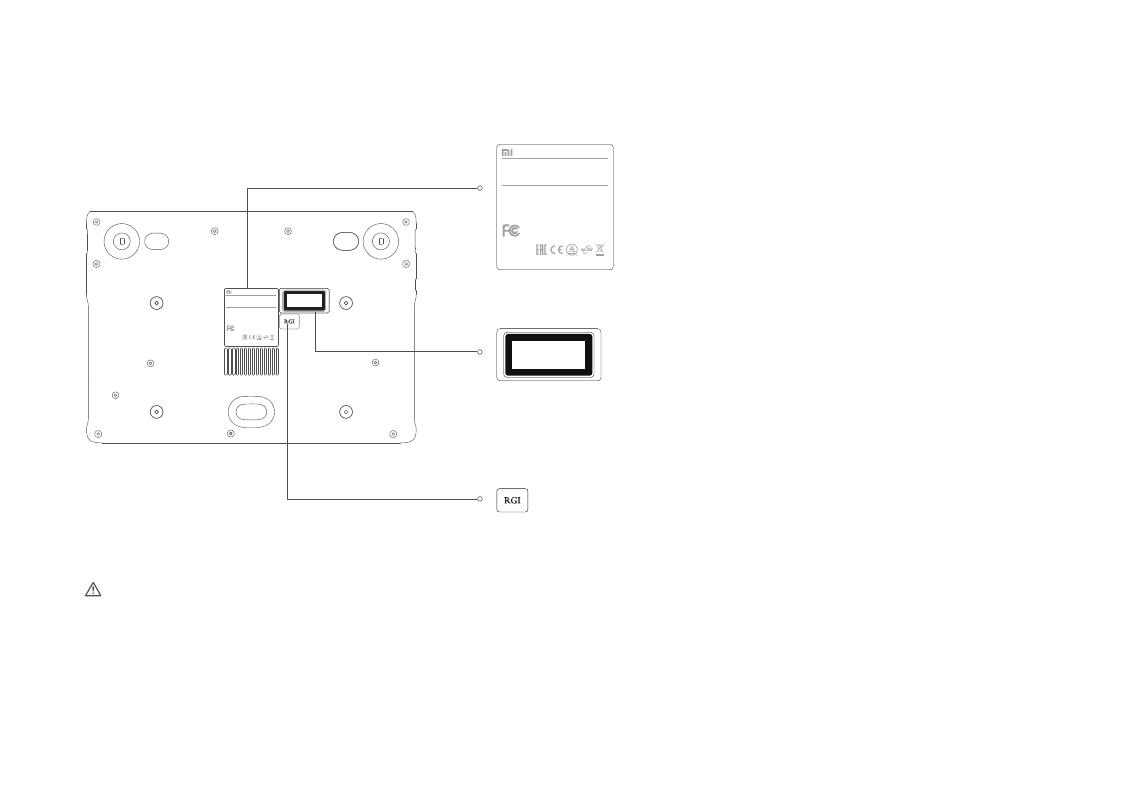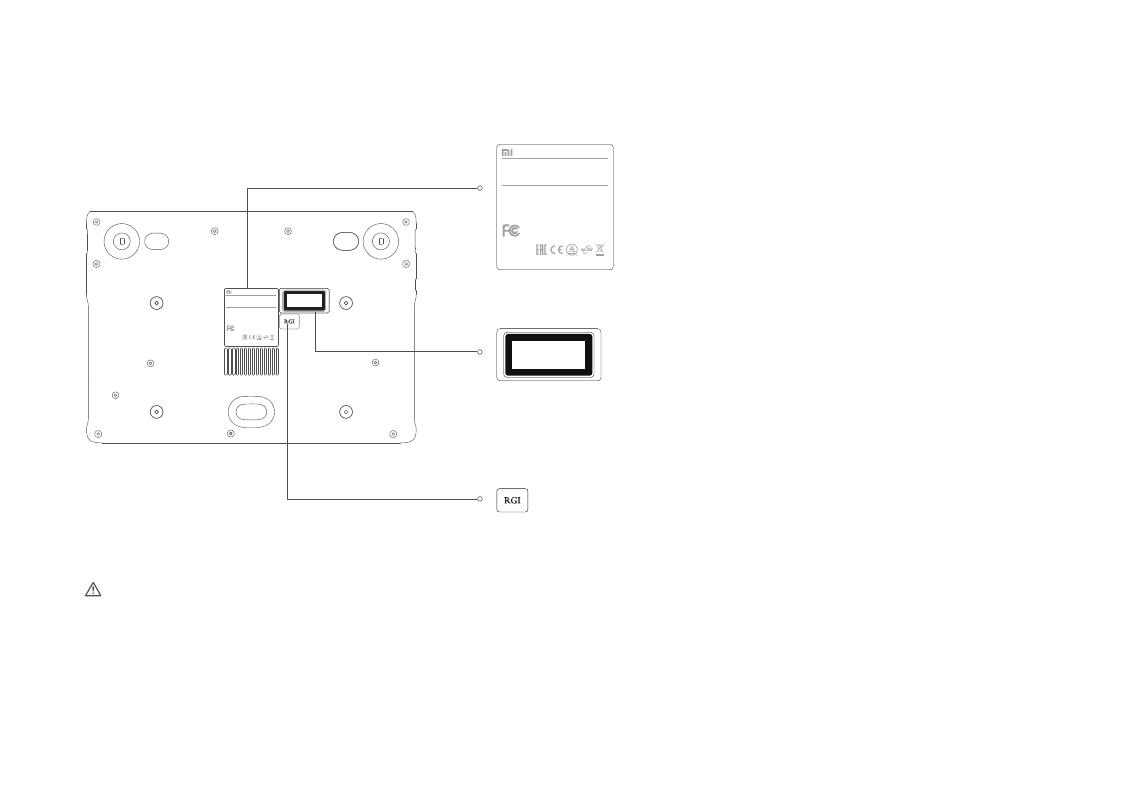
6
Laser Safety Information
CLASS 1
LASER PRODUCT
Mi Laser Projector 150"
Dimensions: 410x291x88mm
Address: 301,3F,Building3,No.10,Shunyi District Renhe
Town Barracks South Stree,China
Manufactured by: Fengmi(Beijing)Technology Co., Ltd
Model: MJJGYY02FM Rated Voltage: 100-240V~
Product Name: Mi Ultra-Short Range Laser Projector
Rated Frequency: 50/60Hz
Product Weight: 6.9kg
Rated Current: 2A
FCC ID:
CAN ICES-3 (B)/NMB-3(B)
ICID:
Complies with 21 CFR1040.10 and 1040.11 except for deviations pursuant to Laser
Notice No. 50, dated June 24, 2007
This device complies with Part 15 of the FCC Rules. Operation is
subject to the following two conditions:
(1) this device may not cause harmful interference, and
(2) this device must accept any interference received, including
interference that may cause undesired operation.
Made in China
RG1 Label
RG1 IEC 62471-5:2015
Mi Laser Projector 150" Nameplate
Class 1 Laser Information Label
Radiation output and standards information
Max output of laser radiation:
Pulse duration:
Emitted wavelength(s):
Name and publication date of the standard:
CLASS 1
LASER PRODUCT
Warning:
- A failure to follow the following safety advice may result in damage to the eyes and skin.
- You must never directly look at the laser projector lens or output. Its extreme level of brightness can cause irreversible eye damage. Ensure that the laser
projector's casing remains intact while the projector is in use to avoid ultraviolet radiation. We recommend the use of protective safety equipment and
safety goggles whenever undertaking repairs or maintenance.
- You must not, under any circumstances, open the laser's protective casing when it is operating.
- You cannot allow any reflective objects to go near the path of the laser beam.
Mi Laser Projector 150"
Dimensions: 410x291x88mm
Address: 301,3F,Building3,No.10,Shunyi District Renhe
Town Barracks South Stree,China
Manufactured by: Fengmi(Beijing)Technology Co., Ltd
Model: MJJGYY02FM Rated Voltage: 100-240V~
Product Name: Mi Ultra-Short Range Laser Projector
Rated Frequency: 50/60Hz
Product Weight: 6.9kg
Rated Current: 2A
FCC ID:
CAN ICES-3 (B)/NMB-3(B)
ICID:
Complies with 21 CFR1040.10 and 1040.11 except for deviations pursuant to Laser
Notice No. 50, dated June 24, 2007
This device complies with Part 15 of the FCC Rules. Operation is
subject to the following two conditions:
(1) this device may not cause harmful interference, and
(2) this device must accept any interference received, including
interference that may cause undesired operation.
Made in China