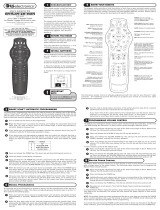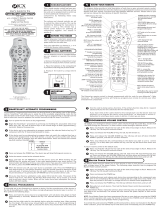Page is loading ...



~W~fi
®
M
/
g~
~
®
fiOJ][p)
~
mJ~filfOJ]©fio@mJ~
~
W~fi®M
/
g~
~
®fiOJ]
[p)
~
mJ~filfOJ]©fi
o
@mJ~
~
W~fi®M
/
g~
~®fiOJ]
[p)
~
mJ~filfOJ]©fio@mJ~
~
W~fi®M
/
g~
~
®fiOJ]
[p)
~
mJ~
fi
lfOJ]©
fi
o@mJ~
~
W~fi®M
/
g~
~®fiOJ]
[p)
~
mJ~filfOJ]©fio@mJ~
~W~fi®M
/
g~
~®fiOJ]
[p)
~
mJ~filfOJ]©fio@mJ~
~W~fi®M
/
g~
~
®fiOJ]
[p)
~
mJ~filfOJ]©fio@mJ~
~W~fi®M
/
g~
~®fiOJ]
[p)
~
mJ~filfOJ]©fio@mJ~
~W~fi®M
/
g~
~®fiOJ]
[p)
~
mJ~filf
OJ]
©fi
o
@mJ~
~W~fi®M
/
g~
~
®fiOJ]
[p)
~
mJ~filfOJ]©fio@mJ~
~W~fi®M
/
g~
~
®fiOJ]
[p)
~
mJ~filfOJ]©fio@mJ~
~
W~fi®M
/
g~
~
®fiOJ]
[p)
~
mJ~filfOJ]©fio@mJ~
System/23 Setup Instructions
(with 5322 Computer)
---
-
----
- -
---
-
---
- -
---
- --
---
-----
---
'@

Federal Communications Commission (FCC) Notice
Warning: This equipment generates,
uses,
and
can
radiate radio frequency energy
and
if
not installed and
used
in
accordance with the
instructions manual, may
cause
interference
to radio communications.
It
has
been tested
and found to comply with the limits for a
Class
A computing device pursuant to
Subpart J
of
Part 15
of
FCC Rules, which
are
designed to provide reasonable protection
against
such
interference when operated
in
a
commercial environment. Operation
of
this
equipment in a residential
area
is
likely to
cause
interference
in
which
case
the
user
at
his
own expense will
be
required
to
take
whatever
measures
may
be
required to
correct the interference.
Fourth Edition (June 1982)
This
is
a
major
revision
of,
and
obsoletes
SA34·0107·2.
Use
this
publication
only
for
the
purposes
stated
in
"About
this
book."
Changes are
periodically
made
to
the
information
herein;
any
such changes
will
be
reported
in
subsequent
revisions
or
Technical
Newsletters
.
It
is
possible
that
this
material
may
contain
reference
to,
or
information
about,
IBM
products
(machines
and
programs),
programming,
or
services
that
are
not
announced
in
your
country.
Such
references
or
information
must
not
be
construed
to
mean
that
IBM
intends
to
announce
such
IBM
products,
programming,
or
services
in
your
country.
Publ
ications
are
not
stocked
at
the
address given
below
. Requests
for
copies
of
IBM
publ
ications
should
be
made
to
your
I
BM
representative
or
the
IBM
branch
office
serving
your
locality.
This
publication
could
contain
technical
inaccuracies
or
typographical
errors
. A
form
for
readers'
comments
is
provided
at
the
back
of
this
publication.
If
the
form
has been
removed,
address
your
comments
to
IBM
Corporation,
Information
Development,
Department
27T,
P.O.
Box
1328,
Boca
Raton,
Florida
33432.
I BM
may
use
and
distribute
any
of
the
information
you
supply
in
any
way
it
believes
appropriate
without
incurring
any
obligation
whatever
.
You
may,
of
course,
continue
to
use
the
information
you
supply
.
©
Copyright
International
Business
Machines
Corporation
1981,
1982

About
this
book
This
book
describes
how
to
set
up and check
out
the
IBM
System/23.
Step-by-step instruc-
tions with
photos
are included for
the
follow-
ing units:
•
5322
Computer
•
5246
Diskette Unit
• 5241 and
5242
Printer
•
5247
Disk
•
5217
Printer
• Printer
Switch
These instructions can be used
to
set up and
check
out
a new system
or
to
set up and check
out
units
that
you are adding
to
an existing
system.
You
do
not
need any
computer
training
or
any
tools
to
set up and check
out
your
system.
You should have unpacked
your
units and
read
Introducing
System
/
23
before you begin
these instructions.
Other
units
that
can be added
to
your
system
are shown
in
a later section
of
this
book.
Setup
instructions for these units are
in
the
manual
that
were shipped with each unit.
Related Publications
Introducing
System/23,
GA34-0106
Learning to
Use
System;23, SA34-0134
Operator Reference, SA34-
0108
5247
Disk Setup Instructions, SA34-0187
5217
Printer Setup Instructions, SA34-0197
About
this
book
iii

iv
SA34-0107

Contents
If
++
Setting
up
your
5322 Computer
Setting up
your
5246 Diskette
Unit
III
------
-
Setting up
your
5241
or
5242 Printer
Checkout
out
your
System/23
Setting up
your
Printer Switch
Contents
v

vi
SA34-0107

Before you begin
If
Before
you
begin 1

Before you begin
o
o
~
Check
your
purchase agreement
to
make sure you received
what
you
ordered.
Check
for
possible shipping
damage.
Put a check in the
box
~
above
each
step
after
you complete
it
.
o
Make sure you received all
of
these items
with
your
computer:
• Binders 1 through 7 (in selected countries)
•
5322
Maintenance Books (2)
• Keyboard aids
•
Quick
Reference
book
(in selected countries)
•
Type
1 Customer
Support
Functions
diskettes,
VOL001 and
VOL002,
or
Type
2D
Customer
Support
Functions
diskette,
VO
L002
•
Fuses
(in selected countries)
You
will
learn
to
use
all
of
these items
with
your
System/23 computer.
2
SA34-0107
If
you ordered a document inser-
tion
device
to
attach
to
your
pri
nter
(for
using 8-1/2 x
11
paper), refer
to
the Operator
Reference
manual
for
instruct
ions
about
setting up and using
it
.

o
Your
5322 Computer
will
look
like
this after
it
is
unpacked.
5322 Computer
Your
System/23 also may include the units shown below. You may have other units
shown.
You
will
be
instructed
to
set
up these units later in this manual.
5241
or
5242 Printer
(shown after
assembly)
-
5246 Diskette
Unit
Before
you
begin 3

Before you
begi
n
o
o
Your
units
should
be
unpacked and placed in the
area
where you
will
use
them. Make
sure
you
have
allowed enough
space
for
service clearances (shown in
Introducing
Svstem/23).
An
example
of
how
your
system may
be
placed
is
shown below.
Note:
You
may
not
have
all
of
these
units
in
your
system
or
you may have additional
units
as
part
of
your
system.
If
you
want
to
attach
your
units
to
a table, a template
is
included
as
a pattern
to
show you the
attachment points.
A
template
is
in the shipping
boxes
with
selected units in
your
system.
Template
4
SA34-0107

Setting
up
your
5322
Computer
Setting up
your
5322 Computer
If
you are setting up this unit,
go
to
the next page.
If
you are
not
setting up this unit,
go
to
the
first page
of
the
"Setting up your
5246 Diskette
Unit" section.
Setting
up
your
5322
Computer
5

Setting up your
5322
Computer
o
n Switch off
(0)
the
power
to
the
U computer.
6 SA34-0107
D
Remove the access cover from the
back
of
the
computer.

Setting up your
5246
Diskette Unit
,
Setting up your
5246
Diskette Unit
**
If
you are setting up this unit,
go
to
the
next page.
If
you are
not
L
II
setting up this unit,
go
to
the
first page
of
the
"Setting up your
5241
or
5242 Printer" section.
Sett
ing
up
your
5246
Diskette
Unit
7

Setting up your
5246
Diskette Unit
o
n
You
will
use
the items shown below
U
to
set up
your
diskette
unit.
Il
oU
,
..I
?
Diskette
unit
unit
signal cables power cable
o
Find the signal cable(s)
at
the back
of
your
diskette
unit
.
Your
disk-
ette
unit
may
have
one
or
two
cables. A diskette
unit
with
two
cables
is
shown at the right.
If
your
diskette
unit
has
two
cables, you
can
use
either cable
to
attach
your
diskette
unit
to
your
computer.
If
you are attach-
ing
your
diskette
unit
to
two
computers, you
will
use
the second
cable.
8
SA34-0107
o
Switch
off
(0)
the power
to
all
of
your
units

o
o
If
you are adding a diskette
unit
to
an existing system, remove
the
cable access cover from
the
back
of
your
computer.
Insert
the
signal cable from
the
diskette
unit
into
the
computer.
It will only fit
one
way.
o
o
Find
the
connector
for
the
diskette
unit
signal cable
at
the
back
of
your
computer.
IIIIIII11111111111111111
Tighten
the
thumb
screws.
Setting
up
your
5246
Diskette
Unit
9

Setting up your
5246
Diskette Unit
o
o
If
your diskette unit
is
to
be shared
with another computer, repeat
steps 2 through 7
to
attach
the
second diskette unit signal cable
to
the
second processor.
Make sure
the
circuit breaker
is
switched ON.
•
10
SA34
-
0107
o
Attach one end
of
the
diskette
unit power
cable
to
the
diskette
unit.
DO
NOT plug
the
power
cable into
the
wall
outlet
at
this
time.
•

Setting
up
your
5241
or
5242
Printer
Setting up your 5241
or
5242
Printer
If
you are setting up this unit, go
to
the
next page.
If
you are
not
setting up this unit,
go
to
the
first page
of
the
"Setting up other
units" section.
Setting
up
your
5241
or
5242
Printer
11

Setting up your
5241
or
5242
Printer
o
~
You
will
use
the items shown below
to
set up
your
5241
or
5242 printer. Notice
that
the 5242 Printer
has
a
print
adjusting knob
that
is
taped
to
the signal cable.
Leave
the knob taped
to
the cable. You
will
learn
to
attach the knob later in these
instructions.
5241 Printer
"'
~
~
-
-
Printer
power
cable
Printer
signal cable
Print adjusting
knob
Printer signal cable
Your
printer
will
look like this when you
are
finished
with
this section.
5241 Printer
5242 Printer
12
SA34-0107
/