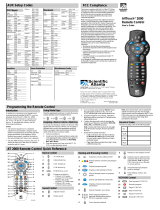Page is loading ...

VISIT US ON THE WEB
You can find programming instructions
and codes for all of our remote
controls, as well as information about
our other products on our website:
www.uselectronics.com
User’s Guide for the
4-in-1 Cable TV Remote Control
for Pioneer
®
Voyager BD-V1000 & 3000
Use this guide in conjunction with your cable
converter manual
© 2003 US Electronics, LLC
All rights reserved
Part Number USE 18256, version 1.0
05202003
Please plug your television power cord
into a separate wall outlet instead of the
power outlet on the cable box.
Tune your television to channel 2, 3 or 4
as directed by your cable provider.
BEFORE YOU BEGIN
2
3
!
Use only new AA Alkaline batteries
to insure consistent operation
Two AA batteries must be installed before
you can program or operate the remote
control.
1. Remove the battery compartment cover
located on the back of the remote control.
2. Place the batteries in the compartment
in positions matching the picture below.
3. Replace the battery compartment
cover.
INSTALL BATTERIES
IMPORTANT
NOTE
4
KNOW YOUR REMOTE
SELECT
MUTE turns volume on and off
TRANSPORT KEYS
perform
standard functions for video
recording for VCRs and DVD
players and controls VOD
functions in cable mode if the
service is available
REW
PLAY
FF
STOP
PAUSE
REC
The diagram below provides a brief description of each key on your universal remote control.
US Electronics provides these function descriptions as a general guide to allow you to become
more familiar with your remote. Functions may vary between different services. Please refer to
your cable converter manual for descriptions of specific functions.
ENT-VGER
Test the code by trying various functions. If the primary function keys fail to respond
satisfactorily try the next code listed for the manufacturer.
If you have tried all the codes listed for the manufacturer and the device does not
respond, try to program the device using Smart Scan
™
as described in section 5.
Remember to record your device codes in section 11 when you are done.
By default, your Enterprise remote controls cable volume through the Cable Box, and the VCR
and DVD through the Television. To allow volume control through a different device:
To return volume control to the default state:
6
Manual Programming
7
PROGRAMMING VOLUME CONTROL
To manually set up the Enterprise to operate a device, find the manufacturer of the device in
the list of manufacturers’ codes. The codes are logically grouped by device type in section 12.
Then perform the following steps:
Press and hold the CBL device key until all the device keys begin to flash. Release the
CBL key. The CBL key will continue to flash.
Press and release the VOLUME UP key, the CBL key will remain on.
Press and release the VOLUME DOWN key. The CBL key will turn off when VOLUME
DOWN is pressed, and will turn on when released.
Press and release the key corresponding to the device you wish to use to control
volume. (TV or AUD) After you release the key, the CBL key will flash three times and
turn off.
3
1
2
8
Master Power Control
The Master Power function allows you to turn off and on two or more devices simultaneously
with a single press of the power button. The following steps describe how to program the
Master Power Control function:
The Smart Scan
™
programming instructions can also be found on the battery cover of the remote
control. Smart Scan
™
will allow you to easily try all the available programming codes for the
selected device and find the best match. If you prefer manual programming or already have the
device codes you may also program the remote manually using the steps in section 6.
Turn on power for the device to be programmed.
Begin the Smart Scan
™
procedure by pressing and holding the associated device key
(AUX, VCR, TV) until all device keys on the remote begin to flash (approximately 3
seconds). Release the power key.
If the device your are attempting to program matches the selected device key (e.g. TV
component with the TV device key) proceed to step 5.
If the device your are attempting to program does not match the selected key (e.g. a
second VCR programmed to the AUX device ), locate the correct prefix code for the
device you wish to program from the table listed below. Press and release the prefix
code.
Press and release the POWER key. The device key will stop flashing and remain on.
Point the remote control at the component.
Press and hold the UP ARROW key until the component turns off. While holding the UP
ARROW key the remote will send a new code approximately once every second. The
device button will blink each time a new code is sent. If you pass the code that turns off
the component, press the DOWN ARROW key to return to the previous code.
When the device turns off, you have found a candidate code. Press the POWER key to
turn device back on. Test various functions using the remote control to determine if this
code will work. If primary functions do not work, make sure the device is still on then
resume Smart Scan
™
by pressing the UP ARROW key to find another device code.
Once you have found a satisfactory code, press SELECT to lock the code. The power of
the device must be on. The device key will then flash three times. Go to section 10 to
recall and record your device codes. When all the codes have been attempted the
device button will flash rapidly.
1
2
3
Press and hold the CBL device key until all the device keys begin to flash. Release the
CBL key. The CBL key will continue to flash.
Press and release the VOLUME UP key. The CBL device key will stop flashing and stay
on. Press and release the VOLUME DOWN key, and then press and release the OK key.
After you release the OK key, the CBL device key will flash three times and turn off.
1
2
4
5
Press and hold the CBL device key until all the device keys begin to flash. Release the
CBL key. The CBL key will continue to flash.
Press and release the POWER key.
Individually press and release each device key corresponding to the components you
wish to be controlled by Master Power. NOTE: If no keys are pressed in this step, no
change will occur in Master Power programming.
1
2
3
Press and hold the device key to be programmed until all device keys begin to flash
(approximately 3 seconds). Release the key. The selected device key will continue to
flash.
Enter the four digit code for the desired component using the number keys. After
pressing the first digit, the device key should light and remain on. If the programming is
successful. After the last digit is pressed the device key should flash three times and
turn off.
1
2
6
Prefix
0
1
4
5
Device
TV
VCR/DVD/PVR
Audio Receivers
Combo Units
7
The Enterprise remote control is already programmed with the code for your Pioneer
©
Cable
Converter. The following sections will help you program your remote to control your other
entertainment components.
3
4
8
Congratulations!
1
This 4 mode remote control has been pro-
grammed to control your Pioneer cable
converter and can be programmed to con-
trol up to three additional entertainment
components by following these easy
instructions.
The volume and channel controls are set
to control the cable converter. This can be
modified by following the instructions in
sections 7 and 9. This remote has a
master power feature for powering all
components together. See details in
section 9.
5
SMART SCAN™ AUTOMATIC PROGRAMMING
9
Press and release the POWER key. The CBL key will flash three times and turn off.
Manually turn on all devices. Then test the Master Power control by pressing the
POWER key.
4
5
To disable Master Power, repeat the previous steps selecting only one device for Master Power
(any device can be selected). The remote will now control the power ON/OFF of each device
separately.
NOTE: Once Master Power has been programmed for two or more devices, pressing the POWER
key in normal operation will cause the remote to transmit the POWER on/off commands for
those devices selected during Master Power programming,
To override this and transmit a POWER on/off command for a device not included in the Master
Power selection, press the DEVICE key for that device and immediately press the POWER key.

Daewoo 0005 • 0023 • 0024 • 0026 • 0029
0030 • 0032 • 0130 • 0146 • 0170
0171 • 0172 • 0224
Daytron 0024 • 0026 • 0192 • 0194 • 0224
Denon 0169
Dimensia 0125
Dixi 0120 • 0146
Dumont 0001
Electrohome 0026 • 0149 • 0224
Emerson 0017 • 0023 • 0026 • 0028 • 0033
0034 • 0035 • 0037 • 0038 • 0039
0041 • 0090 • 0122 • 0132 • 0141
0143 • 0163 • 0171 • 0172 • 0176
0181 • 0203 • 0222 • 0224 • 0225 • 0227
Envision 0163
Fisher 0042 • 0090 • 0099
Fujitsu 0034
Funai 0024 • 0034 • 0041 • 0132
Futuretech 0041
General Electric 0003 • 0008 • 0009 • 0023
0043 • 0044 • 0125 • 0130
0134 • 0143 • 0163 • 0165
0170 • 0172 • 0182 • 0207 • 0211
Goldstar 0005 • 0023 • 0026 • 0028 • 0045
0046 • 0088 • 0120 • 0146 • 0163
0168 • 0172 • 0173 • 0194 • 0224 • 0225
Gradiente 0060
Granada 0146
Hallmark 0023 • 0172
Hinari 0034 • 0146
Hitachi 0005 • 0018 • 0023 • 0024 • 0026
0044 • 0048 • 0049 • 0050 • 0051
0052 • 0053 • 0054 • 0055 • 0126
0169 • 0172 • 0194 • 0210 • 0224 • 0225
Infinity 0010 • 0066 • 0151
JBL 0010 • 0066 • 0151
JC Penney 0003 • 0005 • 0006 • 0014 • 0016
12
Manufacturer Codes
Admiral 4185
Aiwa 4020 • 4033 • 4103 • 4104
4149 • 4150 • 4151 • 4152 • 4173
Akai 4075 • 4119
Bose 4020 • 4211
Carver 4022 • 4083 • 4091
4093 • 4147
Casio 4021 • 4170
Cinema Sound 4036
Citation 4052 • 4212
Clarion 4059
Curtis Mathes 4021
Denon 4036 • 4106 • 4107 • 4108
4109 • 4110
Fisher 4083 • 4087 • 4147 • 4158
Garrard 4075
Harman Kardon 4052 • 4113
4160 • 4212
Hitachi 4110
JBL 4078 • 4161
JC Penney 4021 • 4170
JVC 4041 • 4043 • 4044 • 4079
Jensen 4114 • 4206
Kenwood 4058 • 4059 • 4083 • 4087
4135 • 4162 • 4214
LXI 4021
Lloyds 4170
MCS 4021
Magnavox 4028 • 4119 • 4170 • 4210
Marantz 4015 • 4074 • 4081 • 4086
4091 • 4093 • 4099 • 4120 • 4171
Memorex 4151
Mitsubishi 4045 • 4082
Modulaire 4170
NAD 4099
Nakamichi 4074 • 4084 • 4157 • 4217
Onkyo 4050 • 4061 • 4071 • 4085
4096 • 4124 • 4218 • 4219
Optimus 4037 • 4059 • 4075
Panasonic 4038 • 4126 • 4177 • 4200
Parasound 4178
Philips 4015 • 4086 • 4093 • 4181
Pioneer 4023 • 4088 • 4187 • 4221
RCA 4053 • 4063 • 4119 • 4129 • 4130
4158 • 4184 • 4222
Realistic 4018 • 4072 • 4170 • 4185
Rotel 4019 • 4233 • 4234
Sansui 4015 • 4016 • 4063 • 4074
4133 • 4223 • 4224
Sanyo 4083 • 4147
Sears 4021
Sharp 4059 • 4106 • 4135 • 4239
Sony 4000 • 4001 • 4002 • 4003
4004 • 4005 • 4006 • 4007
Sound Stream 4027 • 4030
Teac 4058 • 4074 • 4075 • 4090
4223 • 4225 • 4226
Technics 4056 • 4057 • 4126
4177 • 4199 • 4200
Vector Research 4171 • 4202
Wards 4083
Yamaha 4053 • 4059 • 4145 • 4180
4203 • 4204 • 4227
Yorx 4170
Zenith 4205 • 4206 • 4228
NOTE: Certain combo boxes (single devices that have more than one component built in) must be treated as separate
discrete devices. If you are not able to control your combo box with the codes listed below please try to code setup
each device (TV, VCR, DVD) separately using the codes found in the corresponding sections.
Aiwa 5251
Audio Dynamics 5238
Broksonic 5219 • 5226 • 5228
Curtis Mathes 5241 • 5251
DBX 5238
Daewoo 5247 • 5250 • 5252
Electrohome 5240
Emerson 5219 • 5223 • 5226 • 5251
5252 • 5253
Funai 5251
General Electric 5233 • 5241 • 5248
Goldstar 5223 • 5230 • 5238
Harman Kardon 5238
Hitachi 5241 • 5251
JC Penney 5223 • 5238 • 5241 • 5242
JVC 5235 • 5238
Kenwood 5235 • 5251
LXI 5223 • 5251
MGA 5240
MTC 5251
Magnavox 5236 • 5237 • 5241 • 5251
Marantz 5237 • 5238
Marta 5223
Memorex 5223 • 5242 • 5244
5248 • 5251
Mitsubishi 5239 • 5240
Multitech 5251
Optimus 5242
Orion 5219 • 5226
Panasonic 5241 • 5242 • 5255
Philco 5236 • 5237 • 5251
Philips 5223 • 5236 • 5237 • 5251
Pioneer 5235
Proscan 5233
Pulsar 5248
Quasar 5241 • 5242
RCA 5233 • 5241 • 5251
Radio Shack 5230 • 5242 • 5251
Realistic 5223 • 5251
Runco 5243
Samsung 5221 • 5229 • 5244
5246 • 5247
Sansui 5219 • 5235 • 5251
Sanyo 5244
Scott 5247
Sears 5223 • 5251
Signature 5251
Sony 5232
Soundesign 5251
Sylvania 5237 • 5240 • 5251
Symphonic 5251
Tandy 5251
Teac 5251
Technics 5242
Teknika 5223 • 5251
Toshiba 5228 • 5240 • 5247
Totevision 5223
Vector Research 5238
Victor 5235
Video Concepts 5238 • 5251
Wards 5251
Yamaha 5238 • 5251
Zenith 5219 • 5223 • 5235 • 5248
5249 • 5251
Mitsubishi 0004 • 0005 • 0023 • 0034 • 0070
0071 • 0072 • 0122 • 0123 • 0129
0149 • 0172 • 0173 • 0192 • 0194
Multitech 0041
NAD 0002 • 0117 • 0131 • 0166 • 0172
NEC 0005 • 0006 • 0007 • 0009 • 0023
0028 • 0090 • 0141 • 0149 • 0163
0172 • 0173 • 0191 • 0192 • 0194
National 0008 • 0011 • 0151 • 0190
0196 • 0211
Nikkai 0113 • 0118 • 0146
Onwa 0041
Optimus 0012 • 0090 • 0166
Optonica 0129 • 0141
Orion 0037 • 0146 • 0176
Osume 0091
Panasonic 0008 • 0009 • 0010 • 0011 • 0012
0066 • 0151 • 0165 • 0196 • 0211
Philco 0005 • 0006 • 0009 • 0010 • 0024
0025 • 0067 • 0068 • 0110 • 0149
0151 • 0163 • 0169 • 0172 • 0175
0176 • 0224 • 0225
Philips 0005 • 0010 • 0025 • 0027 • 0066
0068 • 0088 • 0146 • 0151 • 0163
0164 • 0220 • 0225
Pioneer 0002 • 0008 • 0048 • 0051 • 0076
0131 • 0166
Portland 0005 • 0024 • 0026 • 0172
0224 • 0225
Proscan 0125 • 0172
Proton 0006 • 0013 • 0019 • 0023 • 0026
0120 • 0172 • 0224
Pulsar 0001 • 0024
Quasar 0008 • 0009 • 0012 • 0165 • 0211
RCA 0003 • 0005 • 0008 • 0009 • 0014
0028 • 0048 • 0078 • 0079 • 0080
0082 • 0084 • 0086 • 0087 • 0125
0130 • 134 • 0149 • 0168 • 0172
0182 • 0210
Radio Shack 0003 • 0026 • 0041 • 0072
0090 • 0112 • 0141 • 0172
0173 • 0194 • 0224
Realistic 0035 • 0041 • 0090 • 0112 • 0141
0163 • 0172 • 0194 • 0222 • 0224
Runco 0001 • 0163
SSS 0005 • 0041
Saba 0051
Saisho 0032 • 0033 • 0109
Sampo 0006 • 0019 • 0163 • 0192 • 0194
Samsung 0005 • 0006 • 0016 • 0023 • 0026
0032 • 0088 • 0112 • 0146 • 0155
0157 • 0158 • 0163 • 0167 • 0172
0173 • 0192 • 0194 • 0224 • 0225
Sansui 0176
Sanyo 0041 • 0042 • 0089 • 0090 • 0091
0092 • 0109 • 0184 • 0194
Scott 0026 • 0034 • 0037 • 0041 • 0093
0172 • 0173 • 0192 • 0194 • 0224
Sears 0003 • 0010 • 0016 • 0023 • 0034
0042 • 0090 • 0096 • 0098 • 0099
0102 • 0104 • 0117 • 0125 • 0131
0132 • 0134 • 0151 • 0172 • 0184
0194 • 0224 • 0225
Sharp 0026 • 0091 • 0129 • 0141 • 0200
0224 • 0225
Signature 0018 • 0129 • 0151
Sony 0000 • 0189
Soundesign 0023 • 0025 • 0034 • 0041 • 0172
Spectricon 0120
Starlite 0041
Supra 0022 • 0023
Sylvania 0006 • 0010 • 0024 • 0025 • 0066
0068 • 0110 • 0112 • 0132 • 0151
0163 • 0172 • 0173 • 0175 • 0192 • 0194
Symphonic 0041 • 0132 • 0179
TMK 0005 • 0023 • 0172
Tandy 0112 • 0113 • 0129
Tatung 0009 • 0146 • 0211
Technics 0008 • 0012 • 0165
Techwood 0023 • 0165
Teknika 0004 • 0005 • 0016 • 0018 • 0022
0023 • 0024 • 0025 • 0026 • 0034
0041 • 0072 • 0114 • 0149 • 0151
0224 • 0225
Telerent 0018 • 0224
Teletech 0032
Thomson 0051
Toshiba 0016 • 0017 • 0090 • 0096 • 0117
0118 • 0129 • 0131 • 0180 • 0201
Totevision 0026 • 0224
Universal 0043 • 0044 • 0207
Vector Research 0006 • 0163
Victor 0057 • 0060
Video Concepts 0070
Vidtech 0005 • 0023 • 0169 • 0172 • 0173
Viking 0022
Wards 0005 • 0006 • 0008 • 0018 • 0023
0034 • 0043 • 0044 • 0067 • 0068 • 0119 • 0125
0141 • 0151 • 0163 • 0172 • 0173 • 0182 • 0192
0194 • 0207 • 0224
Westinghouse 0037 • 0041 • 0090 • 0130
0170 • 0171 • 0176
Yamaha 0005 • 0006 • 0163
Yorx 0192 • 0194
Zenith 0001 • 0018 • 0024 • 0169 • 0178
Zonda 0120
ASA 1065 • 1159
Admiral 1085 • 1178
Aiwa 1056 • 1088 • 1179 • 1202
Akai 1008 • 1013 • 1014 • 1015 • 1016
1018 • 1019 • 1020 • 1068 • 1086 • 1163
Alba 1046
American High 1054 • 1158
Amstrad 1088
Apex Digital 1221
Audio Dynamics 1013 • 1030 • 1046 • 1086
Audiovox 1056
Bell & Howell 1049 • 1081 • 1177
Broksonic 1005 • 1008 • 1059 • 1148
Bush 1089
CCE 1176
Candle 1042 • 1046 • 1054 • 1056
1091 • 1092
Canon 1042 • 1054 • 1154 • 1158
Capehart 1046
Carver 1065 • 1136
Cineral 1176
Citizen 1034 • 1046 • 1056 • 1091 • 1092
Craig 1044 • 1056 • 1082 • 1091
Curtis Mathes 1034 • 1051 • 1054 • 1088
1092 • 1105 • 1114 • 1139 • 1154 • 1158
DBX 1013 • 1030 • 1046 • 1086
Daewoo 1034 • 1046 • 1049 • 1150 • 1176
Daytron 1046
Denon 1094 • 1185 • 1227 • 1235
Dimensia 1105
Dual 1086
Dumont 1049
Dynatech 1034 • 1088 • 1161
Electrohome 1056 • 1068
Emerson 1005 • 1006 • 1008 • 1009 • 1011
1012 • 1034 • 1056 • 1059 • 1068
1070 • 1088 • 1090 • 1132 • 1148
1150 • 1169 • 1176 • 1192 • 1215
Ferguson 1205
Finlandia 1049
Finlux 1049 • 1065 • 1088 • 1159
Fisher 1048 • 1049 • 1081 • 1082 • 1084
1189 • 1237
Fuji 1054 • 1158
Funai 1088
General Electric 1025 • 1033 • 1050 • 1051
1052 • 1054 • 1091 • 1105
1133 • 1139 • 1154 • 1158
1167 • 1174 • 1178 • 1194 • 1205
Go Video 1057 • 1058 • 1091 • 1164 • 1165
Goldstar 1030 • 1033 • 1056 • 1092 • 1196
1203
Goodmans 1085 • 1089 • 1161
Gradiente 1061 • 1062 • 1088
Granada 1049 • 1081
Grundig 1065 • 1159
HQ 1034
Harman Kardon 1030 • 1065 • 1069 • 1136 • 1231
Hinari 1089
Hitachi 1013 • 1037 • 1038 • 1040 • 1086
1088 • 1094 • 1095 • 1139 • 1181
ITT 1018 • 1086
JC Penney 1030 • 1046 • 1050 • 1052 • 1054
1056 • 1081 • 1091 • 1092 • 1094
1114 • 1139 • 1154 • 1158
JVC 1030 • 1046 • 1061 • 1062 • 1063
1064 • 1081 • 1086 • 1092 • 1117
1123 • 1158 • 1168
Jensen 1013 • 1086
KLH 1187
Kenwood 1046 • 1062 • 1081 • 1086
1088 • 1092 • 1119
Kodak 1056 • 1158
LXI 1034 • 1056 • 1081 • 1088 • 1094
Lloyd 1088
Logik 1089
Luxor 1018
MEI 1054 • 1158
MGA 1068 • 1070 • 1169
MTC 1088 • 1091
Magnavox 1027 • 1033 • 1034 • 1050 • 1054
1065 • 1076 • 1085 • 1088 • 1111
1120 • 1130 • 1136 • 1137 • 1138
1139 • 1158 • 1159 • 1215 • 1220 • 1226
Magnin 1091
Marantz 1030 • 1046 • 1054 • 1065 • 1081
1085 • 1092 • 1136 • 1139 • 1158
1159 • 1161 • 1226
Marta 1056
Matsui 1088
Matsushita 1054 • 1114 • 1137 • 1138
1139 • 1154 • 1158
Memorex 1033 • 1049 • 1054 • 1056 • 1066
1081 • 1082 • 1085 • 1088 • 1091
1114 • 1158 • 1161 • 1178
Minolta 1094
Mitsubishi 1062 • 1068 • 1069 • 1070 • 1071
1120 • 1124 • 1125 • 1140 • 1169
1178 • 1220 • 1229
Motorola 1054 • 1158 • 1178
Multitech 1088 • 1089 • 1091 • 1154 • 1174
NAD 1073 • 1120 • 1153
NEC 1013 • 1030 • 1031 • 1032 • 1046
1049 • 1062 • 1081 • 1086 • 1092
1128 • 1158 • 1160
National 1054
Nokia 1176
Nordmende 1205
Olympus 1054 • 1158
Onkyo 1220 • 1225
Optimus 1049 • 1056 • 1088 • 1091
1114 • 1154 • 1178
Optonica 1085 • 1130 • 1161
Orion 1005 • 1006
Panasonic 1023 • 1034 • 1054 • 1078 • 1098
1114 • 1129 • 1137 • 1138 • 1139
1154 • 1157 • 1158 • 1170 • 1171
1182 • 1185 • 1188 • 1227 • 1237
Pentax 1037 • 1092 • 1094
Philco 1054 • 1076 • 1088 • 1111 • 1137
1138 • 1139 • 1154 • 1158 • 1159 • 1176
Philips 1034 • 1054 • 1065 • 1085 • 1088
1136 • 1138 • 1139 • 1154 • 1155
1158 • 1159 • 1161 • 1220 • 1226
Pioneer 1046 • 1062 • 1073 • 1074 • 1075
1076 • 1111 • 1120 • 1188 • 1191
Portland 1046
Proscan 1034 • 1065 • 1094 • 1105 • 1136
1138 • 1154 • 1205
Pulsar 1033 • 1088 • 1154
Quartz 1081
Quasar 1054 • 1078 • 1114 • 1129 • 1137
1139 • 1158 • 1170 • 1237
RCA 1025 • 1027 • 1034 • 1037 • 1051
1054 • 1065 • 1088 • 1091 • 1094
1105 • 1136 • 1138 • 1139 • 1147
1154 • 1158 • 1178 • 1194 • 1205
Radio Shack 1054 • 1056 • 1068 • 1081 • 1082
1084 • 1085 • 1088 • 1091 • 1114
1130 • 1154 • 1161
Realistic 1049 • 1054 • 1056 • 1081 • 1082
1084 • 1085 • 1088 • 1091 • 1130
1139 • 1154 • 1158 • 1161 • 1178
ReplayTV 1156 • 1157
SBR 1065 • 1155 • 1159
STS 1094
Saba 1205
Saisho 1006 • 1009
Salora 1081 • 1169
Samsung 1015 • 1034 • 1079 • 1088 • 1091
1165 • 1174 • 1208 • 1209 • 1220
Sanky 1178
Sansui 1013 • 1032 • 1046 • 1062
1086 • 1088
Sanyo 1044 • 1048 • 1049 • 1081 • 1082
1083 • 1084 • 1176 • 1177 • 1189
Schneider 1089
Scott 1008 • 1009 • 1034 • 1059 • 1070
1090 • 1169 • 1174
Sears 1034 • 1048 • 1049 • 1054 • 1056
1081 • 1082 • 1084 • 1088 • 1094 • 1158
Semp 1034
Sentra 1046
Sharp 1068 • 1085 • 1130 • 1161
1178 • 1197
ShowStopper 1157
Signature 1085 • 1088
Sony 1000 • 1001 • 1002 • 1054 • 1108
1158 • 1247 • 1248
Soundesign 1088
Sylvania 1050 • 1054 • 1065 • 1070 • 1076
1088 • 1111 • 1136 • 1137 • 1139
1154 • 1158 • 1159 • 1169 • 1215
Symphonic 1088
TIVO 1141 • 1142 • 1143 • 1152
TIVO/Philips 1141 • 1142 • 1143
TIVO/Sony 1152
TMK 1006 • 1091 • 1132
Tandy 1049 • 1068 • 1081 • 1082
1084 • 1085 • 1088 • 1161
Tashiko 1088
Tatung 1013 • 1086
Teac 1013 • 1086 • 1088
Technics 1054 • 1114 • 1138 • 1154
1158 • 1182 • 1185 • 1237
Teknika 1054 • 1056 • 1087 • 1088 • 1158
Thomson 1205
Toshiba 1034 • 1035 • 1070 • 1084 • 1086
1090 • 1120 • 1169 • 1220
Totevision 1056 • 1091
Unitech 1091
Vector 1034
Vector Research 1030 • 1046 • 1092 • 1169
Victor 1062
Video Concepts 1030 • 1034 • 1046 • 1068
1088 • 1092
Videosonic 1091
Wards 1027 • 1033 • 1054 • 1065 • 1068
1082 • 1085 • 1088 • 1089 • 1090
1091 • 1094 • 1130 • 1136 • 1158
1161 • 1178
XR-11000 1158
Yamaha 1013 • 1030 • 1046 • 1081
1086 • 1088 • 1092 • 1185
1214 • 1227
Zenith 1033 • 1062 • 1088 • 1196
1203 • 1220
0026 • 0043 • 0044 • 0096 • 0125
0131 • 0134 • 0149 • 0163 • 0165
0172 • 0194 • 0207 • 0224
JVC 0057 • 0058 • 0059 • 0060
Jensen 0056
KEC 0041
KMC 0224 • 0225
KTV 0026 • 0039 • 0041 • 0163 • 0172
0224 • 0225
Kenwood 0006 • 0163
Kloss 0022 • 0110 • 0175
LXI 0003 • 0010 • 0066 • 0090 • 0117
0125 • 0129 • 0131 • 0132 • 0134
0151 • 0172 • 0173 • 0194
Lloytron 0224
Lodgenet 0018
Loewe 0146
Logik 0018
Luxman 0023
MGA 0004 • 0005 • 0006 • 0023 • 0034 • 0071
0072 • 0149 • 0163 • 0172 • 0192 • 0194
MTC 0005 • 0006 • 0010 • 0016 • 0023
0024 • 0163
Magnasonic 0024 • 0034 • 0129 • 0131 • 0151
Magnavox 0000 • 0006 • 0008 • 0010 • 0017
0020 • 0024 • 0025 • 0027 • 0028
0034 • 0066 • 0067 • 0068 • 0110
0132 • 0151 • 0163 • 0164 • 0167
0172 • 0173 • 0175 • 0192 • 0194
0200 • 0224 • 0225
Majestic 0018
Marantz 0006 • 0010 • 0066 • 0068 • 0072
0088 • 0146 • 0149 • 0151 • 0163 • 0172
Matsui 0032 • 0109 • 0146
Memorex 0018 • 0032 • 0034 • 0072
0090 • 0149 • 0172
Midland 0001 • 0003 • 0165
AOC 0005 • 0006 • 0019 • 0020 • 0023 • 0024
0120 • 0140 • 0163 • 0173
Admiral 0003 • 0018 • 0034 • 0041 • 0090
0125 • 0129 • 0176
Aiko 0024
Aiwa 0090
Akai 0000 • 0032 • 0070 • 0149 • 0163 • 0172
Alaron 0034
Amark 0120 • 0224 • 0225
Amstrad 0033 • 0132
Anam 0005 • 0009 • 0021 • 0041 • 0120 • 0121
Anam National 0211
Archer 0120
Audiovox 0024 • 0041 • 0120 • 0170
Bell & Howell 0018 • 0034 • 0090 • 0129
Broksonic 0005 • 0010 • 0172 • 0173
0174 • 0176
CXC 0041
Candle 0005 • 0006 • 0022 • 0023
0025 • 0163
Capehart 0019
Carver 0151
Centurion 0028 • 0192 • 0194
Citizen 0005 • 0006 • 0010 • 0016 • 0018
0022 • 0023 • 0024 • 0025 • 0026
0163 • 0172 • 0224
Concerto 0005 • 0010 • 0023
Contec 0041 • 0054 • 0091 • 0181 • 0227
Corando 0224
Coronado 0225
Craig 0021 • 0041 • 0203
Crown 0026 • 0041
Curtis Mathes 0006 • 0016 • 0018 • 0023
0026 • 0041 • 0059 • 0090
0125 • 0131 • 0151 • 0163
0172 • 0192 • 0194 • 0224
9
Channel Lock
Channel Lock causes channel up and down functions to always operate the
cable converter independent of the device (TV, CBL, VCR, or AUD) currently
selected. The Enterprise comes with Channel Lock activated. If you want the
remote control to operate the channel function on your TV or VCR, you will need
to deactivate Channel Lock:
Press and hold the CBL device key until all the device keys begin to
flash (approximately 3 seconds). Release the CBL key. The CBL key will
continue to flash.
Press and release the CHANNEL UP key.
Press and release the CHANNEL DOWN key.
Press the OK key. The CBL device key will flash three times to confirm
the procedure.
Repeat these steps to reactivate Channel Lock.
1
10
Recalling A Device Code
Use the following steps to read the code set for a device. This is useful for deter-
mining a device code that was set using the Smart Scan
™
procedure described
in section 4.
Press and hold the device key to be read until all device keys begin to
flash (approximately 3 seconds). Release the key. The selected device
key will continue to flash.
Press and release the OK key. The device key flashes each of the four
digits in the code. A pause separates each digit. For example, three
flashes represent the number 3, and a rapid flicker represents 0. A
code of 1032 will be shown as:
FLASH <pause> FLICKER <pause> FLASH... FLASH... FLASH
<pause> FLASH... FLASH
Count and record the sequence of flashes to determine the four-digit
code.
1
2
3
4
2
Now that your have programmed your remote control, write the codes below
for later reference:
TV code: ___ ___ ___ ___ AUD Code: ___ ___ ___ ___
VCR Code:___ ___ ___ ___ DVD Code:___ ___ ___ ___
AUX Code:___ ___ ___ ___ (device __________)
If necessary use the recall instructions to determine the code.
Any of the AV components listed in SECTION 12 can be programmed to any
device key by following the steps above. Note: VCR and DVD devices require a
TV first be programmed to one of the device keys.
11
Record your Device Codes
Audio Receiver Codes
TV/DVD & TV/VCR COMBO CODES
Television Codes
Television Codes (cont.)
VCR/DVD/PERSONAL VIDEO RECORDER CODES
/