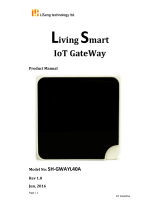Page is loading ...


Wireless Scene Switch series User Manual
1
Copyright notation
©
2012 Nanjing IOT Sensor Technology Co., Ltd All Rights Reserved.
Wulian, is the trademark and registered trade mark of Nanjing
IOT Sensor Technology Co., Ltd. The other products mentioned in this
article or company names may be the trademark or trade name of their
respective owners.
Before installing and using the products, please read user manual carefully,
which will help you use the products for better.
The pictures in the manual are just for your information. If some pictures
have differences with material object, the material object is final.
The content in the manual is protected by copyright law legislator. It
strictly prohibits any forms of copying, passing, distributing and storing
any content of the manual without prior, written, consent of the instructor
of Nanjing IOT Sensor Technology Co., Ltd.

Wireless Scene Switch series User Manual
2
When using, if the practical situation of the product is different with that
in the manual, or if you want to get more information, or you have any
questions or ideas, please contact us as below:
Ⅰ.Product Introduction
Wireless Scene Switch series, designed on the basis of ZigBee
technology, allow you to experience fast one-touch access to
different scene modes.
You are free to have all appliances under control via any smart
mobile terminal to realize the diversified enjoyment though you

Wireless Scene Switch series User Manual
3
This series of products are widely used in smart home, smart hotel,
and smart building etc by means of its unique professional
performance.
Ⅱ. Function features
Support ZigBee HA protocol;
ZigBee device type: repeater;
Multiple options for scenes to meet different needs;
Trendy yet delicate appearance;
are tho
usands of miles away from home.
(
This brochure takes quadruple
-
way for example
)

Wireless Scene Switch series User Manual
4
Wireless design to decrease renovation costs.
Ⅲ.Function Diagram

Wireless Scene Switch series User Manual
5
Multi
-
functional Key
LED Indicator
Multi
-
functional Key
LED Indicator
Two
-
way
T
hree
-
way

Wireless Scene Switch series User Manual
6
Ⅳ.Installation Steps
1. Connect this product with the wire of the wall box;
Multi
-
functional Key
LED Indicator
Four
-
way

Wireless Scene Switch series User Manual
7
PE
Protect the earth
N
Null line input
L
Live line input
Note: Please make sure that the power has been turned off before
installation!
Dangerous, non-professionals are prohibited operating without
authorization.
2. Fasten the base of this product inside the wall box with 2 screws,
same installation method with the ordinary wall switch;
3. Shut down the decorative cover for the final installation.

Wireless Scene Switch series User Manual
8

Wireless Scene Switch series User Manual
9
Ⅴ.Application Method
1. Networking setup
(1) It can be used with communication gateway together;
(2) Quickly click【multi-function key】4 times to join ZigBee
network. LED indicator flashes when it is searching the
network;
The single click time

Wireless Scene Switch series User Manual
10
(3) Press【multi-function key】for 10 seconds to restore to factory
LED indicator goes out 2
seconds later when joining
ZigBee
network succeeds.
shall be within 1s.

Wireless Scene Switch series User Manual
11
(Factory reset is not to join ZigBee Network by default)
settings.
LED indicator goes out
after flashing for 4 times.

Wireless Scene Switch series User Manual
12
2.Software Download
(1) Choose the related software according to different smart mobile
terminal:
a) Android users please search “wulian” in “Google Play Store",
selecting “Smart Home” for downloading;
b) iPhone users please come to “APP Store” to search “smart
home”, selecting “smart home” for downloading;
c) Pad users can directly log on our official website:
http: //www.wulian.cc.
(2) Install and operate according to the indication of each version of
software;
(3) Installation completed, enter setup and usage interface;

Wireless Scene Switch series User Manual
13
(4) It also supports computer operation according to users’ needs.
3. How to use
Users can control the switch with ease via mobile terminal device
and choose any scene mode. Specific operational processes see
various versions of instructions.
Ⅵ.Notes
Installation
If you are new to using it, please read this product instruction
carefully before installation.
Cleaning
This product should be installed in a clean and dry place to avoid
humidity or other material entering internal components which will

Wireless Scene Switch series User Manual
14
influence its work. When the surface is stained with dust, dry it
with soft cloth, cleaning fluid with corrosive composition and other
chemical solvent are forbidden.
Storage
Those products packed in boxes should be placed in the location
which is dry, free of corrosive gas and available to air. The height
of pile should be no more than 10 layers. Store temperature should
be between -10℃~+ 40 ℃ with humidity ≤75%.
Transportation
Those products packed in boxes can be transported with any kind
of means, if the direct influence of rain, snow, and severe impact
is avoided.
After-sale service
Once broken, it should be send to the local maintenance station and
only professional personnel can open it. Our customer service
department is also available for help.

Wireless Scene Switch series User Manual
15
Ⅶ. Product Specification
Communication Mode
IEEE802.15.4 (ZigBee)
Communication Distance
100m (Visible)
Weight
250g
Net Weight
150g
Color
Multiple pictures and colors
available
Ⅷ. Contents within the package

Wireless Scene Switch series User Manual
16
Components
Quantity
Wireless Scene Switch
1
Decorative Cover
1
Instruction
1
Screw
2
Ⅸ.Ordering Information
Product(s)
Art.No.
Model
Double-way
WLPN1209072
WL-SLB-E02

Wireless Scene Switch series User Manual
17
Triple-way
WLPN1209073
WL-SLB-E03
Quadruple-way
WLPN1209074
WL-SLB-E04
Packing Size
138×118×68mm
Power
110V-230V
/