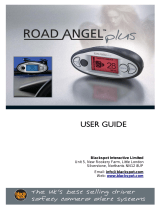Page is loading ...

MULTIPURPOSE EGG SHAPED DECISIVE WEAPON
EVATCHI
Product Details The Angel Awakens
Front
Back
Casing
(Body)
Ball
chain
Monitor
(LCD screen)
A button B button C button
Select
Train
Execute
Timer display
Cancel
Confirm call
Hook the ball chain
inside the clasp, and
pull on the chain to
lock the ball chain to
the clasp.
Press on the holder
with the ball chain in
place to remove the
ball chain.
Battery
cover
Push lock
Reset
switch
Images do not represent the final product.
For explanation purposes only.
Battery
tab
Reset
switch
Pull on the tab from the bottom of
the casing.
HOW TO RESET
Press on the reset switch on the back
of the casing with a tipped object.
Do not press hard on the reset switch
using pointed objects, such as mechanical
pencils, to prevent damage to the device.
Please press the reset switch aer
changing batteries.
The timer setting screen will
appear aer a long beep.
A long beep will play.
SETTING THE TIMER
Use button (A) to set the
time in order of “hours”
“minutes”. Use button (B)
to execute the changes.
Press button (C) to return
a step back.
THE ANGEL AWAKENS
Once the timer is set, the
Angel will appear as a fetus
hardened with bakelite,
and will immediately break
out of its containment to
begin its growth.
Please go through the HOW TO RESET instructions if the device or screen doesn’t function
properly.
There is no save function to the product. Please be warned that changing batteries or going
through the HOW TO RESET instructions will reset your current play data.
Hardened
with
bakelite
Awakens
Timer Controls
Turning the sound
on and off
Changing batteries
Press button (B) during the Angel display
screen to transition to the timer screen.
Press button (B) again to return to the
Angel display screen.
To view the time
Press button (B) to transition to the timer
screen, then press button (A) while button
(C) is pressed to transition to the timer
setting screen.
To set the time, please follow the
instructions under [SETTING THE
TIMER] (see “2. The Angel Awakens”).
To adjust the time
Press button (A) while button (C) is
pressed during the Angel display screen
to transition to the sound select screen.
Use button (A) to select between “ON” or
“OFF” then press button (B) to execute
the change.
Low batteries may cause the screen to go
blank and may lead to loss of controls.
Please replace the batteries when the low
battery icon is displayed.
Slide the battery cover
downward (IMAGE ) while
pressing down on the push
lock on the back (IMAGE )
using a pointed object.
Remove the batteries and
replace them with new
batteries (2 x LR44
batteries; sold separately) making sure that the
+ and - of the batteries are properly set.
Always replace both batteries at the same time.
Always go through the HOW TO RESET
instructions (see “2. The Angel Awakens”)
aer the battery cover is placed back into
its closed position.
Please be warned that turning the
sound “OFF” will prevent the Angel’s
call from ringing.
Low
battery
icon
Do not wash the product in the clothes pocket.
Instruction
Manual
©khara ©BANDAI,WiZ 6-years old and above

Train your Angel
CALL
S2ENGINE
You will need to take the proper action
depending on the state of the Angel
when it calls for you.
In case you do not notice the Angel’s
call, press button (C) to conrm the state
of the Angel.
If the Angel needs energy, press button
(A) to open the select screen, then use
button (A) to select “ENERGY”
“SENGINE”, and press button (B) to
feed the Angel.
You cannot give SENGINE to the
Angel when its energy is at max, when
the L.C.L. is corrupt, when it’s in its
cocoon stage or is sleeping, while the
A.T. Field is up, or before its death.
SENGINE
Not enough
energy
SENGINE
Unhappy
Watermelon
WATERMELON
SIMULATION
If the Angel is unhappy, press button (A)
to open the select screen, then use
button (A) to select “ENERGY”
“Watermelon”, and press button (B) to
feed the Angel.
You cannot give Watermelon to the
Angel when the L.C.L. is corrupt,
when it’s in its cocoon stage or is
sleeping, while the A.T. Field is up, or
before its death.
Press button (A) to open the select
screen, then press button (A) to select
“SIMULATION” then any one of the
choices available, and press button (B) to
start the simulation.
The Angel may go through changes
depending on the simulation results.
Happy Avoid
falling
objects
Moving
targets
Centered
targets
Results
screen
BATTLE TRAINING
Control the cursor (button (A) to le
/ button (B) to right) to avoid the
falling Spear of Longinus and
N bombs .
Avoid them 10 times in a row to get a
perfect result.
TARGET SWITCH
Time and press the switch (button (A)
or button (B)) when the moving
and center each other.
Time the press correctly 5 times to get
a perfect result.
You cannot play SIMULATION when
the L.C.L. is corrupt, when the Angel
is in its cocoon stage or is sleeping,
while the A.T. Field is up, or before
the Angel’s death.
Corrupt
Cleaning
Sleeping
Lights o
CORRUPT L.C.L.
Press button (A) when the L.C.L. is
corrupt to clean the L.C.L..
You cannot clean the L.C.L. when the
L.C.L. is not corrupt, when the Angel
is in its cocoon stage or is sleeping,
while the A.T. Field is up, or before
the Angel’s death.
POWER TRANSMISSION SYSTEM
Press button (A) when the Angel is asleep
to open the power transmission system
screen, then press button (A) to select
“OFF” and press button (B) to turn o
the power.
You can only turn the power
transmission system “ON” or “OFF”,
display or adjust the timer, and turn
the sound “ON” or “OFF” while the
Angel is asleep.
You cannot turn the power
transmission system “ON” or “OFF”
while the Angel is awake, or when the
Angel is in its cocoon stage.
A.T. FIELD
The Angel will activate its A.T. Field
when it is kept unhappy for an extended
period.
If that happens, please press button (A)
until the A.T. Field disappears.
Please be careful as the Angel risks a
higher chance of death the longer it
keeps its A.T. Field active.
You can only display or adjust the
timer, turn the sound “ON” or “OFF”,
conrm calls, and turn the power
transmission system “ON” or “OFF”
when the Angel is asleep, while the
A.T. Field is active.
All controls are inaccessible if the
Angel is about to die.
A.T. Field
active
COCOON STAGE
The Angel will go through a
transformation aer a few hours have
elapsed from its cocoon stage.
Press button (A) to initiate the
transformation.
ANGEL’S DEATH
MIXED SIGNALS
The Angel will die if it is not kept in
good condition.
THE HUMAN
INSTRUMENTALITY PROJECT
The project will reach its fruition if the Angel is
successfully trained and kept alive.
Press button (A) while button (C) is pressed to
gain a new Angel in its fetus state that has been
hardened with bakelite.
We received report of images other than the
Angel appearing on the monitor when certain
conditions have been met. If the monitor
receives mixed signals, press any of the buttons
(A, B, or C) to restore the monitor to its usual
state.
▼▼▼ To Retrain Another Angel ▼▼▼
You can only display or adjust the timer,
and turn the sound “ON” or “OFF” while
the Angel is in its cocoon stage. Raise from
its fetus stage
Transforms from
its cocoon stage
It is said that there are more than
20 dierent types of Angels available.
The following are believed to be the conditions
that aect the Angel’s transformation.
Number of times you respond to its calls
The length of its cocoon stage
Number of times SIMULATION was played
TRANSFORMATION
SECRET
Angels go through
various transformations.
What it becomes depends
on how it was raised.
Death
screen
/