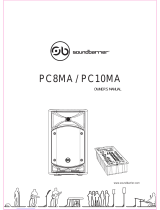Troubleshooting
Power does not turn on.
Did you rmly and securely connect the
power cord?
Power shuts down suddenly.
Are the vents of the mixer blocked?
Since inadequate ventilation can result in
overheating the mixer, the power may be
turned off automatically to protect from
overheating. Secure the ventilation for
cooling, then turn on the power again.
No sound is heard.
Did you connect the mixer’s SPEAKERS
jacks and the speakers’ input jacks
using the proper speaker cables?
Did you rmly and securely connect the
speaker cables?
Is a speaker other than the included
speaker (MODEL 600S) connected to
the mixer’s SPEAKERS jacks?
Please connect the included speaker
(MODEL 600S).
Did you use the included speaker
cables?
If you use a commercially-available
speaker cable with a metal-housing
connector, the cable will be shorted
when the connector touches other metal,
resulting in no sound being produced.
Is the POWER LED ashing at intervals?
There may be a short in the speaker cable
or the connection may be faulty. Check
that the speaker cable is not scratched
and is connected properly to the mixer,
then reapply the power.
For channels 7/8, are both phone and
RCA-pin jacks connected at the same
time? Or, for channels 9/10, are both
phone and stereo mini jacks connected
at the same time?
The phone jack has priority for channels
7/8 and the stereo mini jack has priority for
9/10.
Is the POWER LED ashing
continuously?
If the internal power amplifier section is
excessively overloaded, the amplifier will
be muted for protection. The mixer will
automatically reset itself after a while.
Sound is distorted or noise is
produced
Are the LEVEL controls of all relevant
channels and/or the MASTER LEVEL
control set too high?
Is the MIC/LINE switch of the
corresponding channel set to MIC?
If the input level from the source is high,
setting the MIC/LINE switch to MIC may
result in distorted sound. Set the switch to
LINE position.
Is the volume of the connected device
too high?
Lower the volume of the external device.
Is the speaker cable or the power cord
located near the input cables?
Please keep it away from the input cables.
Sound is not loud enough
Are the LEVEL controls of all relevant
channels and/or the MASTER LEVEL
control set too low?
Is the MIC/LINE switch of the
corresponding channel set to LINE?
Turn the LEVEL control to the minimum
(zero). Set the switch to the MIC position,
then slowly raise the LEVEL control.
Is the volume of the connected device
too low?
Raise the volume of the external device.
Is the PHANTOM switch set to on when
using a microphone that requires
phantom power?
The high sounds and low
sounds are unbalanced.
Are the equalizer controls raised or
lowered too much?
Set the equalizer controls to the center
position.
Is the speaker properly outputting the
high-frequency range signals?
If not, check the “Protective circuit (poly
switch)” note in the Notice section.
iPod/iPhone is not recognized
Is your iPod/iPhone charged?
If your iPod/iPhone has not been charged,
it may take some time to be recognized by
the mixer. Make sure that your iPod/iPhone
is connected to the mixer and wait until it is
sufficiently charged.
* If any specific problem should persist, please
contact your Yamaha dealer.
General Specifications
Maximum Output Power (SPEAKERS L/R)
340 W + 340 W/4 Ω @Dynamic at 1 kHz
280 W+280 W/4Ω @10 % THD at 1 kHz
230 W+230 W/4Ω @1 % THD at 1 kHz
Frequency Response
-3 dB, +1 dB @ 40 Hz-20 kHz, 1 W Output/4Ω
(without EQ and SP EQ) (SPEAKERS L/R)
-3 dB, +1 dB @ 40 Hz-20 kHz, +4 dBu 10 kΩ Load
(MONITOR OUT)
Total Harmonic Distortion
0.5 % @20 Hz-20 kHz, +11 dBu 10 kΩ (MONITOR OUT)
Hum & Noise (Rs= 150 Ω, MIC/LINE switch=MIC)
-113 dBu Equivalent input noise (CH1-4)
-58 dBu Residual output noise (SPEAKERS L/R)
Crosstalk (1 kHz)
-70 dB between input channels
Phantom Voltage
+30 V (CH1, 2)
Weight
25.4 kg (56 lbs) (Speaker 10.8 kg x 2 + Mixer 3.8 kg)
Package Contents
STAGEPAS 600i (includes two MODEL 600S Speakers
and a Powered Mixer), Cover Panel, Power Cord (2m),
two Speaker Cables (6m), 12 Non-Skid Pads, Owner’s
Manual (this booklet)
Power Consumption
35 W (Idle), 100 W (1/8 Power)
Power Requirement
100V - 240V 50Hz/60Hz
Input Channel Equalization
±15 d B
HIGH: 8 kHz shelving
MID: 2.5 kHz peaking
LOW: 100 Hz shelving
Supported iPod/iPhone models (as of August 2012)
iPod touch (1st, 2nd, 3rd, and 4th generation),
iPod classic, iPod nano (2nd, 3rd, 4th, 5th, and 6th
generation), iPhone 4S, iPhone 4, iPhone 3GS, iPhone
3G, iPhone
For updated information, check the Yamaha Pro Audio
website (http://www.yamahaproaudio.com/).
Dedicated Speakers (MODEL 600S)
Enclosure
2 way bass-reflex type
Speaker Unit
LF: 10” (25 cm) Cone
HF: 1.4” (3.56 cm) Compression Driver
Crossover Frequency
2.8 kHz
Frequency Range
55 Hz-20 kHz (-10 dB)
Maximum Output Level
129 dB SPL (Measured peak IEC noise@1m)
Coverage Angle
90° (Horizontal)/60° (Vertical)
Block Diagram
Input Characteristics
Input Terminals MIC/LINE Input
Impedance
Source
Impedance
Input Level Connector
Type
Sensitivity Nominal Max. before
Clipping
CH IN 1-2 XLR MIC 3 kΩ 150 Ω Mics -56 dBu -35 dBu -10 dBu XLR-3-31
LINE -30 dBu -9 dBu +16 dBu
CH IN 3-4
XLR
MIC
3 kΩ 150 Ω Mics
-56 dBu -35 dBu -10 dBu
XLR Combo
LINE -30 dBu -9 dBu +16 dBu
Phone MIC 10 kΩ
(Hi-Z 1 MΩ)
150 Ω Lines
(Hi-Z 10 kΩ)
-50 dBu -29 dBu -4 dBu
LINE -24 dBu -3 dBu +22 dBu
CH IN 5/6 Phone -10 kΩ 150 Ω Lines -24 dBu -3 dBu +22 dBu Phone*
CH IN 7/8 Phone -10 kΩ 150 Ω Lines -24 dBu -3 dBu +22 dBu Phone*
Pin -10 kΩ 150 Ω Lines -24 dBu -3 dBu +22 dBu RCA Pin
CH IN 9/10 Phone -10 kΩ 150 Ω Lines -24 dBu -3 dBu +22 dBu Phone*
Mini -10 kΩ 150 Ω Lines -24 dBu -3 dBu +22 dBu Stereo Mini
Output Characteristics
Output Terminals
Output
Impedance
Load
Impedance
Output Level Connector
Type
Nominal Max. before
Clipping
Typ at
THD+N 10% Dynamic
SPEAKERS OUT [L,R]
<0.1 Ω 4 Ω Speakers 62.5 W 230 W 280 W 340 W Phone*
MONITOR OUT [L,R]
600 Ω 10 kΩ Lines +4 dBu +20 dBu - - Phone*
SUBWOOFER OUT 150 Ω 10 kΩ Lines -3 dBu +17 dBu - - Phone*
0 dBu=0.775 Vrms, 0 dBV=1 Vrms Phone*: Unbalanced
Specifications and descriptions in this owner’s manual are for information purposes only. Yamaha Corp.reserves the right to
change or modify products or specifications at any time without prior notice. Since specifications, equipment or options may
not be the same in every locale, please check with your Yamaha dealer.
Dimensions
Mixer Dedicated Speaker
319
144
50°
354
109
96
2
135
335
545
348
197
Screw holes
for the Mic
Stand Adapter
BMS-10A
(optional)
Pole diameter 34.8 - 35.2
* Use of the stand should refer to stand
manufacturer’s instructions.
Attaching a speaker to a speaker stand
1
Attach the speaker to the speaker stand with the lock lever moved
up (release position).
Lock
lever
1 Release
2 Lock
2
Move the lock lever down to
lock to the stand.
INPUT
(CH1-2)
INPUT
(CH3)
INPUT
(CH7/8)
INPUT
(CH4)
INPUT
(CH5/6)
INPUT
(CH9/10)
[-56– +16dBu]
[-56– +16dBu]
[-50– +22dBu]
[-56– +16dBu]
[-50– +22dBu]
[-24– +22dBu]
[-24– +22dBu]
[-24– +22dBu]
COMBO
COMBO PHANTOM (+30V) MIC/LINE(-26dB)
HA BAEQ
MIC/LINE(-26dB)
L
R
REVERB
REVERB
REVERB
LEVEL
LOW
HIGH
LEVEL
MID
LOW
HIGH
MID
HA BAEQ
+
-
+
-
+
-
HA BAEQ
MIC/LINE(-26dB)
LOW
HIGH
MID
REVERB
LEVEL
SUM
SUM
SUM
AD
AD
AD
REVERB
L
R
REVERB
ON/OFF
FEEDBACK
SUPPRESSOR
MASTER EQ
SP EQ (FIXED)
LIMITER
MASTER LEVEL
DA
DA AMP
AMP L
R
MASTER LEVEL
SPEAKERS OUT
(-1)
SUMDA
DA
MONITOR OUT
SUBWOOFER OUT
(MONO)
MONITOR OUT
L(MONO)
R
BA
BA
REVERB ON/OFF
FOOT SWITCH
DSP
BABA
BABA
BA
BA
SUM
SUM
BABA
BABA
EQ
EQ
EQ
EQ
EQ
EQ
LOW
HIGH
MID
LOW
HIGH
MID
LOW
HIGH
MID
LEVEL
LEVEL
LEVEL
ST/MONO
ST/MONO
ST/MONO
Hi-Z
Hi-Z(1MΩ)
L
L
R
R
R
L
L/R
DA
DA
USB
(iPod/iPhone) USB
CONTROLLER
5V 1A
Specifications Do not open
• Thisdevicecontainsnouser-serviceableparts.Donotopenthedevice
orattempttodisassembletheinternalpartsormodifytheminanyway.
Ifitshouldappeartobemalfunctioning,discontinueuseimmediately
andhaveitinspectedbyqualifiedYamahaservicepersonnel.
Water warning
• Donotexposethedevicetorain,useitnearwaterorindamporwet
conditions,orplaceonitanycontainers(suchasvases,bottlesor
glasses)containingliquidswhichmightspillintoanyopenings.If
anyliquidsuchaswaterseepsintothedevice,turnoffthepower
immediatelyandunplugthepowercordfromtheACoutlet.Thenhave
thedeviceinspectedbyqualifiedYamahaservicepersonnel.
• Neverinsertorremoveanelectricplugwithwethands.
Fire warning
• Donotputburningitems,suchascandles,ontheunit.Aburningitem
mayfalloverandcauseafire.
If you notice any abnormality
• Whenoneofthefollowingproblemsoccur,immediatelyturnoffthe
powerswitchanddisconnecttheelectricplugfromtheoutlet.Then
havethedeviceinspectedbyYamahaservicepersonnel.
- Thepowercordorplugbecomesfrayedordamaged.
- Itemitsunusualsmellsorsmoke.
- Someobjecthasbeendroppedintotheinstrument.
- Thereisasuddenlossofsoundduringuseofthedevice.
• Ifthismixershouldbedroppedordamaged,immediatelyturnoffthe
powerswitch,disconnecttheelectricplugfromtheoutlet,andhavethe
deviceinspectedbyqualifiedYamahaservicepersonnel.
CAUTION
Always follow the basic precautions listed below
to avoid the possibility of physical injury to you or
others, or damage to the device or other property.
These precautions include, but are not limited to,
the following:
Power supply/Power cord
• Whenremovingtheelectricplugfromthedeviceoranoutlet,always
holdtheplugitselfandnotthecord.Pullingbythecordcandamageit.
• Removetheelectricplugfromtheoutletwhenthedeviceisnottobe
usedforextendedperiodsoftime,orduringelectricalstorms.
Location
• Donotplacethedeviceinanunstableposition.Unlessthedeviceis
securelyaffixed,donotinstallitinalocationwhereitmightfall,evenif
thesurfaceislevel.
• Donotblockthevents.Thismixerhasventilationholesatthetop
andsidestopreventtheinternaltemperaturefrombecomingtoo
high.Inparticular,donotplacethemixeronitssideorupsidedown.
Inadequateventilationcanresultinoverheating,possiblycausing
damagetothemixer,orevenfire.
• Donotusethedeviceinaconfined,poorly-ventilatedlocation.Make
surethatthereisadequatespacebetweenthemixer,orthespeaker
fittedwiththemixer,andsurroundingwallsorotherdevices:at
least30cmatthesides,30cmbehindand30cmabove.Inadequate
ventilationcanresultinoverheating,possiblycausingdamagetothe
device(s),orevenfire.
• Ifyoulaythespeakerflatonitssideorlikeastagemonitor,makesure
toremovethemixerfirst.
• Donotholdthebottomofthespeakerwhentransportingormovingit.
Indoingso,youmaypinchyourhandsunderthespeaker,andresultin
injury.
• Donotplacethedeviceinalocationwhereitmaycomeintocontact
withcorrosivegasesorsaltair.Doingsomayresultinmalfunction.
• Beforemovingthedevice,removeallconnectedcables.
• Whensettingupthemixer,makesurethattheACoutletyouareusing
iseasilyaccessible.Ifsometroubleormalfunctionoccurs,immediately
turnoffthepowerswitchanddisconnecttheplugfromtheoutlet.Even
whenthepowerswitchisturnedoff,electricityisstillflowingtothe
productattheminimumlevel.Whenyouarenotusingtheproductfora
longtime,makesuretounplugthepowercordfromthewallACoutlet.
Connections
• Beforeconnectingthedevicetootherdevices,turnoffthepowerfor
alldevices.Beforeturningthepoweronoroffforalldevices,setall
volumelevelstominimum.
• FortheSPEAKERSjacksofthemixer,useonlytheincludedMODEL
600Sspeakersandspeakercables.Useofothertypesofspeakersand
cablesmayresultindamage,orevenfire.
Maintenance
• RemovethepowerplugfromtheACoutletwhencleaningthedevice.
Handling caution
• Donotinsertyourfingersorhandsinanygapsoropeningsonthe
ventsorpanelofthemixerandtheportsofthespeaker.
• Avoidinsertingordroppingforeignobjects(paper,plastic,metal,etc.)
intoanygapsoropeningsontheventsorpanelofthemixerandthe
portsofthespeaker.Ifthishappens,turnoffthepowerimmediately
andunplugthepowercordfromtheACoutlet.Thenhavethedevice
inspectedbyqualifiedYamahaservicepersonnel.
• Donotrestyourweightonthedeviceorplaceheavyobjectsonit,and
avoiduseexcessiveforceonthebuttons,switchesorconnectors.
• Donotusethespeakersforalongperiodoftimeatahighor
uncomfortablevolumelevel,sincethiscancausepermanenthearing
loss.Ifyouexperienceanyhearinglossorringingintheears,consulta
physician.
• Donotoperatethedeviceifthesoundisdistorting.Prolongedusein
thisconditioncouldcauseoverheatingandresultinfire.
• Donotpullonanyattachedcable,suchthatofamicrophone.Doingso
maycausethespeakertotopple,andresultindamageorininjury.
Yamahacannotbeheldresponsiblefordamagecausedbyimproper
useormodificationstothedevice,ordatathatislostordestroyed.
PA _ en _1
PRECAUTIONS
PLEASE READ CAREFULLY BEFORE PROCEEDING
* Please keep this manual in a safe place for future reference.
Notice
Toavoidthepossibilityofmalfunctionordamagetotheproduct,follow
thenoticesbelow.
Handling and Maintenance
• Donotexposethedevicetoexcessivedustorvibration,orextremecold
orheat(suchasindirectsunlight,nearaheater,orinacarduringthe
day),inordertopreventthepossibilityofpaneldisfiguration,unstable
operation,ordamagetotheinternalcomponents.
• Donotplacevinyl,plasticorrubberobjectsonthedevice,sincethis
mightdiscolorthepanel.
• Whencleaningthedevice,useadryandsoftcloth.Donotusepaint
thinners,solvents,cleaningfluids,orchemical-impregnatedwiping
cloths.
• Condensationcanoccurinthedeviceduetorapid,drasticchangesin
ambienttemperature—whenthedeviceismovedfromonelocation
toanother,orairconditioningisturnedonoroff,forexample.Using
thedevicewhilecondensationispresentcancausedamage.Ifthere
isreasontobelievethatcondensationmighthaveoccurred,leave
thedeviceforseveralhourswithoutturningonthepoweruntilthe
condensationhascompletelydriedout.
• AvoidsettingallequalizercontrolsandLEVELknobstotheirmaximum.
Dependingontheconditionoftheconnecteddevices,doingsomay
causefeedbackandmaydamagethespeakers.
• WhenturningontheACpowerinyouraudiosystem,alwaysturnon
themixerLAST,toavoidspeakerdamageduetothenoise.When
turningthepoweroff,themixershouldbeturnedoffFIRSTforthesame
reason.
• Protective circuit (poly switch)
Allfull-rangeloudspeakersarefittedwithaself-resettingpolyswitch
thatprotectsthehigh-frequencydriverfromdamagecausedby
excessivepower.Ifaloudspeakercabinetloseshigh-frequencyoutput,
immediatelyremovepowerfromtheunitandwaitfortwotothree
minutes.Thisshouldbelongenoughtoallowthepolyswitchtoreset.
Reapplypowerandchecktheperformanceofthehighfrequencydriver
beforecontinuing,withthepowerreducedtoalevelthatdoesnotcause
thepolyswitchtointerruptthesignal.
• DonotconnectanyothermixerthantheSTAGEPAS600imixerto
thededicatedspeakers(MODEL600S),doingsomaycauseemitting
smokeandmaydamagethespeakers.
• Interference from cell phones
Usingacellphonenearthespeakersystemcaninducenoise.Ifthis
occurs,movethecellphonefurtherawayfromthespeakersystem.
• Airblowingoutofthebassreflexportsisnormal,andoftenoccurs
whenthespeakerishandlingprogrammaterialwithheavybass
content.
• Alwaysturnthepoweroffwhenthedeviceisnotinuse.
Connectors
• XLR-typeconnectorsarewiredasfollows(IEC60268standard):pin1:
ground,pin2:hot(+),andpin3:cold(-).
Information
About functions/data bundled with the device
• iPod
TM
,iPhone
TM
iPhone,iPod,iPodclassic,iPodnano,andiPodtoucharetrademarks
ofAppleInc.,registeredintheU.S.andothercountries.
“MadeforiPod”and“MadeforiPhone”meanthatanelectronic
accessoryhasbeendesignedtoconnectspecificallytoiPodoriPhone
respectively,andhasbeencertifiedbythedevelopertomeetApple
performancestandards.Appleisnotresponsiblefortheoperationof
thisdeviceoritscompliancewithsafetyandregulatorystandards.
PleasenotethattheuseofthisaccessorywithiPodoriPhonemay
affectwirelessperformance.
About this manual
• Theillustrationsasshowninthismanualareforinstructionalpurposes
only,andmayappearsomewhatdifferentfromthoseonyourdevice.
• Thecompanynamesandproductnamesinthismanualarethe
trademarksorregisteredtrademarksoftheirrespectivecompanies.
CAUTION: TO REDUCE THE RISK OF
ELECTRIC SHOCK, DO NOT REMOVE
COVER (OR BACK). NO USER-SERVICEABLE
PARTS INSIDE. REFER SERVICING TO
QUALIFIED SERVICE PERSONNEL.
CAUTION
RISK OF ELECTRIC SHOCK
DO NOT OPEN
Theabovewarningislocatedonthebottomofthemixer.
Explanation of Graphical Symbols
Thelightningflashwitharrowheadsymbolwithinanequilateraltriangleis
intendedtoalerttheusertothepresenceofuninsulated“dangerousvoltage”
withintheproduct’senclosurethatmaybeofsufficientmagnitudetoconstitutea
riskofelectricshocktopersons.
Theexclamationpointwithinanequilateraltriangleisintendedtoalerttheuser
tothepresenceofimportantoperatingandmaintenance(servicing)instructions
intheliteratureaccompanyingtheproduct.
IMPORTANT SAFETY INSTRUCTIONS
1. Readtheseinstructions.
2. Keeptheseinstructions.
3. Heedallwarnings.
4. Followallinstructions.
5. Donotusethisapparatusnearwater.
6. Cleanonlywithdrycloth.
7. Donotblockanyventilationopenings.Installinaccordancewiththe
manufacturer’sinstructions.
8. Donotinstallnearanyheatsourcessuchasradiators,heatregisters,stoves,or
otherapparatus(includingamplifiers)thatproduceheat.
9. Donotdefeatthesafetypurposeofthepolarizedorgrounding-typeplug.A
polarizedplughastwobladeswithonewiderthantheother.Agroundingtype
plughastwobladesandathirdgroundingprong.Thewidebladeorthethird
prongareprovidedforyoursafety.Iftheprovidedplugdoesnotfitintoyour
outlet,consultanelectricianforreplacementoftheobsoleteoutlet.
10. Protectthepowercordfrombeingwalkedonorpinchedparticularlyatplugs,
conveniencereceptacles,andthepointwheretheyexitfromtheapparatus.
11. Onlyuseattachments/accessoriesspecifiedbythemanufacturer.
12. Useonlywiththecart,stand,tripod,bracket,ortable
specifiedbythemanufacturer,orsoldwiththeapparatus.
Whenacartisused,usecautionwhenmovingthecart/
apparatuscombinationtoavoidinjuryfromtip-over.
13. Unplugthisapparatusduringlightningstormsorwhenunusedforlongperiods
oftime.
14. Referallservicingtoqualifiedservicepersonnel.Servicingisrequiredwhen
theapparatushasbeendamagedinanyway,suchaspower-supplycordorplug
isdamaged,liquidhasbeenspilledorobjectshavefallenintotheapparatus,
theapparatushasbeenexposedtorainormoisture,doesnotoperatenormally,
orhasbeendropped.
WARNING
TOREDUCETHERISKOFFIREORELECTRICSHOCK,DONOTEXPOSETHISAPPARATUSTORAINORMOISTURE.
(UL60065_03)
FCC INFORMATION (U.S.A.)
1. IMPORTANT NOTICE: DO NOT MODIFY THIS UNIT!
Thisproduct,wheninstalledasindicatedintheinstructionscontainedinthis
manual,meetsFCCrequirements.Modificationsnotexpresslyapprovedby
Yamahamayvoidyourauthority,grantedbytheFCC,tousetheproduct.
2.
IMPORTANT: Whenconnectingthisproducttoaccessoriesand/oranother
productuseonlyhighqualityshieldedcables.Cable/ssuppliedwiththis
productMUSTbeused.Followallinstallationinstructions.Failuretofollow
instructionscouldvoidyourFCCauthorizationtousethisproductintheUSA.
3. NOTE:Thisproducthasbeentestedandfoundtocomplywiththe
requirementslistedinFCCRegulations,Part15forClass“B”digital
devices.Compliancewiththeserequirementsprovidesareasonablelevelof
assurancethatyouruseofthisproductinaresidentialenvironmentwillnot
resultinharmfulinterferencewithotherelectronicdevices.Thisequipment
generates/usesradiofrequenciesand,ifnotinstalledandusedaccordingto
theinstructionsfoundintheusersmanual,maycauseinterferenceharmfulto
theoperationofotherelectronicdevices.CompliancewithFCCregulations
doesnotguaranteethatinterferencewillnotoccurinallinstallations.Ifthis
productisfoundtobethesourceofinterference,whichcanbedeterminedby
turningtheunit“OFF”and“ON”,pleasetrytoeliminatetheproblembyusing
oneofthefollowingmeasures:
Relocateeitherthisproductorthedevicethatisbeingaffectedbythe
interference.
Utilizepoweroutletsthatareondifferentbranch(circuitbreakerorfuse)
circuitsorinstallAClinefilter/s.
InthecaseofradioorTVinterference,relocate/reorienttheantenna.Ifthe
antennalead-inis300ohmribbonlead,changethelead-intoco-axialtype
cable.
Ifthesecorrectivemeasuresdonotproducesatisfactoryresults,pleasecontact
thelocalretailerauthorizedtodistributethistypeofproduct.Ifyoucannot
locatetheappropriateretailer,pleasecontactYamahaCorporationofAmerica,
ElectronicServiceDivision,6600OrangethorpeAve,BuenaPark,CA90620
TheabovestatementsapplyONLYtothoseproductsdistributedbyYamaha
CorporationofAmericaoritssubsidiaries.
* This applies only to products distributed by YAMAHA CORPORATION OF AMERICA. (class B)
Manual Development Department
©2012 Yamaha Corporation
Published 01/2016 MWHD-C0
Printed in China
WARNING
Always follow the basic precautions listed below to
avoid the possibility of serious injury or even death
from electrical shock, short-circuiting, damages,
fire or other hazards. These precautions include, but
are not limited to, the following:
Power supply/Power cord
• Donotplacethepowercordnearheatsourcessuchasheatersor
radiators,anddonotexcessivelybendorotherwisedamagethecord,
placeheavyobjectsonit,orplaceitinapositionwhereanyonecould
walkon,tripover,orrollanythingoverit.
• Onlyusethevoltagespecifiedascorrectforthemixer.Therequired
voltageisprintedonthenameplateofthemixer.
• Useonlythesuppliedpowercord.
Ifyouintendtousethedeviceinanareaotherthanintheoneyou
purchased,theincludedpowercordmaynotbecompatible.Please
checkwithyourYamahadealer.
• Checktheelectricplugperiodicallyandremoveanydirtordustwhich
mayhaveaccumulatedonit.
• Besuretoconnecttoanappropriateoutletwithaprotectivegrounding
connection.Impropergroundingcanresultinelectricalshock.
Information for Users on Collection and Disposal of
Old Equipment
Thissymbolontheproducts,packaging,and/oraccompanying
documentsmeansthatusedelectricalandelectronicproducts
shouldnotbemixedwithgeneralhouseholdwaste.
Forpropertreatment,recoveryandrecyclingofoldproducts,
pleasetakethemtoapplicablecollectionpoints,inaccordance
withyournationallegislationandtheDirectives2002/96/EC.
Bydisposingoftheseproductscorrectly,youwillhelptosavevaluableresources
andpreventanypotentialnegativeeffectsonhumanhealthandtheenvironment
whichcouldotherwisearisefrominappropriatewastehandling.
Formoreinformationaboutcollectionandrecyclingofoldproducts,pleasecontact
yourlocalmunicipality,yourwastedisposalserviceorthepointofsalewhereyou
purchasedtheitems.
[For business users in the European Union]
Ifyouwishtodiscardelectricalandelectronicequipment,pleasecontactyourdealer
orsupplierforfurtherinformation.
[Information on Disposal in other Countries outside the European Union]
ThissymbolisonlyvalidintheEuropeanUnion.Ifyouwishtodiscardtheseitems,
pleasecontactyourlocalauthoritiesordealerandaskforthecorrectmethodofdisposal.
(weee_eu)
IMPORTANT NOTICE FOR THE UNITED
KINGDOM
Connecting the Plug and Cord
WARNING:THISAPPARATUSMUSTBEEARTHEDIMPORTANT.Thewires
inthismainsleadarecolouredinaccordancewiththefollowingcode:
GREEN-AND-YELLOW : EARTH
BLUE : NEUTRAL
BROWN : LIVE
Asthecoloursofthewiresinthemainsleadofthisapparatusmaynot
correspondwiththecolouredmarkingsidentifyingtheterminalsinyourplug
proceedasfollows:
ThewirewhichiscolouredGREEN-and-YELLOWmustbeconnectedtothe
terminalintheplugwhichismarkedbytheletterEorbythesafetyearth
symbol orcoloredGREENorGREEN-and-YELLOW.
ThewirewhichiscolouredBLUEmustbeconnectedtotheterminalwhichis
markedwiththeletterNorcolouredBLACK.
ThewirewhichiscolouredBROWNmustbeconnectedtotheterminalwhich
ismarkedwiththeletterLorcolouredRED.
(3 wires)
이기기는가정용(B급)전자파적합기기로서주로가정에서
사용하는것을목적으로하며,모든지역에서사용할수
있습니다.
(class b korea)
InFinland:Laiteonliitettäväsuojamaadoituskoskettimillavarustettuun
pistorasiaan.
InNorway:Apparatetmåtilkoplesjordetstikkontakt.
InSweden:Apparatenskallanslutastilljordatuttag.
(class I hokuo)
Yamaha Pro Audio global website
http://www.yamahaproaudio.com/
Yamaha Downloads
http://download.yamaha.com/
Unit: mm