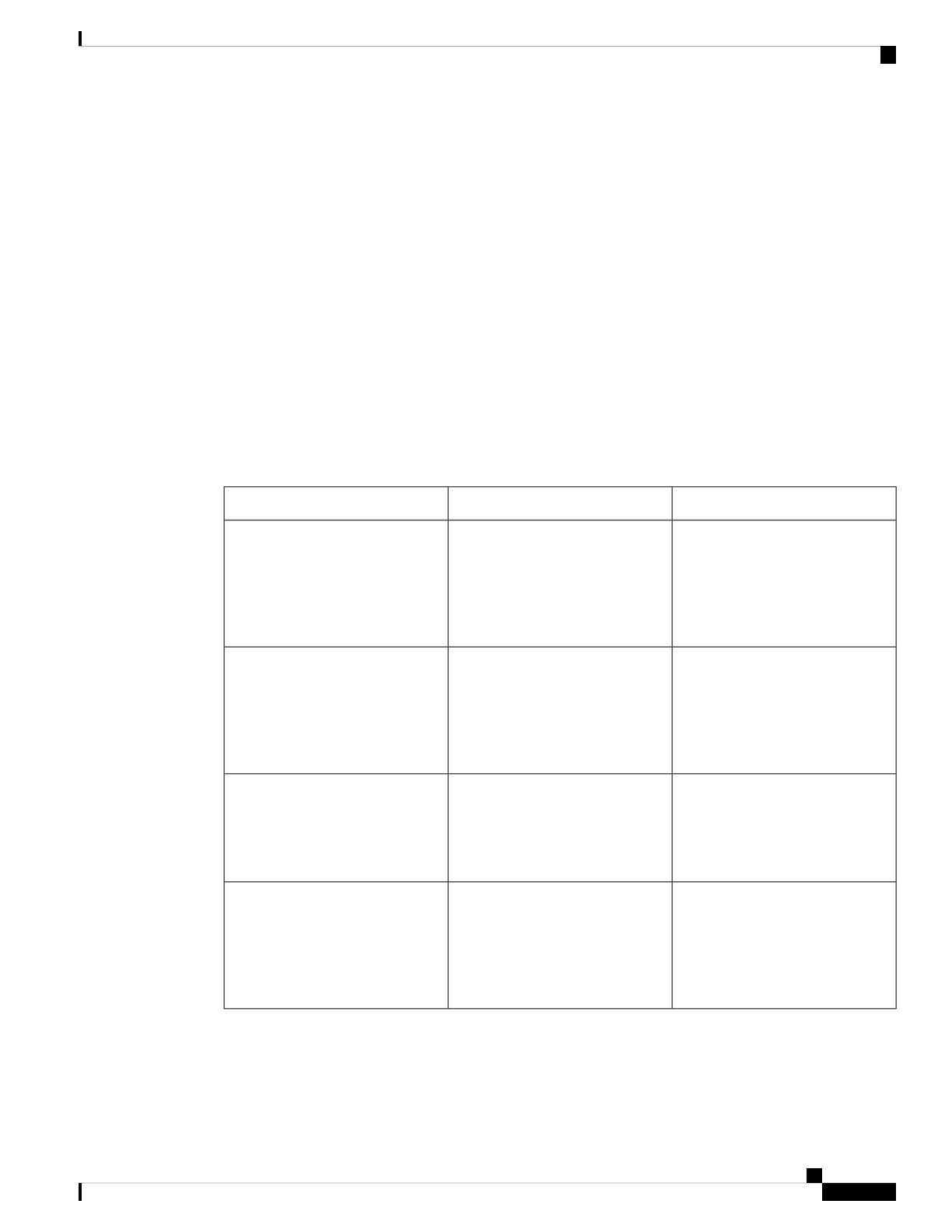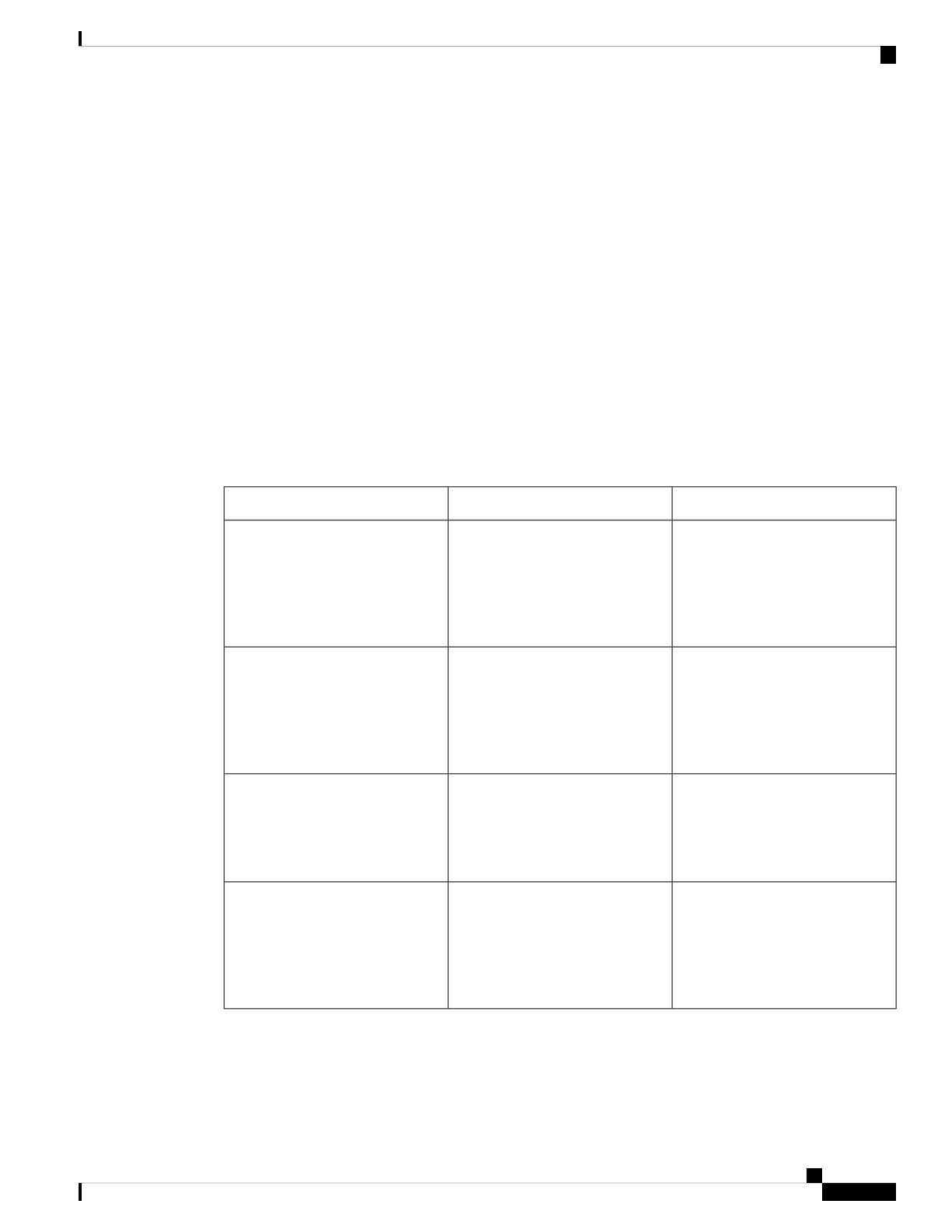
The OpenStack Networking extensible architecture supports plugins to configure networks directly. However,
when you choose a network plugin, only that plugin's target technology is configured. When you are running
OpenStack clusters across multiple hosts with VLANs, a typical plugin configures either the virtual network
infrastructure or the physical network, but not both.
The Cisco Nexus plugin solves this difficult problem by including support for configuring both the physical
and virtual networking infrastructure.
The Cisco Nexus plugin accepts OpenStack Networking API calls and uses the Network Configuration Protocol
(NETCONF) to configure Cisco Nexus devices as well as Open vSwitch (OVS) that runs on the hypervisor.
The Cisco Nexus plugin configures VLANs on both the physical and virtual network. It also allocates scarce
VLAN IDs by deprovisioning them when they are no longer needed and reassigning them to new tenants
whenever possible. VLANs are configured so that virtual machines that run on different virtualization (compute)
hosts that belong to the same tenant network transparently communicate through the physical network. In
addition, connectivity from the compute hosts to the physical network is trunked to allow traffic only from
the VLANs that are configured on the host by the virtual switch.
The following table lists the features of the Cisco Nexus plugin for OpenStack Networking:
Table 2: Summary of Cisco Nexus Plugin features for OpenStack Networking (Neutron)
Cisco Nexus PluginDescriptionConsiderations
Accepts networking API calls and
configures both physical and virtual
switches.
VLANs must be configured on both
physical and virtual networks.
OpenStack Networking supports
only a single plugin at a time. You
must choose which parts of the
networks to manually configure.
Extension of tenant VLANs across
virtualization hosts
Efficiently uses limited VLAN IDs
by provisioning and deprovisioning
VLANs across switches as tenant
networks are created and destroyed.
Static provisioning of VLAN IDs
on every switch rapidly consumes
all available VLAN IDs, which
limits scalability and makes the
network vulnerable to broadcast
storms.
Efficient use of scarce VLAN IDs
Dynamically provisions
tenant-network-specific VLANs on
switch ports connected to
virtualization hosts through the
Nexus plugin driver.
You must statically provision all
available VLANs on all physical
switches. This process is manual
and error prone.
Easy configuration of tenant
VLANs in a top-of-rack (ToR)
switch
Configures switch ports connected
to virtualization hosts only for the
VLANs that correspond to the
networks configured on the host.
This feature enables accurate port
and VLAN associations.
Switch ports connected to
virtualization hosts are configured
to handle all VLANs. Hardware
limits are reached quickly.
Intelligent assignment of VLAN
IDs
Cisco Nexus 7000 Series NX-OS Programmability Guide
5
Overview
OpenStack Integration