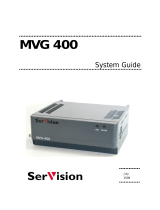Kathrein MVG 10 is a fully equipped video sweep generator designed to selectively sweep and measure the forward and return paths of television cable installations without interfering with the connected subscribers. The MVG 10 is suitable for measuring the return path - terminal outlet to head-end - in the frequency range 4.0 MHz…80 MHz. The device can generate a sweep in several partial frequency ranges, which helps avoid interrupting the TV reception by leaving out the ranges that are in use.
Kathrein MVG 10 is a fully equipped video sweep generator designed to selectively sweep and measure the forward and return paths of television cable installations without interfering with the connected subscribers. The MVG 10 is suitable for measuring the return path - terminal outlet to head-end - in the frequency range 4.0 MHz…80 MHz. The device can generate a sweep in several partial frequency ranges, which helps avoid interrupting the TV reception by leaving out the ranges that are in use.




















-
 1
1
-
 2
2
-
 3
3
-
 4
4
-
 5
5
-
 6
6
-
 7
7
-
 8
8
-
 9
9
-
 10
10
-
 11
11
-
 12
12
-
 13
13
-
 14
14
-
 15
15
-
 16
16
-
 17
17
-
 18
18
-
 19
19
-
 20
20
-
 21
21
-
 22
22
-
 23
23
-
 24
24
-
 25
25
-
 26
26
-
 27
27
-
 28
28
Kathrein MVG 10 User manual
- Type
- User manual
- This manual is also suitable for
Kathrein MVG 10 is a fully equipped video sweep generator designed to selectively sweep and measure the forward and return paths of television cable installations without interfering with the connected subscribers. The MVG 10 is suitable for measuring the return path - terminal outlet to head-end - in the frequency range 4.0 MHz…80 MHz. The device can generate a sweep in several partial frequency ranges, which helps avoid interrupting the TV reception by leaving out the ranges that are in use.
Ask a question and I''ll find the answer in the document
Finding information in a document is now easier with AI
Related papers
-
DreamGEAR 9986492 User manual
-
Kathrein SWP 50 Instructions For Use Manual
-
Kathrein MSK 125 Operating instructions
-
Kathrein MSK 125 User manual
-
Kathrein MSK 125 Operating instructions
-
Kathrein MSK 200/S2 User manual
-
Kathrein MSK 25 User manual
-
Kathrein MSK 25 User manual
-
Kathrein MSK 130 Instructions For Use Manual
Other documents
-
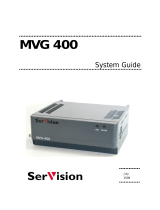 SerVision MVG 400 User guide
SerVision MVG 400 User guide
-
PowerWalker VI 1200 CSW IEC UK Quick start guide
-
DreamGEAR MSK 33 User manual
-
Albrecht AE 66M Operating instructions
-
MVG 2080-S User manual
-
MVG 3132 SA User manual
-
MVG 3132 SA User manual
-
 M86 Security SWG Setup Manual
M86 Security SWG Setup Manual
-
Sollae Systems CSW-H80 Quick start guide
-
WEG Emergency Stop Push Button - Operating User guide