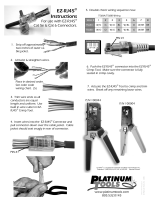Page is loading ...

Installation and connection
• Remove the cover. To do this, press the two retaining springs on the left and right a little
backwards; then you can fold the cover back up and take it off.
• Carefully cut into the cable jacket of the network cable at 45 mm. Do not damage the shiel-
ding and the inner conductor!
• Pull off the cable jacket.
• Pull the braided shielding backwards over the cable jacket and twist.
• Undo the metal bracket for the cable relief.
• Insert the network cable and tighten the
cable relief again by hand so that the
braided shielding is seated under the
cable relief and a contact is made.
Do not use force; do not jam the cable.
• Remove the shielding of the conductor pairs.
For cabling use either the colour coding according to T568A or T568B (in Europa
T568A is usually used). Do not mix the two colour codes on your network, or other-
wise the network connections may not work.
Pin T568A T568B
1 white/green white/orange
2 green orange
3 white/orange white/green
4 blue blue
5 white/blue white/blue
6 orange green
7 white/brown white/brown
8 brown brown
T568A
white/green + green
white/orange + orange
white/brown + brown
white/blue + blue
T568B
white/orange + orange
white/green + green
white/brown + brown
white/blue + blue
Operating instructions
24-port patch panel CAT6A
Item no.
Intended use
The product is intended for cabling of rigid network lines in accordance with CAT6A standards.
This then makes the connection of conventional patch cables to the RJ45 sockets possible.
For safety reasons, you may not convert and/or alter the product. If you use the product for pur-
poses other than those described above, the product may be damaged. Furthermore, improper
usemaycausehazardssuchasshort-circuits,re,etc.Pleasereadtheoperatinginstructions
carefully and do not discard them. If you pass the product on to a third party, please hand over
these operating instructions as well.
This product complies with the applicable national and European regulations. All names of
companies and products are the trademarks of the respective owners. All rights reserved.
Package contents
• Patch panel
• Mounting material (screws, dowel, cable tie)
• Operating instructions
Up-to-date operating instructions
Download the latest operating instructions via the link www.conrad.com/downloads or scan the
QR code. Follow the instructions on the website.
Explanation of symbols
Thissymbolindicatesspecicrisksassociatedwithhandling,functionanduse.
The arrow symbol indicates special tips and operating information.
Safety instructions
Please read the operating instructions carefully and pay particular attention
to the safety instructions. We do not assume liability for injuries/material da-
mages resulting from failure to observe the safety instructions and the infor-
mation in these operating instructions regarding the proper handling of the
product. Furthermore, in such cases, the warranty/guarantee will be null and
void.
• The product is not a toy. Keep out of the reach of children and pets.
• Do not leave packaging material carelessly lying around. It may become a dange-
rous plaything for children.
• Protect the product from extreme temperatures, direct sunlight, strong vibrations,
high humidity, moisture, combustible gases, vapours and solvents.
• Never expose the product to mechanical stress.
• If safe operation is no longer possible, take the device out of service and secure it
against unintended use. Safe operation is no longer possible, if the product:
- has visible damage,
- no longer functions properly,
- has been stored under adverse ambient conditions for an extended period of
time or
- has been exposed to considerable strain during transport.
• Handle the product with care. The product can be damaged if crushed, struck or
dropped, even from a low height.
• If you have doubts about how the product should be operated, or about safety or
the connection of the product, consult an expert.
• Maintenance, adjustment and repair work may be carried out only by an expert or
a specialist workshop.
• If you have any questions,that are not answered in these operating instructions,
please contact our technical customer service or another specialist.
1676579

This is a publication by Conrad Electronic SE, Klaus-Conrad-Str. 1, D-92240 Hirschau (www.conrad.com).
Allrights includingtranslation reserved.Reproduction byany method,e.g. photocopy,microlming, orthe capturein
electronic data processing systems require the prior written approval by the editor. Reprinting, also in part, is prohibited.
This publication represent the technical status at the time of printing.
© Copyright 2018 by Conrad Electronic SE. 1676579_V2_0718_02_VTP_m_en
• Carefully cut into the respective pair of shielding e.g. using a side cutter.
Guide the shielding to the insulation displacement connectors.
• Connect the leads (starting with insulation displacement connector 8 at the very end) with a
suitable punch down tool. Pay attention to the correct colour coding.
• Finallyxthecablewithacabletie.Doasdescribedaboveforothernetworkcables.
• Once all cables are connected, put the cover on again and let it snap into place.
• Install the patch panel into your network cabinet. Suitable installation material is enclosed for
this purpose.
• Attach the ground cable of the patch panel to a dedicated port on your network cabinet.
• Label the network ports on the patch panel in a suitable way, so that in case of faults you can
better control the ports and cable connections.
Disposal
The product must not be disposed of in the household waste. Dispose of an unser-
viceable product in accordance with the relevant statutory regulations.
Technical data
Specication .................................. CAT6A
....................................................... ISO/IEC 11801:2002 Class EA
....................................................... EN 50173 Class EA
....................................................... EIA/TIA 568-C Cat.6A IEC 60603-7-51
....................................................... supports PoE per IEEE 802.3af, PoE+ per IEEE 802.3at
....................................................... LSA T568A/B
Cable entry .................................... horizontal
Cable type ..................................... STP
Height units .................................... 1 HE
Suitable network cabinet ............... width = 483 mm (19“)
Number of ports ............................. 24
Ambient conditions ........................ temperature: -10 °C to +60 °C,
air humidity 10% to 85% relative, not condensing
Dimensions .................................... 482,6 x 106,8 x 44,45 (W x D x H)
Weight ........................................... 1440 g
1/8