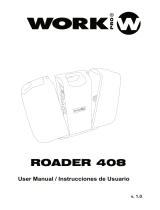Page is loading ...

MAIN FEATURES
2 way active portable P.A system with MP3 player (USB/SD), LCD display ,remote control ,Bluetooth .
The system is composed by 2x8” passive loudspeakers, 1x4 channel power mixer, 2 x speaker cable, one
microphone with cable.
SPECIFICATIONS
Loudspeaker
Woofer : 8"
Compression driver : 25mm ,titanium
Frequency Response : 60Hz-18KHz
Sensitivity : 94dB
Impedance : 4 OHM
Power of the amplifier : 150W
Mixer
4 channel power mixer with switch power supply , Class-D amplifier ,tone controls and built-in effect with time and repeat
controls
FRONT PANEL
EN
COMBO 700 User Manual/Manual de Uso
Pag. 1
1
8
2
9
3
10
4
11
5
12
6
13 14
7

1. LEVEL
This is to adjust the channel volume.
2. PAN
When the knob is in the middle position, the two speakers work, when the knob turns to left, the right loudspeaker will be
muted and viceverse when you turn the knob to right position.
3. EFFECT
This knob adjusts the digital effect.
4. EQ (Treble, Bass)
Treble control adjusts high frequencies and bass control adjusts low frequencies.
5. MIC/LINE SWITCH
This switch is to select the input source type om each input.
6. LINE IN
Input connection for high impedance sources like CD players.
7. MIC IN
Input connection for microphone
8. PLAYER INTERFACE
It is possible to play MP3 files froM an external USB, Sd device. The LCD display shows all information about tracks
and mode selector.
--Play / Pause
--Stop
--Reverse/Vol
-
--Forward/Vol+
--Repeat
*Bluetooth name on the smartphone: ZY-BT1
9. 2x5 BANDS GRAPHIC EQUALIZER
5 bands equalizer for each channel (L & R)
10. SIGNAL INDICATOR
When the system works, the indicator will shine. Please, check to avoid the limit indicator lits, in that case, reduce
the volume.
11. EFFECT CONTROLS
These knobs control some features of the built-in effect ( Echo time, Repeat and the volume)
12. MASTER L & R
These knobs adjust the total volume level on each channel (L & R)
13. STEREO IN & OUT
These RCA connector allow to connect a stereo device (IN) or to send the preamp signal to an external device like
additional amplifier, etc. (OUT).
14. MP3 VOL
The knob controls the volume of the track in the MP3 interface
EN
COMBO 700 User Manual/Manual de Uso
Pag. 2

1
2
3
4
REAR PANEL
1. LOUDSPEAKER OUTPUTS
Connect each output of the amplifier to the corresponding loudspeaker.
2. AC VOLTAGE SELECTOR
Before connect the device, be sure to check the correct main voltage input
3. POWER SWITCH
Move the switch to ON position to turn on the device.
4. AC SOCKET
Connect the device to an adequeate main power connector
COMBO 700 User Manual/Manual de Uso
Pag. 3
EN

This symbol on the product or on its packaging indicates that this product
shall not be treated as household waste. Instead it shall be handed over to
the applicable collection point for the recycling of electrical an electronic
equipment. By ensuring this product is disposed of correctly, you will help
prevent potential negative consequences for the environment and human
health, which could otherwise be caused by inappropriate waste handling
of this product. The recycling of materials will help to conserve natural
resources. For more detailed information about recycling of this product,
please contact your local city office, your household waste disposal service
or the shop where you purchased the product.
Developed by EQUIPSON, S.A.
Avda. El Saler, 14 - Pol. Ind. L´Alteró, 46460 - Silla (Valencia) Spain
Tel. +34 96 121 63 01 - Fax +34 96 120 02 42
www.equipson.es - [email protected]
/