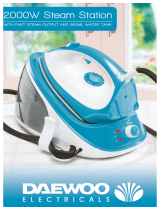Page is loading ...

Safety First!
When using electrical appliances, basic safety precautions should always be followed to
reduce the risk of re, electrical shock and/or personal injury.
• Read all the instructions carefully before using this appliance and keep them for future
reference.
• Retain the manual. If you pass the appliance on to a third party, make sure to include
this manual.
• Make sure that your outlet voltage corresponds to the voltage stated on the rating
label of the appliance.
• Unplug the appliance from mains socket when not in use and before cleaning.
• The appliance must not be left unattended while it is connected to the mains socket.
• This appliance is not intended for use by persons (including children) with reduced
physical, sensory or mental capabilities, or lack of experience and knowledge, unless
they have been given supervision or instruction concerning the use of the appliance
by a person responsible for their safety.
• Children should be supervised to ensure that they do not play with the appliance.
• Close supervision is necessary when appliance is used near children.
• Do not use this appliance for other than its intended use. This appliance is for
household use only.
• The use of accessories or attachments not recommended by this manual may cause
injuries.
• Do not operate the appliance with a damaged mains cable or mains plug or visible
sign of damage or water leaks or in an abnormal state.
• If the mains cable is damaged it must be replaced by the manufacturer, its service
agent, or similarly qualied persons in order to avoid a hazard.
• Do not use the appliances in outdoors, or near heat sources.
• Do not allow the appliances to touch curtains, window coverings, clothing, dishtowels
or other ammable materials during use.
• To protect against electric shock, do not immerse mains cable, mains plug or
appliance in water or any other liquid.
• Make sure that the mains cable does not touch any hot surface or overhang a table
edge.
• The mains plug must be removed from the mains socket before the water reservoir is
lled with water.
• Do not stay close to the reservoir opening while relling water, as steam may come
out. Steam is extremely HOT and will scald.
• Do not point the appliance at persons, pets or delicate items.
• Do not touch hot surfaces. Only use handles or knobs.
• Do not ll the reservoir with any liquids other than water.
• Always ensure the water lling does not exceed 1 litre.
• The Pressure Cap must not be opened during use.
• Make sure the appliance is placed on a stable at surface. Do not locate near the edge.
• In between operations, always place the iron on the silicon rubber iron rest of steam
generator.
Mains supply: 230-240V~50Hz
Power consumption: 2100-2300W
We continually strive to improve our products, specications may change without prior
notice.
Specifications
This symbol on the product or in the instructions means that your
electrical and electronic equipment should be disposed at the end of
its life separately from your household waste. There are separate
collection systems for recycling in the EU.
For more information, please contact the local authority or your
retailer where you purchased the product.
Visit Partmaster.co.uk today for the easiest way to buy electrical spares and
accessories. With over 1 million spares and accessories available we can deliver direct
to your door the very next day.
Visit www.partmaster.co.uk
Or call 0870 6001 338
(UK customers only)
Calls charged at National Rate.
DSG Retail Ltd. Maylands Avenue Hemel Hempstead
Hertfordshire HP2 7TG England
GB - 1
GB - 5
Instruction Manual
C35PSG09
PRESSURISED
STEAM GENERATOR IRON
Unpacking
Remove all packaging from the steam generator iron. Retain the packaging. If you
dispose of it please do so according to any recycling regulations.
The packing includes
• The steam generator iron appliance
• Funnel (Part number: 123G9-14)
• Intrustion Manual (Part number: C35PSG09001)
If items are missing or damaged, please contact Partmaster (UK only)
Tel. 0870 6001 338 for assistance.
Troubleshooting
1. If the iron does not operate,
• Make sure the mains plug is connected and switched on.
• Make sure the Temperature Dial is set to the “ ” setting or higher.
• Try changing the fuse in the mains plug.
2. If water leaks from the iron soleplate,
• Make sure the Steam Generator ON/OFF button is switched OFF for dry ironing.
• Make sure the Temperature Dial is set to the highest position.
If you still have problems, return the iron to your nearest store.
After nishing Steam Ironing
1. Switch ON the Iron ON/OFF button and remain the
Steam Generator ON/OFF button switched OFF.
2. Gently slide back to lock the Steam button (Figure 10).
Leave the iron upright on a stable at surface for
10 minutes until no more steam/air comes out.
3. You may use a cloth to cover and slowly loosen the
Pressure Cap (Figure 11).
4. Switch OFF the Steam Generator ON/OFF button.
Unplug
the iron from the mains socket and allow it to cool down
for 30 minutes before draining the water out from the
reservoir.
Failure to do this step may result in a hazard to the user.
Figure 10
Figure 11
The steam will stop during use if the Steam Generator runs
out of water.
1. Switch OFF the Steam Generator ON/OFF button
and keep the Iron ON/OFF button switching ON.
2. Gently slide back to lock the Steam button (Figure
7). Leave the iron upright on a stable at surface for
10 minutes until no more steam/air comes out.
3. You may use a cloth to cover and slowly loosen the
Pressure Cap (Figure 8).
4. Rell water into the reservoir up to 1 litre by using the
supplied funnel (Figure 9). Stay away from the reservoir
as steam may come out and cause scalding.
4. Tighten the Pressure Cap.
5. Unlock the Steam button and switch ON the
Steam Generator ON/OFF button again while the
Iron ON/OFF button remains switched ON. The
temperature indicator will illuminate.
6. The steam generator iron takes 10 minutes to reach its
operating temperature and boiler pressure.
Relling the Water Tank (for Steam Ironing)
Failure to do this step may result in a hazard to the user.
Figure 7
Figure 8
Figure 9

INCREASE
DECREASE
Control Panel on Steam Generator
Steam Knob
Steam Generator
ON/OFF button
Iron ON/OFF
button
maxmin
Figure 5
Figure 6
Figure 7
Do not iron
Synthetics. Set Iron to LOW ( • )
Wool, Silk. Set Iron to MEDIUM ( • • )
Cotton, Linen. Set Iron to HIGH ( • • • )
1. Make sure the iron is unplugged from the mains
socket, and the Steam Generator ON/OFF
button and the Iron ON/OFF button are
switched OFF .
2. Filling the water tank as described before.
3. Connect the mains cable to the mains socket. Switch
ON the Iron ON/OFF button and select the
correct temperature by turning the Temperature
Dial according to your garment label dot level
(Figure 4). The temperature indicator will illuminate.
3. Switch ON the Steam Generator ON/OFF
button. The steam generator iron takes 10 minutes
to reach its operating temperature and boiler
pressure.
4. Select a desired steam rate by turning the Steam
Knob on the steam generator. Turn clockwise to
increase and anticlockwise to reduce the steam rate
(Figure 5).
5. Press the Steam button on the iron handle to
release a shot of steam (Figure 6). You may press and
hold or gently slide the Steam button
backwards to lock for a continual steam (Figure 7).
6. Unlock the Steam button to disable the
continuous steam function.
Before Use
Ironing Temperatures
Check the ironing instructions attached to the article (they are on a label showing a
symbol of an iron). Always follow these ironing instructions. The indications on
the iron’s temperature dial and the table below will help you.
If there are no ironing instructions but you know the fabric, then use the table
below. The table is valid only for the actual materials and does not take into
account any nish applied to the fabric. Textiles to which a nish has been applied
(wrinkle relief, printed T shirts etc.) should be ironed at a lower temperature.
If the fabric contains mixed bres, select
the lowest ironing temperature of the
composition, e.g. iron a 60% polyester /
40% cotton mix at the temperature
indicated for polyester.
The iron heats up quicker than it cools down. Sort fabrics to be ironed into groups
according to temperature: wool with wool, cotton with cotton, etc. Start by ironing
articles requiring low temperature settings and progress to higher ones.
Note: Do not iron garments that are dirty or stained. The iron’s heat may set the
stain.
Pure (100%) wool fabrics may be pressed with the iron set to a steam position and
the garment protected by a dry cloth.
Inspect the iron carefully.
Check that the voltage marked on the rating matches your mains voltage.
Remove any protective lm from the soleplate. Polish the soleplate lightly with a
clean soft cloth to remove any residues.
Place the Steam Generator on the ironing board or at rigid surface.
GB - 2 GB - 3
GB - 4
Electrical Information
Before using this appliance ensure that the voltage of your electricity supply is
suitable for that indicated on the rating plate of the appliance.
THIS APPLIANCE MUST BE EARTHED.
The ultimate disconnection from the power source is the mains plug. Always make
sure it is easily accessible to be unplugged in the event of an emergency.
This appliance is tted with a fused three pin mains plug to BS 1363 which will be
suitable for use in all houses tted with mains sockets to current specications.
If the tted mains plug is not suitable, remove the fuse and dispose of the mains plug
safely, immediately after removing it from the mains cable.
Fitting a new mains plug
If for any reason you need to t a new mains plug, the mains cable must be
connected as shown here. The wires in the mains cable tted to this appliance are
coloured in accordance with the following code:
If the colours of the wires in the mains
cable of this appliance do not correspond
with the coloured markings identifying
the terminals in your mains plug, proceed
as follows:
The wire which is coloured
• Green and Yellow: MUST be connected
to the terminal which is marked with
the letter E (Earth) or symbol or
coloured Green.
• Blue: MUST be connected to the
terminal which is marked with the letter
N (Neutral) or coloured Blue or Black.
• Brown MUST be connected to the
terminal which is marked with the letter
L (Live) or coloured Brown or Red.
Before retting the mains plug cover, check that there are no cut or stray strands of
wire inside the mains plug. Only BSI or ASTA approved 13 Amp BS1362 fuses should
be used. If you are in any way unsure which mains plug or fuse to use, always refer to
a qualied electrician.
Note: After replacing or changing a fuse on a moulded mains plug which has a fuse
cover, the cover must be retted to the mains plug, the appliance must not be used
without a fuse cover. If lost, replacement fuse covers can be obtained from an
electrical shop.
Filling the Water Tank (for Steaming Ironing)
If you live in a hard water area, it is advisable to use distilled or de-mineralised water.
Avoid using water containing softeners, perfumes or additives.
1. Make sure the iron is unplugged from the mains socket, the Steam
Generator ON/OFF button and Iron ON/OFF button are switched OFF, and
the Temperature Dial is at the lowest setting.
2. Loosen the Pressure Cap.
3. Fill water into the reservoir up to 1 litre by using the supplied funnel. Do not
overll it (Figure 3).
4. Then tighten the Pressure Cap (Figure 2).
Maintaining the nish of the iron’s soleplate is essential. Keep the soleplate
smooth: do not scratch it on metal objects (e.g. the edge of the ironing
board, buttons, zippers, etc.) as these may impair performance.
The Temperature Indicator will turn o when the indicated setting reaches
the correct temperature. The iron is now ready for dry ironing. During use the
indicator will light on and o as the thermostat maintains the iron at the
correct temperature setting.
Never open the Pressue Cap during use.
Dry Ironing
CONNECT GREEN AND YELLOW TO EARTH (E)
CONNECT
BLUE TO
NEUTRAL (N)
MAKE SURE THE OUTER
SHEATH OF THE MAINS
CABLE IS SECURELY HELD
BY THE CLAMP
CONNECT
BROWN TO
LIVE (L)
13 AMP FUSE
Main Components
Steam Ironing
1. Make sure the iron is unplugged from the mains
socket, and the Steam Generator ON/OFF button
and the Iron ON/OFF button are switched OFF .
2. Select the correct temperature by turning the
Temperature Dial according to your garment label
dot level. Turn clockwise to increase and anticlockwise
to reduce temperature (Figure 1).
3. Connect the mains cable to the mains socket. Switch
ON the Iron ON/OFF button. The Temperature
indicator will illuminate.
The temperature indicator may turn o during the
10 minute warm-up period. But the iron is not
ready for steam ironing until 10 minutes have
passed. During use the indicator will light on and
o as the thermostat maintains the iron at the
correct temperature setting.
In between operations, always place the iron on
the silicon rubber iron rest of the steam generator.
Figure 2
Figure 3
Figure 1
1
2
3
5
6
4
9
8
7
10
11
INCREASE
DECREASE
Figure 4
4
12
1. Funnel
2. Steam Button
3. Temperature Dial
4. Combined Hose
(Supply cable + Steam hose)
5. Temperature Indicator
6. Iron Soleplate
7. Pressure Cap
8. Silicon Rubber Iron Rest
9. Mains Cable
10. Steam Generator ON/OFF button
11. Steam Knob
12. Iron ON/OFF button
/