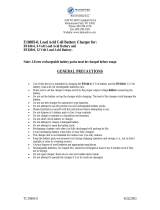Page is loading ...

T50
MANU-T50 v1.0 6/11/06 2:14 pm Page 1

MANU-T50 v1.0 6/11/06 2:14 pm Page 2

-1-
T50
Dear Customer
Thank you for purchasing this Trend product, we
hope you enjoy many years of creative and
productive use.
Please remember to return your guarantee card
within 28 days of purchase.
CONTENTS
TECHNICAL DATA _____________________1
SAFETY _____________________________2
ELECTRICAL SAFETY
– Power Supply ________________________3
– Safety Instructions for Battery Charger ____4
– Safety Instructions for Battery Packs ____4-6
– Additional Safety Rules for Impact Driver __6
MANUFACTURERS DECLARATION ______7
ITEMS ENCLOSED ____________________7
DESCRIPTION OF PARTS_______________8
ASSEMBLY & ADJUSTMENT
– Installing/Removing Driver Bit ___________9
– Forward/Reverse Button _______________9
– Tightening and Loosening Screws________9
– Installing or Removing Battery Pack ______9
– Normal Charging___________________9-10
OPERATION
– Switch Operation ____________________11
– Screwdriving Operation _______________11
– Tightening Torque ___________________11
ACCESSORIES ______________________12
MAINTENANCE & CARE_______________12
ENVIRONMENTAL PROTECTION________12
GUARANTEE ________________________12
SPARE PARTS
– Spare Parts List _____________________13
– Spare Parts Diagram _________________14
TECHNICAL DATA
Voltage: UK & Eire 12V
No load speed: (min.) 0-2,300 rpm
Impact rate: 0-3,000 ipm
Maximum torque: 160Nm
Tool holder: 1/4” (6.35mm) hex
Screw size: Mechanical M4-M8
Standard M5-M12
High tension M5-M10
Weight: (excl. battery) 1.04kg
Battery
Type: Ni-MH
Voltage: 12v
Capacity: 2.0Ah
Weight: 0.70kg
Charger
Mains voltage: 230v
Consumption: 45W
Output: 12v 1.8A
Charging time: 60min
Weight: 1.58kg
The following symbols are used throughout this
manual:
Denotes risk of personal injury, loss of life
or damage to the tool in case of non-
observance of the instructions in this
manual.
Denotes risk of electric shock.
INTENDED USE
The impact driver is intended to be used with 1/4”
hex direct drive bits for drilling, screwdriving &
tightening bolts in various materials.
☎
If you require further safety advice,
technical information or spare parts,
please call our technical support
department on 01923 224681 or visit
www.trend-uk.com
MANU-T50 v1.0 6/11/06 2:14 pm Page 1

T50
-2-
SAFETY
WARNING:
Observe the safety regulations in the
instruction manual of the power tool to
be used. Please read the following
instructions carefully. Failure to do so
could lead to serious injury. When using
electric tools, basic safety precautions,
including the following should always be
followed to reduce the risk of fire,
electric shock and personal injury. Also
observe any applicable additional safety
rules. Read the following safety
instructions before attempting to operate
this product.
PLEASE KEEP THESE
INSTRUCTIONS IN A SAFE PLACE.
The attention of UK users is drawn to
The Provision and Use of Work
Equipment Regulations 1998, and any
subsequent amendments.
Users should also read the HSE/HSC
Safe Use of Woodworking Machinery
Approved Code of Practice and
Guidance Document and any
amendments.
Users must be competent with
woodworking equipment before using
our products.
IMPORTANT NOTE:
Residual Risk. Although the safety
instructions and operating manuals for
our tools contain extensive instructions
on safe working with power tools, every
power tool involves a certain residual
risk which cannot be completely
excluded by safety mechanisms. Power
tools must therefore always be operated
with caution!
General
1. Disconnect power tool and
attachment from power supply when
not in use, before servicing, when
making adjustments and when
changing accessories such as
cutters. Ensure switch is in “off”
position. Always ensure cutter has
stopped rotating.
2. Always mount the power tool,
accessory or attachment in
conformity with the instructions. Only
use attachment and accessories
specified in the power tool manual.
The tool or attachment should not be
modified or used for any application
other than that for which it was
designed. Do not force tool.
3. Keep children and visitors away. Do
not let children or visitors touch the
tool, accessory or attachment. Keep
children and visitors away from work
area. Make the workshop child proof
with padlock and master switch.
4. Dress properly. Do not wear loose
clothing or jewellry, they can be
caught in moving parts. Rubber
gloves and non-skid footwear is
recommended when working
outdoors. Wear protective hair
covering to contain long hair.
5. Consider working environment. Do
not use the product in the rain or in
a damp environment. Keep work
area well lit. Do not use power
tools near gasoline or flammable
liquids. Keep workshop at a
comfortable temperature so your
hands are not cold. Connect
machines that are used in the
open via a residual current device
(RCD) with an actuation current of
30 mA maximum. Use only
extension cables that are approved
for outdoor use.
6. The accessory or attachment must
be kept level and stable at all
times.
7. Keep work area clean. Cluttered
workshops and benches can cause
injuries. Ensure there is sufficient
room to work safely.
8. Secure idle tools. When not in
use, tools should be stored in a dry
and high or locked up place, out of
reach of children.
9. For best control and safety use
both hands on the power tool and
attachment. Keep both hands
away from cutting area. Always
wait for the spindle and cutter to
stop rotating before making any
adjustments.
10. Maintain tools and cutters with
care. Keep drill bits sharp and
clean for better and safer
performance. Do not use
damaged drill bits. Follow
instructions for lubricating and
changing accessories. Keep
handles dry, clean and free from oil
and grease.
11. Maintain accessories. Do not use
damaged accessories. Only use
accessories recommended by the
manufacturer.
12. Check damaged parts. Before
operation inspect the attachment,
the power tool, the cable,
extension cable and the plug
carefully for signs of damage.
Check for alignment of moving
parts, binding, breakage, mounting
and any other conditions that may
effect its operation. Have any
damage repaired by an Authorised
Service Agent before using the tool
or accessory. Protect tools from
impact and shock.
13. Do not use tool if switch does not
turn it on or off. Have defective
switches replaced by an Authorised
Service Agent
14. Do not over reach. Keep proper
footing and balance at all times. Do
not use awkward or uncomfortable
hand positions.
15. Don’t abuse the cable. Never carry
power tool or accessory by cord or
pull it to disconnect from the socket.
Keep cord from heat, oil and sharp
edges. Always trail the power cord
away from the work area.
16. Check all fixing and fastening nuts,
bolts and screws on power tool,
attachment and drilling tools before
use to ensure they are tight and
secure. Periodically check when
machining over long periods.
17. Stay alert. Watch what you are
doing. Use common sense. Do not
operate tools when you are tired,
under the influence of drugs or
alcohol.
18. Personal Protective Equipment
(PPE) for eye, ear and respiratory
protection must be worn. All PPE
must meet current UK and EU
legislation.
19. Do not leave tools running
unattended. Do not leave tool until
it comes to a complete stop.
20. Always clamp workpiece being
machined securely.
21. Vibration levels. Hand held power
tools produce different vibration
levels. You should always refer to
the specifications and relevant
Health & Safety Guide.
Version 7.1 06/2006 PT2
MANU-T50 v1.0 6/11/06 2:14 pm Page 2

T50
-3-
Power Supply
The charger has been designed for one voltage
only. Always check that the power supply
corresponds to the voltage on the rating plate.
Machines marked for 230 volt can also be
operated from a 220 volt supply.
The charger is double insulated in
accordance with EN 50144.
Mains Plug Replacement
(UK & Ireland only)
Always check the condition of the cable and plug
before starting with your work.
Should your mains plug need replacing and you
are competent to do this, proceed as instructed
below. If you are in doubt, contact an authorised
Trend repair agent or a qualified electrician.
■ Disconnect the plug from the supply.
■ Cut off the plug and dispose of it safely; a
plug with bared copper conductors is
dangerous if engaged in a live socket outlet.
■ Only fit 13 Amperes BS 1363A approved
plugs fitted with a 3 Amp A.S.T.A approved
BS 1362 fuse (1).
■ The cable wire colours, or a letter, will be
marked at the connection points of most good
quality plugs. Attach the wires to their
respective points in the plug (see below).
Brown is for Live (L) (2) and Blue is for
Neutral (N) (3).
■ Before replacing the top cover of the mains
plug ensure that the cable restraint (4) is
holding the outer sheath of the cable firmly
and that the two leads are correctly fixed at
the terminal screws.
Using an Extension Cable
■ If an extension cable is required, use an
approved triple core extension cable suitable
for the power input of this tool (see technical
data).
■ When using a cable reel, always unwind the
cable completely.
■ Also refer to the table below.
Conductor size (mm
2
) Cable rating (Amperes)
0.75 6
1.00 10
1.50 15
2.50 20
4.00 25
Cable length (m)
7.5 15 25 30 45 60
Voltage Amperes Cable rating (Amperes
115 0 - 2.0 66666 10
2.1 - 3.4 6 6 6 6 15 15
3.5 - 5.0 6 6 10 15 20 20
5.1 - 7.0 10 10 15 20 20 25
7.1 - 12.0 15 15 20 25 25 -
12.1 - 20.0 20 20 25 - - -
230 0 - 2.0 6 6 6 6 6 6
2.1 - 3.4 6 6 6 6 6 6
3.5 - 5.0 6 6 6 6 10 15
5.1 - 7.0 10 10 10 10 15 15
7.1 - 12.0 15 15 15 15 20 20
12.1 - 20.0 20 20 20 20 25 -
ELECTRICAL SAFETY
3
4
2
1
3 AMP
Never connect to a light socket. Never
connect the live (L) or neutral (N)
wires to the earth pin marked E or .
MANU-T50 v1.0 6/11/06 2:14 pm Page 3

T50
-4-
Safety Instructions for
Battery Charger
Before using charger, read all instructions and
cautionary marking on charger, battery pack, and
impact drill. Only charge your batteries indoors
as the charger is designed for indoor use only.
230 volts present at charging terminal.
Do not probe with conductive objects.
There is a danger of electric shock.
If battery pack case is cracked or
damaged, do not insert into charger.
There is a danger of electric shock.
■ The charger and battery pack is specially
designed to work together. DO NOT attempt
to charge the battery pack with any other
chargers.
■ Do not expose charger to rain or snow.
■ The charger is not intended for any uses other
than charging Trend T50K rechargeable
batteries. Any other uses may result in risk of
fire, electric shock or electrocution.
■ To reduce risk of damage to electric plug and
cord, pull by plug rather than cord when
disconnecting charger.
■ Make sure cord is located so that it will not be
stepped on, tripped over, or otherwise
subjected to damage or stress.
■ An extension cord should not be used unless
absolutely necessary. Use of improper
extension cord could result in risk of fire,
electric shock, or electrocution.
■ The charger is ventilated through slots in the
top and the bottom of the housing. Do not
place any object on top of charger or place the
charger on a soft surface that might block the
ventilation slots and result in excessive internal
heat. Place the charger in a position away
from any heat source.
■ Do not operate charger with damaged cord or
plug - have them replaced immediately.
■ Do not operate charger if it has received a sharp
blow, been dropped, or otherwise damaged in
any way; take it to a Trend Service Agent.
■ If you wish to charge a second battery pack,
unplug the charger from the mains supply and
leave it for at least 15 minutes. After this time
you can charge a second battery pack.
■ Do not disassemble charger; take it to a Trend
Service Agent when service or repair is required.
Incorrect reassemble may result in a risk of
electric shock, electrocution or fire.
■ To reduce risk of electric shock, unplug charger
from outlet before attempting any cleaning.
Removing the battery pack will not reduce this
risk.
■ NEVER attempt to connect two chargers
together.
■ DO NOT store or use the tool and battery pack in
locations where the temperature may reach or
exceed 40.5ºC (such as outside sheds or metal
buildings in summer).
■ The charger is designed to operate on standard
household electrical power. Do not attempt to
use it on any other voltage!
Safety Instructions for
Battery Packs
■ The battery pack is not fully charged when first
purchased. First read the safety instructions
below, then follow charging notes and procedures.
■ Do not incinerate the battery pack even if it is
severely damaged or is completely worn out.
The battery pack can explode in a fire.
■ A small leakage of liquid from the battery pack
cells may occur under extreme usage or
temperature conditions. This does not indicate a
failure. However, if the outer seal is broken and
this leakage gets on your skin:
a. Wash quickly with soap and water.
b. Neutralize with a mild acid such as lemon juice
or vinegar.
c. If battery liquid gets into your eyes, flush them
with clean water for a minimum of 10 minutes
and seek immediate medical attention. (Medical
note: The liquid is 30-40% solution of potassium
hydroxide.)
MANU-T50 v1.0 6/11/06 2:14 pm Page 4

T50
-5-
■ Never attempt to open the battery pack for any
reason. If the plastic housing of the battery
pack breaks or cracks, immediately
discontinue use and do not recharge.
■ Do not carry extra battery packs in aprons,
pockets, or toolboxes along with metal objects.
Battery pack could be short-circuited causing
damage to the battery pack and possibly
causing severe burns or fire.
■ Charge the battery packs only in a Trend
charger.
■ Do not charge the tool in a damp or wet
environment.
■ Longest life and best performance can be
obtained if the battery pack is charged when
the air temperature is between 18°C and 24°C.
DO NOT charge the battery pack in an air
temperature below 4.5°C, or above 40.5°C.
This is important and will prevent serious
damage to the battery pack.
■ The charger and battery pack may become
warm to touch while charging. This is a normal
condition, and does not indicate a problem.
■ To prevent overheating, do not cover the
charger and do not charge battery packs in
direct sunlight or near heat sources.
■ If the battery pack does not charge properly:-
1. Check current at receptacle by plugging in a
lamp or other appliance.
2. Check to see if receptacle is connected to a
light switch, which turns power off when you
turn out the lights.
3. Move charger and battery pack to a location
where the surrounding air temperature is
approximately 18°C and 24°C.
4. If charging problems persist, take or send
the tool, battery pack and charger to a Trend
Service Agent.
■ The battery pack should be recharged when it
fails to produce sufficient power on jobs which
were easily done previously. DO NOT
CONTINUE to use if the battery pack does not
charge properly. Follow the charging
procedure. You may also charge a partially
used pack whenever you desire with no
adverse affect on the battery pack.
■ Under certain conditions, with the charger
plugged in to the power supply, the exposed
charging contacts inside the charger can be
shorted by foreign material. Foreign materials of
a conductive nature such as, but not limited to,
steel wool, aluminum foil, or any buildup of
metallic particles should be kept away from
charger cavities. Always unplug the charger
from the power supply when there is no battery
pack in the cavity. Unplug charger before
attempting to clean.
■ Do not freeze or immerse charger in water or
any other liquid.
Do not allow any liquid to get inside
charger. Electric shock may result. To
facilitate the cooling of the battery pack
after use, avoid placing the charger or
battery pack in a warm environment
such as in a metal shed, or an un-
insulated trailer.
Never attempt to open the battery pack
for any reason. If the plastic housing of
the battery pack breaks or cracks, do
not use.
Read all of the instructions in the
battery charger section of this manual
before attempting to charge the battery
pack for your tool.
■ Always use correct battery pack (pack supplied
with tool or exact replacement pack). Never
install any other battery pack as it will ruin your
tool and may create a hazardous condition.
MANU-T50 v1.0 6/11/06 2:14 pm Page 5

T50
-6-
Important Information for
Recharging Hot Batteries
When using your cordless impact driver
continuously, the batteries in your battery pack
will become hot. You should let a hot battery
pack cool down for approximately 30 minutes
before attempting to recharge. When the battery
pack becomes discharged and is hot, the red
light on the charger will flash. When the battery
pack cools down, the red light will glow
continuously to indicate fast charging mode,
1-hour charge time.
NOTE: This will occur when continuous use of
your tool causes the battery pack to become hot.
It does not occur under normal conditions.
Additional Safety Rules
for Impact Drivers
■ Always hold tool by insulated gripping
surfaces. Contact with a ‘live’ wire will make
exposed metal parts of the tool ‘live’ and can
cause an electric shock.
■ Be aware that this tool is always in an
operating condition, because it does not have
to be plugged into an electrical outlet. Always
set the forward/reverse lever to the locked
OFF position when installing or removing the
battery pack.
MANU-T50 v1.0 6/11/06 2:14 pm Page 6

T50
-7-
ITEMS ENCLOSED
1 x Charger
2 x Batteries (one fitted to impact driver)
3 x 50mm Pozi
®
screwdriver bits (No. 1, 2 & 3)*
1 x Instruction manual
1 x Guarantee registration card
* These are fitted inside bit case found on carry
case.
MANUFACTURERS
DECLARATION
We declare under our sole responsibility that
this product is in conformity with the
following standards of standardised
documents:
EN 60745-1, EN 60745-2-2, EN 61000-3-2,
EN 61000-3-3, EN 55014-1, EN 55014-2, in
accordance with the directives 98/37/EC,
73/23/EEC, 89/336/EEC, 93/68/EEC.
Level of sound pressure according to
86/188/EEC & 98/37/EC, measured
according to EN 60745:
Lpa (sound pressure) 96.5 dB(A)
Lwa (acoustic power) 100.3 dB(A)
Radio and TV suppression in compliance
with 76/889/EEC and 82/499/EEC
INFORMATION ON
NOISE/VIBRATION
The noise level when working
can exceed 85 dB(A).
Wear ear protection!
Weighted root mean square
acceleration value according to EN 60745:
< 30.61 m/s
2
(hand arm method)
Managing Director
Jeff Willcocks
Trend Machinery & Cutting Tools Ltd.
T50
MANU-T50 v1.0 6/11/06 2:14 pm Page 7

T50
-8-
C
A
K
E
G
H
L
G
J
I
H
D
B
F
A Variable speed switch
B Forward / reverse button
C Quick release chuck
D Pistol grip
E LED lights
F Brush cap
G Battery
H Battery release button
I Charger
J LED charger indicator
K Metal front housing assembly
L Pozi
®
50mm screwdriver bits
(Sizes No. 1, 2 & 3)
DESCRIPTION OF PARTS
MANU-T50 v1.0 6/11/06 2:14 pm Page 8

T50
-9-
ASSEMBLY & ADJUSTMENT
Installing/Removing Driver Bit
Always follow the following procedure to install
driver bit:-
1. Pull the sleeve forward.
2. Insert the bit into the hexagonal hole in the
quick release chuck.
3. Release the quick release chuck and it returns
to its original position to secure the bit.
If the sleeve does not return to its original
position, then the bit is not installed properly.
Forward/Reverse Button
■ To select forward or reverse rotation, use the
forward/reverse button.
■ Always wait until the motor has come to a
complete standstill before changing the
direction of rotation.
■ The bit rotates clockwise (viewed from the
rear) by pushing the R-side of the
forward/reverse button. The L-side of the
forward/reverse button is pushed to turn the
bit anti-clockwise.
The forward/reverse button cannot be
switched while the impact driver is
turning. To switch the forward/reverse
button, stop the impact driver then set
the forward/reverse button.
Tightening and Loosening Screws
■ Install the bit that matches the screw, line up
the bit in the grooves of the head of the screw
then tighten it.
■ Push the impact driver just enough to keep
the bit fitting the head of the screw.
■ Applying the impact driver for too
long over-tightens the screw and
can break it.
■ Tightening a screw with the impact
driver at an angle to the screw can
damage the head of the screw and
proper force will not be transmitted
to the screw.
Installing or Removing Battery
Pack from Impact Driver
■ TO REMOVE BATTERY PACK: Depress the
battery release button and pull battery pack
out of tool.
■ TO INSTALL BATTERY PACK: Align rails on
the tool with the four tabs on the battery pack,
and push battery pack onto tool until it locks in
place.
Normal Charging
■ To ensure battery contacts are properly
engaged with the charger contacts, press
down on the battery pack. The red light
should ignite. Red light indicates fast
charging mode. If the red light is flashing, the
battery pack is fully discharged or hot. If the
battery pack is hot, the red light will stop
flashing and glow once the battery pack has
cooled down. If the battery pack is fully
discharged, the red light should glow after
voltage has increased, normally approximately
for 30 minutes. If after one hour the red light
is still flashing, the battery pack is defective
and should be replaced. The green light
indicates that the battery pack is fully charged
or it is in slow charging mode to maintain
battery pack charge level. If the yellow light
glows and the red light flashes, the battery is
defective. Return battery pack to place of
purchase.
■ After your battery pack is fully charged, the
red light will turn OFF and the green light will
come on.
MANU-T50 v1.0 6/11/06 2:14 pm Page 9

T50
■ After normal use, the battery pack will require
one hour of charging before it will be fully
charged. A completely discharged battery will
require one and a half hours in order to be
fully charged.
■ The battery pack will become a little warm
while charging. This is normal and does not
indicate a problem.
■ Do not place the charger in an extemely hot
or cold place. It will work best at room
temperature.
■ Make sure power circuit voltage is the same
as that shown on the charger rating plate.
Connect charger to power source. The
orange light should light up. This indicates
the charger is ready to begin charging.
■ Position battery pack on the charger, align
rails on battery charger with the four tabs on
battery pack. Slide battery forward onto
charger until it stops.
■ The red light should begin to glow
continuously, indicating that the battery pack
is receiving a “Fast Charge”. After
approximately one hour, the “Fast Charge”
indicator (red light) should go out indicating
that the battery pack is fully charged and that
the charger is now in a “Trickle Charge” mode
(green light).
■ The battery pack can be left on “Trickle
Charge” until you are ready to use it.
When inserting battery pack onto
charger, if the yellow light starts to
blink, and the green light begins to
glow, (“wake up battery”) this
indicates that the battery temperature
maybe too high or the battery voltage
is too low. Please leave battery pack
on charger, it will be charged
automatically when battery
temperature is between 0°C and
37.7°C or battery voltage becomes to
normal. Then the red light should
begin to glow continuously, and the
green light will turn off.
Depending on room temperature, line
voltage, and existing charge level,
initial battery charging may take
longer than one hour.
■ Disconnect charger from power source when
not in use.
-10-
Yellow
Red & Yellow
Green & Yellow
Green & Flash Yellow
Plug in
Fast charging
Maintenance charging
Wake up battery
Charger Lights
MANU-T50 v1.0 6/11/06 2:14 pm Page 10

T50
-11-
OPERATION
Switch Operation
■ This switch has a built-in, electronic circuit
that can vary the rotation speed.
Consequently, when the switch trigger is
squeezed only slightly (low speed rotation)
and the motor is stopped while continuously
driving in screws, the components of the
electronic circuit parts may overheat and be
damaged.
■ To turn the tool on, squeeze the trigger
switch. To turn the tool off, release the trigger
switch.
■ Your tool is equipped with a brake. The tool
will stop as soon as the trigger switch is fully
released. The farther you squeeze the
trigger, the faster the tool will operate.
Screwdriving Operation
■ Rest the tool after continuous work.
■ After use for continuous bolt-tightening work,
rest the unit for 15 minutes or so, when
replacing the battery. The temperature of the
motor, switch, etc., will rise if the work is
started again immediately after battery
replacement, eventually resulting in burnout.
■ Place the point of the driver bit in the screw
head. Keep the tool pointed straight at the
screw.
■ Apply forward pressure to the tool to prevent
the bit from slipping off the screw.
■ Turn the unit on to start operation. Always
check torque with a torque wrench, as the
fastening torque is affected by many factors
including the following:-
1. Voltage: Low voltage, due to a nearly
discharged battery, will reduce the fastening
torque.
2. Bit or socket size: Failure to use the
correct bit or socket size will cause a
reduction in fastening torque.
3. Variable Speed Trigger Switch:
Operating the tool at a reduced speed will
reduce the fastening torque.
4. Bolt Size: Larger bolt diameters generally
require higher fastening torque. Fastening
torque will also vary according to length,
grade, and torque coefficient.
5. Material: The type of material and surface
finish of the material will affect fastening
torque.
6. Fastening Time: Longer fastening time
results in increased fastening torque. Using
a longer fastening time than recommended
could cause the screws to be overstressed,
stripped or damaged.
Do not touch the metal front cover
assembly, as it gets very hot during
continuous work.
Tightening Torque
Reference values for the proper fastening
torque, based on a standard bolt and resist high
tension bolt is shown below:-
■ Tightening torque will vary according to
tightening conditions.
If a long striking time is used, screws will be
strongly tightened. This may cause the screw to
break, or may damage the end of the bit. If the
unit is held at an angle to the screw being
tightened, the head of the screw may be
damaged, or the specified torque may not be
transmitted to the screw. Always keep the unit
and the screw being tightened in a straight line.
204
1.0 2.0 3.0
408
612
816
Tightening Time
Sec
M8
M10
M12
(M12)
(M10)
(M8)
Kgf/mm
Standard Bolt
Tightening Torque Allowed
Resist High Tensile Bolt
Tightening Torque Allowed
Tightening
Torque
204
1.0 2.0 3.0
408
612
816
Tightening Time
Sec
M8
M10
(M10)
(M8)
Kgf/mm
Tightening
Torque
MANU-T50 v1.0 6/11/06 2:14 pm Page 11

T50
-12-
ACCESSORIES
Recommended accessories for use with your
tool are available at extra cost from your local
distributor.
MAINTENANCE AND CARE
Impact Driver Cleaning
■ With the motor running, blow dirt and dust out
of all air vents with dry air at least once a
week. Wear safety glasses when performing
this.
■ Exterior plastic parts may be cleaned a damp
cloth and mild detergent. Although these
parts are highly solvent resistant, NEVER use
solvent.
Charger Cleaning
■ Dirt and grease may be removed from the
exterior of the charger using a cloth or soft
non-metallic brush. Do not use water or any
cleaning solutions.
Disconnect the charger from the AC
outlet before cleaning.
Changing Brushes
Remove battery pack.
It is advisable to have the brushes
replaced by an authorized Trend
Service Agent.
■ Completely unscrew
the cap.
■ Next pull the brush
out from the brush
holder.
■ Replace brush.
■ Re-fasten the cap.
■ Check that the tool is working. Before use,
allow it to run for a few minutes to enable the
brushes to settle.
Lubrication
■ Your power tool requires no additional
lubrication.
ENVIRONMENTAL PROTECTION
Recycle raw materials instead of disposing as
waste.
Accessories and packaging should be sorted for
environmental-friendly recycling.
Separate collection. This product must not
be disposed of with normal household
waste.
Local regulations may provide for separate
collection of electrical products from the household,
at municipal waste sites or by retailer when you
purchase a new product.
Please call Trend Technical Support for advice as
to how to dispose of unwanted Trend electrical
product in an environmentally safe way.
Rechargeable Batteries and the
Environment
This unit uses Nickel-Metal Hydride (Ni-MH)
batteries. When battery pack needs
replacing, we recommend the following:-
Discharge the energy from the batteries by running
the batteries down completely and then remove
from the tool.
Ni-MH cells are recyclable: so do not throw them
away with your household waste. They may end up
in an incinerator or landfill, which must be avoided.
Instead, take the batteries to a Trend Service
Agent, your local Trend Stockist or a local recycling
station. If necessary contact your local municipality
for disposal information. The collected batteries will
be disposed of properly and/or used for recycling
purposes.
GUARANTEE
The machine carries a manufacturers guarantee in
accordance with the conditions on the enclosed
guarantee card.
For the location of your nearest Trend Service
Agent, please call Trend Technical Support.
Cap
Ni-MH
MANU-T50 v1.0 6/11/06 2:14 pm Page 12

T50
-13-
T50 - SPARE PARTS LIST v1.0 10/2006
No. Qty Desc. Ref.
1 1 Housing Assembly (Left & Right) WP-T50/001
2 1 LED Cover WP-T50/002
3 1 Switch 12V WP-T50/003
4 1 Motor 12V WP-T50/004
5 1 Hammer and Gearbox Assembly WP-T50/005
6 1 Front Cover Assembly WP-T50/006
7 1 Carbon Brush 12V (1 pair) WP-T50/007
8 2 Brush Cap WP-T50/008
9 1 Wrist Strap WP-T50/009
10 7 Screw Self Tapping Pan 3.5mm x 17mm Torx WP-T50/010
11 4 Screw Self Tapping Pan 4mm x 24mm Torx WP-T50/011
12 1 Forward/Reverse Button WP-T50/012
13 1 Quick Chuck Barrel WP-T50/013
14 1 Quick Chuck Washer WP-T50/014
15 1 Quick Chuck ‘O’ Ring Clip WP-T50/015
16 1 Quick Chuck Spring WP-T50/016
17 2 Quick Chuck Steel Ball WP-T50/017
18 1 Charger 230V UK T50/CH/12/UK
1 Charger 230V Euro T50/CH/12/EUR
19 2 Battery T50/BA/12NMH
20 1 Screwdriver Bit 50mm No. 1, 2, 3 Pozi (pack of 3) SNAP/PZ/123
21 1 Manual MANU/T50
MANU-T50 v1.0 6/11/06 2:14 pm Page 13

T50
-14-
T50 - SPARE PARTS DIAGRAM
v1.0 10/2006
15
14
16
13
11
17
12
5
4
6
2
3
21
10
9
1
1
8
7
T50
19
18
20
MANU-T50 v1.0 6/11/06 2:14 pm Page 14

T50
-15-
NOTES
MANU-T50 v1.0 6/11/06 2:14 pm Page 15

T50
-16-
NOTES
MANU-T50 v1.0 6/11/06 2:14 pm Page 16

MANU-T50 v1.0 6/11/06 2:14 pm Page 17

MANU/T50 v1.0
© Copyright Trend 2006. No part of this publication may be reproduced, stored or transmitted in any form without prior permission.
Our policy of continuous improvement means that specifications may change without notice. Trend Machinery and Cutting Tools
cannot be held liable for any material rendered unusable or any form of consequential loss. E&OE.
Trend Machinery & Cutting Tools Ltd.
Odhams Trading Estate St Albans Road
Watford WD24 7TR England
Enquiries: __________________0800 487363
Technical Support:____0044 (0) 1923 224681
Fax: ________________0044 (0) 1923 236879
Email: ______________[email protected]
Web: __________________www.trend-uk.com
RECYCLABLE
MANU-T50 v1.0 6/11/06 2:14 pm Page 18
/