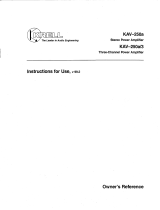12
www.electrolux.co.th
แผงควบคุมการทำงาน
ประตู
ปุมสวิตซนิรภัยที่ประตู
มือจับเปดประตูเครื่อง
ฝาปดดานบนเครื่อง
ตะแกรงระบายอากาศ
ขาตั้งดานหนา
ปายโลโก
สายไฟ
ชองอากาศเขา
รับรองจาก
ฝาครอบชองระบายอากาศ
ขาตั้งดานหลัง
บนโตะที่สามารถรองรับน้ำหนักเครื่องอบผานี้ได
อีเลคโทรลักซ
อยาใส แผนกรองใยผา
ทานสามารถนำโปรแกรมสติกเกอรเดิม
ออกจากแผงควบคุมและแทนที่ดวย
สติกเกอรตัวใหม (แบบกลับหัว) ที่ใหมา
ในถุงคูมือการใชงาน
เมื่อทานติดตั้งเครื่องแบบกลับหัว
เครื่องซักผาฝาหนา
เครื่องอบผา
สติกเกอรโปรแกรม (แบบกลับหัว)
ทานสามารถเปลี่ยนไปใชปายโลโกอันใหม
(แบบกลับหัว)
เมื่อทานติดตั้งเครื่องอบผาแบบกลับหัว
ใชเครื่องมือที่เหมาะสม (เชนมีดบางๆ,
ไขควงปากแบน) สอดลงในลองแลวคอยๆ
งัดปายโลโกเดิมออก จากนั้นนำปายโลโก
ใหม (แบบกลับหัว) มาติด
ปายโลโก
ติดตั้งแบบแขวนผนังกลับหัว
ติดตั้งบนพื้น