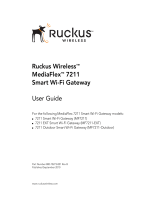Page is loading ...

Get a Quick Start
MediaFlex Router
g
D E F A U L T S
Network name V54-xxxxxx (provider)
(where xxxx is the last 6-digits of MAC address)
V54-HOME001 (user)
Security WPA-PSK (provider SSID)
Disabled (user SSID)
IP addressing 192.168.1.1 (router LAN ports)
192.168.0.1 (router WAN port)
192.168.0.254 (adapter)
Username/Password u/n: super p/w: sp-admin (provider)
u/n: admin p/w: password (user)
Power
Indicator
WAN
Connectivity
WLAN
Device
Association
Signal
Quality
Your Mediaflex router has a
basic default configuration
for auto-provisioning process
described below. However,
if you wish to change any of
the default parameters (SSID,
encryption type, encryption
key, password etc.), you must
configure the Mediaflex router
before performing the auto-
provisioning set-up
(see User Manual).
L E D G U I D E
(complete explanation of LED behavior in User Manual)
Power on
WAN connected
green=100 Mbps
amber=10 Mbps
No associated
devices
Device(s)
associated
Associated station
with lowest signal
strength connected
perfectly
Associated station
with lowest signal
strength connected
OK
Associated station
with lowest signal
strength connected
poorly
Hardware problem
Blinking
Blinking
g
Adapter Router
When autoprovision
complete, disconnect cable
Autoprovisioning
in process
Autoprovisioning
complete
ADAPTER LEDs
2 right LEDs are blinking
2 right LEDs are off
Amber
Green
Green/Amber
Green
Green
Green
Green/Red
Red
F O R T H E S E R V I C E P R O V I D E R
Plug in A/C adapters and connect
to Ruckus router and adapter.
Autoprovision by directly connecting Ruckus router
to Ruckus adapter with an Ethernet cable (supplied)
Plug one end of the Ethernet cable into LAN port
of DSL modem or broadband gateway and the
other into the WAN port of the MediaFlex router
Attach Ruckus adapter to receiving devices
(eg. set top box, game machine, computer, etc.), turn on TV
to ensure connectivity and (optional) turn on wireless
laptop to connect o the Internet
062906
1
2
3
4
If you have PPPoE service
turn over for instructions

Get a Quick Start Get a Quick Start with PPPoE
g
Power on Ruckus router and plug one end of
the Ethernet cable (supplied) into any of the
first four LAN ports and the other into your
computer’s Ethernet port
Run Web browser and enter the default IP address
of router (192.168.1.1) in address bar, then enter
the required username and password to login to
Ruckus router
From Main Menu, click on
Internet under the Configuration
option. Then select on the PPPoE
radio button and enter the required
username and password for the
PPPoE service and click the Update
Settings button
Once configured, follow all
steps (1-4) on other side of
this Quick Start sheet.
062906
1
2
3
4
NOTE: Many service providers require username and password authentication before providing
broadband connectivity. To do this, you must enter your specific configuration information for PP-
PoE service to work. This information can be obtained from your Internet Service Provider.
F O R T H E S E R V I C E P R O V I D E R
/