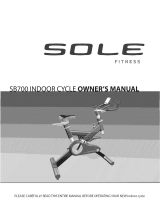Page is loading ...

SB700 INDOOR CYCLE OWNER’S MANUAL
PLEASE CAREFULLY READ THIS ENTIRE MANUAL BEFORE OPERATING YOUR NEW Indoor cycle
Before returning your Sole product to any retailer, or if you require any assistance with assembly or technical support please call us rst
for assistance at 866-697-6531. Thank you for your Sole purchase.

TABLE OF CONTENTS
1
2
3
5
10
18
ATTENTION
THIS INDOOR CYCLE IS INTENDED FOR RESIDENTIAL USE ONLY AND IS WARRANTED FOR
THE APPLICATION. ANY OTHER APPLICATION VOIDS THIS WARRANTY IN ITS ENTIRETY.
Product Registration
Important Safety Instructions
Important Operation Instructions
SB700 Assembly Instructions
Operation of Your New Indoor Cycle
Manufacturer’s Limited Warranty
Before returning your Sole product to any retailer, or if you require any
assistance with assembly or technical support please call us rst for
assistance at 866-697-6531. Thank you for your Sole purchase.


SB700 INDOOR CYCLE1
RECORD YOUR SERIAL NUMBER
Please record the Serial Number of this tness product
in the space provided below.
Serial Number
REGISTER YOUR PURCHASE
The self-addressed product registration card must be completed in full and returned to SOLE.
You can also go to www.soletreadmills.com under the support tab to register online.
Thank you for your purchase of this quality indoor cycle. Your new indoor cycle has been
manufactured by one of the leading tness manufacturers in the world and is backed by one of the
most comprehensive warranties available. SOLE will do all we can to make your ownership
experience as pleasant as possible for many years to come.
If you have any questions about your new product or questions about the warranty contact SOLE
Fitness at 1-866-780-SOLE (7653). If you have a technical problem with your new indoor cycle
contact SOLE technical service at 866-MYSOLE1 (697-6531).
Please take a moment at this time to record below the name of the dealer, their telephone number,
and the date of purchase for easy contact in the future. We appreciate your condence in SOLE and
we will always remember that you are the reason that we are in business. Please complete and mail
your registration card today and enjoy your new indoor cycle.
Yours in Health,
SOLE Fitness
CONGRATULATIONS ON YOUR NEW INDOOR CYCLE AND WELCOME TO THE SOLE FAMILY!
Name of Dealer
Telephone Number of Dealer
Purchase Date
PRODUCT REGISTRATION
SB700_20111230

2SB700 INDOOR CYCLE
WARNING - Read all instructions before using this appliance.
1. Use this equipment only for its intended use as described in this manual. Do not attempt
to ride this bike at high pedal speeds until you have ridden the bike for some time and are
comfortable riding at slower pedal speeds.
2. The bike is NOT equipped with a freewheel system which means that when the ywheel is
in motion, the pedals will be in motion. Do not attempt to stop the unit by applying back-
ward pressure to pedals while they are turning as knee injury may occur. Do not attempt to
remove your feet from pedals while they are moving.
3. Wait for ywheel to coast to a stop before dismounting the bike. If you want to stop the
ywheel, push down on the brake knob.
4. Serious injury or death may occur from over-training. Consult a medical doctor or qualied
tness instructor to determine an exercise program appropriate for your level of tness.
5. Do not attempt to turn the pedal cranks by hand. Do not touch any driving mechanism
while it is in motion as possible injury could occur.
6. In a home setting, keep children away from the bike when it is not in use. Keep children and
pets away from the unit while it is in use.
7. Do not attempt to perform dip movements on handlebars.
8. Never drop or insert any object into any opening of the bike.
9. Only use the bike on a stable, level oor.
10. Follow instructions for safe use of the equipment including proper seat position, handlebar
position, and use of foot positioning system of pedals. Do not attempt to pull up handlebar
post and seat post over the ‘MAX.’ graduation.
11. For safe operation, allow for at least 1foot (30cm) of free space to either side of the unit and
2 feet (60cm) of free space to the rear of the unit.
Regularly examine the bike for damage and wear. Inoperable components should be replaced
immediately or the equipment should not be used until it is repaired.
Failure to follow all guidelines may compromise the eectiveness of the exercise experience,
expose yourself (and possibly others) to injury, and reduce the longevity of the equipment.
SAVE THESE INSTRUCTIONS - THINK SAFETY!
IMPORTANT SAFETY INSTRUCTIONS

SB700 INDOOR CYCLE3
1. Obtain a complete physical examination from your medical doctor and enlist a health/
tness professional’s aid in developing an exercise program suitable for your current health
status.
2. When working out for the rst time, start out slowly for a minimum of ve minutes. After
your muscles are warmed up, gradually increase the pedaling speed and/or resistance.
3. The speed and duration of your exercise program should always be subject to how you feel.
Never permit peer pressure to exceed your personal judgment while exercising.
4. Overweight or severely de-conditioned individuals should be particularly cautious when
using the equipment for the rst time. Even though such individuals may not have histories
of serious physical problems, they may perceive the exercise to be far less intense than it
really is, resulting in the possibility of overexertion or injury.
5. Proper installation and regular maintenance are required to ensure user’s safety.
Maintenance is the sole responsibility of the owner.
IMPORTANT OPERATION INSTRUCTIONS
WARNING - AS THE OWNER OF THIS EXERCISE EQUIPMENT, YOU SHOULD INSIST THAT ALL
USERS FOLLOW THE SAME GUIDELINES: YOU SHOULD MAKE THIS MANUAL AVAILABLE
TO ALL USERS.

4SB700 INDOOR CYCLE
SB700 ASSEMBLY PACK CHECKLIST
HARDWARE STEP 1
1
#81. 3/8” x 3-1/2”
Button Head Socket Bolt (4 pcs)
#82. 3/8”
Nut (4 pcs)
HARDWARE STEP 2
2
#91. M5 x 10mm
Screw (2 pcs)
HARDWARE STEP 4
4
#48. 5/16” x 16mm
Flat Washer (4 pcs)
#49. 5/16”
Split Washer (4 pcs)
#88. 5/16” x 5/8”
Screw (4 pcs)
#85. Wrench #86. Combination M5 Allen Wrench &
Phillips Head Screw Driver
#83. 3/8” x 23mm
Curved Washer (4 pcs)
ASSEMBLY TOOLS

SB700 INDOOR CYCLE5
1. Using a razor knife (Box Cutter) cut the outside, bottom, edge of box along
the dotted Line. Lift Box over the unit and unpack.
2. Carefully remove all parts from carton and inspect for any damage or missing
parts. If damaged parts are found, or parts are missing, contact your dealer
immediately.
3. Locate the hardware package. Remove the tools rst. Remove the hardware
for each step as needed to avoid confusion. The numbers in the instructions
that are in parenthesis (#) are the item number from the assembly drawing
for reference.
PRE-ASSEMBLY
SB700 ASSEMBLY INSTRUCTIONS
82
82
83
83
81
81
HARDWARE STEP 1
1. Attach the Front ( the one with the wheels mounted in the bottom of the
tube) & Rear oor stabilizer tubes by inserting two Button Head Socket Bolts
(81) through each tube. Fasten two Curved Washers (83) and two Nuts (82)
on each tube using the wrench (85) provided.
STABILIZER TUBES
1
#82. 3/8” Nut (4 pcs)
#81. 3/8” x 3-1/2”
Button Head Socket
Bolt (4 pcs)
#83. 3/8” x 23mm
Curved Washer (4 pcs)

6SB700 INDOOR CYCLE
1. Attach the Rear Stabilizer cover with two Screws (91). Tighten using the
Combination M5 Allen Wrench & Phillips Head Screw Driver (86).
REAR STABILIZER COVER
2
HARDWARE STEP 2
#91. M5 x 10mm
Screw (2 pcs)
91
5
6
4
3
2
1
CONSOLE
3
1 – Console
2 – Mounting Clamp
3 – Clamp mounting screw
4 – Clamping thumb screw
5 – Velcro
6 – Speed transmitter

SB700 INDOOR CYCLE7
Sole Indoor Cycling Console Battery Installation:
1. Remove the battery cover from the back of the computer.
2. Insert 2 AAA batteries into the battery compartment and reinstall the battery cover.
3. When Battery working voltage is too low, The “Low battery” indicator will show up on the
console display indicating it is time to change the batteries.
Speed Sensor Transmitter Battery Installation
1. Remove the battery cover from the transmitter.
2. Install 2 AAA batteries in the battery compartment and reinstall the battery cover.
3. When new batteries are installed in the transmitter or console you must perform the
synchronizing procedure below for the console to work properly
Synchronizing the transmitter to the console:
After installing the batteries, and before attaching the console and transmitter to the bike, you
must synchronize the two so they can ‘talk’ to each other.
1. Press and hold the two keys on the front of the console for about 3 seconds until the
display shows ID - -
2. Now press and hold the blue button on the transmitter for 3 seconds and release. The
console display should show ID 0. NOTE: You must press the blue button within 10 seconds
after the console is showing ID - - otherwise the console will show: ID ER. If the console
shows this error then restart the procedure again.
3. It may be necessary to remove and re-install the batteries in both the
console and transmitter if you continue to receive an error.
Console Installation:
1. Install the mounting clamp (2) to the back of the console (1) with the clamp mounting
screw (3).
2. Install and slightly tighten the thumb screw (4) then adjust the console angle for optimal
visibility. Once the console is adjusted, continue to tighten the screw until it is securely
attached to the handle bar.
Transmitter Installation:
• Make sure to route the speed sensor wire behind the frame member. Plug the sensor wire
into the transmitter as shown below
• Install the transmitter, at the angle shown below, onto the pre-installed Velcro strip located
on the back of the chain cover. Make sure the sensor wire connection is at the top left
when mounting the transmitter.
• Make sure the sensor wire is routed away from the spinning ywheel

8SB700 INDOOR CYCLE
HANDLEBAR
4
HARDWARE STEP 4
#49. 5/16” Split
Washer (4 pcs)
#48. 5/16” x 16mm
Flat Washer (4 pcs)
#88. 5/16” x 5/8”
Screw (4 pcs)
1. Attach the handlebars (make sure they are oriented as in the illustration) with
four Screws (88), four Split Washers (49), and four Flat Washers (48). Tighten
rmly using the Combination M5 Allen Wrench & Phillips Head Screw Driver
(86).

SB700 INDOOR CYCLE9
25(R)
LEFT/RIGHT PEDALS
5
25(L)
1. Attach the Right and Left pedals to the appropriate crank. The pedals have an
“R” and an “L” stamped on the end of the threaded area to distinguish them.
Check the illustrations to make sure you are attaching each to the correct
side. Note: the left side has left hand threads; therefore you will screw it on
in a counterclockwise direction. Tighten each pedal as rmly as possible
with the Wrench (85) provided. If you here a thumping sound when you are
pedaling, this usually means one or both pedals are loose. You may need to
retighten them after use.

10SB700 INDOOR CYCLE
OPERATION OF YOUR INDOOR CYCLE
SB700 CONSOLE
GETTING FAMILIAR WITH THE CONTROL PANEL
PLEASE NOTE:
1. The Sole Indoor Cycling Console system is designed as a sealed unit and not meant to be opened other than
for the sole purpose of installing batteries. Any opened units will void the warranty.
2. To clean the Sole Indoor Cycling Console use a clean damp cloth. Use of any caustic cleaning solutions will void
the warranty.
3. The Sole Indoor Cycling Console system is NOT waterproof, only water resistant. Any excessive exposure to
water will void the warranty.
The Sole Indoor Cycling Console carton consists of a computer console and a speed sensor transmitter.
The transmitter counts the number of times the magnet, which is mounted on the crank assembly, passes the
sensor. The speed sensor transmitter will then send a coded signal to the console which contains the measured
value (Speed and Cadence ).

SB700 INDOOR CYCLE11
CONSOLE OPERATION
TIME
Time is measured in min:sec. There is a time of day clock and a workout timer clock. The workout
time will count up or count down during pedaling. If pedaling stops, the time will stop counting
after 3sec.
RPM/CADENCE
Cadence is the measurement of how fast the cranks are rotating in RPM. The approximate speed
of the bike can also be displayed in MPH or KPH. In addition to MPH/KPH, the RPM section of the
display also has a bar graph that allows the rider to visually keep track of the approximate RPM.
DISTANCE
Distance is the measurement of the virtual distance traveled on the bike. This distance is based
on the user riding a bike with tires that are the same size as the Sole group bike’s ywheel.
KCAL
Kcal is the approximation of calories burned during your work out. The calories are an estimate
only.
HEART RATE
This is the approximation of heart rate detected from the chest strap (sold separately) during
your work out.
Changing from metric to standard data or vice versa
Note: you will have to press the buttons fairly quickly or the screen will return to the prior setting.
1. Press the left key repeatedly until workout DISTANCE is displayed
2. Press and hold the right key down until workout TIME is displayed
3. Press the left key 4x
4. Press the right key one time
5. Press the left key one time
6. Press and hold the left key down until the switch is complete
QUICK START
When the console is in Power Saving Mode, hold down any key to wake up the console and go
to the start-up screen, also called “QUICK Start” active state.
POWER SAVING MODE QUICK START MODE

12SB700 INDOOR CYCLE
MODE SELECT
Press the left hand key to select the SPEED, DIST, TIME or CLOCK at the bottom of the display.
1. Press the right hand key to activate the heart rate (this will only
register if you are wearing the chest strap which is sold separately).
If the alarm is on, the alarm icon will ash and a beep will sound to
indicate that your heart rate is either above or below the selected
target zone.
2. To clear exercise TIME, AVG SPEED, AVG PULSE, DISTANCE, and
KCAL, press the left key until TIME is displayed, then press and hold
the right key until data is reset.
RESET/HEART RATE ALARM SELECT
1. Press the left hand key until ‘SPEED’ is
displayed, then hold the right hand key for
3 seconds. The TIME will be ashing; press
the left hand key to select the heart rate
target zone settings.
2. Press the right hand key to increase maxi-
mum heart rate limit. After setting the max-
imum heart rate, press the left hand key to
adjust the minimum heart rate limit.
HEART RATE TARGET ZONES

SB700 INDOOR CYCLE13
1. GENDER: Press the left hand key until SPEED is displayed, then press the right hand key for 3
seconds. The TIME will be ashing, press the left hand key until the gender icon is blinking.
Press the right hand key to select gender.
2. Press the left hand key to set the measuring value for weight (Lb or Kg); press the right hand
key to select.
3. BODYWEIGHT: Press the left hand key to set the bodyweight. Press the right hand key to
increase the weight. Press and hold the right hand key for rapid advance.
HEART RATE TARGET ZONES

14SB700 INDOOR CYCLE
FIRST TIME USER INSTRUCTIONS
ADJUSTMENT OF SEAT POSITION
Seat Height Adjustment
1. Standing next to the bike, adjust the seat until it is about hip height.
2. Rotate the crank arms until the pedals are in the vertical position: 12 and 6 o’clock.
3. Place your foot in the toe cage of the pedal closest to the oor and mount the bike.
Ensure that the ball of your foot is over the center of the pedal. Your leg should be
slightly bent at the knee, about 5 degrees.
4. If your leg is too straight or your foot cannot touch the pedal you will need to lower
the seat height. If your leg is bent too much, you will need to raise the seat height.
5. Dismount the bike. Then loosen the quick release lever on the seat post and adjust
up or down as necessary.
6. When the seat is in the desired position, tighten the quick release to secure the seat
post.
7. Note the nal position mark on the seat post for future reference.
Seat Forward/Aft Adjustment
8. Sit on the bike with the crank arms in the 3 and 9 o’clock positions. A proper
forward/aft position (for road bike training) of the seat is achieved when the small
bump at the top of your shin is above the pedal axle.
9. Dismount the bike. Loosen the quick release under the seat and slide the seat
forward or backward as desired; tighten the quick release lever.
HANDLE BAR ADJUSTMENT
Handlebar Height Adjustment
1. The handlebar height is a matter of preference. Start with a handlebar height that
is the same as the seat’s height. Adjusting the handlebar higher will give the rider a
more upright position; lower will result in a more crouched position.
2. Raise or lower the handlebar by loosening the quick release on the handlebar post
and adjust by sliding the handlebar mount up or down as desired. Then tighten
the quick release to secure the handlebar post. Note the nal position mark on the
handlebar post for future reference.
Adjustment of Handlebar’s Forward/Aft Position
3. Loosen the quick release under the handlebar and slide the handlebar forward or
backward as desired. A suitable forward/aft position should allow the rider to
comfortably grasp the handlebar with a slight bend at the elbow.
4. Tighten the quick release to secure the handlebar assembly.
ADJUSTING THE BIKE FOR A PROPER FIT
Take some time to learn how to properly adjust the bike to your body; it will make your
workouts more pleasant and a safer experience too. Riding the bike when it is incorrectly
adjusted can result in discomfort and increase your risk of injury.

SB700 INDOOR CYCLE15
ADJUSTING THE PEDAL STRAPS
Place your feet in between the aluminum surface of the pedal and the nylon foot strap that
wraps around it. If the opening is too narrow, depress the spring loaded clasp with one hand
and pull on the nylon strap with the other to increase the opening area. If it is too loose or to
tighten the strap, depress the spring loaded clasp, then pull on the open end of the nylon strap
until the strap is snug around each foot.
DUAL FUNCTION PEDAL

16SB700 INDOOR CYCLE
BASIC OPERATION
Now that you have established a proper riding position, take a few minutes to ride the bike and
determine that your position is comfortable. Start pedaling at a slow pace with your toes and
knees pointed directly forward. Hold the handlebar lightly and in a position that allows your
shoulders and upper body to relax. Pedal easily, at a low resistance until you feel condent that
you could ride in that position for the duration of your workout.
WARNING!
IF AT ANY TIME DURING YOUR WORKOUT, YOU FEEL CHEST PAIN, EXPERIENCE SEVERE
MUSCULAR DISCOMFORT, FEEL FAINT, OR ARE SHORT OF BREATH, STOP EXERCISING AT ONCE.
IF THE CONDITION PERSISTS, YOU SHOULD CONSULT YOUR MEDICAL DOCTOR IMMEDIATELY.
1. Pedaling resistance is controlled by the tension knob. Resistance can be changed at any time
by turning tension knob: clock-wise for more resistance; counterclockwise for less resistance.
2. To apply the brake, press down on the tension knob.
3. Before dismounting, apply the brake to stop ywheel, or increase resistance and let ywheel
come to a stop.

SB700 INDOOR CYCLE17
PART RECOMMENDED ACTION FREQUENCYCLEANER LUBRICANT
Pedals Ensure that pedals are tight in
crank arms; that all screws on
pedals are tight; and that the
pedal straps are not frayed
Before each
use
N/A N/A
Frame Wipe down by using a soft
damp clean cloth
DailyWater N/A
Flywheel Wipe down by spraying on a
rag and applying a light coat
to sides of the flywheel
Weekly WD-40
spray.
N/A
Brake
Pad
Inspect for excessive wear or
a dry leather brake pad
Weekly N/A 3-IN-ONE Oil or 10W
oil. Do not use
silicone-based
lubricants
MAINTENANCE GUIDELINES
MAINTENANCE SCHEDULE
1. Do not service internal parts of pedals. If they are found to be worn internally, we
recommend replacing the pedal.
2. Use of lubricants or cleaning solutions other than those so specied will result in
diminished performance and a shorter life span for that part.
TROUBLESHOOTING
No Display on Console
1. Hold down any key to bring the console to “Quick Start” mode.
2. Ensure that the batteries are installed properly in the console and transmitter. If they are,
install fresh batteries.
No Heart Rate signal displayed (chest strap transmitter sold separately)
1. Ensure that your chest strap is worn correctly and that there is moisture under the electrodes.
2. Relocate the bike away from any equipment that could potentially interrupt the radio fre-
quency signal, such as a DVD player or television, etc.
Cadence number jumps high or low
1. Separate bikes that may be set to the same console code and are cross-talking, or re-synchro-
nize the transmitter and console (see page 7).
2. Relocate the bike to a dierent part of the room, away from any RF interference areas.
Heart Rate signal gets interrupted or drops out (chest strap transmitter sold separately)
1. Ensure that there is a minimum distance of 36 inches between bikes.
2. Verify that your chest strap is secure and that the electrodes are making contact with your
chest at all times.
CAUTION!!
EXTERNAL INTERFERENCE MAY BE CAUSED BY OTHER ELECTRONIC DEVICES, SUCH AS: NEARBY
TELEVISIONS, STEREO EQUIPMENT, SPEAKERS, ELECTRICAL WIRE CABLING, ETC. IF YOU
EXPERIENCE DISTURBANCES IN THE CONSOLE DISPLAY TRY MOVING YOUR BIKE(S) AWAY
FROM POTENTIAL RF INTERFERENCE AREAS.
Silicone Spray
Inspect for excessive wear
or squealing
/