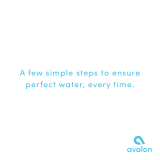Page is loading ...

A few simple steps to ensure
perfect water, every time.


Use and Care Guide
MODELS: A8CTBOTTLELESSWHT • A8CTBOTTLELESSBLK
Registration
Please visit the website below to register your new water cooler within the first
30 days of purchase. Registration within the first 30 days will activate your one
year warranty.
www.avalonh2o.com/register-my-avalon-cooler
Please keep your model number, order number and purchase date
for future support. You can reach us at 1-800-256-0695.
Model Number
Order Number
Purchase Date
This product conforms to NSF/ANSI 42 and 53 for the reduction of
Chlorine taste and odor, nominal particulate class I, lead and cysts.

Contents
About Your Water Cooler
Meet Your Avalon Product
Part Names
Indicator Lights
Tech Specs
Filter Function Introduction
Getting Started
Unpacking
Installation (Under the Sink)
Installation (Refrigerator Water Line)
Flushing Filters
Finishing Water Cooler Installation
User Guide and Maintenance
Replacing the Filters
Leak Detection
Cleaning
Activating Self-Cleaning Function
Rinsing, Cleaning, and Draining
Troubleshooting
Safety
1-2
9
10-11
3-4
5
6
12
26-27
20-22
7
13-14
14-18
23
30-31
33-34
25

1
Meet Your Avalon Product
Inside the box, you’ll find:
Adapter with Valve
2 Small PE Tubing
2 Mounting Brackets
Carbon Block Filter
Sediment Filter
Three Way
Plastic Adapter
2 Filter
Adapters
Valve and
Tube Assembly
PE Tubing (20')
About Your Water Cooler

2
Meet Your Avalon Product
Attractive Design
Modern countertop
design with
press-paddle spouts
Custom Temperature
Piping hot
or crisp cold water
Dual Stage Filtration
Double the filtration
for twice the peace
of mind
Worry-Free Cleaning
Self-cleaning ozone
function for
longer lasting
water purification
NSF Certified Filters Energy Star ApprovedUL Listed Child Safety Feature
We meet strict
standards for public
health protection
We design
& manufacture
with your safety
in mind
Saves the
environment
& your wallet
Ensures safe hot
water flow for the
entire family
Built-in Nightlight
Makes late night
water trips a breeze
About Your Water Cooler

3
Part Names
1. Power/Self-Cleaning
Indicator Light
4. Nightlight
5. Child Safety Button
7. Hot Water Press Paddle
6. Hot Water Spout
3. Cooling Indicator Light
9. Cold Water Press Paddle
8. Cold Water Spout
10. Drip Tray
2. Heating Indicator Light
About Your Water Cooler

4
Part Names
12. Filter Reset Switch
17. Heating Switch
20. Drain Outlet
18. Water Inlet
19. Power Cord
16. Cooling Switch
15. Nightlight Switch
14. Self-Cleaning Switch
13. Condenser
11. Filters
Push Connect Ring
About Your Water Cooler

5
Power/Self-Cleaning Indicator Light
This light will remain steady on to indicate that the unit is plugged in and the
power is on. When the unit is placed into self-cleaning mode this indicator light will
blink until the cycle is complete. When the cycle is complete the light will return to
steady on.
Heating Indicator Light
This light will indicate when the water is heating. The light will remain on while the
water is heating and will turn o when it has reached the correct temperature of
185°F. As the water is dispensed the hot tank will refill and the water will heat. As
the water reheats this indicator light will turn on.
Cooling Indicator Light
This light will indicate when the water is cooling. The light will remain on while the
water is cooling and will turn o when it has reach the correct temperature of 47°F.
As the water is dispensed the cold tank will refill and the water will cool. As the
water cools this indicator light will turn on.
Filter Indicator Light
The Heating Indicator Light and the Cooling Indicator Light will blink together to
alert you that the filter needs to be replaced soon. They will continue to blink and a
beep will sound to let you know to change the filter now.
Indicator Lights
About Your Water Cooler

6
Tech Specs
About Your Water Cooler
Model
A8CTBOTTLELESSWHT • A8CTBOTTLELESSBLK
Hot/Cold Temp Output
Hot Water Capacity
Hot Tank Volume
Cold Water Capacity
Cold Tank Volume
Applicable Water Pressure
Applicable Water
Stage 1 Filtration
Stage 2 Filtration
Product Size
Packing Size
Net Weight/Gross Weight
Voltage/Frequency
Cooling Method
Heating Method
Heating Watts / Cooling Watts
Power Consumption
1.2L/min / 1.2L/min
4 L/H ( ≥ 185°F)
1.16 Liters
2.5 L/H ( ≤ 47°F)
3.6 Liters
0.1-0.4 MPa
Tap Water
Sediment Filter
Carbon Block Filter
13”(L)x12”(W)x19”(H)
16.18”(L)x15.07”(W)x28.34”(H)
35.27 lb / 39.70 lb
115 V 60Hz
Compressor
Internal Element
420W / 100 W
520 W

7
Filter Function Introduction
Stage
Stage 1
Stage 2
Sediment Filter
Carbon Block Filter
Filter
Course filtration of raw water to
remove rust, dirt and sediment
Removes the water odor, residual
chlorine, organic matter,
and lead to improve taste
Function
About Your Water Cooler

8
Getting Started

9
Unpacking Your Avalon Water Cooler
Locating Dispenser
• Do NOT plug in the power cord yet.
• Place dispenser upright on a hard and level surface in a cool and shaded location near a
grounded wall outlet. Position the dispenser so there is about 4 inches of clearance from
the wall on the back and both sides.
Locating Accessories
• Open the top of the packaging and remove the top foam piece along with accessories and
place them aside. (The filter will be located in this foam piece located on the top of the
cooler.)
• Unpack the product and install the drip tray by inserting it into place.
Getting Started

10
Installation (Under the Sink)
Installing the Metal Adapter with Valve
2. Disconnect the current cold
water supply line under your sink.
3. Connect the Metal Adapter with
valve between the cold water
supply line and cold water valve.
1. Turn o the current cold water supply
that is the source of water to your sink.
Getting Started

11
Installation (Under the Sink)
Installing the Metal Adapter with Valve
4. Remove the nut from the Metal Adapter
and insert the PE Tubing through the nut. Slide
the PE Tubing onto the protruding part of the
Metal Adapter where the nut was located
until it reaches the threading.
5. Screw the nut tightly into place to keep the
PE Tubing securely connected to the Metal
Adapter with Valve. Make sure the valve is
in the o position (perpendicular to the PE
Tubing).
Getting Started

12
Installation (Refrigerator Water Line)
Installing the Three Way Plastic Adapter
1. Turn o the current cold water supply
that is the source of water to your
refrigerator line.
3. Insert each cut end of the existing ¼” tub-
ing into one of the holes of the Three Way
Plastic Adapter.
2. Cut the current ¼” tubing that
is connected to the back of your
refrigerator or ice maker near the
end of it that is currently inserted
into the refrigerator.
4. Insert one end of the PE Tubing that is
supplied with the water cooler into the third
opening of the Three Way Plastic Adapter.
(Refrigerator
Water Line)
(Water
Source)
(Water Cooler)
Getting Started

13
Flushing Filters Prior to Use
Before continuing with installation, it is recommended
that you flush both filters for approximately 2 minutes.
1. Twist the filter into the provided Filter
Flushing Adapter by rotating it clockwise.
3. Hold the filter with the Filter Flushing
Adapter in place over a sink. Turn the Valve
of the Metal Adapter at the water source to
the on position (the on position is parallel
to the PE Tubing) and allow the water to
flow through the Adapter and the filter for
approximately 2 minutes to flush the new filter.
2. Take the open end of the PE Tubing
that is now connected to your water
supply and insert it into the left inlet
hole on the Filter Flushing Adapter in
the direction of the arrow.
Getting Started

14
Flushing Filters Prior to Use
5. Remove the end of the PE Tubing
from the Filter Flushing Adapter by
pressing in on the push connect ring
and pulling out the PE Tubing.
Getting Started
4. Turn the Valve of the Metal Adapter
at the water source back to the o
position, remove the filter from the
Filter Flushing Adapter.
Repeat steps 1-5 for flushing the Carbon Block Filter.

15
Finishing the Water Cooler Installation
Once you have flushed the filters and removed the filters and PE Tubing from
the Filter Flushing Adaptor, you are ready to complete the installation process.
1. Locate the two black Mounting Brackets.
Clip each bracket, one next to the other, onto
the top of the back of the cooler by inserting
the longer pegs upward into the slots of the
condenser then click the shorter pegs into
place.
2. Slide the 2 Filter Adapters into each of
the Mounting Brackets. Twist the Sedi-
ment Filter into the left Filter Adapter and
the Carbon Block Filter into the right Filter
Adapter. Rotate the filters clockwise to twist
them into place.
Getting Started

16
Finishing the Water Cooler Installation
3. Locate the Valve and Tube Assembly.
Connect the tube end of this assembly to the
left insert on the left Filter Adapter.
5. Using the Small PE Tubing, connect the
right side inlet of the first Filter Adapter
to the left side inlet of the second Filter
Adapter.
Getting Started
4. Connect the PE Tubing (20’), that is connected
to the water source, to the open end of the Valve
and Tube Assembly. Make sure that the valve
is in the o position (perpendicular to the PE
Tubing).
/