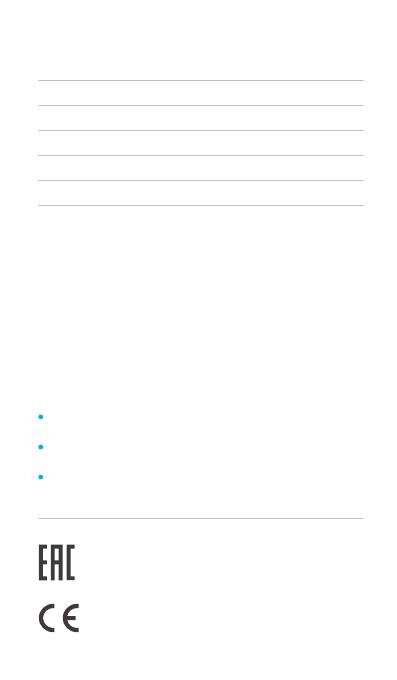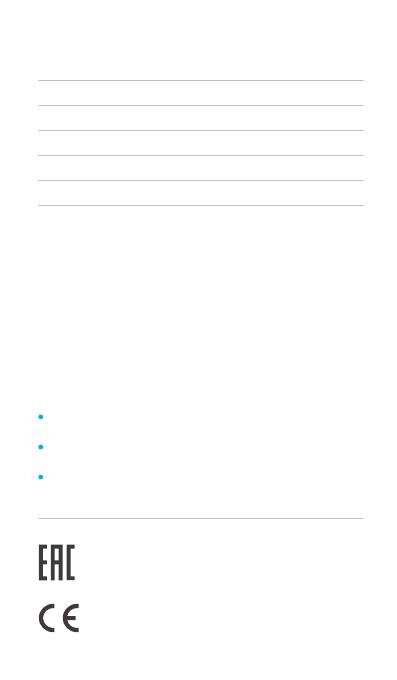
Smart
Fast
Safe
Detects and allocates charging power as determined by the
USB-charged smart devices such as iOS and Android devices.
Delivers the fastest possible charging speed for your devices than
other typical chargers.
Protect your devices with overcurrent protection, short circuit
protection, overheat protection and surge protection.
Tips
Use your original USB cable or a certied third-party USB cable to
charge.
The charger will stop charging when total output exceeded.
Unplug all connected devices and reconnect with fewer ones.
If your have any questions, please contact our Technical Support
at www.tp-link.com/en/support .
FCC STATEMENT
CE Mark Warning
This device complies with part 15 of the FCC Rules. Operation is subject to the following two conditions: 1) This
device may not cause harmful interference. 2) This device must accept any interference received, including
interference that may cause undesired operation.
Any changes or modications not expressly approved by the party responsible for compliance could void the
user's authority to operate the equipment.
This is a class B product. In a domestic environment, this
product may cause radio interference, in which case the
user may be required to take adequate measures.
Specications
©2016 TP-LINK
7106506334 REV1.0.0