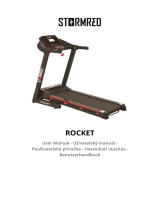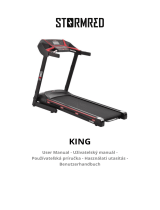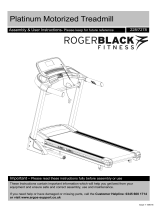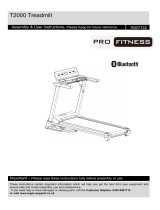Page is loading ...

!
910T Treadmill111111111111111111111111111111111111
Operating Instruction Manual
Special tips:
1. Before installation and operation, please read this operation manual carefully.
2. Please save this manual for future reference.
3. Product may vary slightly from the item pictured due to model upgrades.

!
IMPORTANT SAFETY INSTRUCTIONS
WARNING - Read all instructions before using this treadmill. It is important your treadmill receives
regular maintenance to prolong its working life. Failing to regularly maintain your treadmill may void your
warranty.
Danger–To reduce the risk of electric shock disconnect your treadmill from the electrical outlet prior to cleaning
and/or service work.
DO NOT USE AN EXTENSION CORD: DON’T ATTEMPT TO DISABLE THE GROUNDED PLUG BY USING
ADAPTERS OR IN ANY WAY MODIFY THE CORD SET.
1) Install the treadmill on a solid flat level surface with nearby access to a power outlet (correct voltage, frequency
and grounded).
2) Do not operate treadmill on deeply padded, plush or shag carpet. Damage to both carpet and treadmill may
result. Rubber Equipment mats are recommended on this type of surface.
3) Do not block the rear of the treadmill. Provide a minimum of 3 feet clearance between the rear of the treadmill
and any fixed object.
4) Never allow children to play on or near the treadmill.
5) When using the treadmill, make sure the plastic clip of the safety key is fastened on your clothing. It is for your
safety, should you fall or move too far back on the treadmill during use.
6) Keep hands away from all moving parts.
7) Never operate the treadmill if it has a damaged cord or plug.
8) Keep the cord away from heated surfaces.
9) Do not operate where aerosol spray products are being used or where oxygen is being administered. Sparks
from the motor may ignite in a highly flammable environment.
10) Never drop or insert any object into any openings.
11) The treadmill is designed and intended for in-home use only and not suitable for long periods of running
(Maximum program time is 99:59 minutes).
12) To ensure disconnection, turn all controls to the off position, remove the safety key, and then remove the plug
from the outlet.
13) The pulse sensors are not medical devices. Various factors, including the user’s movement, skin type and
external interferences may affect the accuracy of heart rate readings. The pulse sensors are intended only as
exercise aids in determining heart rate trends in general.
14) Use handrails provided; they are for your safety.
15) Wear proper shoes. High heels, dress shoes, sandals or bare feet are not suitable for use on your treadmill.
Quality athletic shoes are recommended to avoid leg fatigue.
16) Temperature use range from 41 to 104 degrees Fahrenheit.
Remove the safety key after use to prevent unauthorized treadmill operation.

!
IMPORTANT ELECTRICAL INFORMATION
WARNING!
1) NEVER use a ground fault circuit interrupt (GFCI) wall outlet with this treadmill. Route the
power cord away from any moving part of the treadmill including the elevation mechanism
and transport wheels.
2) NEVER operate treadmill on a Generator or UPS power supply.
3) NEVER remove any cover without first disconnecting AC power.
4) NEVER expose this treadmill to rain or moisture. This treadmill is not designed for use outdoors, near a pool, or
in any other high humidity environment.
IMPORTANT OPERATION INSTRUCTIONS
1) Insert the power plug into the wall socket directly. Do not use adaptors or extension cords.
2) Be sure to read the entire manual before operating your machine.
3) Understand that changes in speed and incline do not occur immediately. Set your desired
speed on the computer console and release the adjustment key. The computer will respond
to the command gradually.
4) Use caution while participating in other activities while walking on your treadmill; such as
watching television, reading etc. These distractions may cause you to lose balance or stray
from walking in the center of the belt; which may result in serious injury.
5) In order to prevent losing balance and suffering unexpected injury, NEVER mount or
dismount the treadmill while the belt is moving. To mount the treadmill stand on the side-rails
press start the unit starts at a very low speed step onto the moving belt while it is moving at
this speed. Always hold on to handrail while making control changes.
6) A safety key is provided with this machine it is recommended to always attach the safety key
to the user while using the treadmill. Removal of the safety key will stop the walking belt
immediately; the treadmill will shut off automatically. Inserting the safety key will reset the
treadmill.
7) Do not use excessive pressure on console control keys. They are easily damaged by
excessive force.
8) This appliance is not intended for use by persons (including children) with reduced physical,
sensory or mental capabilities, or lack of experience and knowledge, unless they are
supervised by a person responsible for their safety, Children should be supervised to ensure
that they do not play with the appliance.
9) Please consult your doctor at first before running, if any of the following conditions apply to
you:
a) Cardiovascular illnesses, high blood pressure, diabetes, respiratory illnesses, and
other chronic ailments or complications from these.
b) If you are over 35 years old and heavier than average weight.
c) Pregnant or breast-feeding mothers.
10) Please stop exercising immediately and consult your doctor if you feel lightheaded or you
experience and other aches and pains.
11) Drink adequate water after exercise to re-hydrate.

!
GROUNDING INSTRUCTIONS
Treadmill must be Electrically grounded. In case of malfunction or break down, grounding provides a path of least
resistance for electric current which reduces the risk of electrical shock. This Treadmill is equipped with a power
cord having an equipment-grounding conductor and a grounding plug. The plug must be inserted into an
appropriate outlet that is properly installed and grounded in accordance with Indian Electricity codes and
ordinances. It should be connected to a 15 Amps. dedicated circuit. Make sure that the Treadmill is connected to
an outlet having the same configuration as the Plug. No adapter or converter should be used with this product.
D A N G E R
Improper connection of the equipment-grounding conductor can result in a risk of electric shock. Check with a
qualified Electrician or Service person if you are in a doubt as to whether the Treadmill is properly grounded. Do
not modify the plug provided with the Treadmill. If it does not fit the outlet, get a proper outlet installed by a qualified
technician.
To reduce the risk of electrical shock, always unplug the Treadmill from its power source before cleaning or
performing any maintenance tasks.

!
4!
Components - Parts
Base Frame x 1
Power Cord x 1
Safety Key x 1
Lubrication Oil x 2
Harware Pack
Console x 1
Left Console Mast x 1
Right Console Mast x 1
Left Console Mast Coverx 1
Right Console Mast Coverx 1
Right Handle Cover x 1
Left Handle Cover x 1
Left Tray x 1
Right Tray x 1
MP3!Link!x!1!

!
5!
Components - Fixings
Total mass of the product is 182 lbs. Total size of the equipment is (width) 76.7” × (depth) 34.2” × (height)
58.2”
M8 x 15mm Allen Bolt x 10
8mm Spring Washer x 16
8mm Washer x 16
ST4.8 x 15mm Pad Phillips
Screw x 4
!
ST4.2 x 15mm Pad
Phillips Screw x 4
!
!
Console Mast CoverSticker x 2!
M8 x 105mm Allen Bolt x 4
M8 x 95mm Allen Bolt x 2
Console
Handle
Console Mast
Console Mast Cover
Transportation
Wheel
End Cap
Motor Cover
Side Rail
!
!

!
6!
Assembly Instructions
!
!
!
!
!
!
!!!!!!!!!!!!!!!
!
!
!
!
!
!
!
!
!
!
!
!
Before you start assembly please remove the carton reinforcing tube as show in above diagram, then cut
off the nylon cable tie.
!
STEP 1
!
!
!
!
!
!
!
!
!
!
!
!
!
!
!
!
!
!
!
!
!
!
!
!
!
!
Position the Left & Right Console Mast (15 & 17) on the platform as shown in the diagram, then connect
them to the Stabilizer (12) using 4 x M8 x 15mm Allen Bolts (3), 2 × M8×95mm Allen Bolts (4), 4 ×
M8×105mm Allen Bolts (5), 10 × 8mm Spring Washers (6) and 10 x 8mm washers (7).
Attention: Do not tighten the above bolts at this step, there should be a space of 0.078 - 0.118” left.
Before assembling the Right Console Mast, should lead out the main connection wire to the port of right
vertical post by the binding wire.
STEP 2
!
Carton
Reinforcing Tube

!
7!
!
!
!
!
!
!
!
!
!
!
!
!
!
!
!
!
!
!
!
!
!
!
!
!
!
!
!
!
!
!
!
!
!
!
!
!
!
!
!
!
!
!
!
!
!
!
!
a. Connect the Main Sensor Wire from Controller to the Main Sensor Wire from the Console.
b. Attach the Console onto the Left & Right Console Masts (15 & 17), and secure with 6 x M8 x 15mm
Allen Bolts (3), 6 × 8mm Spring Washers (6) and 6 x 8mm washers (7).
!
STEP 3

!
8!
!
!
!
!
!
!
!
!
!
!
!
!
!
!
!
!
!
!
!
!
!
!
!
!
!
!
!
!
!
!
!
!
!
!
!
!
!
!
!
!
!
!
!
!
!
!
!
!
a. Fix the Left Upper Console Mast Cover (56) to the Left Console Mast (15) using 4 x ST4.2 x 15mm
Phillips Pad Screws (37).
b. Fix the Right Upper Console Mast Cover (57) to the Right Console Mast (17) using 4 x ST4.2 x 15mm
Phillips Pad Screws (37).
c. Respectively attach the Left and Right Console Mast Cover (58, 59) to the Left and Right Console Mast
(15 & 17) using 4 x ST4.8 x 15mm Phillips Pad Screws (8) and stick 2 x Console Mast Cover Stickers
(10) .
STEP 4

!
9!
Workout Area
The free area must be at least 2 feet greater than the training area. This is a space where you can safely
dismount, without obstruction, in case of an emergency. Where two pieces of equipment are positioned
adjacent to each other the free area may be shared. The free area behind the treadmill should be 2 feet in
length and double the width of the product.
!
2 feet
(Free area)
2 feet
(Free area)
2 feet
(Free area)
2 feet
(Free area)
Training area
4.2 foot

!
1
0!
Exercise Information
Each workout should include the following three parts:
1. A warm-up, consisting of 5 to 10 minutes of stretching and light exercise. A proper warm-up
increases your body temperature, heart rate, and circulation in preparation for exercise.
2. Training! zone! exercise,! consisting! of! 20! to! 30! minutes! of! exercising! with! your! heart! rate! in! your! training
zone.!(Note:!During!the!first!few!weeks!of!your!exercise!program,!do!not!keep!your!heart!rate!in!your!training!
zone!for!longer!than!20!minutes.)
3. A!cool-down,!with!5!to!10!minutes!of!stretching.! This!will!increase!the!flexibility!of! your!muscles!and!will!help
to reduce post-exercise muscle soreness.
Exercise Frequency
To maintain or improve your fitness, plan three workouts each week, with at least one day of rest
between workouts.!After! a! few! months! of! regular! exercise,! you! may! complete! up! to! five! workouts! each!
week,! if! desired.! Remember, the key to success is make exercise a regular and enjoyable part of your
everyday life.
Toe touch stretch
Stand with your knees bent slightly and
slowly bend forward from your hips. Allow
your back and shoulders to relax as you
reach down towards your toes as far as
possible.
Hold for 15 counts, then relax
Repeat 3 times.
Stretches: Hamstrings, back of knees and back.
Hamstring stretch
Sit with one leg extended. Bring the sole
of the opposite foot toward you and rest it
against the inner thigh of your extended
leg. Reach towards your toes as far as
possible.
Hold for 15 counts, and then relax.
Repeat 3 times for each leg.
Stretches: Hamstrings, lower back and groin.
Warming up and Cooling down

!
1
1!
Inner thigh stretch
!
Calf/Achilles stretch
With one leg in front of the other, reach
forward and! place!your!hands! against!a!wall.!
Keep! your! back leg straight and your back
foot flat on the floor. Bend your front leg,
lean forward and move your hips toward the
wall.
Hold for 15 counts, then relax.
Repeat 3 times for each leg. To cause
further stretching of the Achilles
tendons, bend your back leg as well.
Stretches: Calves, Achilles tendons and ankles.
Quadriceps stretch
With one hand against the wall for balance,
reach back and grasp one foot with your
other hand.!Keeping!your!bent!knee!pointing!
directly! down! towards! the! floor,! gently! pull!
your heel towards your buttock until you feel
a gentle stretch in the target area.
Hold for 15 counts, and then relax.
Repeat 3 times for each leg.
Stretches: Quadriceps and Hip muscles.
Sit with the soles of your feet together
and your knees outwards. Pull your feet
towards your groin area as far as
possible, and push your knee down
towards the ground.
Hold for 15 counts, and then relax.
Repeat 3 times.
Stretches: Quadriceps and Hip muscles.

!
1
2!
Operation and Adjustment
Getting Started
Plug your fitness equipment into the main power and turn on the switch (1).
You will hear a beep and the computer screen will light up.
OVER-CURRENT PROTECTOR:
There is an over-current protector (2) located on the right side of the switch (1) (see above picture); in case of
short circuit or over-current, the Button of the over current protector will pop up and the treadmill will power
off; please unplug the power source and push down the button. Plug the machine back in and then turn on the
switch to restart your treadmill.
1 2

!
1
3!
Operation and Adjustment
Console Operation

!
1
4!
Operation and Adjustment
TECHNICAL SPECIFICATION
Time--------------------------------- 00:00 - 99:59 Min
Speed------------------------------- 0.0 - 12 mph
Incline------------------------------- 0 - 15%
Distance---------------------------- 0.0 - 99.99 mph
Calories------------------------------ 0.0 - 999 Kcal
START
On standby status, press it to start the treadmill with
initial speed at 0.5 mph
STOP
Press during workout, and the treadmill will
gradually stop and clear all the data.
QUICK SPEED SELECT
Press to select your desired running speed of 4, 6, 8,
or 10 mph
QUICK INCLINE SELECT
Press to select your desired running incline of 3, 9,
12 or 15%.
FAN
Press to open or close the fan.
SPEED UP/DOWN
1. Press the speed+/- to increase/decrease
exercise speed by 0.1 mph
2. Press the speed+/- to select training time
within a workout programme.
3. Press the speed+/- to select the desired
training target (Time, Distance, Calories)
within the target workouts.
INCLINE UP/DOWN
1. Press the incline+/- to increase/decrease
exercise incline by 1%.
2. Press the incline+/- to select training time within a
workout programme.
3. Press the incline+/- to select the desired training
target (Time, Distance, Calories) within the target
workouts.
MODE
Press to select training target workout mode
(Time-Distance-Calories count down).
PROGRAM
Press to select workout program
(P01-P02-…-P10-HP1-HP2-HP3-FAT).!
IMPORTANT
! The console will turn off automatically
approximately ten minutes after the belt
stopped, and press any button on the console
will wake it up.
SAFETY KEY
! The safety key must be placed into the
magnetic recess on the console in order to
operate the treadmill. Always place the safety
key in this position and attach the clip to your
clothing waist band before beginning your
workout.
! If you should need to stop the motor
immediately, simply pull the safety key away
from the console.
GENERAL OPERATION
1. Turn on the power switch at the front of your
treadmill. This switch is located next to the
mains power cord inlet.
2. Place the safety key into the magnetic recess
on the middle front of the computer console.
The console will beep and all console window
displays will function with a start display value of 0.
Note: If the Safety Key is not placed correctly or is
faulty, the “Speed” window will display "E00", which
indicates that the treadmill will not operate.
To stop the treadmill in an emergency, simply pull
the safety key or press the red STOP button. It is
important that you connect the clothing clip to your
shirt or other suitable clothing during exercise to
ensure that this safety system can operate easily.
Note: The readings displayed by the computer
should not be used for therapeutic purposes as they
can vary due to the sensitivity of the equipment.
Over exercising may result in serious injury or death.
If you feel faint stop exercising immediately.
Console Operation
Important Instructions

!
1
5!
Operation and Adjustment
! START YOUR TREADMILL
Turn on the treadmill, and press the “Start” button
on the console.
Press “Speed +” or “Speed -” to adjust the speed.
Pressing the key once will change the speed by
0.1 mph
Also the user can press the “Quick Speed Select”
button to select desired running speed.
! STOP YOUR TREADMILL
Press the “Speed -” button on the console to
reduce the speed, then press the “Stop” key on the
Console, and the treadmill will stop; turn off the
switch if you intend to finish your workout.
If you remove the safety key the treadmill will stop
and the console will display E00 until the safety
key is replaced.
! TRAINING TIME CONTROL WORKOUT
MODE
Turn on the treadmill, press the “MODE” button
once, the “Time” window flashes and displays
“15:00”. Press “Speed +” / “Speed -” or “Incline+” /
“Incline -” button to select your desired training
time, (the range is 5:00—99:00 minutes).
Press “Start” to begin your workout, the time data
will reduce gradually during your training and the
treadmill will stop automatically when the “Time”
window displays “0:00”.
! TRAINING DISTANCE CONTROL
WORKOUT MODE
Turn on the treadmill, press the “MODE” key twice
to enter distance count down mode, the “Distance”
window displays “1.00”.
Press “Speed +” / “Speed -” or “Incline+” / “Incline -”
button to select your desired training distance (the
range is 0.50—99.90 mph).
Press “Start” to begin your workout, the distance
data will reduce gradually during your training and
the treadmill will stop automatically when the
window displays “0.00”.
! BURNING CALORIE CONTROL WORKOUT
MODE
Turn on the treadmill, press the “MODE” button
three times to enter Calorie count down mode, the
initial calorie is “50.0” Kcal.
Press “Speed +” / “Speed -” or “Incline+” / “Incline -”
button to select the target calories for your workout
(the range is 10.0---999 calories).
Press “Start” to begin your workout, the calories
data will reduce gradually during your training, and
the treadmill will stop automatically when the
window displays “0.0”.

16!
Operation and Adjustment
! Program Workout Model (P01—P10)
In this mode, the user has a choice of
Program P01 – Program P10.
1. Press the “Program” button once, the “Pro.”
window will display “P01” and the “Time”
window will display “10:00”, which is the
preset time of the treadmill for each program;
press the “Program ” button to select your
desired training program “P01-P10”.
2. The preset workout time of the treadmill for
each program is 10:00Mins; when you finish
selecting workout program, press “Speed +” /
“Speed -” or “Incline+” / “Incline -” button to
select your desired workout time (the range is:
5:00---99:00 minutes).
3. Press “Start” and the treadmill will count down
from three before commencing the workout.
The start speed depends on the program you
have chosen.
4. For all preset values, please refer to following
table and diagrams.
Any of the training program levels has 10 segments,
and each segment time is 1/10 of the total time;
during any training segments, press the “Speed +” /
“Speed -” button to adjust your speed.
TIME PROG
Set Time/10 = Running time for each segment
1
2
3
4
5
6
7
8
9
10
P01
SPEED
0.9
1.8
2.7
3.6
4.5
5.4
6.3
6.3
5.4
4.5
INCLINE
1
1
2
2
2
3
3
2
2
2
P02
SPEED
1.8
2.7
4.5
1.8
2.7
4.5
1.8
2.7
4.5
2.7
INCLINE
1
2
2
2
2
4
4
3
2
2
P03
SPEED
2.7
3.6
4.5
3.6
2.7
3.6
4.5
3.6
2.7
3.6
INCLINE
2
3
3
2
2
6
6
3
2
2
P04
SPEED
1.8
1.8
2.7
2.7
3.6
3.6
4.5
4.5
5.4
5.4
INCLINE
2
3
3
2
2
6
6
3
2
2
P05
SPEED
1.8
2.7
3.6
4.5
5.4
5.4
4.5
3.6
2.7
1.8
INCLINE
3
3
3
4
4
3
3
2
2
2
P06
SPEED
4.5
4.5
3.6
2.7
1.8
0.9
1.8
2.7
3.6
4.5
INCLINE
3
5
5
5
4
3
3
4
3
2
P07
SPEED
1.8
3.6
2.7
1.8
5.4
4.5
1.8
5.4
3.6
2.7
INCLINE
4
4
4
4
3
6
6
5
3
3
P08
SPEED
0.9
1.8
2.7
3.6
3.6
3.6
3.6
2.7
1.8
0.9
INCLINE
4
5
5
5
6
12
12
8
6
3
P09
SPEED
1.8
1.8
2.7
4.5
4.5
4.5
4.5
2.7
1.8
1.8
INCLINE
5
5
5
6
6
9
9
7
4
2
P10
SPEED
0.9
1.8
2.7
4.5
3.6
2.7
1.8
3.6
1.8
0.9
INCLINE
4
6
4
2
5
7
8
3
2
1

!
1
7!
PULSE CONTROL WORKOUT MODE
1. Turn on the treadmill, press “Program” button
until the “Pro.” window display “HP1”. “Time”
window displays “10:00” which is the treadmill
pre set workout time for pulse control workout
mode.
2. Press “Speed +” or “Speed -” button or press
“Incline +” or “Incline -” button to choose your
desired training time.
3. Press the “Mode” button, the main window is
displaying “30” - which is the treadmill pre set
user’s age. Press “Speed +” or “Speed -” button
(or press “Incline +” or “Incline -” button ) to
choose your correct age
4. Press the “Mode” key again, the main window is
displaying your target heart rate date according
to your age (Please refer next page to the target
heart rate table ), you can press “Speed +” or
“Speed -” button (or press “Incline +” or “Incline
-” button) to choose your desired target heart
rate date.
5. Press “Mode” key to enter your setting
information when starting your workout, the
treadmill will run with the speed 0.5 mph for
about 1min warm up, grasp the two handle
pulse sensors with your two hands, then the
treadmill will run automatically according to
user’s heart beat rate, every 10 seconds
increasing by 0.3 mph. Once the treadmill
speed is on 5 mph, but the heart rate is lower
than the setting data, then the treadmill will
increase incline by 1% every 10 seconds to
reach your setting heart rate.
6. When your heart rate is over your setting heart
rate, then the treadmill will decrease incline by
1% every 10 seconds, if user’s heart is still over
your setting heart rate, then the treadmill will
decrease running speed by 0.3 mph , until our
heart rate is lower than your setting heart beat
rate.
7. The treadmill has three pulse control workout
modes, press “Program” button to select “HP1”
“HP2 “ or “HP3”.
Note: HP1 Pulse Control Workout Mode, the
treadmill default Max running speed is 5 mph,
HP2 and HP3 Max running speed is 5.5
mph,6 mph. We recommend you to read
target heart rate zone table on page 20
carefully before you starting Pulse Control
Workout.

18!
User’s Target Heart Rate Table
AGE
Heart Beat
(Times/Mins)
AGE
Heart Beat (Times/Mins)
AGE
Heart Beat
(Times/Mins)
H
Default
L
H
Default
L
H
Default
L
15
195
123
123
37
174
110
110
59
153
97
97
16
194
122
122
38
173
109
109
60
152
96
96
17
193
122
122
39
172
109
109
61
151
95
95
18
192
121
121
40
171
108
108
62
150
95
95
19
191
121
121
41
170
107
107
63
149
94
94
20
190
120
120
42
169
107
107
64
148
94
94
21
189
119
119
43
168
106
106
65
147
93
93
22
188
119
119
44
167
106
106
66
146
92
92
23
187
118
118
45
166
105
105
67
145
92
92
24
186
118
118
46
165
104
104
68
144
91
91
25
185
117
117
47
164
103
103
69
143
91
91
26
184
116
116
48
163
103
103
70
143
90
90
27
183
116
116
49
162
103
103
71
142
90
89
28
182
115
115
50
162
102
102
72
141
90
89
29
181
115
115
51
161
101
101
73
140
90
88
30
181
114
114
52
160
101
101
74
139
90
88
31
180
113
113
53
159
100
100
75
138
90
87
32
179
113
113
54
158
100
100
76
137
90
86
33
178
112
112
55
157
99
99
77
136
90
86
34
177
112
112
56
156
98
98
78
135
90
85
35
176
111
111
57
155
98
98
79
134
90
85
36
175
110
110
58
154
97
97
80
133
90
84

!
1
9!
Operation and Adjustment
BODY FAT ANALYSIS
1.Turn on the treadmill, press “program” button
until the main window displays “FAT”.
2.Press the “MODE” button, the “pro.” window is
displaying “F-1”, the main window is displaying
“01”, Press “Speed +” or “Speed -” Key (or press
“Incline +” or “Incline -” key then the main window
will change to“ 01” or “02 ”, Please select your
sexual distinction, “ 01” – Male, “02” – Female.
3.Press the “MODE” key again,the “pro.” window is
displaying “F-2”, the main window displays: “25” –
Which is the treadmill preset user’s age. Press
“Speed +” or “Speed -” button (or press “Incline +”
or “Incline-” button) to select your correct age.
(Range is: 10 – 99).
4.Press the “MODE” button again, the “pro.”
window is displaying “F-3”,the main window
displays “67” – Which is the treadmill preset user’s
body height 67 in. Press “Speed +” or “Speed -”
button or press “Incline +” or “Incline -” key to
select your correct body height. (Range is: 39-78
in).
5.Press the “MODE” button again, the “pro.”
window is displaying “F-4”,the main window
displays: “150” Which is the treadmill preset
user’s body weight 150lbs. Press “Speed +” or
“Speed -” button or press “Incline +” or “Incline -”
key to select your correct body weight. (Range is:
44-330 lbs).
6.Press “MODE” key again, the “pro. ” window is
displaying “F - 5” and the main window is
displaying: “ --- “ . Grasp the two handle pulse
sensor with your two hands and hold for about 5
seconds, the main window will display your
desired body fat rate, refer to below table for your
body fat date.
Body Fat Scale Parameter Table
FAT
ITEM
SET OR ANALYSIS DATA
F-1
Sex
01-Male
02-Female
F-2
Age
10-99 (25)
F-3
Height
39-78 in
F-4
Weight
44-330 lbs
F-5
Body Fat
<19
Under weight
20~24
Normall weight
25~29
Over weight
>30
Obesity
/