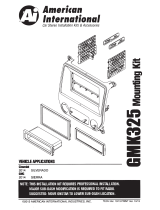Single ISO Mount Applications
1. Attach the left and right side brackets to the main bracket. See Figure B.
2. Insert pocket (part # POC989) into upper section of the main frame.
3. Attach left and right side brackets to the rear of the pocket using screws supplied.
4. Attach (1) ISO Spacer to the inside of lower section on both Left & Right mounting
brackets as shown in Fig. A.
5. Insert ISO mountable radio between ISO mount brackets and loosely attach to sides
of radio using screws provided with radio when possible or hardware included with kit.
6. Slide radio component forward or backward for desired look and tighten screws.
7. Attach a rear support bracket to the rear of the new radio and adjust as necessary to
attach to the rear support stud located on the back of the pocket using the small
phillips screw supplied with kit (optional).
KIT ASSEMBLY INSTRUCTIONS
2 3
NOTE:
#1 - ISO trim ring (ITR989) may be used in place of after-market radio’s removable trim ring.
ITR989
(BOTTOM
OPTIONAL)
For ISO mount only: Attach (1) ISO
Spacer to the inside of lower section
on both Left & Right mounting
brackets as shown in
Fig. A.
Left
POC989
IMB989L
IMB989R
Right
Fig. A
Fig. B
Ma
in
Fra
me
NOTE: ISO trim ring (ITR989) may be used in
place of after-market radio’s removable trim ring.
(Some radio faces may be too large and the
trim ring may need to be modified)
Single DIN Mount Applications
1. Attach the left and right side brackets to the main bracket. See Figure B opposite page.
2. Insert pocket (part # POC-989) into upper section of the main frame.
3. Attach left and right side brackets to the rear of the pocket using screws supplied.
4. Insert DIN sleeve from your new radio into the lower section of the installation kit.
5. Depress the tabs from inside the sleeves opening upward, outward, and downward
to secure sleeve to the installation kit.
6. Install radio into sleeve and lock into place.
7. Attach a rear support bracket to the
rear of the new radio and adjust as
necessary to attach to the rear support
stud located on the back of the pocket
using the small phillips screw supplied
with kit (optional).
1. Carefully unclip and remove the vent panel above the radio. The vent panel is held to
the sub-dash with plastic clips.
2. Lower the glove box door.
3. Remove the climate control panel that extends from the glove box down to the access
door for the auxiliary plug and up to the key cylinder area. The access door is attached
to the trim bezel.
4. Remove the (4) 10mm bolts securing the radio in place.
5. There are (4) plastic clips left holding the radio in the sub dash.
6. Carefully pull forward the radio assembly to remove from the sub-dash.
7. Disconnect all harnesses and antenna leads attached to the radio assembly.
8. Remove the hazard switch assembly from the radio mounting brackets.
This will need to be reinstalled into the new installation kit.
9. Remove the clock assembly from the radio mounting brackets (4) phillips screws).
This will need to be installed in the new kit.
10.Remove the 4 radio support studs from the back of the factory radio.
DASH DISASSEMBLY AND RADIO REMOVAL INSTRUCTIONS
2
008-2012 TOYOTA HIGHLANDER
(WITHOUT FACTORY NAVIGATION)
Main Frame
DIN Sleeve
KIT ASSEMBLY INSTRUCTIONS
1. Remove the 4 factory radio (upper + lower side) support studs,
as shown in Fig. D below, and attach to the rear side of the TOYK989
main bezel using the screws from the factory radio.
Fig. D
Support studs