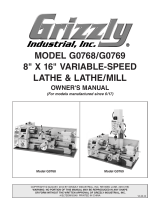Page is loading ...

15
BASIC ADJUSTMENTS & CONTROLS
CONNECTING TO A POWER SOURCE
Once the assembly steps have been completed, plug
the power cord into an appropriate outlet.
Refer back to the section entitled “Electrical Require
-
ments” and make sure all requirements and grounding
instructions are followed.
When operations have been completed unplug the
machine from the power source.
2. Secure the drill bit in the chuck by turning the key
clockwise.
1. Open the chuck by turning the key E counter-
clockwise until you can insert a drill bit F.
INSTALLING A DRILL BIT
F
E
TO REDUCE THE RISK OF SHOCK OR FIRE DO NOT OPERATE THE UNIT WITH A DAMAGED POWER CORD OR PLUG. RE-
PLACE DAMAGED CORD OR PLUG IMMEDIATELY. TO AVOID UNEXPECTED OR UNINTENTIONAL START-UP, MAKE SURE
THE POWER SWITCH IS IN THE OFF POSITION BEFORE CONNECTING TO A POWER SOURCE.
MAKE SURE THE MACHINE HAS BEEN TURNED OFF AND UNPLUGGED FROM THE POWER SOURCE BEFORE PERFORMING
ANY MAINTENANCE OR ADJUSTMENTS.
SWITCH OFF
TO AVOID UNEXPECTED OR UNINTENTIONAL START-
UP, MAKE SURE THAT THE POWER SWITCH IS IN THE
OFF POSITION BEFORE CONNECTING TO A POWER
SOURCE.
ON/OFF POWER SWITCH
This drill is equipped with a forced opening line interrupter switch located on the front which requires machine
restart in case of power failure or circuit interruption.
To start the machine, pull up the switch cover and press the start button "I", A.
To stop the machine, press directly on the switch cover B.
To turn on the laser pointer, set the switch C in the "I" position. To turn off the laser pointer, set the switch in the "O"
position.
LASER POINTER SWITCH
A
POWER OFF
B
C
POWER ON

16
ADJUSTING THE CHUCK GUARD HEIGHT
2. Position the shield at the desired height, then re-
tighten the wing nuts.
1. Loosen the wing nuts D.
D
MAKE SURE THE MACHINE HAS BEEN TURNED OFF AND UNPLUGGED FROM THE POWER SOURCE BEFORE PERFORMING
ANY MAINTENANCE OR ADJUSTMENTS.
ADJUSTING THE DEPTH STOP
1. Set the lower stop nut E to the desired drilling depth
and adjust the jam nut F against it to lock it in
place.
This drill is equipped with an adjustable depth stop to allow repetitive drilling to a set depth. To set the depth stop:
TABLE SWING ADJUSTMENT
2. Swing the table to the desired position, then re-
tighten the column lock handle.
Note: When working with taller work pieces swing the ta-
ble 180° out of the way and use the base as a table.
1. Loosen the column lock handle as shown.
F
E
Note: As a time saving con-
venience, the lower stop
nuts can be set to control
the upward travel of the
head. This feature allows
you to save time and re-
duce arm fatigue by raising
the bit only enough to clear
the workpiece and allow
you to reposition or change
the workpiece without hav-
ing to raise the head to its
maximum.

17
ADJUSTING TABLE HEIGHT
2. Turn the crank handle as shown until the table is at
the desired height, then retighten the column lock
handle.
1. Loosen the column lock handle as shown.
TABLE TILT ADJUSTMENT
2. Tilt the table to the desired angle, and then retight-
en the nut A.
1. Loosen nut A
A
MAKE SURE THE MACHINE HAS BEEN TURNED OFF AND UNPLUGGED FROM THE POWER SOURCE BEFORE PERFORMING
ANY MAINTENANCE OR ADJUSTMENTS.
This machine is equipped with a mechanical vari-
able speed drive pulley system that allows the user to
change the spindle speed while the machine is in op-
eration.
This system is considered more efficient and conve-
nient than models that require a complete shut-down
and then a more complicated change of belts on a
multi-pulley system.
To change speeds the user simply turns on the ma-
chine and then turns the speed control lever in the ap-
propriate direction until the desired speed appears on
the digital speed display.
DRILL SPEED ADJUSTMENT
NOTE: TO AVOID DAMAGE TO THE GEARBOX, SPEED
CHANGES SHOULD ONLY BE MADE WHILE THE MA-
CHINE IS RUNNING.

18
MAKE SURE THE MACHINE HAS BEEN TURNED OFF AND UNPLUGGED FROM THE POWER SOURCE BEFORE PERFORMING
ANY MAINTENANCE OR ADJUSTMENTS.
OPERATING INSTRUCTIONS
CHECKLIST BEFORE STARTING
• Make sure the pulley cover is closed.
• Check that the chuck is installed properly.
• Make sure the chuck guard is securely installed and closed properly.
• When turning the machine “ON” be aware that the shaft will rotate freely.
• When the drill press is running check to see if it runs without vibration or shaking.
• Make sure the table bracket moves up and down smoothly.
• Make sure the spindle shaft turns smoothly.
VERIFY ALL CHECK POINTS BEFORE STARTING. FAILURE TO COMPLY CAN RESULT IN SERIOUS INJURIES.
GUIDELINES FOR SELECTING SPEEDS BASED ON BIT SIZE AND BIT MATERIAL
BIT MATERIAL
CAST STEEL TOOL STEEL CAST IRON MILD STEEL
ALUMINUM
COPER
DOWNFEED SPEED
40 fpm 60 fpm 80 fpm 100 fpm 200 fpm
DRILL BIT DIAMETER SPEED (rpm)
1/16" (2 mm) 1910 - 2445 2865 - 3665 3820 - 4890 4775 - 6110 9550 -12 225
1/8" (3 mm) 1220 - 1275 1835 - 1910 2445 - 2545 3055 - 3185 6110 - 6365
3/16" (5 mm) 765 - 815 1145 - 1220 1530 - 1630 1910 - 2035 3820 - 4075
1/4" (6 mm) 610 915 - 955 1220 - 1275 1530 - 1590 3055 - 3180
5/16" (8 mm) 480 - 490 715 - 735 955 - 980 1195 - 1220 2390 - 2445
3/8" (10 mm) 380 - 405 570 - 610 765 - 815 955 - 1020 1910 - 2035
7/16" (11 mm) 350 520 - 525 700 870 1740 - 1745
1/2" (13 mm) 300 - 305 440 - 460 590 - 610 735 -765 1470 - 1530
5/8" (16 mm) 240 - 245 360 - 365 480 - 490 600 - 610 1200 - 1220
3/4" (19 mm) 190 - 205 285 - 305 380 - 405 480 - 510 955 - 1200
1. Lift the chuck guard as shown and install a drill bit
suitable for the type of material to drill.
2. Flip the chuck guard down in place as shown.
DRILLING STEP-BY-STEP

19
A
3. Secure the workpiece in a vise (optional).
5. Turn ON the machine and adjust the speed.
4. For precision drilling use the laser pointer to locate
the drilling point on the workpiece.
6. Use the downfeed handles to lower the bit into the
workpiece.
BELT REPLACEMENT
MAINTENANCE
Inspect the belts afler every 100 hours of use. Belts that show visible signs of wear such as cracks or fraying at the
edges should be replaced immediately.
1. Unplug the machine, and open the pulley cover as
shown.
2. Pull on the belt as shown to spread the spring-
mounted pulley flanges.
MAKE SURE THE MACHINE HAS BEEN TURNED OFF AND UNPLUGGED FROM THE POWER SOURCE BEFORE PERFORMING
ANY MAINTENANCE OR ADJUSTMENTS.

20
MAKE SURE THE MACHINE HAS BEEN TURNED OFF AND UNPLUGGED FROM THE POWER SOURCE BEFORE PERFORMING
ANY MAINTENANCE OR ADJUSTMENTS.
3. Slip a portion of the belt off and turn the pulley by
hand until the belt comes off the pulley completely.
Note: Be careful to avoid pinching your fingers between
the belt and pulley.
5. Hold the tension on the belt and slide the opposite
end onto the other pulley.
Note: Be careful to avoid pinching your fingers between
the belt and pulley.
4. To install a new belt, put it between the flanges of
the drive pulley. Pull back on the belt to make sure
it is seated properly on the pulley.
6. Turn the pulley by hand until the belt tensions and
snaps into place.
Periodically lubricate all sliding or moving parts in-
cluding the column, rack and the quill shown (use any
all purpose grease, available at any hardware store).
Note: Bearings in the quill and the V-belt pulleys are
sealed, permanently lubricated and should require no fur-
ther maintenance.
LUBRICATION
/