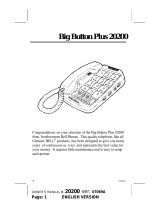Page is loading ...

Features
The telephone features include:
- a hands-free speaker phone with volume control
- big buttons which are easily readable
- a handset volume selector
- ringer HI/LO switch
- flash function for incoming calls
- last number redial function
- desktop and wall mounting options
Location of Controls:
1 AUTO Button 2 STORE Button 3 HOLD Button
4 SP-PHONE Volume 5 FLASH Button 6 REDIAL Button
7 SP- PHONE Button 8 RINGER Indicator 9 RINGER Volume
10 HANDSET Volume

BEFORE USE
Carefully remove all packaging and avoid using any sharp instruments as
this may damage the surface of the product.
INSTALLATION
1. Connect the coiled cord to the handset and the telephone base.
2. Then connect the telephone wire to the telephone set and wall jack.
Operation
1. Ringer Volume
You may adjust the volume by using the HI/LO switch.
2. Ringer Indicator
LED light will flash when there is an incoming call.
3. Receiving a Call
You may pick up the handset or press the “SP-PHONE” button to
use the hands-free option.
4. Ending a Call
Place the handset on its base, or press the “SP-PHONE” button if
using the hands-free option.
5. Making a Call
5.1 Pick up the handset or press the “SP-PHONE” button if you
wish to use hands-free.
5.2 Listen for a dial tone, then key in the number you wish to call.
5.3 To end a call, put the handset on its base, or if using hands-
free, press the “SP-PHONE” button.
6. Redialling
Pick up the handset, or press the “SP-PHONE” button, listen for
the dial tone then press the “REDIAL” button.
7. Flash Function
If you have subscribed to a call waiting service, use the flash
button to take the next call.
8. Holding a Call
8.1 To put a caller on hold, press the “HOLD” button.
8.2 To resume a call, press the “SP-PHONE” button.
9. Storing Telephone Numbers
9.1 Pick up your handset, press the “STORE” button and dial the
number you wish to save.
9.2 Press “AUTO” and then a number (0-9) button for number
location then your number will be saved.
10. Speed Dial Stored Numbers
10.1 Pick up your handset, or press the “SP-PHONE” button
10.2 Press “AUTO” and select correct memory location button (0-
9) on the keypad. The telephone will automatically dial out
the number.

IMPORTANT NOTES
Telephone Connections
The voltage on the network is classified as TNV-3 (Telecommunication
Network Voltages, as defined in the Standard EN60950). Following a power
cut, the call in progress as well as the date and time settings is lost.
Hearing Aid
Please note this telephone works by sending radio signals between the
base unit and the handset. These signals may interfere with some hearing
aids, causing a humming noise.
Safety Precautions
Do not allow the handset to come into contact with liquids or
moisture.
Do not open the handset or base unit as this could expose you to
high voltages.
There is a slight chance that your product could be damaged by an
electrical storm, therefore we recommend that you unplug the
product from the telephone socket during a storm.
Do not use the handset in a hazardous area (i.e. where there is
leaking gas).
We recommend that this product is not used near intensive care
medical equipment or by persons with pacemakers.
This product can interfere with electrical equipment such as
answering machine, television, radio and computers if placed too
close. We recommend that you position the base unit at least one
meter from such appliances.
Aidapt Bathrooms Ltd, Lancots Lane, Sutton Oak, St Helens, WA9 3EX
Telephone: +44 (0) 1744 745 020 • Fax: +44 (0) 1744 745 001 •
Web: www.aidapt.com
Email: [email protected].uk
/