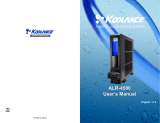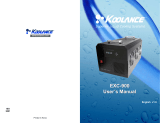Page is loading ...

Superior Liquid Cooling Systems
®
English v1.0
ALX Series Products
User’s Manual
ALX Series Products
User’s Manual

1
User Manual
1
A newer version of this User Manual may exist. Please be sure to check our support page
for the latest version of this guide: www.koolance.com
GENERAL PRECAUTION
Please read this manual carefully before beginning the installation of your Koolance
system.
PROHIBITED USE
This product is designed, developed and manufactured as contemplated for general use,
including without limitation: general oce use, personal use and household use, but is not
designed, developed and manufactured as contemplated for use accompanying fatal risks or
dangers that, unless extremely high safety is secured, could lead directly to death, personal
injury, severe physical damage or other loss, including without limitation: nuclear power core
control, airplane control, air trac control, mass transport operation control, life support,
or weapon launching control. If these products are used in such hazardous environments,
Koolance Incorporated does not warrant them.
TRADEMARKS
The Koolance name and logo are trademarks or registered trademarks of Koolance, Inc.
Other company and product names used in this publication are for identication purposes
only and may be trademarks or registered trademarks of their respective companies.
COPYRIGHT
All rights reserved. Copyright (C) Koolance Incorporated.
!
WARNING: Indicates a potentially hazardous situation which, if not avoided,
could result in personal injury or be life-threatening.
!
CAUTION: Indicates a potentially hazardous situation which, if not avoided,
may result in damage to equipment or property.
PROHIBITED: Indicates a prohibited action.
ABOUT SIGNS
Throughout this document, critical information is highlighted in gray-colored boxes. The
following symbols are intended to help prevent any situation which may cause personal
injury and/or damage to equipment:

2
Table of Contents
Product Diagram ............................................................................................. 3
Positioning the System ................................................................................... 4
Combining Modules ........................................................................................ 4
Wiring .............................................................................................................. 6
Tube Fittings ................................................................................................... 7
Coolant Filling and Powering-On .................................................................... 8
Display Panel .................................................................................................. 9
Temp Set ....................................................................................................... 10
Alarm Set ...................................................................................................... 10
Relay Set ...................................................................................................... 11
Pump Set ...................................................................................................... 11
Display Set .................................................................................................... 11
Software Feature .......................................................................................... 12
Troubleshooting ............................................................................................ 13
WARNING: The Koolance liquid coolant contains chemicals which may
be harmful or fatal if swallowed. KEEP THIS AND ALL DANGEROUS
CHEMICALS OUT OF THE REACH OF CHILDREN. Please refer to
the coolant MSDS available on our website: www.koolance.com
!
CAUTION: Supply only the proper input voltage and polarity to the
cooling system, as labeled below the terminals on the unit. Improper
power can damage the unit and is not covered under the warranty.
!
KOOLANCE CONTACT INFORMATION
Koolance Inc. (USA)
Address: 2840 W. Valley Hwy. N., Ste. 101, Auburn, WA 98001, USA
Telephone: +01 253-249-7669
Technical Support: [email protected]

3
User Manual
Product Diagram
Radiator Fans
Display
Panel
Power Terminals
Reservoir Fill Port
ALX systems are composed of two modules physically connected together: the
front “RPM” and rear “HXM”. Diagrams below are general representations, as
individual module specications and sizes can vary.
RPM Reservoir and Pump Module
Coolant Reservoir
Control Buttons
Main Power
Switch
HXM Heat Exchanger Module
Radiator
(Internal)

44
Positioning the System
Combining Modules
If you have purchased both RPM and HXM modules, they are combined together
using hardware included with those products.
This product must be operated in an upright orientation (shown below). Alternative
orientations can prevent the coolant pump from operating properly.
Install the shorter ttings included with the
RPM module onto its rear inlet and outlet.
These should be nger-tightened. (This
is a parallel thread, do not use plumber’s
tape.)
Install the longer ttings included with
the HXM module onto its *front* inlet and
outlet. These should be nger-tightened.
(This is a parallel thread, do not use
plumber’s tape.)
Fittings on Rear of RPM
Fittings on Front of HXM

5
User Manual
Fasten the included mounting
bracket to the rear of the RPM
module using four bracket
screws.
The bracket must match the
orientation shown to the right.
Push the RPM and HXM modules together. Their ttings will mate and seal.
Finish combining modules by securing
the bracket with its remaining four
screws.
Two screws are installed into
corresponding holes on each side of
the HXM module.

6
There are several available wire terminals near
the reservoir window of the RPM module:
1. Two K-Type Thermocouples (not included)
2. Relay Output NO/NC (normally open or closed)
3. USB for Data Logging (Type B Plug)
4. HXM Module, Fan & Flow Meter ribbon cable
5. Connect power leads to the red positive “+” and
black negative “-” power terminals, as labeled on
the side of the unit.
Connect the included ribbon cable
between RPM and HXM “HX Module”
plugs. For the data logging feature,
attach the included USB cable.
There is a cable guide beneath the
reservoir to hide some of the wiring.
The ALX cooling system requires a 12VDC power supply (not included). Amperage
for RPM and HXM modules are printed separately on their labels. These can be
added together for the total power requirement and range between 2-8A.
CAUTION: Supply only the proper input voltage and polarity to the
cooling system, as labeled below the terminals on the unit. Improper
power can damage the unit and is not covered under the warranty.
!
Wiring
1
2
3
4
5
For a cleaner appearance, the power and
USB cables can be routed beneath the
HXM module towards the back.
Zip ties are included to secure them to the
radiator grill (use needle-nose pliers).

7
User Manual
Cut tubing into two segments. You
will need to connect each to the rear
ttings.
Each tubing connection will use a threaded compression
ring or tube clamp to keep it secure. Be sure to thread
the compression ring or tube clamp onto the tubing
before attaching it.
Squeeze the tube while pushing it rmly over
the tting. Tubing should completely cover the
tting or barb. This step can be eased by rst
dipping the end of the tubing in water.
Tighten the connection by sliding the compression
nut down over the tting and screwing securely.
For barbed ttings, use pliers to move the clamp
into the proper position before releasing.
Tube ttings are purchased separately.
Unlike the ttings used to combine RPM and
HXM modules, threading for the tube ttings is
tapered 1/4-inch NPT. Plumber’s tape (PTFE) is required to
seal them properly.
Tube Fittings
After wrapping with tape, the inlet and
outlet fittings should be inserted by
hand, then nished with a wrench for
the last 1-2 rotations.

8
Power on the cooling unit, and increase the pump speed to move coolant if
needed. When most of the air has been pushed out of the tubing, the liquid
noise will decrease. This process can take several minutes, depending
on the lling technique and components attached to the cooling system.
During this process, liquid components (or the cooling system itself) may need to
be tilted gently to assist with air evacuation. The reservoir level will decrease during
this procedure. Remove the ll port cap and add more liquid as needed.
Slowly ll the system with coolant. To
maintain the product warranty, use
only Koolance approved coolant.
Many alternative liquids and additives
can cause permanent damage to the
cooling unit (through chemical reaction,
corrosion, biological growth, high thermal
expansion, viscosity, etc.).
Replace the ll port on the reservoir. Do not overtighten the ll
port.
Once all devices (cold plates, ttings,
etc.) have been connected with tubing,
the system can be lled with coolant.
The ll port is located above the reservoir. Remove
the large slot-headed screw with a screwdriver or
large coin.
Coolant Filling and Power-On
WARNING: Most coolants are electrically conductive. Use caution
when lling the system, and keep all liquids away from electronics
and power cables. Keep the primary AC supply unplugged whenever
lling or draining coolant.
!
Coolant will be lled to about 1/2-inch (13mm) from the top of the reservoir. Never
completely ll or “top-o” the reservoir. An air gap must always remain to ac-
commodate thermal expansion of the liquid.

9
User Manual
• On the main screen, hold ◙ for 3 seconds to change display units between
°C/°F and LPM/GPM.
• You can exit any menu and return to the main screen by holding ◙ for 2
seconds.
• To reset ALL settings to default, hold ▼ + ▲ for 3 seconds.
Main Menu
To enter the main menu, briey press ◙. The selected option will begin ashing.
Use ▼ and ▲ to navigate this menu.
TEMP/FAN SET: Temperature set-point adjustment
ALARM SET: Alarm settings
RELAY SET: Relay Trigger settings
PUMP SET: Pump speed settings
DISPLAY SET: LED display settings
When in the top menu, press ◙ to enter one of the above categories. To exit from
here, press ◄.
External Sensors
This unit has an integrated liquid temperature
sensor in the reservoir. It also provides terminals
for connecting up to two K-type thermocouples (not
included) for external temperature monitoring and
set point options.
Display Panel
The Koolance display panel allows control and monitoring of various aspects of
the cooling unit. 5 buttons are used, with directional arrows to navigate or change
settings, and a center button to select/exit.
Navigate Up,
Increase Setting
Navigate Down,
Decrease Setting
Navigate
Left
Navigate
Right
Enter/Exit
◙
▲
▼

10
ALARM SET
This menu aects when the built-in audio alarm will sound. There are ve options
which are simultaneously active. Upon entering the alarm menu, the last edited
value will ash. Press ▼ or ▲ to adjust this value. Press ◙ to accept and return to
the previous menu. To disable an alarm, increase or decrease its setting to “ -- ”.
LIQ TEMP: Liquid Temperature (Range: 0 to 99°C)
CH1 TEMP: Thermocouple #1, if attached (Range: 0 to 99°C)
CH2 TEMP: Thermocouple #2, if attached (Range: 0 to 99°C)
FLOW: Coolant Flow Rate (Range: 0.1 to 10.0LPM)
LEVEL: Low Coolant Level in Reservoir (ON, or OFF to disable)
The regular audio alarm is a repeating beep. If a steady alarm tone is heard, this
indicates the relay has been triggered (see “RELAY SET”).
TEMP/FAN SET
Under “TEMP/FAN SET”, you can select the active set-point temperature the
system will attempt to follow, or else operate the fans at a xed power level. There
are four options to select from. Press ▼ and ▲ to scroll among them:
LIQ TEMP: Liquid Temperature (Range: -30 to 90°C)
CH1 TEMP: Thermocouple #1, if attached (Range: -20 to 120°C)
CH2 TEMP: Thermocouple #2, if attached (Range: -20 to 120°C)
FAN PWR: Static fan power setting (Range: 0 to 100%)
The sensor currently displayed in this menu is what the system will follow.
Only one can be active. Press
◙ to adjust the target value using ▼ and ▲. Below
are some examples:
LIQ TEMP= 32C Maintain coolant coming from the system at 32°C
CH1 TEMP= 50C Maintain the rst thermocouple at 50°C, if attached
CH2 TEMP= -5C Maintain the second thermocouple at -5°C, if attached.
(This is not a sub-ambient system. Without external
assistance, this temperature may not be reached.)
FAN PWR= 45% Keep fans at 45% power, regardless of temperature.
Press ◙ again to exit conguration of the sensor. Press ◄ to return to the previous
menu.
▲
▼
▲
▼

11
User Manual
RELAY SET
Terminals are provided for a congurable relay. Wires
can be connected as normally-open (NO), or normally-
closed (NC), labeled near the terminals.
There are ve options which are simultaneously
active. Upon entering the relay menu, the last edited value will ash. Press ▼ or
▲ to adjust this value. Press ◙ to accept and return to the previous menu. To
disable the relay, increase or decrease its setting to “ -- ”.
LIQ TEMP: Liquid Temperature (Range: 0 to 99°C)
CH1 TEMP: Thermocouple #1, if attached (Range: 0 to 99°C)
CH2 TEMP: Thermocouple #2, if attached (Range: 0 to 99°C)
FLOW: Coolant Flow Rate (Range: 0.1 to 10.0LPM)
LEVEL: Low Coolant Level in Reservoir (ON, or OFF to disable)
The relay is accompanied by a steady audio alarm tone. If a repeating beep is
heard, this indicates the regular alarm has been triggered (see “ALARM SET”).
PUMP SET
The pump speed can be manually set from 1 (lowest) to 10 (highest):
PUMP(1-10) 7LV : Pump Speed Level
The pump speed level will ash. Press ▼ or ▲ to adjust. Press ◙ to return to the
previous menu.
▲
▼
DISPLAY SET
The display settings congure which values you wish to appear on the front display
and how they are shown:
DISPLAY
FIXED CYCLIC : Show 2 xed values or cycle multiple values
The rst option, “FIXED”, will ash. Press ◄ or ► to change between these
options. Press ◙ to congure one of the selections, or press ▲ to exit. If “FIXED”
is selected, two lines will be shown:
FAN SET 50% : First line display option
LIQ TEMP 30.5C : Second line display option

12
If “CYCLIC” is chosen from the DISPLAY SET menu, multiple values can be rotated
through the front display.
The rst line will ash. Use ▼ and ▲ to navigate to other lines. Press ◙ to enable
or disable each value. This will remove the asterisk, thereby hiding that line from
being shown on the main screen:
*FAN SET : (Field varies) Shows current active set-point or fan power
*LIQ TEMP : Shows reservoir liquid temperature
CH1 TEMP : Shows rst external sensor temperature (if connected)
CH2 TEMP : Shows second external sensor temperature (if connected)
FAN : Shows radiator fan RPM
*PUMP : Shows pump impeller RPM
*FLOW : Shows liquid ow rate through the unit
Press ◄ to return to the previous menu, or press ► to exit DISPLAY SET.
▲
▼
The rst line will ash. Press ▼ or ▲ to change what this line will display:
FAN SET : (Field varies) Shows current active set-point or fan power
LIQ TEMP : Shows reservoir liquid temperature
CH1 TEMP : Shows rst external sensor temperature (if connected)
CH2 TEMP : Shows second external sensor temperature (if connected)
FAN : Shows radiator fan RPM
PUMP : Shows pump impeller RPM
FLOW : Shows liquid ow rate through the unit
Press ◙ to move to line 2, and similarly use ▼ or ▲ to choose what will be
displayed on the second line. Press ◙ again to exit.
▲
▼
Software Feature
This unit supports Koolance’s “System Monitor” application for viewing cooling
values and logging data to a computer le. Visit www.koolance.com/software to
download the latest version of the program. Consult the application’s readme.txt
for further details.

13
User Manual
We hope your Koolance system will provide you with years of reliable cooling
performance. To help avoid unnecessary RMA issues, we have prepared this list
of possible operational problems, and their most common solutions.
1. After lling the reservoir with coolant and turning on the system, there are no
visible signs of liquid movement...
Check the ow meter value (see “DISPLAY SET”). If there is no detected ow
immediately after lling the reservoir, or the ow rate is very low or periodic,
this usually indicates the pump has not nished priming. Open the ll port on
top of the reservoir and temporarily set the pump speed to 10 (see “PUMP
SET”) to help push out the air.
If possible while the pump is running, gently tilt your cold plates or other
components connected to the system in various directions to assist with
bleeding air from the cooling loop. If it becomes necessary to signicantly tilt
the unit to assist with priming, close the ll port and power-o the unit before
doing so.
3. The temperature alarm sounds and I’m not sure why...
The oending temperature sensor and value will ash in the front display
whenever an alarm sounds. Check that your currently selected temperature
sensor and alarm are congured as desired (see “TEMP SET” and “ALARM
SET”). If you are certain the cooling system is working properly otherwise, try
resetting all system settings by holding ▼ + ▲ for 3 seconds.
4. My system appears to be leaking uid or water...
Check that all ttings are properly installed and tightened. This product uses
both parallel and tapered threaded ttings. Be sure only to use plumber’s tape
on the tapered ttings (see “Combining Modules” and “Tube Fittings”).
5. The front display is locked up or not responding.
Reset all system settings by holding ▼ + ▲ for 3 seconds. After a reset, all con-
guration settings (temperature, alarm, fans, etc.) must be updated again.
Troubleshooting

14
Limited Warranty
Disclaimer
Koolance Incorporated (“Koolance”) warrants each new Koolance liquid-cooled
system (“the system”), against defects in materials or workmanship for a period of
one year from the date of purchase, and agrees to repair or replace any defective
Koolance system without charge. Shipping costs are non-refundable.
This warranty is non-transferable. All warranty claims must be accompanied by the original
proof of purchase.
THIS WARRANTY DOES NOT COVER DAMAGE RESULTING FROM ACCIDENT,
MISUSE OR ABUSE, LACK OF REASONABLE CARE, SHIPPING DAMAGE,
MODIFICATIONS, THE AFFIXING OF ANY ATTACHMENT NOT PROVIDED WITH
THE PRODUCT, LOSS OF PARTS, OR OPERATING COMPONENTS AT SPEEDS OR
FUNCTIONS OTHER THAN THOSE SPECIFIED BY THEIR MANUFACTURERS.
Use of unauthorized replacement parts or liquids will void this warranty. Koolance
Incorporated will not pay for warranty service performed by a non-authorized repair
or diagnostic service and will not reimburse the consumer for damage resulting from
warranty service performed by a non-authorized repair service. No responsibility is
assumed for any special incidental or consequential damages due to a defective Koolance
product.
In order to obtain warranty service, contact our RMA department for information. The
product must be shipped postage prepaid to an authorized Koolance service location. It
is suggested that, for your protection, you return shipments of product by insured mail,
insurance prepaid. Damage occurring during shipment is not covered by this warranty.
Shipping costs are non-refundable. No other warranty, written or oral, is authorized by
Koolance Incorporated.
IN NO EVENT SHALL KOOLANCE INCORPORATED OR ITS EMPLOYEES, AGENTS,
SUPPLIERS, MANUFACTURERS, OR CONTRACTORS BE LIABLE FOR ANY
DAMAGES OF ANY KIND OR CHARACTER, INCLUDING WITHOUT LIMITATION
ANY COMPENSATORY, INCIDENTAL, DIRECT, INDIRECT, SPECIAL, PUNITIVE, OR
CONSEQUENTIAL DAMAGES, LOSS OF USE, LOSS OF DATA, LOSS OF INCOME OR
PROFIT, LOSS OF OR DAMAGE TO PERSONS OR PROPERTY, CLAIMS OF THIRD
PARTIES, OR OTHER LOSSES OF ANY KIND OR CHARACTER, AND WHETHER
OR NOT THE POSSIBILITY OF SUCH LOSS OR DAMAGE HAS BEEN NOTIFIED TO
KOOLANCE INCORPORATED.

www.koolance.com
ISO
9001
Printed in Korea
/