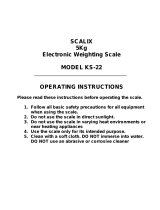Page is loading ...

SCALIX PORTABLE PARTS COUNTING
PLATFORM SCALES
Model HCG-50 50Kg x 20g
Model HCG-150 150Kg x 50g
OPERATING INSTRUCTIONS
Please read these instructions before operating
the scale.
1. Follow all basic safety precautions for all
equipment when using the scale.
2. When not in use keep the scale in the carry
case.
3. Do not use the scale in direct sunlight.
4. Do not use the scale in varying heat
environments or near heating appliances
5. Use the scale only for its intended purpose.
6. Clean with a soft cloth. Do not immerse into
water. Do not use an abrasive or corrosive
cleanser.
7. ALWAYS remove the battery when
using the AC/DC Mains Adapter.

Activating the scale.
The battery compartment is in the base of the platform. Connect the 9V
PP3 battery to the terminal, locate in the clip and replace the battery
door. Auto-Power off activates after 2 mins. No activity. If the battery
level falls below the required capacity “LO” will be displayed.
ALTERNATIVELY connect the AC/DC adapter to the mains and plug the
supply lead to the rear of the platform. ALWAYS REMOVE THE
BATTERY WHEN USING MAINS POWER VIA AC/DC ADAPTER.
When the scale is switched on it will go through a self verification
process by way of all the LCD digits until all the displays reads: 00.0.
To Convert Weight Units.
The scale has 2 selectable weighing units of “Kg or lb”. By pressing the
“MODE” key the display will change to show the selected unit by way of
an indicator.
Weighing.
To ensure stable conditions the function indicators on the main display
should show “o” in the bottom left of the display. If the symbol is not
displayed the press the “TARE/ZERO” key
To weigh an item/s place them to the centre of the pan. The display will
show the relevant weight.
If a container is to be used for the items to be weighed then place the
container to the centre of the pan. The weight of the container will be
displayed. Press the “TARE” key and the display will change to “00.0”.
Any items weight then added to the container will be displayed.
If the weight added is beyond the model’s capacity the word “O.Ld” will
be displayed. Remove the weight to avoid damage to the scale.
Plus/Minus Weighing
For check weighing applications place a sample on the centre of the
pan. Press “TARE”. Remove the sample. Place the next sample on the
pan and any weight difference from the first sample will be displayed as
a PLUS or MINUS value.

Parts Counting
With nothing on the pan and the display reading “00.0” press and hold
“PCS” until 25, 50, 75 or 100 shows on the display. Press the “MODE”
Key to scroll through 25, 50, 75 or 100 relevant to the sample count.
Count a sample of 25, 50, 75 or 100, equivalent to the count set and
place them onto the platform. Press the “PCS” key and ‘PCS’ will
appear in the top left hand corner of the display indicating that the value
has been stored into the memory of the scale. Place any number of the
same parts on to the platform and the number of parts will then be
displayed.
Calibration
ATP Instrumentation Ltd offer fully traceable calibration. This should be
carried out at least once a year. Scales will normally be calibrated at
25%, 50% and 75% of the scales capacity. Additional points can be
carried out at extra cost. Please call 01530 566804 for current prices and
turn around times.
Warranty
The HCG series scales are covered by a 2 Year Warranty against and
manufacturing defects or component failure.
Note:
Excludes Batteries
Excludes overload or shock to load cells
Excludes Re-Calibration

SCALIX
MULTIPURPOSE SCALES
UK Distributor
ATP Instrumentation Ltd
Tournament Way
Ivanhoe Ind. Est.
Ashby De La Zouch
Leicestershire
LE67 2UU
General & Sales Tel 01530 566800
Technical Support Tel 01530 566804
Fax: 01530 560373
E-mail: sales@atp-instruments.co.uk
www.atp-instrumentation.co.uk
/