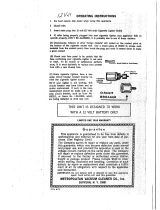Page is loading ...

PROwatt
TM
250 12V/24V
POWER INVERTER
OWNER’S MANUAL
STATPOWER TECHNOLOGIES CORPORATION
7725 Lougheed Highway
Burnaby, BC, Canada V5A 4V8
Tel: (604) 420-1585
Fax: (604) 420-1591
Internet: http://www.statpower.com

PROwatt is a trademark of Statpower Technologies Corporation.
Copyright © 1996, 1997 Statpower Technologies Corporation. All
rights reserved.
Table of Contents
1. Introduction......................................................................................1
2. How Your PROwatt 250 Works .....................................................1
2.1 Principle of operation.............................................................1
2.2 PROwatt 250 output waveform ..............................................2
3. Installation.......................................................................................4
3.1 Power source ..........................................................................4
3.2 Connecting to power source ...................................................5
3.3 Connection to load................................................................10
3.4 Placement of inverter............................................................11
4. Operating Tips ...............................................................................12
4.1 Rated versus actual current draw of equipment....................12
4.2 Battery operating time.........................................................13
5. Troubleshooting .............................................................................14
5.1 Common problems ...............................................................14
5.2 Troubleshooting guide..........................................................15
6. Warranty ........................................................................................18
6.1 Warranty terms.....................................................................18
6.2 To obtain warranty service...................................................19
7. Other Products From Statpower Technologies...........................22
8. Product Specifications...................................................................23

1
1. Introduction
Your new PROwatt 250 power inverter is a member of the most
advanced line of DC to AC inverters available today. It will
give you years of dependable service in your vehicle, boat, RV,
or remote home.
To get the most out of your PROwatt 250, it must be installed
and used properly. Please read the installation and operating
instructions in this manual carefully before installing and using
your PROwatt 250. Pay special attention to the CAUTION and
WARNING statements in this manual and on the PROwatt 250.
CAUTION statements identify conditions or practices which
could result in damage to your PROwatt 250 or to other equip-
ment. WARNING statements identify conditions or practices
that could result in personal injury or loss of life.
2. How Your PROwatt 250 Works
An inverter is an electronic device that converts low voltage DC
(direct current) electricity from a battery or other power source
to standard 115 volts AC (alternating current) household power.
In designing the PROwatt 250, Statpower has used design tech-
niques previously employed in computer power supplies to give
you an inverter that is smaller, lighter, and easier to use than any
other inverter with a similar power rating.
2.1 Principle of operation
The PROwatt 250 converts power in two stages. The first stage
is a DC-to-DC converter that raises the low voltage DC at the
inverter input to 145 volts DC. The second stage is the actual in-

2
verter stage. It converts the high voltage DC into 115 volts, 60
Hz or 50 Hz AC.
The DC-to-DC converter stage uses modern high frequency
power conversion techniques that eliminate the bulky trans-
formers found in inverters based on older technology. The in-
verter stage uses advanced power MOSFET transistors in a full
bridge configuration. This gives you excellent overload capa-
bility and the ability to operate tough reactive loads like lamp
ballasts and small induction motors.
DC-DC CONVERTERDC
INPUT
+
-
CHASSIS GND
GND NEUT LINE
POWER
MOSFET
115 VAC
145 VDC
INVERTER SECTION
AC OUTPUT
+
Figure 1. PROwatt 250 - Principle of Operation
2.2 PROwatt 250 output waveform
The AC output waveform of the PROwatt 250 is called a
“quasi-sine wave” or a “modified sine wave.” It is a stepped
waveform that is designed to have characteristics similar to the

3
sine wave shape of utility power. A waveform of this type is
suitable for most AC loads, including linear and switching
power supplies used in electronic equipment, transformers, and
motors. This waveform is much superior to the square wave
produced by many other DC to AC inverters.
The modified sine wave produced by the PROwatt 250 is de-
signed to have a RMS (root mean square) voltage of 115 volts,
the same as standard household power. Most AC voltmeters
(both digital and analog) are sensitive to the
average value of
the waveform rather than the RMS value. They are calibrated
for RMS voltage under the assumption that the waveform meas-
ured will be a pure sine wave. These meters will not read the
RMS voltage of a modified sine wave correctly. They will read
about 2 to 20 volts low (i.e. about 100V) when measuring the
output of the PROwatt 250. For accurate measurement of the
output voltage of the PROwatt 250, a true RMS reading volt-
meter such as a Fluke 87, Fluke 8060A, Beckman 4410, or
Triplett 4200 must be used.

4
145 Volts peak
115 Volts RMS
8.3 milliseconds
Figure 2. PROwatt 250 Modified Sine Wave
3. Installation
3.1 Power source
For optimum performance, the power source must provide be-
tween 11 and 14.5 volts (22-30 volts for PROwatt 250/24V)
and must be able to supply sufficient current to operate the load.
The power source may be a battery or a
well-regulated DC
power supply. As a rough guideline, divide the power con-
sumption of the load (in watts) by 10 (by 20 for PROwatt
250/24V) to obtain the current (in amperes) the power source
must deliver.
Example: Load is rated at 120 watts. Power source must be
able to deliver:
120 ÷ 10 = 12 amps (or 6 amps for PROwatt 250/24V)

5
CAUTION: The PROwatt 250 must be connected only to bat-
teries with a nominal output voltage of 12 volts (24 volts for
PROwatt 250/24V). The PROwatt 250 will not operate from a
6 volt battery (12 volt for PROwatt 250/24V) and will be dam-
aged if connected to a voltage source above 16 volts (32 volts
for PROwatt 250/24V).
3.2 Connecting to power source
The PROwatt 250 is equipped with a cigarette lighter plug for
connection to the power source. The tip of the plug is positive
and the side contact is negative. Connect the plug to the ciga-
rette lighter socket in a vehicle or to the cigarette lighter socket
on a battery pack.
CAUTION: CONNECT THE 12V PROwatt 250
DIRECTLY TO POWER SOURCE WHEN OPERATING
ABOVE 150 WATTS
The cigarette lighter plug is suitable for operating the 12V in-
verter at power outputs of up to 150 watts. If the PROwatt
250/12V power inverter is to be used for extended periods at
power levels above 150 watts, direct connection to the power
source is recommended. Removal of the lighter plug is not nec-
essary for the PROwatt 250/24V.
To make a direct connection, follow these steps:
1) Cut the cigarette lighter plug from the PROwatt 250 cord.
One conductor on the PROwatt cord is marked with a red or
white stripe. This is the positive conductor.

6
2) Connect additional wire to the cord if required to reach the
power source. Use wire with a conductor area of at least 12
AWG (3.3mm
2
), solder the connections to the PROwatt 250
cord and insulate them with good quality electrical tape or
shrink wrap tubing. Total length of cable to the power
source should be limited to a maximum of 2 meters (6 feet).
3) Make a good connection to the power source terminals. For
temporary use, heavy duty battery clips such as Radio Shack
part #270-341 are suitable. For permanent installation, use
heavy-duty ring tongue or locking fork/spade terminals.
4) Power to the PROwatt 250 can be controlled by a switch in-
serted in the circuit between the power source and the PRO-
watt 250. Use a switch rated at a minimum of 12V/25A con-
tinuous current, such as Radio Shack #275-704 for the 12V
PROwatt 250. Use a switch rated at a minimum of 24V/15A
continuous current, such as Radio Shack #275-701 for the
24V PROwatt 250. Alternatively, you can use a lighting re-
lay in the power circuit and control the relay with a low cur-
rent switch.
CAUTION: If the power source is not overload protected,
use a fuse (30A for PROwatt 250/12V or 15A for the PRO-
watt 250/24V) to protect the wiring between the PROwatt
and the power source.
CAUTION: REVERSE POLARITY CONNECTION WILL
DAMAGE THE INVERTER

7
If the inverter is connected to the battery with the incorrect po-
larity, an internal fusible link will open and the inverter will not
function. The unit must be returned to Statpower for repair.
Repair costs for damage caused by reverse polarity are not cov-
ered by your warranty.
CAUTION: DO NOT USE WITH POSITIVE GROUND
ELECTRICAL SYSTEMS
The PROwatt 250 is designed for use with negative ground ve-
hicle electrical systems. The case of the inverter is connected to
ground conductor of the AC output cord and to the negative
side of the DC input. The PROwatt 250 should not be used
with positive ground vehicle electrical systems.
12 AWG wire
12 AWG wire
Power Source
-
+
Red stripe
indicates
positive conductor
Switch
12V/25A
24V/15A
Fuse
PROwatt 250
Figure 3. PROwatt 250 - Direct Connection to Power Source
WARNING: RISK OF EXPLOSIVE GASES
Sparks may occur when connecting the inverter to the battery.
These sparks can ignite accumulated battery gases and cause an

8
EXPLOSION. VENTILATE BATTERY IMMEDIATELY
BEFORE CONNECTING BATTERY TO INVERTER.
For temporary connections (see Figure 4):
a) Connect a 24 inch (60mm
2
) length of 12 AWG (3.3mm
2
)
cable to the negative post of the battery.
b) Connect the inverter’s positive DC wire/clip to the positive
battery terminal.
c) Connect the inverter’s negative DC wire/clip to the free end
of the cable (negative).
When disconnecting the inverter, always do so in the reverse
sequence of the connecting procedure and break the first con-
nection as far away from the battery as possible. The purpose
of this procedure is to have the potential spark a distance from
the battery when connecting and disconnecting, to avoid possi-
ble ignition of gases.
Red stripe
indicates
positive conductor
-
+
Power Source
Positive +
12 AWG cable
N
egative - Last
Connection
PROwatt 250
Figure 4. PROwatt 250 - Temporary Connection to Power Source

9
TO SERVICE PERSONNEL: The PROwatt 250 contains a
replaceable 30 amp (15 amp for PROwatt 250/24V) automotive
blade type fuse, Littelfuse part #275-030 (Littelfuse part #275-
015 for PROwatt 250/24V). These fuses are available at auto-
motive parts suppliers and many electronic components suppli-
ers.
WARNING: Capacitors in the PROwatt 250 retain dangerous
high voltages even after the inverter is disconnected from the
power source.
To replace the fuses, follow these steps:
1) Disconnect the 12/24 volt plug.
2) Wait 60 seconds.
3) Remove the two screws from the end plate where the DC
cord enters the inverter. Turn the end plate to expose the
printed circuit board. The fuses are located at the edge of
the circuit board and may be removed with a pair of needle-
nose pliers. Check the fuses and replace if they have
opened.
4) Reassemble the inverter and test it. If it does not function,
check the fuses again, following the procedure given above.
If the fuses have opened again, the inverter is damaged and
must be returned for service.

10
3.3 Connection to load
The PROwatt 250 is equipped with a standard AC receptacle.
Plug the cord from the equipment you wish to operate into this
receptacle.
CAUTION: DO NOT CONNECT TO AC DISTRIBUTION
WIRING
The PROwatt 250 is designed to be directly connected to stan-
dard electrical and electronic equipment in the fashion described
above. Do not connect the PROwatt 250 to household or RV
AC distribution wiring.
Do not connect the PROwatt 250 to
any AC load circuit in which the neutral conductor is connected
to ground (earth) or to the negative of the DC (battery) source.
CAUTION: RECHARGEABLE APPLIANCES
Certain rechargers for small nickel cadmium batteries can
be damaged if connected to the PROwatt 250. Two particu-
lar types of equipment are prone to this problem:
1) Small battery operated appliances such as flashlights, razors,
and night-lights that can be plugged directly into an AC re-
ceptacle to recharge.
2) Certain battery chargers for battery packs used in hand power
tools. These chargers will have a warning label stating that
dangerous voltages are present at the battery terminals.
Do NOT use the PROwatt 250 with the above equipment.

11
This problem does not occur with the vast majority of battery
operated equipment. Most of this equipment uses a separate
charger or transformer that is plugged into the AC receptacle
and produces a low voltage output. If the label on the AC
adapter or charger states that the adapter or charger produces a
low voltage AC or DC output (less than 30 volts), the PROwatt
250 will have no trouble powering this charger or adapter
safely.
3.4 Placement of inverter
For best operating results, the inverter should be placed on a flat
surface, such as the floor or seat of a vehicle. Approximately
0.6 m (2 feet) of cord has been provided for this purpose. The
inverter should only be used in locations that meet the following
requirements:
a) Dry - do not allow water to drip or splash on the PROwatt
250.
b) Cool - ambient air temperature should be between 0º C and
40º C -
ideally between 15º C and 25º C. Do not place the
inverter on or near a heating vent or any piece of equipment
which is generating heat above room temperature. Do not
place the inverter in direct sunlight if avoidable.
c) Ventilated - allow at least one inch of clearance around the
PROwatt 250 for air flow. Do not place items on or over the
inverter during operation. Make sure that air is allowed to
circulate freely around the unit. A fan is helpful in the case

12
where the inverter is operating at maximum power output for
extended periods.
The unit will shut down if the internal temperature exceeds
90ºC. It will restart once it cools off.
CAUTION: PROwatt 250 CASE GETS HOT
The case of the PROwatt 250 acts as a heat sink, dispersing in-
ternally generated heat. When the PROwatt 250 is operating at
high power levels (above 100 watts) for extended periods, the
case will get hot. Surface temperatures may approach 60º C
(140º F) on some parts of the case. When operating at high
power levels, do not place the PROwatt 250 on or near materials
that may be affected by these temperatures. Use caution when
handling the PROwatt 250 if it is operating at high power lev-
els.
d) Safe - do not use the PROwatt 250 near flammable materials
or in any location which may accumulate flammable fumes
or gases.
4. Operating Tips
4.1 Rated versus actual current draw of equipment
Manufacturers of electrical and electronic equipment often over
rate the current drawn by their products. If a piece of electrical
or electronic equipment is rated at 300 watts or less, the PRO-
watt 250 will probably operate it. The inverter has overload
protection, so it is safe to try it with equipment rated at 300

13
watts or more. The inverter will shut down if it is overloaded,
and will restart once the overload is removed.
The PROwatt 250 will NOT operate appliances that produce
heat, such as hair dryers, microwave ovens, and toasters.
4.2 Battery operating time
With a typical vehicle battery, a minimum operating time of 5
hours can be expected. In most cases, 5 to 10 hours of operat-
ing time is achievable. Statpower recommends that the operator
start the vehicle every 2 - 3 hours to recharge the battery. Peri-
odically charging the battery will prevent any unexpected shut-
downs of the equipment and will ensure that there is always
sufficient battery capacity to start the vehicle engine.
The inverter may be used either while the engine is running or
turned off. However, the inverter may not operate while the
engine is starting since the battery voltage can drop substan-
tially during cranking.
The PROwatt 250 draws less than 0.1 ampere from the battery
when it is not supplying power to a load. In most cases the
PROwatt 250 can be left connected to the battery when it is not
in use since it draws so little current. If the vehicle will not be
used for several days, disconnect the PROwatt 250 from the bat-
tery.
CAUTION: LOW BATTERY ALARM

14
An alarm will sound when the voltage from the battery drops to
10.7 volts (21.5V for PROwatt 250/24V). This indicates that
the battery requires charging. The user should stop operations
at this time since the PROwatt 250 will shut down automatically
shortly afterwards.
If the low battery alarm sounds when the battery is fully
charged, follow the steps for remedying lack of power output in
section 5.2 (Troubleshooting Guide) of the manual. The alarm
will sound when the inverter is overloaded, in thermal shut-
down, or if there is an excessive voltage drop between the bat-
tery and inverter.
5. Troubleshooting
5.1 Common problems
Buzz in audio systems Some inexpensive stereo systems and
“boom boxes” will emit a buzzing sound from their loudspeak-
ers when operated from the PROwatt 250. This is because the
power supply in the device does not adequately filter the modi-
fied sine wave produced by the PROwatt 250. The only solu-
tion is to use a sound system that incorporates a higher quality
power supply.
Television interference The PROwatt 250 is shielded and fil-
tered to minimize interference with TV signals. In some cases,
particularly with weak TV signals, some interference may still
be visible. Try the following corrective measures:

15
a) Position the PROwatt 250 as far as possible from the televi-
sion, the antenna and the antenna cables. Use an extension
cord to move the PROwatt 250 away from the television.
b) Adjust the orientation of the PROwatt 250, the antenna ca-
bles, and the TV power cord to minimize interference.
c) Make sure that the antenna feeding the television provides an
adequate (“snow free”) signal and that high quality, shielded
antenna cable is used.
These measures will usually improve the situation. If they do
not, you may wish to try a different make of TV set or an an-
tenna that can provide a stronger signal. Experience has shown
that different models of TV sets vary in their susceptibility to
interference.
5.2 Troubleshooting guide
Problem: Lack of power output
Possible cause Suggested remedy
Poor contact with lighter. Clean lighter thoroughly.
Replace outlet if necessary.
Spread contacts on lighter
plug.
Automotive electrical Turn ignition key to access-
system requires ignition ory position.
to be on.

16
Cigarette lighter circuit fuse Check vehicle fuses, replace
open (blown). damaged fuse.
Poor connection or Repair connections and use
inadequate wiring between heavier gauge wire
(3.3mm
2
battery and cigarette lighter. or 12 AWG is sug-
gested).
Battery voltage below 10 Recharge or replace battery.
volts (20 volts for PROwatt
250/24V).

17
Load draws too much Reduce load to 300 watts
power. max.
Inverter in thermal Allow inverter to cool. En-
shutdown. sure there is adequate vent-
ilation. Ensure that load is
no more than 225 watts for
continuous operation.
Fusible link in inverter Return for service. Ensure
is open. that inverter is connected to
power source with correct
voltage and polarity.
Problem: Low output voltage
Possible cause Suggested remedy
Using average reading volt- Use true RMS reading me-
meter. ter. See section 2.2 of man-
ual.
Inverter is overloaded. Reduce load to 250 watts
maximum to maintain
regulation.
Power source voltage Keep power source voltage
below 11.5 volts (23 volts above 11.5 volts (23 volts
for PROwatt 250/24V). for PROwatt 250/24V) to
maintain regulation.

18
6 Warranty
6.1 Warranty terms
Statpower manufactures its hardware products from parts and
components that are new or equivalent to new in accordance
with industry-standard practices. Statpower warrants the PRO-
watt 250 to be free from defects in workmanship or materials
for 12 months from the date of purchase. During this period,
Statpower will, at its option, repair or replace the defective
product free of charge. This warranty will be considered void if
the unit has suffered any physical damage or alteration, either
internally or externally, and does not cover damage arising from
improper use, attempting to operate products with excessive
power consumption requirements, or from use in an unsuitable
environment. This warranty will not apply where the product
has been misused, neglected, improperly installed, or repaired
by anyone other than Statpower. In order to qualify for the war-
ranty, the product must not be disassembled or modified without
prior authorization by Statpower.
Repair or replacement are your sole remedies and Statpower
shall not be liable for damages, whether direct, incidental, spe-
cial, or consequential, even though caused by negligence or
fault.
Statpower owns all parts removed from repaired products. Stat-
power uses new and reconditioned parts made by various manu-
facturers in performing warranty repairs and building replace-
ment products. If Statpower repairs or replaces a product, its
warranty term is not extended.
/