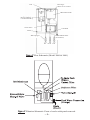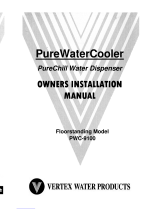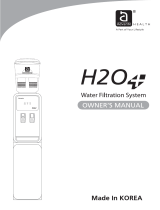VERTEX
Water Products
PureWaterCooler
Water Dispenser
OWNERS INSTALLATION
MANUAL
™
VERTEX WATER PRODUCTS
Models
PWC3000/2000/600
3 Temp - Room, Hot, Cold
PWC1000/1010/500
2 Temp - Hot, Cold
Montclair, CA - USA

WARNING
1) Installing this cooler in an area were water may cause severe or costly dam-
age is not recommended. If Installation of this cooler is in an area where incidental
water spillage may cause severe or costly damage it is recommended that a water
detector and shut-off valve accessory be installed as well. Vertex P/N LC-8021
2) Water supply connection to coolers are to be made with the flexible plastic
tubing provided. If connecting a hard copper line to cooler connection the Bulkhead
fitting on back of cooler must be replaced with a proper metal fitting.
3) Do not position the cooler where it can be hit or bumped by Vacum cleaners
or floor waxing machines This can cause breaks in the waterline, connection fittings
and compressor tubing.

Table of Contents
1.0 Introduction . . . . . . . . . . . . . . . . . . . . . . . . . . . . . . . . . . . . . . . . . . . . . pg. 2
2.0 Receiving . . . . . . . . . . . . . . . . . . . . . . . . . . . . . . . . . . . . . . . . . . . . . . . pg. 3
3.0 Description, Model 2000 and 3000 . . . . . . . . . . . . . . . . . . . . . . . . . . pg. 3
4.0 Operation . . . . . . . . . . . . . . . . . . . . . . . . . . . . . . . . . . . . . . . . . . . . . . . pg. 10
5.0 Description, Model 1000 and Model 1010 . . . . . . . . . . . . . . . . . . . pg. 12
6.0 Other Models 500/600/1000RF . . . . . . . . . . . . . . . . . . . . . . . . . . . . . pg. 15
7.0 Optional Features . . . . . . . . . . . . . . . . . . . . . . . . . . . . . . . . . . . . . . . . pg. 16
8.0 Filter Replacement . . . . . . . . . . . . . . . . . . . . . . . . . . . . . . . . . . . . . . . pg. 16
9.0 Cleaning and Maintenance . . . . . . . . . . . . . . . . . . . . . . . . . . . . . . . . pg. 18
10.0 Trouble Shooting . . . . . . . . . . . . . . . . . . . . . . . . . . . . . . . . . . . . . . . . . pg. 19
11.0 Specifications . . . . . . . . . . . . . . . . . . . . . . . . . . . . . . . . . . . . . . . . . . . . pg. 20
12.0 Warranty . . . . . . . . . . . . . . . . . . . . . . . . . . . . . . . . . . . . . . . . . . . . . . . pg. 21
List of Figures
Figure 1. Assembly Drawing, Model PWC 2000 and PWC 3000 . . pg. 4
Figure 2. Flow Schematic . . . . . . . . . . . . . . . . . . . . . . . . . . . . . . . . . . . . pg. 5
Figure 3. Filter Schematic . . . . . . . . . . . . . . . . . . . . . . . . . . . . . . . . . . . . pg. 5
Figure 4. Installation Precautions . . . . . . . . . . . . . . . . . . . . . . . . . . . . . pg. 6
Figure 5. Water Connections . . . . . . . . . . . . . . . . . . . . . . . . . . . . . . . . . pg. 7
Figure 6. Drain Connections for RO filter . . . . . . . . . . . . . . . . . . . . . . pg. 8
Figure 7. Quick Connect Fittings . . . . . . . . . . . . . . . . . . . . . . . . . . . . . . pg. 9
Figure 8. Model 1000 Assembly . . . . . . . . . . . . . . . . . . . . . . . . . . . . . . . pg. 12
Figure 9. Water Connection / 1000 . . . . . . . . . . . . . . . . . . . . . . . . . . . . pg. 13
Figure 10. Front of Model 1000 cooler with door opened . . . . . . . . . . pg. 14
Figure 11. RO Membrane Installation . . . . . . . . . . . . . . . . . . . . . . . . . . pg. 17
– 1 –

1.0 INTRODUCTION
The VERTEX Pure Water Cooler products are a means to produce and dispense
good-tasting, safe water without using “bottles of stored water”.
The Pure Water Cooler taps into your city or well water supply to efficiently fil-
ter out tastes and odor, and to remove molecular contaminants by using reverse
osmosis technology: The Models are:
2000 and 3000 Model. These are 3-temperature units which provides room tem-
perature filtered water, chilled (cold) water, nominally at 44ºF, and hot water, nomi-
nally at 180ºF. In addition, it has a re-boil function which brings the hot water to boil
temperature of 212ºF. There is also a room temperature spigot.
1000 Model. This is a two temperature unit which provides chilled water nom-
inally at 44ºF and dispenses hot water at nominally 180ºF.
1010 Model. This provides chilled water at nominally 44ºF and room tempera-
tures. No hot water is provided.
All three models are made as “R” or “F” versions. The “R” versions have reverse
osmosis filtration which makes good tasting, safe water from city or well water. This
consists of a 5-micron sediment filter, a carbon (GAC) 10-micron filter and a 50-gal-
lon per day RO membrane. The filters remove sediment and dirt and the taste and
odor of chlorine and other contaminants. The reverse osmosis stage removes mole-
cular contaminants from the water. The “R” version requires a drain line connection
to the drain trap to remove rejected water to the sewer.
The “F” version has the sediment and carbon filters, but not the RO membrane;
therefore, it does not require a drain line connection.
CAUTION: The filter version “F” must be used only with softened water or
water that has less than 3.5-grains of hardness to prevent scaling and premature
burnout of the heating elements.
There are 3 other models, all versions of the basic models described above:
500 Model. This is a countertop model of the Model 1000 2-
temperature system.
600 Model. This is a countertop model of the Model 2000 3-
temperature system.
1000R/F Model. This is a Model 1000 2-temperature model with a
0.5 cu. ft. refrigerator at the bottom of the cabinet
instead of a filter.
The above three models do not have filters; they require that the pure water be
made externally and supplied to the Pure Water Cooler. An option is available which
adds a filterpack system that can be mounted on the backside of the cooler.
Please read all the instructions in this manual before operating this unit.
– 2 –

2.0 RECEIVING THE COOLER
2.1 Unpacking (All Models)
The PureWaterCooler™ is shipped completely assembled and ready to operate.
Remove the top of the box and slide the PureWaterCooler™ out and save the box and
packing materials.
2.2 Inspection
Inspect the cooler for shipping damage. Look at the exterior panels to see if they
have been dented or damaged. Check the dispensing spigots in the front. Open the
bottom panel to assure that the filter system is intact. For Model 2000 only look
below the filter assembly in the back to see if the compressor is secure and has not
broken from the mounting. Inspect filter system to see that nothing is damaged or dis-
lodged from shipping.
3.0 Description (Model 2000 and 3000)
3.1 Description
The assembly drawing is shown in Figure 1. The Model 2000/3000
PureWaterCooler™ has 3 tanks There is a main holding water tank with float valve mech-
anism which controls a solenoid valve on the water feed line to maintain a constant level
of filtered water. There is a separate hot tank with internal heaters and a cold tank, cooled
by external coils. The hot tank is at the top level of the cooler, and has a vent hole to per-
mit hot water vapors to exit. The cold tank is lower inside the cabinet. Both tanks are fed
by gravity from the main holding tank. The controls for the cooler are on the front panel
as shown in Figure 1.
– 3–

The internal flow of water to the tanks and dispensers is shown in Figure 2. The
arrangement of the water filter system in the bottom of the cabinet is shown in Figure 3.
This is where ordinary city or well water is converted into good tasting, clean, safe
drinking water.
– 4 –
Figure 1
Assembly Drawing PWC 2000 & PWC 3000
COVER
SNAP-ON
TOP COVER
STEAM EXHAUST
COVER
HOT WATER
TANK COVER
HOT WATER
TANK
MAIN WATER
TANK COVER
MAIN WATER
TANK
CONTROL PANEL
MAIN OUTLET
TUBE
COLD WATER
RELEASE LEVER
ROOM WATER
RELEASE LEVER
HOT WATER
RELEASE LEVER
CUP BASE
SNAP-ON
FRONT PANEL RELEASE BUTTONS
WATER LEVEL INDICATOR
CONTROL PANEL

– 5–
Figure 2
Flow Schematic (Model 2000 & 3000)
Vent
Float Type
Water Level Control
Main Water Tank
Cold Tank
Electric Heating
Coil Inside Tank
Check Valve
Drain
Water Spigots
Purified Water Inlet
(from filters)
Hot Room Cold
Figur
e 3
Filtration Schematic. Front of cooler with panel removed.

3.2 Positioning the Cooler
There are some precautions in locating and using the PureWaterCooler™. See
the items in Figure 4 below. In addition, the cooler must be located near the supply
water, and for the “R” version with reverse osmosis filter, there must be access to a
drain trap to which the reject water from the RO is delivered. Normally, this can be
found in a bathroom, or kitchen sink. Flexible 1/4-inch plastic tubing may be used
for the feed and discharge connections. Normally, these connections should be with-
in 25-feet of the cooler.
– 6 –
Do not touch STEAM HOLE or open
HOT WATER TANK COVER while
dispenser is in use (Model 2000)
Be sure to use correct power volt-
age, plug dispenser’s power plug
directly into electrical socket.
Figure 4
Installation Precautions
Provide a minimum of 4 inches of
space between wall and dispenser
Do not put dispenser in a hot place-
near stove or radiator. Do not put hot
plate on top lid, or lighted cigarette

– 7 –
3.3 Cooler Water Connections
(See Fig.5) When received, the water connections on the back have color coded
tube sections with red shipping plugs in them. These tube sections must be removed
before making water connections. To remove the tube sections see figure 7
“Disconnect”. The 1/4" plastic tubing should be used for making the Feed Water and
Drain connections. If hard copper tubbing is used for the Feed Water and Drain con-
nections the bulkhead fittings must be changed to a metal fitting.
.
Figure 5
Back View of Cooler Water Connections

3.4 Feed Water Connections
To connect the feedwater, use the supplied self-piercing saddle valve to connect
to the cold water supply line under the sink. Attach the 1/4-inch tubing to the com-
pression fitting on the side of the valve. Clamp the saddle valve over copper or plas-
tic feed line (cold water only). Turn the handle on the valve until the needle stem
pierces the tube. Then retract the needle 1-2 turns to start water flow. See Photo inset.
3.5 Drain Connection (Applies to all models with Reverse Osmosis (R-version))
The black drain line in the back (Fig. 5) must be hooked to the drain line ahead
of the normal sink water trap.
See Figure 6 below. Place the 2 part drain saddle on the drain pipe before the
drain trap. Allow proper space for the drilling operation. Tighten the saddle bolts
evenly on both sides. Using the opening in the drain outlet saddle as a guide, drill a
1/4” hole in the drain pipe. Clean any debris out of the drain saddle connection.
Connect the drain line to the cooler using the 1/4” black tubing supplied.
– 8 –
Figure 6
Drain Connections for RO filter
Vertical
Mount
Foam
Sealing
Washer
Compression
Fitting
1/4” tube
(black)
Horizontal
Mount
Do Not
Mount Here
Disposal
Sink Sink
Maximum Displacement
from Top Center – 30˚
RO Drain Line
Valve with
Piercing Point
1/4” Line to Cooler
Saddle Valve
Clamp
Copper
Water
Line

The standard tubing connections on the PureWaterCooler™ are of quick-con-
nect o-ring seal design. Use the tubing and follow the instructions below in Fig. 7 to
make the connections. If you cut the tubing, make sure it is a square cut, fits square-
ly in the fitting and seals properly.
– 9 –
Cut the tube square. It is essential that the outside diameter is free of score
marks and that burrs and sharp edges be removed before inserting into fitting.
For soft thin walled plastic tubing we recommend the use of a tube insert.
Fitting grips before it seals. Ensure tube is pushed into the tube stop.
Push the tube into the fitting, to the tube stop. The collet (gripper) has stain-
less steel teeth which hold the tube firmly in position while the “O” ring pro-
vides a permanent leak proof seal
Pull on the tube to check it is secure. It is good practice to test the system
prior to leaving site and/or before use.
To disconnect ensure the system is depressurized before removing fitting.
Push in collet squarely against face of fitting. With the collect held in this
position, the tube can be removed. The fitting can then be re-used.
Cut the tube square.
Insert tube
Push in collet and remove tube
Disconnect
Push Collet In
Pull Tube
Out
Pull to check secure
Push up to tube stop
“O” Ring
Collet
Stainless Steel Teeth
Figure 7
Quick Connect Fittings

– 10 –
4.0 Operation
4.1 Start-Up
Remove front cover by depressing lock tabs on front panel (see fig.1) and pulling
forward. With the front cover off, turn the water on at the piercing valve. This brings water
to the ball valve. Disconnect the orange tubing from the bottom of the 2nd stage carbon
filter and place a pan or bucket underneath the filter to
catch water. Open ballvalve inside the cooler 1/4-turn
(handle in line with tube is "on"). and let water flow
through filters into the bucket or pan to push out air and
carbon fines. When water runs clear, turn off ball valve
and re-connect the orange line to the filter .
Turn on the water to the filter system by opening
the ballvalve inside the cooler 1/4-turn (handle in line
with tube is “on”). Check all connections to assure there
are no leaks.
Remove the top cover of the PureWaterCooler™.
Pull the cover off, exposing the main tank cover.
Remove this cover to expose the inside of the main tank.
Plug in the power cord to115-volt wall socket to activate the solenoid shut-off valve- you
should hear an audible click. CAUTION. DO NOT PUSH ANY HOT OR COLD
POWER CONTROLS ON YET.
Water will flow into the main tank and then the cold and hot tanks as well. Let cool-
er tanks fill with the filtered water until full - about 2-hours for the ‘R’version, about 10-
15 minutes for the ‘F’version.
Observe the water level when full, and see that water input to the tank stops when it
is full. The solenoid valve will click off as well.
4.2 Tank Flush
Flush tanks out by draining all water through the (2) drain
plugs located on the back of the cooler. Let the tanks fill again
with the filtered water. When full, drain water again through the
drain ports located on the back as well as through the dispensing
spigots. When the tank has filled again automatically with filtered
water the cooler is ready to dispense water.

4.3 Power Controls, Cold Water Function
With the water level indicator showing the main tank full,
start operation by producing cold water first. Drain some water
from the cold tank through the dispensing spigot, to remove
entrapped air-you may have to do this several times. Then press
the “Cold Power” button on the front panel. The compressor will
start and water will start chilling. CAUTION: IF YOU TURN
COLD POWER OFF, WAIT AT LEAST 3-MINUTES
BEFORE TURNING IT ON AGAIN. This is to protect the
compressor from being damaged.
CAUTION: IF THE POWER IS UNPLUGGED WHILE OPERATING, WAIT
10-MINUTES AFTER THE POWER IS PLUGGED IN BEFORE PRESSING THE
COLD POWER BUTTON.
4.4 Hot Water Safety Lock
The HOT WATER FAUCET is supplied with a safety
lock. The red tab must first be lifted up then the lever under-
neath depressed to dispense hot water.
4.5 Dispensing
To obtain hot, warm or cold water, place cup or glass onto
cup base directly under desired water type. Press down release
lever for water to flow until cup or glass is full.
4.6 Hot Water Function
To activate hot water press the HOT POWER button. CAUTION: MAKE SURE
THERE IS WATER IN THE HOT TANK AND IT CAN BE DISPENSED FROM THE
FAUCET BEFORE TURNING ON HOT POWER. Check by opening the hot water
spigot to see that water runs out of the spigot.
The POWER ON indicator will light up and heating starts automatically
Once water reaches set temperature the indicator lights on the control panel will
switch form “HEATING” to “KEEP WARM”.
The hot water tank refills and the water is re-heated at varying
intervals automatically, ensuring a continuous supply of hot water.
When hotter water is needed (up to 212˚F) press the REBOIL
button. The REBOIL cycle will stop automatically two minutes
later and the indicator lights will return to KEEP WARM.
(2000/3000 Models only)
– 11 –

5.0 Model 1000 and 1010 Description
5.1 Model 1000 and 1010
The Model 1000 provides water at 2-temperatures , dispensed from two spigots,
“hot” and “cold”. The assembly drawing is shown in Figure 8. Water flows from the fil-
ter system into the top tank which is also the cold water tank. This tank then feeds the
hot tank by gravity. The level in the cold water tank is controlled by a valve and float
ball assembly in the tank. The Model 1010 provides only cold & room temperature
water. Both models are available with reverse osmosis (R) or standard filter (F) versions.
5.2 Position Cooler - Same procedure as for Model 2000 (see3.2)
5.3 Water Connections
Fig. 9 shows the back of the 1000 cooler which has the same water connec-
tions as the 2000 Model. Note that there are separate hot and cold power switches
to turn on for operation. There is no front control panel in the 1000 model. There
are three LED indicators which included.
• Hot power on
• Cold power on
• Heating is in Progress
Figure 8
Model 1000 Assembly
Top Cover
Hot Water Tank
Main Water Tank Cover
Main and
Cold Water Tank
Hydraulic Type
Floating Valve
Indicating Panel
Cold-Water Tap
Hot-Water Tap
(With Safety Device)
For PWC1010
Room Temp Tap
Drip Tray
Filter Assembly Area
– 12 –

– 13 –
5.4 Start-Up Flush
Open lower front door to access filter assembly, turn the water on at the
piercing valve. This brings water to the ball valve. Disconnect the orange tubing
from the bottom of the 2nd stage carbon filter and place a pan or bucket under-
neath the filter to catch water. Open ballvalve inside the cooler 1/4-turn (handle
in line with tube is “on”). and let water flow through filters into the bucket or pan
to push out air and carbon fines. When water runs clear, turn off ball valve and
re-connect the orange line to the filter .
Turn on the water to the filter system by opening the ballvalve inside the cooler
1/4-turn (handle in line with tube is “on”). Check all connections to assure there are
no leaks. CAUTION. DO NOT TURN ON HOT OR COLD POWER CON-
TROLS YET.
Remove the top cover of the PureWaterCooler™ by removing 2 screws from
back of top cover. Pull the cover off, exposing the main tank. The 1000 & 1010 unit
use a mechanical float valve to control flow to the tank. The unit does not have to be
plugged in to start water flow.
Water will flow into the main tan/cold tank and then the hot tank as well. Let
cooler tanks fill with the filtered water until full - about 2-hours for the ‘R’ version,
about 10-15 minutes for the ‘F’ version.
Observe the water level when full, and see that water input to the tank stops
when it is full.
Figure 9
Back view of Cooler Water Connections Model 1000

– 14 –
5.5 Tank Flush
Flush tanks out by draining all water through the (1) drain plug located on the
back of the cooler. Let the tanks fill again with the filtered water. When full, drain
water again through the drain ports located on the back as well as through the dis-
pensing spigots. When the tank has filled again automatically with filtered water the
cooler is ready to dispense water.
Figure 10
Front of Model 1000 cooler with door opened
Auto
Shut-off Valve

– 15 –
6.0 Other Models
6.1 Model 500
This is a countertop version of the Model 1000, a 2-temperature cooler previously
described in section 5.0. It does not have space for the filter package, therefore purified
water must be supplied to it. An optional filter which can be attached to the back of the unit
can be ordered. (Option FP) This filter system has sediment and 2-carbon stages.
6.2 Model 600
This is a countertop version of the Model 2000, 3-temperature cooler previ-
ously described In Section 3.0. It does not have space for the filter package, there-
fore purified water must be supplied to it. An optional filter for the back of the unit
can be ordered as noted above.
6.3 Model 1000RF
This is a free standing hot and cold Model 1000 2-temperature cooler as described
before, but with a 0.5 cubic foot refrigerator in the bottom of the cabinet. The refriger-
ator replaces the space in which the filter system is normally located. Therefore, the
purified water must be provided from an external source or the FB filter option may be
ordered for the back of the cabinet. The refrigerator maintains the internal temperature
at nominally 44°F.
Model 1000/RFModel 600Model 500

– 16 –
7.0 Options
Options/Accessories to the cooler are described below.
7.1 UV Stage
An additional stage after the filters is available for all models. The UV stage pro-
vides a UV light which disinfects the water. This option is installed at the factory as
an additional stage of the filter system. The UV light must be replaced once per year.
7.2 Automatic Sanitization Module
This module generates ozone from the air and dispenses the ozone into the
water tank periodically on a time cycle to sanitize the system. This option (OZ) is
also installed at the factory.
7.3 Filter Backpacks for Models 500/600 and 1000RF
These models do not have space for built-in filtration and require a supply of
filtered water. The backpack filter option (FP) attaches to the back of the cooler and
will take tap water and filter it. Reverse Osmosis is not available in this option. It is
installed at the factory.
8.0 Filter Replacement
The filter elements must be replaced at regular intervals to maintain the quality of the water.
The 1000F, 1010F, 2000F and 3000F versions have 2-stages of mechanical filtration.
A 1st stage 5-micron sediment filter and a 2nd stage activated carbon filter. The filter ele-
ments in both stages must be replaced every 6-12 months.
The 1000R, 1010R, 2000R and 3000R models have the 2-stages of mechanical filtration
plus an additional Reverse Osmosis membrane element. The 2 pre-filters must be replaced
every 6-12 months. The Reverse Osmosis membrane must be replaced every 3 years.
8.1 Replacement Procedures, Filtration Versions (F) 1000, 2000 and 3000 Coolers
a) Remove the lower front panel of the 2000 or 3000 cooler (swing open the
front hinged cover on 1000 models.
b) Close the ball valve to stop water flow through the filters.
c) Place a pan under the filters to catch water. The filters will have water in them
which will run out when the tubing connections are broken.
d) Disconnect tubing–inlet and outlet for each of the 2-filters.
e) These filters are disposable, encapsulated filters. Remove and discard entire
filter body. Replacement filters are:
1st Stage sediment filter P/N IFA-4035
2nd Stage carbon filter P/N IFA-4034

– 17 –
f) Place new filters in the plastic holding clips. Make the tubing connections into
the fittings. BUT DO NOT CONNECT THE OUTLET TUBING OF THE
2ND STAGE CARBON FILTER.
g) Open ball valve and let water flow through filters into a bucket or pan to push
out air and any carbon fines. When water runs clear, turn off ball valve and
connect 2nd stage filter to outlet line (orange).
h) After all connections are made, turn on ball valve and water flow to the water
dispenser will resume. Wait a few minutes to assure there are no leaks.
Replace front panel.
8.2 Stage 3 Reverse Osmosis membrane replacement, RO versions (R)
(every 3 years)
a) Use the same procedure as in para. 8.1 above sec a-d.
b) Remove the RO stage from the clips. Disconnect the orange tubing from the
RO housing cap.
c) Remove the cap from the housing by unscrewing it.
d) Using a pair of pliers, remove the RO element from the housing by grasping
the tube end and pulling it out.
e) Use RO filter replacement P/N ma-4203 (50gpd TFC membrane). Insert the
element into the housing with double “o”-ring end going in first–toward the
bottom of the housing. Make sure the “o”-rings are sealed. Replace the cap.
Reconnect the orange tubing. Proceed as in para. 8.1, h.
F) Model PWC-3000 uses RO filter replacement P/N mh-4206 (75gpd TFC
encapsulated Membrane). This membrane is disposable, the housing and
membrane are integrated. To replace simply disconnect the tubing from the 3
quick connect fittings, (See pg. 9 figure 7) remove membrane from mounting
clips and discard old membrane. Install new membrane into mounting clips
and re-connect tubing to the quick connect fitting built in membrane housing.
NOTE: For mh-4206 Orange line connects to Green fitting- Feed water in.
Black line connects to the Yellow fitting - brine water out to drain, White
line connects to Blue fitting - clean product water to cooler tank
Figure 11
RO Membrane Installation

9.0 Cleaning and Maintenance
These instructions apply tto the model 2000, 3000 and 600 specifically, but can
be applied to other models.
9.4 Sanitize
Fill main water tank with water. Add 1-2 teaspoons of liquid chlorine bleach. Let
stand for 5-10 minutes. Drain the water as in 9.2 and 9.3, then let water from filters
refill tank and drain a second time.
– 18 –
9.1 Before cleaning water dispenser
make sure that power cord is pulled
out of socket
9.2 Remove the top cover, hot water
tank cover and the water outlet tube
on main water tank. Drain all remain-
ing water inside hot water tank and
main water tank by pressing hot and
warm water release levers. Use a
deep bowl to catch water flowing
from valves. Clean main water tank.
Sanitize as in section 9.4.
9.3 Unscrew or pull the cap of the water outlet
to release all remaining water inside cold
water tank.
Note: Upon completion of cleaning, wait at least 10 minutes after the power cord is
plugged in before pressing the COLD WATER button
Page is loading ...
Page is loading ...
Page is loading ...
Page is loading ...
-
 1
1
-
 2
2
-
 3
3
-
 4
4
-
 5
5
-
 6
6
-
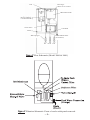 7
7
-
 8
8
-
 9
9
-
 10
10
-
 11
11
-
 12
12
-
 13
13
-
 14
14
-
 15
15
-
 16
16
-
 17
17
-
 18
18
-
 19
19
-
 20
20
-
 21
21
-
 22
22
-
 23
23
-
 24
24
Vertex PWC-1010 Installation guide
- Category
- Water dispensers
- Type
- Installation guide
Ask a question and I''ll find the answer in the document
Finding information in a document is now easier with AI
Related papers
Other documents
-
 APEC Water Systems TANK-14 User manual
APEC Water Systems TANK-14 User manual
-
Global Water WATERBOXNANO User manual
-
vitapur GWF3 Dimensions Guide
-
Whirlpool 8LCH-KKSCSSS5HW Operating instructions
-
Scotsman Prodigy Plus F&N Controller Replacement - 17-3560-01 Operating instructions
-
Whirlpool WME1664 A+DFCXAQUA Installation guide
-
LG WHD71RW4RP User manual
-
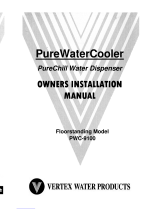 Vertex Water Products PureWaterCooler PureChill PWC-9100 Owners & Installation Manual
Vertex Water Products PureWaterCooler PureChill PWC-9100 Owners & Installation Manual
-
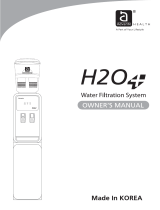 Advante H2O Plus Owner's manual
Advante H2O Plus Owner's manual
-
RAMTONS RM/565 User manual