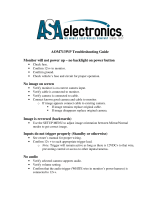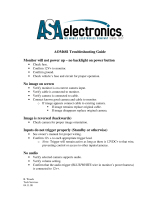Part Number: 8200-2745-01 A0
Installation & Operation Guide
Version1.1
illustra 400 IP Camera


Copyright
Under copyright laws, the contents of this manual may not be copied, photocopied, reproduced,
translated or reduced to any electronic medium or machine-readable form, in whole or in part,
without prior written consent of Tyco International Ltd. © 2010 and its Respective Companies. All
Rights Reserved.
American Dynamics
6600 Congress Avenue
Boca Raton, FL 33487 U.S.A.
Trademarks
The trademarks, logos, and service marks displayed on this document are registered in the United
States [or other countries]. Any misuse of the trademarks is strictly prohibited and Tyco
International Ltd. will aggressively enforce its intellectual property rights to the fullest extent of the
law, including pursuit of criminal prosecution wherever necessary. All trademarks not owned by
Tyco International Ltd. are the property of their respective owners, and are used with permission or
allowed under applicable laws.
Product offerings and specifications are subject to change without notice. Actual products may vary
from photos. Not all products include all features. Availability varies by region; contact your sales
representative.

4 Installation and Operation Guide
Table Of Contents
SAFETY PRECAUTIONS ............................................................................. 7
1. PRODUCT FEATURES............................................................................. 8
1.1 PRODUCT INSTRUCTIONS ..................................................................... 8
1.2 PRODUCT FEATURES ........................................................................... 9
1.3 TECHNICAL SPECIFICATIONS ............................................................... 10
2. DESCRIPTION OF THE SURFACE ....................................................... 18
2.1 THE ILLUSTRA 400 IP BOX CAMERA (POE) ...................................... 18
2.2 THE ILLUSTRA 400 FIXED IP INDOOR MINI-DOME (POE) ...................... 20
2.3 THE ILLUSTRA 400 FIXED IP OUTDOOR MINI-DOME (POE)................... 21
2.4 THE ILLUSTRA 400 BULLET IP CAMERA INDOOR/OUTDOOR (POE) ........ 22
2.5 THE RESET BUTTON .......................................................................... 24
2.6 THE ALARM WIRING DIAGRAMS ........................................................... 25
2.7 THE USB FUNCTION .......................................................................... 28
3. INSTALLATION ...................................................................................... 29
3.1 HARDWARE INSTALLATION .................................................................. 29
3.2 PLACING A DESICCANT PACK INSIDE THE CAMERA ............................... 29
3.3 UPDATING SYSTEM SOFTWARE........................................................... 30
4. Network Configuration .......................................................................... 31
4.1 CABLE CONNECTIONS ........................................................................ 31
4.1.1 Connect to a computer ................................................................................................. 31
4.1.2 Connect to a LAN Hub (INTRANET) ......................................................................... 31
4.2 CONFIGURE YOUR IP CAMERA NETWORK SETTINGS ........................... 32
4.2.1 Enable DHCP Function ................................................................................................ 32
4.2.2 Set IP Address .............................................................................................................. 32
4.3 TCP/IP COMMUNICATION SOFTWARE ................................................. 33
4.4 TCP/IP INSTALLATION ........................................................................ 35
4.5 TCP/IP CONFIGURATION SETTING ....................................................... 36
4.6 CONNECTION TESTING ....................................................................... 37
5. Operation Instructions for the Network............................................... 39
5.1 MICROSOFT INTERNET EXPLORER ...................................................... 40
5.1.1 Connecting the IP camera ............................................................................................ 40
5.1.2 Live Video ................................................................................................................... 40
5.1.3 Setup ........................................................................................................................... 44

Installation and Operation Guide
5
6. ADVANCED OPERATION ...................................................................... 88
7. SPECIFICATIONS ................................................................................... 92
APPENDIX A. –IP camera UPnP How To ................................................. 95
APPENDIX B. –Register as a DDNS member ........................................ 103
APPENDIX C. –The Icons in the Analog Video OSD ............................ 106
Figure List
Figure 2.1 Front Panel and Rear Panel .............................................................................................. 18
Figure 2.2 Flank Panel: .......................................................................................................................... 19
Figure 2.3 Fixed IP indoor mini-dome ................................................................................................ 20
Figure 2.3 The IP Out-door mini-dome .............................................................................................. 21
Figure 2.5 The internal view of Bullet Camera ................................................................................. 22
Figure 2.6 The external view of Bullet Camera ................................................................................ 22
Figure 2.7 The PCB board..................................................................................................................... 23
Figure 2.8 Illustra 400 IP BOX CAMERA (PoE)................................................................................. 25
Figure 2.9 Illustra 400 Fixed IP Indoor/ Outdoor Mini-Dome (PoE) ............................................. 26
Figure 2.10 Illustra 400 Bullet IP Camera Indoor/outdoor (PoE).................................................. 27
Figure 2.11 The USB function .............................................................................................................. 28
Figure 4.1 Physical specifications of the RJ-45 cable for Ethernet ............................................ 31
Figure 4.3 Connect to a LAN Hub ....................................................................................................... 31
Figure 4.4 TCP/IP Communication Software .................................................................................... 33
Figure 4.5 Network Connections......................................................................................................... 33
Figure 4.6 Properties ............................................................................................................................. 34
Figure 4.7 Select Internet Protocol ..................................................................................................... 34
Figure 4.8 TCP/IP Installation ............................................................................................................... 35
Figure 4.9 TCP/IP configuration setting ............................................................................................ 36
Figure 4.10 Select Command Prompt ................................................................................................ 37
Figure 5.2 Login ...................................................................................................................................... 40
Figure 5.3 Live Video- AJAX ................................................................................................................. 41
Figure 5.5 Zoom function ...................................................................................................................... 43
Figure 5.6 Setup Wizard ........................................................................................................................ 44
Figure 5.7 Setup LAN Settings ............................................................................................................ 44
Figure 5.8 Setup Internet Settings ...................................................................................................... 45
Figure 5.9 Setup DDNS Settings ......................................................................................................... 45
Figure 5.10 Camera Settings ................................................................................................................ 45
Figure 5.11 – Setup Time Zone ............................................................................................................ 46
Figure 5.12 – Setup Complete.............................................................................................................. 46
Figure 5.13 – Image Setup .................................................................................................................... 47
Figure 5.14 – Audio and Video ............................................................................................................. 49
Figure 5.15 Audio In/Out ....................................................................................................................... 51
Figure 5.16 ................................................................................................................................................ 51
Figure 5.17 Privacy Mask Area of Video Setting ............................................................................. 52
Figure 5.18 Network Setup ................................................................................................................... 53
Figure 5.19 PPPoE Settings ................................................................................................................. 54

6 Installation and Operation Guide
Figure 5.20 Port Detail ........................................................................................................................... 55
Figure 5.21 Traffic ................................................................................................................................... 57
Figure 5.22 Dynamic DNS ..................................................................................................................... 58
Figure 5.23 HTTPS .................................................................................................................................. 59
Figure 5.24 Access List ......................................................................................................................... 61
Figure 5.25 Time and Date .................................................................................................................... 63
Figure 5.26 DI and DO ............................................................................................................................ 65
Figure 5.27 ICR ........................................................................................................................................ 66
Figure 5.28 RS-485 ................................................................................................................................. 67
Figure 5.29 User ...................................................................................................................................... 69
Figure 5.30 Maintenance ....................................................................................................................... 70
Figure 5.31 Upgrade Firmware ............................................................................................................ 71
Figure 5.32 Language Setup ................................................................................................................ 72
Figure 5.33 Motion Detection ............................................................................................................... 73
Figure 5.34 Event Setup ........................................................................................................................ 74
Figure 5.35 Server .................................................................................................................................. 75
Figure 5.36 Media.................................................................................................................................... 78
Figure 5.37 Event .................................................................................................................................... 80
Figure 5.38 Recording ........................................................................................................................... 82
Figure 5.39 SD Card ............................................................................................................................... 84
Figure 5.40 Device Info .......................................................................................................................... 85
Figure 5.41 System Log ........................................................................................................................ 86
Figure A-1 UPnP Setup Flow Chart .................................................................................................... 95
Figure B-1 ............................................................................................................................................... 103
Figure B-2 ............................................................................................................................................... 103
Figure B-3 ............................................................................................................................................... 104
Figure B-4 ............................................................................................................................................... 104
Figure B-5 ............................................................................................................................................... 105
Figure B-6 ............................................................................................................................................... 105

7 Installation and Operation Guide
WARNING
At close range, infrared light can seriously damage a person's vision. Install this illuminator with
a minimum safety zone of 1.22m ( 4 ft. ) between the illuminator and the closest possible human
contact.
Note: 1.22M ( 4 FT. ) IS THE ACTUAL MEASUREMENT OF THE STRENGTH OF THE IR
ILLUMINATORS THAT ARE BEING USED.
Note: CAMERA STARTS UP IN BLACK & WHITE BECAUSE THE IR ILLUMINATOR IS
DISCONNECTED.
For safety reasons, the IR Illuminator is disconnected at the factory. If the IR Illuminator were to
accidentally trigger during install, it may pose a hazard to those within 4 feet. Once the camera is
installed, reconnect the power lead (see manual). Ensure that you do not cover the photo cell (see
manual) after power is reconnected as that may trigger the IR illuminator.
SERVICE WARNING
DO NOT LOOK DIRECTLY INTO AN OPERATONAL IR ILLUMINATOR.
Since IR light is invisible to the human eye, the only method of verifying a malfunctioning IR
illuminator is to observe the picture at the video output location.
SAFETY PRECAUTIONS
All the following safety and operational instructions to prevent harm or injury to the operator(s) or
other persons should be read carefully before the unit is activated.
WARNING
To prevent fire or shock hazard, avoid exposing this unit to rain or moisture.
Do not block ventilation openings.
Do not place anything on top of the unit that might spill or fall into it.
Do not attempt to service this unit yourself, as opening or removing covers may
expose you to dangerous voltage or other hazards. Please refer all servicing to your
distributor / retailer.
Do not use liquid cleaners or aerosols for cleaning.
To prevent fire or electric shock, do not overload wall outlets or extension cord.
PoE warning: If the PoE injector is used instead of the supplied power adaptor, all of
the wiring to and from the injector must be routed/ installed inside a building/ plant
and never routed/ installed outside of the building/ plant.
Please only select a power adapter or power certified by UL and marked at 24Vac /
60 Hz, minimum 1A, class 2 or LPS.
CAUTION
RISK OF EXPLOSION IF BATTERY IS REPLACED BY AN INCORRECT TYPE.
DISPOSE OF USED BATTERIES ACCORDING TO THE INSTRUCTIONS.

8 Installation and Operation Guide
1. PRODUCT FEATURES
1.1 Product Instructions
The WDR IP Camera
This ADCi400 series is a high performance Network Camera which is equipped with a high
resolutions CMOS sensor and a resolution of up to 896x720 (D2). This powerful new series enables
you to see fresh images in fine detail aided by a spectrum of high resolutions plus WDR technology
that combats problems like capturing images against backgrounds of bright light. In addition the
series is equipped with the dynamic H. 264 video compression format, the compression codec
which ensures top image quality at a low bit rate. The 3GPP installed mobile phone helps you see
live scenes via the Internet as well.
Following are the special powers featured in this series.
D2 / 896x720 pixels
The ADCi400 series lets you view the video feed with a large field of high resolutions at D2 /
896x720 pixels that provide you with clear images in great detail.
WDR (Wide Dynamic Range)
Besides, the ADCi400 series provides WDR technology which is aimed at coping with problems
like poor quality images shot against a strong backlight. WDR uses two shutter speeds in
alternative video fields, high and normal, and combines these two fields into one frame. It allows
every detail to be captured accurately, even if one portion is bright while other portions are dark. As
a result, combined fields yield a frame of high quality images.
H.264 compression
Currently, the H.264 is the most common and dynamic video compression format and a powerful
compression codec which delivers superior image quality at a low bit rate.

Installation and Operation Guide
9
3GPP
Users can view a live scene via the Internet with a 3GPP installed mobile phone.
(Note: The 3G network bandwidth is limited; you can't use too large video size on your cell phone.)
Video Settings:
Video Profile 1
Maximum frame rate: 3 fps
Intra Frame Period: 1 S
Constant bit rate: 64 Kbps
In short, the ADCi400 series provides quality images and professional surveillance functions for
comprehensive security applications.
1.2 Product Features
Adopts TI TMS320DM365 digital media processor.
Sony CMOS sensor.
Simultaneous H.264 and MJPEG video compression.
Three multi-profile applications: Selectable resolutions, frame rates, qualities, and image
chopping.
Supports WDR.
Built-in IR-cut filter provides high quality images in low light conditions.
Min. illumination: 0.2 Lux at F1.4.
Two-way audio.
3GPP mobile surveillance.
Advanced motion detection (512 zones. Sensitivity: 0 -100 %).
Built-in SD / SDHC card for schedule and alarm recording.
Supports ONVIF.
Full range of power options: DC12V / AC24V / PoE (IEEE 802.3af).

10 Installation and Operation Guide
1.3 Technical Specifications
Camera:
Illustra 400 IP BOX
CAMERA
Image sensor
1/3” Sony IMX035 CMOS sensor
Minimum Illumination
Color: 0.2 Lux @F1.4
B/W: 0.01 Lux
Lens
computar 2.9~8.2mm Vari-focal
auto iris DC drive, CS-mount lens
Shutter time
1/60 ~ 1/2,000 sec (NTSC)
1/50~1/2,000sec (PAL)
Auto iris type
DC drive
Exposure
AES/Auto-IRIS
Day & Night
Mechanical IR filter
Day & Night mode
Auto/Day/Night/Schedule
Light Sensor
Yes
WDR
100dB, 9 levels (adjustable level
settings)
2D Noise Filter
Yes
Video Signal
Video output type
BNC
Video output level
1.0 Vpp +/-10% 75Ω, composite,
Negative (RCA unbalanced)
Synchronization
Internal
Video Codec
Video compression
H.264、MJPEG
Resolutions
NTSC:
896x720 (D2), 720x480 (D1),
352x240(CIF), 176x120(QCIF)
PAL:
896x720 (D2), 720x576 (D1),
352x288(CIF), 176x144(QCIF)
Video streaming
Simultaneous multi-profile video
stream
Profiles
3
Video Codec – H.264
H.264 Frame rate
Up to 30 fps at 720x480 (D1)
H.264 frame rate control
Yes
H.264 bit rate control
Yes
H.264 quality level
5
IP Ratio Changeable
Yes
Variable bit rate
CBR/VBR
Video Codec – MJPEG
MJPEG frame rate
Up to 30 fps at 720x480 (D1)
MJPEG frame rate
control
Yes
MJPEG quality level
5
Image
AWB
Auto/Indoor/Outdoor/Fluorescent
Mirror
Yes
Flip
Yes
Exposure Time
Auto/Manual
1/2000, 1/1500, 1/1000, 1/750,
1/500, 1/250, 1/120, 1/60, 1/30,
1/15, 1/7.5, 1/4, 1/2
AGC
8X/ 16X/ 32X/ 64X
Saturation
Adjustable
Sharpness
Adjustable
Contrast
Adjustable
Brightness
Adjustable
Privacy Area
Programmable 3 independent
zones
Motion Detection
Programmable 512 independent
zones
Motion Detection
Sensitivity
0~100%
Motion Detection
Percentage
0~100%
OSD
IP Address/Date/Time/ICON
Day/Night Control
Auto/Day/Night/Schedule
Timestamp
Title/Date/Time
SMART Codec
Yes (HIGH PROFILE OF H.264)
Software Platform
Operation System
Linux 2.6 kernel
System Integration
System Requirement
Microsoft Windows XP
Microsoft Windows 7
Compatible Browser
Mozilla FireFox, IE 6.x or above,
Chrome
Cell phone
3GPP streaming viewer
Network API/SDK
API / ONVIF
Alarm
Alarm triggers
Motion Detection
Schedule
Alarm input
Ethernet loss
Network/Remote digital alarm input
Tamper proof
Yes
Alarm video buffers
48MB pre-alarm and post alarm
Hardware
FTP file format
JPG Snapshot/AVI Clip
SMTP file format
JPG Snapshot/AVI Clip
SAMBA file format
JPG Snapshot/AVI Clip
Schedule file format
JPG Snapshot/AVI Clip
Schedule counts
7
Hardware
Processors
Texas Instruments DaVinci 365
High performance 32-bit RISC
CPU
DDRII memory
DDRII 256MBytes
Flash memory
32MBytes
Real-time clock
Built-in
Real-time clock battery
Built-in
Watchdog
Built-in
Firmware upgrade
Yes, SD Card/ HTTP
Approvals
FCC
Yes
CE
Yes
RoHS
Yes
Power
DC 12V
Yes
AC 24V
Yes
PoE
Yes (IEEE 802.3af)
Physical Property
Height
56.5mm
Width
68mm
Length
114.5mm
Weight
360 g
MTBF
1350000Hours
Operating Temperature
0℃ to 50℃ (32℉ to 122℉)
Operations Humidity
30% to 80 %
Storage temperature
-20℃ to 60℃(-4℉ to 140℉)

Installation and Operation Guide
11
Audio Signal
Number of tracks
Mono 1 channel
Audio Codec
G.711u
G.726
Audio sample rate
8kHz
Audio bit rate
G.711u 64kbps
G.726 32kbps
Audio output
1K ohms
Audio input
Built-in Microphone or LINE in10k
ohms 1.0Vpp
2-Way Audio
Yes
USB
Type
2.0 * 1 (A-Type)
Network settings
configurable
Yes (Window XP compatible)
Network
Ethernet
Ethernet (10/100 Base-T), RJ-45
connector
MDIX
Yes
Security
3-Level password protection
IP address filtering
User access log
HTTPS
Protocol
IPv4, HTTPS, HTTP, TCP, UDP,
RTP/RTCP/RTSP, DHCP, NTP,
FTP, SMTP, UPnP, ICMP, ARP,
DDNS, PPPoE, SAMBA
Management console
Full function
Throughput
16M bit/second
Bandwidth control
Yes
Simultaneous users
10
DDNS
Dyndns
IE recording support
Yes
HTTPS
Public-key cryptography
RSA
Private key length
1024 bit
Self-signed certificate
Manually and automatically
Create certificate
request
Yes
Install signed certificate
Yes
Simultaneously HTTP
and HTTPS
Yes
Storage
SD Card Support
MMC/SD/SDHC 2.0 32MB~32GB
Pre-alarm
Yes
File system
FAT/ FAT32
Recording format
JPG/AVI
Network play-back
Yes
SD card brand verified
A-Data
PQI
Toshiba
Transcend
APacer
Photo Fast
Multi-lingual User Interface
Languages
English
Traditional Chinese
Simplified Chinese
Czech
Dutch
Finland
French
German
Italian
Polish
Portuguese
Spain
Swedish
Hungarian
Rumanian
Turkish
Device Indicator
Ethernet Link
Yes
Ethernet Active
Yes
System Operation
Yes
Configuration Maintenance
Backup Configuration
Yes (Browser)
Restore Configuration
Yes (Browser)
Factory Default
Yes
System Log
Yes
Accessories
Accessories
USB cable
CD-Rom
Power Adapter
Quick installation guide
PTZ Support
Digital PTZ
Yes
I/O Ports
USB
2.0 x1
Factory Reset
Yes
Alarm input
2(+/ -)
Alarm output
1(+/ -)
Audio I/O
1 / 1
Ground
1
DC-OUT
1
Mount / Bracket
Pendant Bracket
Yes
Ceiling Mount
Yes
Gooseneck
Yes

12 Installation and Operation Guide
Camera:
Illustra 400 Fixed IP
Indoor Mini-Dome
Image sensor
1/3” Sony IMX035 CMOS sensor
Minimum Illumination
Color: 0.2 Lux @F1.4
B/W: 0.01 Lux
Shutter time
1/60~1/2,000 sec (NTSC)
1/50~1/2,000sec (PAL)
Exposure
AES/Auto-IRIS
Day & Night
Mechanical IR filter
Day & Night mode
Auto/Day/Night/Schedule
Light Sensor
Yes
WDR
100dB, 9 levels (adjustable level
settings)
IR illuminators
Effective up to 15 meters
2D Noise Filter
Yes
Video Signal
Video output type
RCA
Video output level
1.0 Vpp +/-10% 75Ω, composite,
Negative (RCA unbalanced)
Synchronization
Internal
Video Codec
Video compression
H.264、MJPEG
Resolutions
NTSC:
896x720 (D2), 720x480 (D1),
352x240(CIF), 176x120(QCIF)
PAL:
896x720 (D2), 720x576 (D1),
352x288(CIF), 176x144(QCIF)
Video streaming
Simultaneous multi-profile video
stream
Profiles
3
Video Codec – H.264
H.264 Frame rate
Up to 30 fps at 720x480 (D1)
H.264 frame rate control
Yes
H.264 bit rate control
Yes
H.264 quality level
5
IP Ratio Changeable
Yes
Variable bit rate
CBR/VBR
Video Codec – MJPEG
MJPEG frame rate
Up to 30 fps at 720x480 (D1)
MJPEG frame rate
control
Yes
MJPEG quality level
5
Image
AWB
Auto/Indoor/Outdoor/Fluorescent
Mirror
Yes
Flip
Yes
Exposure Time
Auto/Manual
1/2000, 1/1500, 1/1000, 1/750,
1/500, 1/250, 1/120, 1/60, 1/30,
1/15, 1/7.5, 1/4, 1/2
AGC
8X/ 16X/ 32X/ 64X
Saturation
Adjustable
Sharpness
Adjustable
Contrast
Adjustable
Brightness
Adjustable
Privacy Area
Programmable 3 independent
zones
Motion Detection
Programmable 512 independent
zones
Motion Detection
Sensitivity
0~100%
Motion Detection
Percentage
0~100%
OSD
IP Address/Date/Time/ICON
Day/Night Control
Auto/Day/Night/Schedule
Timestamp
Title/Date/Time
SMART Codec
Yes (HIGH PROFILE OF H.264)
Software Platform
Operation System
Linux 2.6 kernel
System Integration
System Requirement
Microsoft Windows XP
Microsoft Windows 7
Compatible Browser
Mozilla FireFox, IE 6.x or above,
Chrome
Cell phone
3GPP streaming viewer
Network API/SDK
API / ONVIF
Alarm
Alarm triggers
Motion Detection
Schedule
Alarm input
Ethernet loss
Network/Remote digital alarm input
Tamper proof
Yes
Alarm video buffers
48MB pre-alarm and post alarm
Smart Event Management
FTP file format
JPG Snapshot/AVI Clip
SMTP file format
JPG Snapshot/AVI Clip
SAMBA file format
JPG Snapshot/AVI Clip
Schedule file format
JPG Snapshot/AVI Clip
Schedule counts
7
Hardware
Processors
Texas Instruments DaVinci 365
High performance 32-bit RISC
CPU
DDRII memory
DDRII 256MBytes
Flash memory
32MBytes
Real-time clock
Built-in
Real-time clock battery
Built-in
Watchdog
Built-in
Firmware upgrade
Yes, SD Card/ HTTP
Approvals
FCC
Yes
CE
Yes
RoHS
Yes
Power
DC 12V
Yes
AC 24V
Yes
PoE
Yes (IEEE 802.3af)
Physical Property
Height
123 mm
Width
150 mm
Weight
950 g
MTBF
1350000Hours
Operating Temperature
0℃ to 50℃ (32℉ to 122℉)
Operations Humidity
30% to 80 %
Storage temperature
-20℃ to 60℃(-4℉ to 140℉)
Audio Signal
Number of tracks
Mono 1 channel
Audio Codec
G.711u
G.726

Installation and Operation Guide
13
Audio sample rate
8kHz
Audio bit rate
G.711u 64kbps
G.726 32kbps
Audio output
1K ohms
Audio input
Built-in Microphone or LINE in10k
ohms 1.0Vpp
2-Way Audio
Yes
USB
Type
2.0 * 1 (B-Type)
Network settings
configurable
Yes (Window XP compatible)
Network
Ethernet
Ethernet (10/100 Base-T), RJ-45
connector
MDIX
Yes
Security
3-Level password protection
IP address filtering
User access log
HTTPS
Protocol
IPv4, HTTPS, HTTP, TCP, UDP,
RTP/RTCP/RTSP, DHCP, NTP,
FTP, SMTP, UPnP, ICMP, ARP,
DDNS, PPPoE, SAMBA
Management console
Full function
Throughput
16M bit/second
Bandwidth control
Yes
Simultaneous users
10
DDNS Company
Dyndns
IE recording support
Yes
HTTPS
Public-key cryptography
RSA
Private key length
1024 bit
Self-signed certificate
Manually and automatically
Create certificate
request
Yes
Install signed certificate
Yes
Simultaneously HTTP
and HTTPS
Yes
Storage
SD Card Support
MMC/SD/SDHC 2.0 Up to 32GB
Pre-alarm
Yes
File system
FAT16/ FAT32
Recording format
JPG/AVI
Network play-back
Yes
SD card brand verified
A-Data
PQI
Toshiba
Transcend
APacer
Photo Fast
Multi-lingual User Interface
Languages
English
Traditional Chinese
Simplified Chinese
Czech
Dutch
Finland
French
German
Italian
Polish
Portuguese
Spain
Swedish
Hungarian
Rumanian
Turkish
Device Indicator
Ethernet Link
Yes
Ethernet Active
Yes
System Operation
Yes
Configuration Maintenance
Backup Configuration
Yes (Browser)
Restore Configuration
Yes (Browser)
Factory Default
Yes
System Log
Yes
Accessories
Accessories
USB cable
CD-Rom
Power Adapter
Quick installation guide
PTZ Support
Digital PTZ
Yes
I/O Ports
USB
2.0 x1
Factory Reset
Yes
Alarm input
2(+/ -)
Alarm output
1(+/ -)
Audio I/O
1 / 1
Ground
1
DC-OUT
1
Mount / Bracket
Pendant Bracket
Yes
Ceiling Mount
Yes
Gooseneck
Yes

14 Installation and Operation Guide
Camera:
Illustra 400 Fixed IP
Outdoor Mini-Dome
Image sensor
1/3” Sony IMX035 CMOS sensor
Minimum Illumination
Color: 0.2 Lux @F1.4
B/W: 0.01 Lux
Shutter time
1/60 ~ 1/2,000 sec (NTSC)
1/50~1/2,000sec (PAL)
Exposure
AES/Auto-IRIS
Day & Night
Mechanical IR filter
Day & Night mode
Auto/Day/Night/Schedule
Light Sensor
Yes
WDR
100dB, 9 levels (adjustable level
settings)
IR illuminators
Effective up to 15 meters, Remote
on/off switching
2D Noise Filter
Yes
Video Signal
Video output type
RCA
Video output level
1.0 Vpp +/-10% 75Ω, composite,
Negative (RCA unbalanced)
Synchronization
Internal
Video Codec
Video compression
H.264、MJPEG
Resolutions
NTSC:
896x720 (D2), 720x480 (D1),
352x240(CIF), 176x120(QCIF)
PAL:
896x720 (D2), 720x576 (D1),
352x288(CIF), 176x144(QCIF)
Video streaming
Simultaneous multi-profile video
stream
Profiles
3
Video Codec – H.264
H.264 Frame rate
Up to 30 fps at 720x480 (D2)
H.264 frame rate control
Yes
H.264 bit rate control
Yes
H.264 quality level
5
IP Ratio Changeable
Yes
Variable bit rate
CBR/VBR
Video Codec – MJPEG
MJPEG frame rate
Up to 30 fps at 720x480 (D2)
MJPEG frame rate
control
Yes
MJPEG quality level
5
Image
AWB
Auto/Indoor/Outdoor/Fluorescent
Mirror
Yes
Flip
Yes
Exposure Time
Auto/Manual
1/2000, 1/1500, 1/1000, 1/750,
1/500, 1/250, 1/120, 1/60, 1/30,
1/15, 1/7.5, 1/4, 1/2
AGC
8X/16X/32X/64X
Saturation
Adjustable
Sharpness
Adjustable
Contrast
Adjustable
Brightness
Adjustable
Privacy Area
Programmable 3 independent
zones
Motion Detection
Programmable 512 independent
zones
Motion Detection
Sensitivity
0~100%
Motion Detection
Percentage
0~100%
OSD
IP Address/Date/Time/ICON
Day/Night Control
Auto/Day/Night/Schedule
Timestamp
Title/Date/Time
SMART Codec
Yes (HIGH PROFILE OF H.264)
Software Platform
Operation System
Linux 2.6 kernel
System Integration
System Requirement
Microsoft Windows XP
Microsoft Windows 7
Compatible Browser
Mozilla FireFox, IE 6.x or above,
Chrome
Cell phone
3GPP streaming viewer
Network API/SDK
API / ONVIF
Alarm
Alarm triggers
Motion Detection
Schedule
Alarm input
Ethernet loss
Network/Remote digital alarm input
Tamper proof
Yes
Alarm video buffers
48MB pre-alarm and post alarm
Smart Event Management
FTP file format
JPG Snapshot/AVI Clip
SMTP file format
JPG Snapshot/AVI Clip
SAMBA file format
JPG Snapshot/AVI Clip
Schedule file format
JPG Snapshot/AVI Clip
Schedule counts
7
Hardware
Processors
Texas Instruments DaVinci 365
High performance 32-bit RISC
CPU
DDRII memory
DDRII 256MBytes
Flash memory
32MBytes
Real-time clock
Built-in
Real-time clock battery
Built-in
Watchdog
Built-in
Firmware upgrade
Yes, SD Card/ HTTP
Approvals
FCC
Yes
CE
Yes
RoHS
Yes
IP-66
Yes
Power
DC 12V
Yes
AC 24V
Yes
PoE
Yes (IEEE 802.3af)
Physical Property
Height
123 mm
Width
150 mm
Weight
1200 g
MTBF
1350000Hours
Operating Temperature
-40℃ to 50℃ (-40℉ to 122℉)
Operations Humidity
30% to 80 %
Storage temperature
-40℃ to 60℃(-40℉ to 140℉)
Audio Signal
Number of tracks
Mono 1 channel
Audio Codec
G.711u

Installation and Operation Guide
15
G.726
Audio sample rate
8kHz
Audio bit rate
G.711u 64kbps
G.726 32kbps
Audio output
1K ohms
Audio input
Built-in Microphone or LINE in10k
ohms 1.0Vpp
2-Way Audio
Yes
USB
Type
2.0 * 1 (B-Type)
Network settings
configurable
Yes (Window XP compatible)
Network
Ethernet
Ethernet (10/100 Base-T), RJ-45
connector
MDIX
Yes
Security
3-Level password protection
IP address filtering
User access log
HTTPS
Protocol
IPv4, HTTPS, HTTP, TCP, UDP,
RTP/RTCP/RTSP, DHCP, NTP,
FTP, SMTP, UPnP, ICMP, ARP,
DDNS, PPPoE, SAMBA
Management console
Full function
Throughput
16M bit/second
Bandwidth control
Yes
Simultaneous users
10
DDNS Company
Dyndns
Access Restrictions
Yes
IE recording support
Yes
HTTPS
Public-key cryptography
RSA
Private key length
1024 bit
Self-signed certificate
Manually and automatically
Create certificate
request
Yes
Install signed certificate
Yes
Simultaneously HTTP
and HTTPS
Yes
Storage
SD Card Support
MMC/SD/SDHC 2.0 Up to 32GB
Pre-alarm
Yes
File system
FAT16/ FAT32
Recording format
JPG/AVI
SD Circular Recording
Yes
SD Remote
Management
Yes (Browser)
Network play-back
Yes
SD card brand verified
A-Data
PQI
Toshiba
Transcend
APacer
Photo Fast
Multi-lingual User Interface
Languages
English
Traditional Chinese
Simplified Chinese
Czech
Dutch
Finland
French
German Italian
Polish
Portuguese
Spain
Swedish
Hungarian
Rumanian
Turkish
Device Indicator
Ethernet Link
Yes
Ethernet Active
Yes
System Operation
Yes
System Warning
Yes
Configuration Maintenance
Backup Configuration
Yes (Browser)
Restore Configuration
Yes (Browser)
Factory Default
Yes
System Log
Yes
Accessories
Accessories
USB cable
CD-Rom
Power Adapter
Quick installation guide
PTZ Support
Digital PTZ
Yes
I/O Ports
USB
2.0 x1
Factory Reset
Yes
Alarm input
2(+/ -)
Alarm output
1(+/ -)
Audio I/O
2
Ground
1 / 1
DC-OUT
1
Mount / Bracket
Pendant Bracket
Yes
Ceiling Mount
Yes
Gooseneck
Yes

16 Installation and Operation Guide
Camera:
Illustra 400 Bullet IP
Camera
Indoor/outdoor
Image sensor
1/3” Sony IMX035 CMOS sensor
Minimum Illumination
Color: 0.2 Lux @F1.4
B/W: 0.01 Lux
Shutter time
1/60 ~ 1/2,000 sec (NTSC)
1/50~1/2,000sec (PAL)
Exposure
AES/Auto-IRIS
Day & Night
Mechanical IR filter
Day & Night mode
Auto/Day/Night/Schedule
Light Sensor
Yes
WDR
100dB, 9 levels (adjustable level
settings)
IR sensitivity
Effective up to 15 meters, Remote
on/off switching
2D Noise Filter
Yes
IR Light
IR LED x 18,20M,Remote on/off
switching
Video Signal
Video output type
RCA
Video output level
1.0 Vpp +/-10% 75Ω, composite,
Negative (RCA unbalanced)
Synchronization
Internal
Video Codec
Video compression
H.264、MJPEG
Resolutions
NTSC:
896x720 (D2), 720x480 (D1),
352x240(CIF), 176x120(QCIF)
PAL:
896x720 (D2), 720x576 (D1),
352x288(CIF), 176x144(QCIF)
Video streaming
Simultaneous multi-profile video
stream
Profiles
3
Video Codec – H.264
H.264 Frame rate
Up to 30 fps at 720x480 (D1)
H.264 frame rate control
Yes
H.264 bit rate control
Yes
H.264 quality level
5
IP Ratio Changeable
Yes
Variable bit rate
CBR/VBR
Video Codec – MJPEG
MJPEG frame rate
Up to 30 fps at 720x480 (D1))
MJPEG frame rate
control
Yes
MJPEG quality level
5
Image
AWB
Auto/Indoor/Outdoor/Fluorescent
Mirror
Yes
Flip
Yes
Exposure Time
Auto/Manual
1/2000, 1/1500, 1/1000, 1/750,
1/500, 1/250, 1/120, 1/60, 1/30,
1/15, 1/7.5, 1/4, 1/2
AGC
8X/16X/32X/64X
Saturation
Adjustable
Sharpness
Adjustable
Contrast
Adjustable
Brightness
Adjustable
Privacy Area
Programmable 3 independent
zones
Motion Detection
Programmable 512 independent
zones
Motion Detection
Sensitivity
0~100%
Motion Detection
Percentage
0~100%
OSD
IP Address/Date/Time/ICON
Timestamp
Title/Date/Time
SMART Codec
Yes (HIGH PROFILE OF H.264)
Software Platform
Operation System
Linux 2.6 kernel
System Integration
System Requirement
Microsoft Windows XP
Microsoft Windows 7
Compatible Browser
Mozilla FireFox, IE 6.x or above,
Chrome
Cell phone
3GPP streaming viewer
Network API/SDK
API / ONVIF
Alarm
Alarm triggers
Motion Detection
Schedule
Alarm input
Ethernet loss
Network/Remote digital alarm input
Tamper proof
Yes
Alarm video buffers
48MB pre-alarm and post alarm
Smart Event Management
FTP file format
JPG Snapshot/AVI Clip
SMTP file format
JPG Snapshot/AVI Clip
SAMBA file format
JPG Snapshot/AVI Clip
Schedule file format
JPG Snapshot/AVI Clip
Schedule counts
7
Hardware
Processors
Texas Instruments DaVinci 365
High performance 32-bit RISC
CPU
DDRII memory
DDRII 256MBytes
Flash memory
32MBytes
Real-time clock
Built-in
Real-time clock battery
Built-in
Watchdog
Built-in
Firmware upgrade
Yes, SD Card/ HTTP
Approvals
FCC
Yes
CE
Yes
RoHS
Yes
IP-66
Yes
Power
DC 12V
Yes
AC 24V
Yes
PoE
Yes (IEEE 802.3af)
Physical Property
Height
84 mm
Width
81.35 mm
Length
145 mm
Weight
1100 g
MTBF
1350000Hours
Operating Temperature
-40℃ to 50℃ (-40℉ to 122℉)
Operations Humidity
30% to 80 %
Storage temperature
-40℃ to 60℃(-40℉ to 140℉)

Installation and Operation Guide
17
Audio Signal
Number of tracks
Mono 1 channel
Audio Codec
G.711u
G.726
Audio sample rate
8kHz
Audio bit rate
G.711u 64kbps
G.726 32kbps
Audio output
1K ohms
Audio input
Built-in Microphone or LINE in10k
ohms 1.0Vpp
2-Way Audio
Yes
USB
Type
2.0 * 1 (B-Type)
Network settings
configurable
Yes (Window XP compatible)
Network
Ethernet
Ethernet (10/100 Base-T), RJ-45
connector
MDIX
Yes
Security
3-Level password protection
IP address filtering
User access log
HTTPS
Protocol
IPv4, HTTPS, HTTP, TCP, UDP,
RTP/RTCP/RTSP, DHCP, NTP,
FTP, SMTP, UPnP, ICMP, ARP,
DDNS, PPPoE, SAMBA
Management console
Full function
Throughput
16M bit/second
Bandwidth control
Yes
Simultaneous users
10
DDNS
Dyndns
IE recording support
Yes
HTTPS
Public-key cryptography
RSA
Private key length
1024 bit
Self-signed certificate
Manually and automatically
Create certificate
request
Yes
Install signed certificate
Yes
Simultaneously HTTP
and HTTPS
Yes
Storage
SD Card Support
MMC/SD/SDHC 2.0 Up to 32GB
Pre-alarm
Yes
File system
FAT16/ FAT32
Recording format
JPG/AVI
SD Circular Recording
Yes
SD Remote
Management
Yes (Browser)
Network play-back
Yes
SD card brand verified
A-Data
PQI
Toshiba
Transcend
APacer
Photo Fast
Multi-lingual User Interface
Languages
English
Traditional Chinese
Simplified Chinese
Czech
Dutch
Finland
French
German
Italian
Polish
Portuguese
Spain
Swedish
Hungarian
Rumanian
Turkish
Device Indicator
Ethernet Link
Yes
Ethernet Active
Yes
System Operation
Yes
System Warning
Yes
Configuration Maintenance
Backup Configuration
Yes (Browser)
Restore Configuration
Yes (Browser)
Factory Default
Yes
System Log
Yes
Accessories
Accessories
USB cable
CD-Rom
Power Adapter
Quick installation guide
PTZ Support
Digital PTZ
Yes
I/O Ports
USB
2.0 x1
Factory Reset
Yes
Alarm input
2(+/ -)
Alarm output
1(+/ -)
Audio I/O
2
Ground
1
DC-OUT
1
Mount / Bracket
Camera Bracket
Yes

18 Installation and Operation Guide
2. DESCRIPTION OF THE SURFACE
2.1 The Illustra 400 IP BOX CAMERA (PoE)
Figure 2.1 Front Panel and Rear Panel
-- Front Panel --
-- Rear Panel --
1. Light Sensor: Registers the quality of light in the camera’s environment, and controls the iris
shuttle to provide better information concerning the light.
2. MICROPHONE: The IP Camera has an additional audio function. The device has a
microphone built into its front panel which records sound.
3. POWER indicator: Indicates the power status of the unit.
4. Plug Inlet: A DC 12V inlet that connects to an external power supply.
5. Plug Inlet: An AC 24V inlet that connects to an external power supply.
6. ETHERNET 10/100 Connector: This is a standard RJ-45 connector for 10/100 Mbps Ethernet
networks. PoE (Power over Ethernet) function: Provides power to the device via the same
cable as used for the network connection.
7. RESET: Recover to factory default. (Refer to section 2.5 The Reset Button.)
8. VIDEO OUT Connector: The connector provides the unit’s composite video signals to a
monitor. (This connector adjusts and improves the images.)
9. USB port: The user can use a USB device cable to connect the IP camera to the USB port on
the PC.
10. LED indicator: The green light indicates the unit is activating and the SD card cannot be
removed.
11. AUDIO IN: The connector is used to connect the audio output from other devices to the camera.
12. SD/ SDHC CARD slot: This is used for updating system software and archiving / accessing
critical images.
13. GPIO: This is a 6-PIN connector including the ALARM IN/OUT, RS-485, DC OUTPUT and
GROUND items for connecting with external devices.
14. AUDIO OUT: Provides the camera’s audio signal to a speaker or stereo.

Installation and Operation Guide
19
Figure 2.2 Flank Panel:
IRIS
1. AES
2.DC IRIS
3.DHCP
4. STATIC IP
1
2
3
4
1.ALM-OUT A
2.ALM-OUT B
3.ALM-IN +
4.ALM-IN -
5.ALM-RST +
6.ALM-RST -
7.RS-485:D+
8.RS-485:D-
9.DC-OUT(5V)
10.GND
11.AUDIO-IN
12.AUDIO-OUT
1
2
1. IRIS: Auto iris connector.
This camera works with a DC drive auto iris lens. Please refer to the pin assignment
marked on the camera when connecting the auto iris lens
2. DIP Switch:
1. AES: Auto electric shutter.
2. DC IRIS: Use an auto iris (DC drive)
3. DHCP: Turn On / Turn Off to use the DHCP protocol. If the switch
points upwards, the device can change the setup of
network function (enable/disable) via the network.
4. STATIC IP: If the switch points down, the device can’t obtain an IP
address from the DHCP server. This option is needed
to configure the network communication settings.
(*In the default factory configuration, this DIP Switch is in the Down
position.)

20 Installation and Operation Guide
2.2 The Illustra 400 Fixed IP Indoor Mini-Dome (PoE)
Figure 2.3 Fixed IP indoor mini-dome
1 2 3 4 5 6 7
8
9
10
1. Plug Inlet: A DC 12V inlet that connects to an external power supply.
2. Plug Inlet: An AC 24V inlet that connects to an external power supply.
3. ETHERNET 10/100 Connector: This is a standard RJ-45 connector for 10/100 Mbps
Ethernet networks. PoE (Power over Ethernet) function: Provides power to the device via the
same cable as used for the network connection.
4. AUDIO IN: The connector is used to connect the audio output from other devices to the
camera.
5. VIDEO OUT Connector: The connector provides the unit’s composite video signals to a
monitor. (This connector adjusts and improves the images.)
6. AUDIO OUT: Provides the camera’s audio signal to a speaker or stereo.
7. GPIO: This is a 6-PIN connector including the ALARM IN/OUT, RS-485, DC OUTPUT and
GROUND items for connecting with external devices.
8. USB port: The user can use a USB device cable to connect the IP camera to the USB port on
the PC.
9. SD/ SDHC CARD slot: This is used for updating system software and archiving / accessing
critical images.
10. RESET: Recover to factory default. (Refer to section 2.5 The Reset Button.)
Page is loading ...
Page is loading ...
Page is loading ...
Page is loading ...
Page is loading ...
Page is loading ...
Page is loading ...
Page is loading ...
Page is loading ...
Page is loading ...
Page is loading ...
Page is loading ...
Page is loading ...
Page is loading ...
Page is loading ...
Page is loading ...
Page is loading ...
Page is loading ...
Page is loading ...
Page is loading ...
Page is loading ...
Page is loading ...
Page is loading ...
Page is loading ...
Page is loading ...
Page is loading ...
Page is loading ...
Page is loading ...
Page is loading ...
Page is loading ...
Page is loading ...
Page is loading ...
Page is loading ...
Page is loading ...
Page is loading ...
Page is loading ...
Page is loading ...
Page is loading ...
Page is loading ...
Page is loading ...
Page is loading ...
Page is loading ...
Page is loading ...
Page is loading ...
Page is loading ...
Page is loading ...
Page is loading ...
Page is loading ...
Page is loading ...
Page is loading ...
Page is loading ...
Page is loading ...
Page is loading ...
Page is loading ...
Page is loading ...
Page is loading ...
Page is loading ...
Page is loading ...
Page is loading ...
Page is loading ...
Page is loading ...
Page is loading ...
Page is loading ...
Page is loading ...
Page is loading ...
Page is loading ...
Page is loading ...
Page is loading ...
Page is loading ...
Page is loading ...
Page is loading ...
Page is loading ...
Page is loading ...
Page is loading ...
Page is loading ...
Page is loading ...
Page is loading ...
Page is loading ...
Page is loading ...
Page is loading ...
Page is loading ...
Page is loading ...
Page is loading ...
Page is loading ...
Page is loading ...
Page is loading ...
/