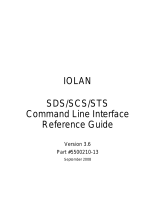Page is loading ...

IOLAN
DS1/TS2
User’s Guide
Version 3.4
Part #5500162-34
January 2008

Copyright Statement
This document must not be reproduced in any way whatsoever, either printed or electronically, without the consent of:
Perle Systems Limited,
60 Renfrew Drive
Markham, ON
Canada
L3R 0E1
Perle reserves the right to make changes without further notice, to any products to improve reliability, function, or
design.
Perle, the Perle logo, and IOLAN are trademarks of Perle Systems Limited.
Microsoft, Windows 98, Windows NT, Windows 2000, Windows Server 2003, Windows XP, and Internet Explorer are
trademarks of Microsoft Corporation.
Netscape is a trademark of Netscape Communications Corporation.
Mozilla Firefox is a trademark of the Mozilla Foundation.
Solaris is a registered trademark of Sun Microsystems, Inc. in the USA and other countries.
Perle Systems Limited, 2005-2008.
FCC Note The IOLAN Device Server has been found to comply with the limits for a Class A digital
device, pursuant to Part 15 of the FCC rules. These limits are designed to provide
reasonable protection against harmful interference when the equipment is operated in a
commercial environment. This equipment generates, uses, and can radiate radio frequency
energy and, if not installed and used in accordance with the instructions in this Guide, may
cause harmful interference to radio communications. Operation of this equipment in a
residential area is likely to cause harmful interference, in which case the user will be
required to correct the interference at his/her own expense.
EN 55022: 1998, Class A, Note
WARNING This is a Class A product. In a domestic environment this product may cause radio interference in which case
the user may be required to take adequate measures.
Caution: the IOLAN Device Server is approved for commercial use only.

IOLAN DS1/TS2 User’s Guide, Version 3.4 3
Preface ...............................................................................17
About This Book ........................................................................ 17
Intended Audience..................................................................... 17
Documentation........................................................................... 17
Typeface Conventions............................................................... 18
Online Help................................................................................. 18
Chapter 1 Introduction......................................................19
About the IOLAN........................................................................ 19
IOLAN Family Models................................................................ 19
IOLAN Features.......................................................................... 20
Hardware................................................................................................. 20
Software .................................................................................................. 21
Accessing the IOLAN......................................................................... 21
General Features............................................................................... 21
Security ................................................................................................... 21
Chapter 2 Hardware and Connectivity ............................23
Introduction................................................................................ 23
IOLAN Components................................................................... 23
What’s Included......................................................................................23
What You Need to Supply...................................................................... 23
Available Accessories............................................................................23
Table of Contents

Table of Contents
4 IOLAN DS1/TS2 User’s Guide, Version 3.4
Power Supply Specifications ....................................................24
Desktop Models ......................................................................................24
Serial Only Models ............................................................................. 24
I/O Models.......................................................................................... 24
Getting to Know Your IOLAN ....................................................24
Overview..................................................................................................24
DS1...........................................................................................................25
TS2 ...........................................................................................................25
I/O.............................................................................................................26
Top View............................................................................................. 26
End View ............................................................................................ 26
Console/Serial Switch ............................................................................27
Console Mode .................................................................................... 27
Serial Mode ........................................................................................ 27
Powering Up the IOLAN.............................................................28
Serial Only Models..................................................................................28
I/O Models................................................................................................28
Chapter 3 Configuration Methods ...................................29
Introduction.................................................................................29
Configuration Methods Overview .............................................30
Configures an IP Address......................................................................30
Requires a Configured IP Address........................................................30
Easy Config Wizard....................................................................31
DeviceManager ...........................................................................32
Overview..................................................................................................32
Access Platforms....................................................................................32
Unique Features......................................................................................32
Connecting to the IOLAN Using DeviceManager.................................32
Using DeviceManager.............................................................................34

5
Table of Contents
WebManager............................................................................... 35
Overview.................................................................................................. 35
Access Platforms ..................................................................................35
Unique Features ..................................................................................... 35
Connecting to the IOLAN Using WebManager .................................... 35
Using WebManager................................................................................ 36
Command Line Interface........................................................... 37
Overview.................................................................................................. 37
Access Platforms ................................................................................... 37
Unique Features ..................................................................................... 37
Connecting to the IOLAN Using the CLI............................................... 37
Through the Network.......................................................................... 37
Through the Serial Port...................................................................... 38
Using the CLI .......................................................................................... 38
Menu............................................................................................ 38
Overview.................................................................................................. 38
Access Platforms ................................................................................... 38
Unique Features ..................................................................................... 38
Connecting to the IOLAN Using the Menu........................................... 38
Using the Menu....................................................................................... 39
DHCP/BOOTP............................................................................. 40
Overview.................................................................................................. 40
Unique Features ..................................................................................... 40
Connecting to the IOLAN Using DHCP/BOOTP................................... 40
Using DHCP/BOOTP...............................................................................40
DHCP/BOOTP Parameters..................................................................... 41
SNMP........................................................................................... 42
Overview.................................................................................................. 42
Access Platforms ................................................................................... 42
Unique Features ..................................................................................... 42
Connecting to the IOLAN Using SNMP ................................................ 42
Using the SNMP MIB.............................................................................. 43

Table of Contents
6 IOLAN DS1/TS2 User’s Guide, Version 3.4
Chapter 4 Getting Started.................................................45
Introduction.................................................................................45
Easy Configuration Wizard........................................................45
Setting Up the Network..............................................................46
Using DeviceManager.............................................................................46
Using WebManager.................................................................................47
Using a Direct Serial Connection to Specify an IP Address............... 47
Using a Direct Serial Connection to Enable BOOTP/DHCP............... 48
Using ARP-Ping ......................................................................................49
For an IPv6 Network ...............................................................................49
Setting Up the Serial Port(s)......................................................50
Setting Up Users.........................................................................52
Chapter 5 Using DeviceManager and WebManager.......53
Introduction.................................................................................53
Navigating DeviceManager/WebManager ................................54
DeviceManager........................................................................................54
WebManager............................................................................................55
Using DeviceManager to Connect to the IOLAN .....................56
Starting a New Session..........................................................................56
Assigning a Temporary IP Address to a New IOLAN ..........................57
Adding/Deleting Manual IOLANs...........................................................58
Logging in to the IOLAN.........................................................................58
Using WebManager to Connect to the IOLAN .........................59
Logging into the IOLAN..........................................................................59
Configuration Files.....................................................................59
Creating a New IOLAN Configuration in DeviceManager....................59
Opening an Existing Configuration File ...............................................60
Importing an Existing Configuration File .............................................60
Managing the IOLAN ..................................................................60

7
Table of Contents
Chapter 6 Network Settings .............................................61
Introduction................................................................................ 61
IP Settings .................................................................................. 62
IP Settings............................................................................................... 62
Overview............................................................................................ 62
Field Descriptions............................................................................... 62
Advanced ................................................................................................ 63
Overview............................................................................................ 63
Field Descriptions............................................................................... 63
Advanced.................................................................................... 64
Host Table............................................................................................... 64
Overview............................................................................................ 64
Functionality....................................................................................... 64
Field Descriptions............................................................................... 64
Adding/Editing a Host............................................................................65
Route List................................................................................................ 65
Overview............................................................................................ 65
Functionality....................................................................................... 65
Field Descriptions............................................................................... 65
Adding/Editing Routes........................................................................... 66
Chapter 7 Configuring Serial Ports .................................67
Introduction................................................................................ 67
Serial Ports................................................................................. 67
Overview.................................................................................................. 67
Functionality...........................................................................................67
Editing a Serial Port ........................................................................... 68
Resetting a Serial Port....................................................................... 69
Serial Port Profiles..................................................................... 70
Common Tabs.........................................................................................70
Overview............................................................................................ 70
Hardware Tab Field Descriptions....................................................... 70
Packet Forwarding Tab Field Descriptions ........................................ 72

Table of Contents
8 IOLAN DS1/TS2 User’s Guide, Version 3.4
Console Management Profile.................................................................74
Overview............................................................................................. 74
Functionality ....................................................................................... 74
General Tab Field Descriptions.......................................................... 75
Advanced Tab Field Descriptions....................................................... 76
TruePort Profile.......................................................................................78
Overview............................................................................................. 78
Functionality ....................................................................................... 78
General Tab Field Descriptions.......................................................... 79
Adding/Editing Additional TruePort Hosts .......................................... 80
Adding/Editing a Multihost Entry......................................................... 81
Advanced Tab Field Descriptions....................................................... 82
TCP Sockets Profile................................................................................83
Overview............................................................................................. 83
Functionality ....................................................................................... 83
General Tab Field Descriptions.......................................................... 84
Adding/Editing Additional Hosts ......................................................... 85
Adding/Editing a Multihost Entry......................................................... 86
Advanced Tab Field Descriptions....................................................... 87
UDP Sockets Profile ...............................................................................88
Overview............................................................................................. 88
Functionality ....................................................................................... 88
General Tab Field Descriptions.......................................................... 90
Terminal Profile.......................................................................................91
Overview............................................................................................. 91
Functionality ....................................................................................... 91
General Tab Field Descriptions.......................................................... 92
Advanced Tab Field Descriptions....................................................... 93
User Service Settings.............................................................................95
Login Settings..................................................................................... 95
Telnet Settings.................................................................................... 95
Serial Tunneling Profile..........................................................................97
Overview............................................................................................. 97
Functionality ....................................................................................... 97
General Tab Field Descriptions.......................................................... 98
Virtual Modem Profile.............................................................................99
Overview............................................................................................. 99
Functionality ....................................................................................... 99
General Tab Field Descriptions........................................................ 100
Advanced Tab Field Descriptions..................................................... 101
Phone Number to Host Mapping...................................................... 102
VModem Phone Number Entry......................................................... 103

9
Table of Contents
Control Signal I/O Profile..................................................................... 103
Overview.......................................................................................... 103
Functionality..................................................................................... 103
General Tab Field Descriptions........................................................ 104
Input Signal Field Descriptions......................................................... 104
Output Signal Field Descriptions...................................................... 105
Modbus Gateway Profile......................................................................106
Overview.......................................................................................... 106
Functionality..................................................................................... 106
General Tab Field Descriptions........................................................ 107
Advanced Field Descriptions............................................................ 108
Modbus Slave IP Settings Field Descriptions .................................. 109
Adding/Editing Modbus Slave IP Settings........................................ 109
Modbus Slave Advanced Settings Field Descriptions...................... 111
Custom Application Profile ................................................................. 112
Overview.......................................................................................... 112
General Tab Field Description ......................................................... 112
Advanced.................................................................................. 113
Advanced Serial Settings Tab............................................................. 113
Overview.......................................................................................... 113
Field Descriptions............................................................................. 113
Modems Tab.......................................................................................... 114
Overview.......................................................................................... 114
Adding/Editing a Modem.................................................................. 114
TruePort Baud Rate Tab ...................................................................... 115
Overview.......................................................................................... 115
Functionality..................................................................................... 115
Field Definitions................................................................................ 115
Chapter 8 Configuring Users .........................................117
Introduction.............................................................................. 117
User Settings............................................................................ 118
Overview................................................................................................ 118
Functionality......................................................................................... 118
Adding/Editing Users .............................................................. 119
General Tab........................................................................................... 119
Overview.......................................................................................... 119
Functionality..................................................................................... 119
Field Descriptions............................................................................. 119

Table of Contents
10 IOLAN DS1/TS2 User’s Guide, Version 3.4
Services Tab..........................................................................................121
Overview........................................................................................... 121
Functionality ..................................................................................... 121
Field Descriptions............................................................................. 121
Advanced Tab .......................................................................................122
Overview........................................................................................... 122
Field Descriptions............................................................................. 122
Sessions Tab.........................................................................................123
Overview........................................................................................... 123
Functionality ..................................................................................... 123
Field Descriptions............................................................................. 124
Serial Port Access Tab.........................................................................125
Overview........................................................................................... 125
Field Descriptions............................................................................. 125
Chapter 9 Configuring Security .....................................127
Introduction...............................................................................127
Services.....................................................................................127
Overview................................................................................................127
Functionality..........................................................................................127
Field Descriptions.................................................................................128
Chapter 10 Configuring I/O Interfaces...........................129
Introduction...............................................................................129
Settings .....................................................................................130
Overview................................................................................................130
I/O Access Functionality......................................................................130
Field Descriptions............................................................................. 130
Advanced Slave Modbus Settings.................................................... 131
Failsafe Timer Functionality ................................................................132
Overview........................................................................................... 132
Field Descriptions............................................................................. 132
UDP Functionality.................................................................................133
Overview........................................................................................... 133
Field Descriptions............................................................................. 133
I/O UDP Settings.............................................................................. 134
Temperature Functionality...................................................................134
Overview........................................................................................... 134
Field Descriptions............................................................................. 134

11
Table of Contents
Channels................................................................................... 135
Analog ................................................................................................... 135
Overview.......................................................................................... 135
Field Descriptions............................................................................. 136
Digital Input........................................................................................... 137
Overview.......................................................................................... 137
Functionality..................................................................................... 137
Field Descriptions............................................................................. 138
Digital Output........................................................................................ 140
Overview.......................................................................................... 140
Functionality..................................................................................... 140
Field Descriptions............................................................................. 141
Relay...................................................................................................... 143
Overview.......................................................................................... 143
Field Descriptions............................................................................. 144
Temperature..........................................................................................146
Field Descriptions............................................................................. 147
Alarm Settings...................................................................................... 148
Basic Analog Alarm Settings............................................................ 148
Advanced Analog Alarm Settings..................................................... 149
I/O UDP...................................................................................... 150
UDP Unicast Format............................................................................. 150
Analog Data .................................................................................... 150
Digital/Relay Data........................................................................... 151
Serial Pin Signal Data .................................................................... 151
UDP Unicast Example.......................................................................... 151
I/O Modbus Slave..................................................................... 152
Modbus Serial Application Connected to the Serial Port................. 152
Modbus Serial Application Connected to the Network..................... 152
Modbus TCP Application..................................................................... 153
Modbus I/O Access.................................................................. 153
Function Codes .................................................................................... 153
I/O Coil/Register Descriptions.............................................................154
Serial Port Coil/Register Descriptions................................................ 155
A4/T4 Registers .................................................................................... 155
A4D2/A4R2 Registers........................................................................... 156
D4/D2R2 Registers ...............................................................................157
Serial Pin Signals ................................................................................. 157

Table of Contents
12 IOLAN DS1/TS2 User’s Guide, Version 3.4
TruePort I/O...............................................................................158
TruePort/Modbus Combination...........................................................158
API Over TruePort Only........................................................................159
Accessing I/O Data Via TruePort.............................................160
Introduction...........................................................................................160
Setup......................................................................................................160
Format of API Commands....................................................................161
Get Commands .....................................................................................161
Command Format............................................................................. 161
Response Format............................................................................. 161
Set Commands......................................................................................162
Command Format............................................................................. 162
Successful Response Format........................................................... 163
Unsuccessful Response Format....................................................... 163
Error Codes...........................................................................................164
I/O SNMP Traps.........................................................................164
Chapter 11 Configuring the System ..............................165
Introduction...............................................................................165
Alerts .........................................................................................165
Syslog....................................................................................................165
Overview........................................................................................... 165
Field Descriptions............................................................................. 165
Management..............................................................................166
SNMP......................................................................................................166
Overview........................................................................................... 166
Field Descriptions............................................................................. 166
Custom App/Plugin...............................................................................167
Overview........................................................................................... 167
Field Description............................................................................... 168
Advanced...............................................................................................168
Overview........................................................................................... 168
Login Tab Field Descriptions............................................................ 168
Bootup Files Tab Field Descriptions................................................. 169
Message of the Day (MOTD) Tab Field Descriptions....................... 170
TFTP Tab Field Descriptions............................................................ 170

13
Table of Contents
Chapter 12 Controlling the I/O Channels......................171
Introduction.............................................................................. 171
I/O Channels............................................................................. 171
Overview................................................................................................ 171
Chapter 13 System Administration................................173
Introduction.............................................................................. 173
Managing Configuration Files ................................................ 173
Saving Configuration Files.................................................................. 173
Downloading Configuration Files....................................................... 173
Downloading Configuration Files to Multiple IOLANs...................... 174
Uploading Configuration Files............................................................175
Downloading IOLAN Firmware ............................................... 175
Calibrating I/O .......................................................................... 176
Calibrating Analog Input...................................................................... 176
Calibrating Voltage........................................................................... 176
Calibrating Current........................................................................... 176
Calibrating Temperature Input............................................................ 176
Calibrating Thermocouple................................................................ 176
Calibrating RTD................................................................................ 177
Calibrating Analog Channels ..............................................................177
Resetting Calibration Data...................................................................178
Setting the IOLAN’s Date and Time........................................ 178
Rebooting the IOLAN............................................................... 178
Resetting the IOLAN to Factory Defaults .............................. 179
Language Support ................................................................... 179
Loading a Supplied Language ............................................................ 179
Translation Guidance........................................................................... 180
Software Upgrades and Language Files............................................ 180
Downloading Terminal Definitions......................................... 181
Creating Terminal Definition Files......................................................181

Table of Contents
14 IOLAN DS1/TS2 User’s Guide, Version 3.4
Resetting Configuration Parameters......................................182
Lost Admin Password..............................................................183
Appendix A Virtual Modem AT Commands ..................185
Virtual Modem Initialization Commands ................................185
Appendix B Pinouts and Cabling Diagrams .................187
Serial Pinouts............................................................................187
DB25 Male..............................................................................................187
DB25 Female .........................................................................................188
RJ45 .......................................................................................................189
DB9 Male (Serial Only)..........................................................................190
DB9 Male I/O..........................................................................................190
EIA-232 Cabling Diagrams.......................................................191
Terminal DB25 Connector....................................................................191
DB25 Male........................................................................................ 191
DB25 Female.................................................................................... 191
RJ45................................................................................................. 192
DB9 Male.......................................................................................... 192
Modem DB25 Connector......................................................................193
DB25 Male........................................................................................ 193
RJ45................................................................................................. 193
DB9 Male.......................................................................................... 194
Appendix C Setting Jumpers .........................................195
Introduction...............................................................................195
1-Port IOLAN .........................................................................................195
IOLAN DB25 Male/Female............................................................... 195
IOLAN RJ45 ..................................................................................... 196
IOLAN DB9....................................................................................... 196
2-Port IOLAN .........................................................................................197
Digital I/O Module..................................................................................198
Analog Input Module ............................................................................199

15
Table of Contents
Appendix D I/O Wiring Diagrams...................................201
Wiring I/O Diagrams................................................................. 201
Digital I/O............................................................................................... 201
Digital Input Wet Contact ................................................................. 201
Digital Input Dry Contact.................................................................. 201
Digital Output Sink ........................................................................... 202
Digital Output Source....................................................................... 202
Analog Input..........................................................................................203
Current............................................................................................. 203
Voltage............................................................................................. 203
Temperature Input................................................................................203
Thermocouple.................................................................................. 203
RTD 2-Wire...................................................................................... 204
RTD 3-Wire...................................................................................... 204
RTD 4-Wire...................................................................................... 204
Relay Output......................................................................................... 204
Normally Open Contact.................................................................... 204
Normally Closed Contact ................................................................. 205
Appendix E TruePort Utility............................................207
Introduction.............................................................................. 207
TruePort.................................................................................... 207
API I/O Access Over TruePort ................................................ 208
API Request Format............................................................................. 208
API Response Format.......................................................................... 208
Error Codes...................................................................................... 209
Appendix F Accessories.................................................211
Introduction.............................................................................. 211
Starter Kit (Adapters/Cable).................................................... 211
RJ45F to DB25M DTE Crossover Adapter.......................................... 212
RJ45F to DB25M DCE Modem Adapter .............................................. 213
RJ45F to DB25F DTE Crossover Adapter ..........................................214
RJ45F to DB9M DTE Crossover Adapter............................................ 215
RJ45F to DB9F DTE Crossover Adapter ............................................ 216
Sun/Cisco RJ45M Connector Cable for Rack Mount Models........... 216

Table of Contents
16 IOLAN DS1/TS2 User’s Guide, Version 3.4
Appendix G Troubleshooting.........................................217
Introduction...............................................................................217
Hardware Problems..................................................................217
Communication Issues ............................................................217
DeviceManager Problems........................................................218
Host Problems ..........................................................................218
Login Problems ........................................................................218
Problems with Terminals.........................................................219
Unknown IP Address................................................................219
DHCP/BOOTP Problems ..........................................................220
Language Problems .................................................................220
Long Reboot Cycle...................................................................220
I/O Models .................................................................................220
Glossary...........................................................................221
Index.................................................................................223

IOLAN DS1/TS2 User’s Guide, Version 3.4 17
Preface
About This Book
This guide provides the information you need to:
z configure the IOLAN
z incorporate the IOLAN into your production environment
Intended Audience
This guide is for administrators who will be configuring the IOLAN.
Some prerequisite knowledge is needed to understand the concepts and examples in this guide:
z Knowledge of TFTP, the transfer protocol the IOLAN uses.
Documentation
The following documentation is included on the IOLAN installation CD:
z IOLAN 1-Port Quick Start Guide
z IOLAN 2-4-Port Quick Start Guide
z IOLAN I/O Quick Start Guide
z IOLAN DS1/TS2 User’s Guide
z IOLAN DS1/TS2 Command Line Reference Guide
z TruePort User’s Guide
z TruePort Installation and Configuration Guide for Windows NT
z Online Help in the DeviceManager (automatically installed with the DeviceManager application)
z Link to knowledge base

Typeface Conventions
18 IOLAN DS1/TS2 User’s Guide, Version 3.4
Typeface Conventions
Most text is presented in the typeface used in this paragraph. Other typefaces are used to help you
identify certain types of information. The other typefaces are:
Online Help
Online help is provided in the DeviceManager. You can click on the What’s This button ( or )
and then click on a field to get field-level help. Or, you can press the F1 key to get window-level
help. You can also get the User’s Guide online by selecting
Help, Help Topics.
Typeface Example Usage
At the C: prompt, type:
add host
This typeface is used for code examples and
system-generated output. It can represent a line you type
in, or a piece of your code, or an example of output.
Set the value to TRUE. The typeface used for TRUE is also used when referring to
an actual value or identifier that you should use or that is
used in a code example.
subscribe project subject
run yourcode.exec
The italicized portion of these examples shows the
typeface used for variables that are placeholders for
values you specify. This is found in regular text and in
code examples as shown. Instead of entering
project,
you enter your own value, such as
stock_trader, and
for
yourcode, enter the name of your program.
File, Save This typeface and comma indicates a path you should
follow through the menus. In this example, you select
Save from the File menu.
IOLAN User’s Guide This typeface indicates a book or document title.
See About the IOLAN on page 19 for
more information.
This indicates a cross-reference to another chapter or
section that you can click on to jump to that section.

IOLAN DS1/TS2 User’s Guide, Version 3.4 19
Introduction Chapter 1
1
About the IOLAN
The IOLAN is an Ethernet communications/terminal server that allows serial devices to be connected
directly to LANs. The IOLAN can connect to a wide range of devices including:
z Terminals for multi-user UNIX systems
z Data acquisition equipment (manufacturing, laboratory, scanners, etc.)
z Retail point-of-sale equipment (bar coding, registers, etc.)
z PCs using terminal emulation
z Modems for remote access and Internet access
z ISDN adapters for branch remote access and Internet access
z All types of serial printers
The performance and flexibility of the IOLAN allows you to use a wide range of high speed devices
in complex application environments. The IOLAN products will work in any server environment
running TCP/UDP/IP.
IOLAN Family Models
The IOLAN comes in several different models to meet your network needs:
z DS—Offered as a 1-port unit (DB25M, DB25F, RJ45, and DB9M interfaces available), this
model provides general IOLAN functionality and supports software configurable serial interface
protocols EIA-232/422/485.
z TS—This model is available with two serial ports (RJ45 only) and supports EIA-232 only. The
TS model is similar to the DS model supporting only general IOLAN functionality.
z SDS—This model is available in both desktop and rack mount configurations. Both models
support software configurable serial interface protocols EIA-232/422/485. The SDS model has
the advanced secure IOLAN feature set in addition to the general IOLAN functionality.
z STS—This model comes in one desktop model and several rack mount configurations. All
models support EIA-232 only. The STS model has the advanced secure IOLAN feature set in
addition to the general IOLAN functionality.
z SCS—This model comes in several rack mount configurations. All models support EIA-232
only and have an internal PCI card interface. The SCS model has the advanced secure IOLAN
feature set in addition to the general IOLAN functionality.
See Hardware on page 20 for information about the hardware specifications for your IOLAN model.
See Software on page 21 for a list of the basic and advanced software features.

IOLAN Features
20 IOLAN DS1/TS2 User’s Guide, Version 3.4
IOLAN Features
The IOLAN is a communications server used for making serial network connections. It attaches to
your TCP/IP network and allows serial devices such as modems, terminals, or printers to access the
LAN. It also allows LAN devices to access devices or equipment attached to IOLAN serial ports.
This section highlights the hardware and software components you can expect to find in your IOLAN
model.
Hardware
Hardware Features IOLAN Models
Desktop Rack Mount
DS1
DS1 I/O
TS2
SDS1
SDS1 I/O
SDS2/4
STS4 D
SDS
SCS
STS
Serial Connectors
DB25F z z
DB25M z z
RJ45 z z z z z z z z
DB9M z z z z
Serial Interface
EIA-232 z z z z z z z z z z
EIA-422 z z z z z z
EIA-485 z z z z z z
Serial Power In Pin
DB25F z z
DB25M z z
RJ45 z z z z
Serial Power Out Pin
DB25F z z
DB25M z z
RJ45 z z z z
Auto Sensing
Ethernet Interface
10/100 z z z z z z z
10/100/1000 z z z
PCI Interface z
I/O Interface z z
Power Supply
Power over Ethernet z z
External AC z z z z z
Internal AC z z z
DC z z z
Dedicated Console Port z z z
/