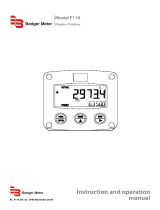Page is loading ...

MODEL214D-1
BatchController
HP-289
November2002
107KittyHawkLane,P.O.Box2145,ElizabethCity,NC27906-2145
800-628-4584252-331-1997FAX252-331-2886
www.hofferflow.comE-mail:[email protected]
USER’SMANUAL

HP289

HFC 9707
NOTICE
HOFFER FLOW CONTROLS, INC. MAKES NO WARRANTY OF
ANY KIND WITH REGARD TO THIS MATERIAL, INCLUDING,
BUT NOT LIMITED TO, THE IMPLIED WARRANTIES OF
MERCHANTABILITY AND FITNESS FOR A PARTICULAR
PURPOSE.
This manual has been provided as an aid in installing, connecting, calibrating,
operating, and servicing this unit. Every precaution for accuracy has been taken
in the preparation of this manual; however, HOFFER FLOW CONTROLS,
INC. neither assumes responsibility for any omissions or errors that may appear
nor assumes liability for any damages that result from the use of the products in
accordance with information contained in the manual.
HOFFER FLOW CONTROLS' policy is to provide a user manual for each item
supplied. Therefore, all applicable user manuals should be examined before
attempting to install or otherwise connect a number of related subsystems.
During installation, care must be taken to select the correct interconnecting wiring
drawing. The choice of an incorrect connection drawing may result in damage to
the system and/or one of the components.
Please review the complete model number of each item to be connected and locate
the appropriate manual(s) and/or drawing(s). Identify all model numbers exactly
before making any connections. A number of options and accessories may be
added to the main instrument which are not shown on the basic user wiring.
Consult the appropriate option or accessory user manual before connecting it to the
system. In many cases, a system wiring drawing is available and may be requested
from HOFFER FLOW CONTROLS.
This document contains proprietary information which is protected by
copyright. All rights are reserved. No part of this document may be
photocopied, reproduced, or translated to another language without the prior
written consent of HOFFER FLOW CONTROLS, INC.
HOFFER FLOW CONTROLS’ policy is to make running changes, not model
changes, whenever an improvement is possible. This affords our customers the
latest in technology and engineering. The information contained in this
document is subject to change without notice.

HFC 9707
WARRANTY
HOFFER FLOW CONTROLS, INC. warrants this unit to be free of defects in
workmanship and materials provided that the unit was properly selected for the
service intended, properly installed, and not misused. Equipment returned,
transportation prepaid, within 12 months after delivery of goods or 18 months
from date of shipment for units destination outside the United States and is
found by HOFFER FLOW CONTROLS inspection to be defective in
workmanship or materials will be repaired or replaced at HOFFER FLOW
CONTROLS sole option, free of charge and returned prepaid using the lowest
cost transportation.
RETURN REQUESTS / INQUIRIES
Direct all warranty and repair requests/inquiries to the Hoffer Flow Controls
Customer Service Department, telephone number (252) 331-1997 or 1-800-
628-4584. BEFORE RETURNING ANY PRODUCT(S) TO HOFFER FLOW
CONTROLS, PURCHASER MUST OBTAIN A RETURNED MATERIAL
AUTHORIZATION (RMA) NUMBER FROM HOFFER FLOW
CONTROLS’ CUSTOMER SERVICE DEPARTMENT (IN ORDER TO
AVOID PROCESSING DELAYS). The assigned RMA number should then be
marked on the outside of the return package and on any correspondence.
FOR
WARRANTY
RETURNS, please have the following information
available BEFORE contacting HOFFER FLOW CONTROLS:
1.
P.O. number under which the product was PURCHASED,
2.
Model and serial number of the product under warranty, and
3.
Repair instructions and/or specific problems relative to the product.
FOR
NON-WARRANTY
REPAIRS OR
CALIBRATIONS
, consult
HOFFER FLOW CONTROLS for current repair/calibration charges.
Have the following information available BEFORE contacting HOFFER
FLOW CONTROLS:
1.
P.O. number to cover the COST of the repair/calibration,
2.
Model and serial number of the product, and
3.
Repair instructions and/or specific problems relative to the product.

HP289
CONTENTS
1. Introduction................................................................................1
1.1 Model Number Designation................................................2
2. Specification ..............................................................................3
3. Operation...................................................................................5
3.1 Front Panel Operation.........................................................6
3.1.1 Setting the Batch Quantity...........................................6
3.1.2 Starting a Batch........................................................... 7
3.1.3 Stopping .....................................................................7
3.1.4 Resetting..................................................................... 7
3.1.5 Displayed Information................................................. 7
3.1.6 Limit on Batch Size..................................................... 8
3.2 Batch Operations ................................................................ 9
3.2.1 Control Relays ..........................................................11
3.2.2 Signal Timeout.......................................................... 12
3.2.3 End-of-Batch............................................................. 13
3.2.4 Auto Restart.............................................................. 14
3.2.5 Automatic Overrun Compensation............................. 15
3.3 Calculation of Rate and Total............................................ 16
3.3.1 Frequency Input........................................................ 16
3.3.2 Filtering.................................................................... 17
3.4 Total Conversion .............................................................. 19
3.5 The Output Pulse and Flow Alarm .................................... 20
4. Options .................................................................................... 22
4.1 The RS232/422/485 Interface Option................................ 22
4.1.1 Hardware.................................................................. 22
4.1.2 Multipoint Communication........................................ 23
4.1.3 Communication Protocol........................................... 25
5. Configuration........................................................................... 27
5.1 Configuring the Setup Parameters..................................... 29
5.2 Entering the Batch Parameters ..........................................31
5.3 Configuring the Options.................................................... 33
5.4 Checking the Input Signal................................................. 35
6. Input Circuits ........................................................................... 36
6.1 Input Circuit for the 214D Series....................................... 36
6.2 Remote Key Switches....................................................... 41
7. Installation ............................................................................... 42
7.1 General............................................................................. 42
7.2 Terminal Wiring Designations .......................................... 44
8. Trouble Shooting...................................................................... 45
8.1 Error Codes ...................................................................... 47
Index............................................................................................... 48

HP289

Introduction 1
HP289
1. Introduction
The Model 214D-1 Batch Controller accepts pulse or frequency flow
signals and automatically controls the batching of fluids via a one or
two stage control valve.
The instrument is extremely flexible and easy to operate, with a four
key front panel operation that enables the batch quantity to be set and
batches to be started or stopped.
This manual covers the Model 214D-1 which accepts most frequency
and pulse signals, including mV outputs from turbine flowmeters, and 2
wire proximity switch outputs. It also allows all four front panel
switches to be remotely connected via the rear panel terminal strip.
The instrument is fully configurable, with all calculation constants set
via the front panel switches and stored permanently in a non-volatile
memory.
This instrument conforms to the EMC-Directive of the Council of
European Communities 89/336/EEC and the following standards:
Generic Emission Standard EN 50081-1 Residential, Commercial &
Light Industry Environment.
Generic Emission Standard EN 50081-2 Industrial Environment.
Generic Immunity Standard EN 50082-1 Residential, Commercial &
Light Industry Environment.
Generic Immunity Standard EN 50082-2 Industrial Environment.
In order to comply with these standards, the wiring instructions in
Section 7 must be followed.

Introduction
HP289
2
1.1 Model Number Designation
The Model number of an instrument describes which input and output
options are installed and the AC voltage rating.
MODEL 214D DIGITAL BATCH CONTROLLER
(TO BE USED ONLY WHEN APPROVALS ARE REQUIRED)
MODEL 214D-( A )-( B )-( C )-( D )-( E )
INPUTS
ANALOG & COMMUNICATIONS
POWER
MOUNTING (ENCLOSURES)
OPTIONS
INPUTS
MODEL 214D-( A )-( )-( )-( )-( )
OPTION ( A )
(1) BASIC UNIT/SINGLE CHANNEL
(1H) BASIC UNIT/SINGLE CHANNEL/HIGH SPEED (SEE NOTE 6)
(LA) 4-20 MA TEMPERATURE
(LR) RTD, 4 WIRE LINEARIZED
(Q) QUADRATURE BI-DIRECTIONAL FLOW (SEE NOTE 3)
ANALOG & COMMUNICATIONS
MODEL 214D-( )-( B )-( )-( )-( )
OPTION ( B )
(0) NO OPTIONS OTHER THAN SCALED OPEN COLLECTOR.
STANDARD ALL OPTIONS.
(1) RS232/422/485
POWER
MODEL 214D-( )-( )-( C )-( )-( )
OPTION ( C )
(A) 95-135 VAC 50/60 HZ AND 11.5-28.5 VDC SELECT
(C) 190-260 VAC 50/60 HZ
MOUNTING (ENCLOSURES)
MODEL 214D-( )-( )-( )-( D )-( )
OPTION ( D )
(1) PANEL MOUNT (STD)
(2) NEMA 4X, WHITE FIBERGLASS
(2B) NEMA 4X, ALUMINUM WITH HEAVY DUTY EXTERNAL SWITCHES
(CEX) CENELEC FLAME-PROOF, CSA & SAA APPROVED Eexd11BT6
(EX) UL/CSA EXPLOSION-PROOF ENCLOSURE

Introduction
HP289
2A
OPTIONS
MODEL 214D-( )-( )-( )-( )-( E )
OPTION ( E )
(H) 50 W HEATER (SPECIFY 12 VDC, 115 VAC OR 220 VAC)
(B) BACKLIGHTING DISPLAY
(C) CONFORMAL COATING
(CE) INTERFERENCE CE COMPLIANCE
(CEN) CENELEC, CSA NRTL/C AND SAA APPROVAL
(NTEP) WEIGHTS & MEASURES CUSTODY TRANSFER.
(AVAILABLE ON (LA) OR (LR) OPTIONS ONLY)
(UL) ELECTRICAL ETL (US) APPROVED TO UL508 & CSA
NOTES:
1. LCD DISPLAY 6 DIGIT 0.7" (17.8MM) HIGH, NON-VOLATILE TO TEN
YEARS.
2. TRANSDUCER SUPPLY 8-24 VDC @ 50 MA MAX., FIELD ADJUSTABLE.
3. 10 POINT LINEARIZATION WITH INPUT OPTIONS (LA), (LR) AND (Q).
THE (Q)OPTION CAN BE CONFIGURED WITH EITHER THE (LA) OR (LR)
OPTION. SINGLE POINT ‘K’ FACTOR WITH INPUT OPTIONS (1) AND (1H).
4. BOTH MAGNETIC COIL AND HALL EFFECT INPUTS ACCEPTED.
TEMPERATURE RANGE
5. (LR) RTD INPUT. . . . . . . . . . . . . . . . . . . . . . . . . . -148 TO +392 DEG. F.
(LA) 4-20 MA INPUT
GENERAL LIQUIDS . . . . . . . . . -459 TO +392 DEG. F.
PETROLEUMS. . . . . . . . . . . . . . -148 TO +392 DEG. F.
LPG. . . . . . . . . . . . . . . . . . . . . . . . -49 TO +140 DEG. F.
6. FOR BATCHES LESS THAN 15 SECONDS RESPONSE TIME IS LESS THAN
20MS WITH A SCALE FACTOR LIMITED TO 4000, ONE OR TWO STAGE
SHUTDOWN.
7. CAN CONTROL SINGLE OR DUAL STAGE SHUTDOWN VALVE.
8. PROGRAMMABLE TO COUNT UP OR DOWN FOR BATCH SIZE.

Introduction
HP289
2B
This page intentionally left blank.

Specification 3
HP289
2. Specification
General
Display: 6 digit LCD. 0.7" (17.8mm) high digits
Display Update Rate: 0.25 seconds
Transducer Supply: 8-24VDC field adjustable,
50mA maximum
Power Requirements: DC: 11.5 to 28.5 volts
130mA typical current (no options)
AC: 95-135 VAC or 190-260 VAC (Set
internally at factory)
Operating Temperature: 0°C to 55°C standard
Dimensions: 5.7" (144mm) wide x 2.8" (72mm) high x
7.0" (178mm) deep
Cutout: 5.5" (139mm) wide x 2.6" (67mm) high
Frequency Input
Frequency Range: Minimum: 0.25Hz on Rate
0Hz on Total
Maximum: 10KHz
Input Circuits: See Section 6.1
Scaling Range: 0.1000 to 50,000
Relay Outputs
Maximum Switching Power: 1250VA
Maximum Switching Voltage: 250VAC, 30VDC
Maximum Switching Current: 5 Amps
4-20mA Output
Resolution: 10 bits
Accuracy: Better than 0.05%
Maximum Load: 500 ohms internally powered,
950 ohms from 24VDC
Isolation: Output is isolated

4 Specification
HP289
Pulse Output
Pulse Width: 10msec (negative going pulse)
Maximum Duty Cycle: 49 pulses per second
Output: Open collector transistor will sink
100mA.
Scaling: The pulse output is scaled and
outputs one pulse each time the
accumulated total increments.

Operation 5
HP289
3. Operation
The Model 214D-1 uses a low power CMOS microprocessor to
perform all control functions and calculations.
The instrument is fully configurable with all operating parameters and
calculation constants user settable. (See Section 5 entitled
"Configuration" for information on configuring.) All parameters and
constants are stored in a non-volatile memory which retains data
without battery backup for a minimum of 10 years.
A block diagram of the instrument is shown below.

6 Operation
HP289
3.1 Front Panel Operation
The four key operation makes the operation of the Batch Controller
very easy.
3.1.1 Setting the Batch Quantity
The batch quantity is set as follows:
Switch Action Display Comments
Press BATCH SET Batch "Batch" is displayed for one second
followed by the batch quantity last
entered. The Batch Set LED lights.
"1" 2345 The most significant digit flashes
indicating that it can be changed.
Press r "2" 2345 Pressing the DISPLAY key will
increment the digit. The up arrow on the
DISPLAY key indicates to increment
digit.
Press w 2 "2" 345 Pressing the RUN key will change digit
and enable the next digit to be
incremented. The right arrow on the
RUN key indicates to change digit.
Press BATCH SET Set Once the desired number is entered,
press the BATCH SET key to return to
the Run mode. The Batch Set LED will
extinguish.
Once set, the batch quantity will be retained in the non-volatile memory
and will not alter until changed by the user.
The batch quantity can only be set while the instrument is in non-
operational state such as when the batch is complete or if the batch
process has been interrupted. However, the Batch key can be pressed
while in the run state and the batch quantity displayed. All digits will
flash to signal the quantity cannot be changed.

Operation 7
HP289
3.1.2 Starting a Batch
To start the process the RUN key is pressed. The Run LED will light
and the instrument will begin to totalize from zero or, if programmed to
count down, the display will decrement from the batch quantity.
The batcher has two control relays which are energized and de-
energized as described in Section 3.2.
3.1.3 Stopping
The process can be stopped at any time by pressing the STOP key.
Once the process has been interrupted in this way, it can be continued
by pressing the RUN key or the process can be aborted and the
instrument reset by pressing the STOP key a second time.
When the process is interrupted, the STOP LED will flash to prompt
the operator to either restart or abort the batch.
3.1.4 Resetting
The instrument can be configured to reset in one of two ways.
• At the end of a batch, the STOP key must be pressed to reset
the Batch Total. If the instrument is configured to count
down, the Batch Total will then reset to the preset quantity. If
it is configured to count up, the Batch Total will clear to zero.
• If Auto Reset is configured on, the Batch Total will
automatically reset when the RUN key is pressed to start the
next batch.
3.1.5 Displayed Information
The display will normally show the Batch Total which is the total count
for the current batch and is reset on each new batch.
The DISPLAY key can be used to display the following additional
information:
Rate
On the first press of the DISPLAY key, the display shows RATE
for one second followed by the flowrate.

8 Operation
HP289
Accumulated Total
On the next press of the DISPLAY key, the display shows ACC
for one second followed by the accumulated total. The
Accumulated Total cannot be reset during normal operation.
3.1.6 Limit on Batch Size
To prevent accidental entry of large batch quantities, a maximum batch
limit can be set during configuration. The operator is then prevented
from entering a batch quantity which exceeds this predetermined value.

Operation 9
HP289
3.2 Batch Operations
The Batch Control functions can be configured to operate in one of two
ways.
1. At the end of the batch, the STOP key must be pressed to reset
the Batch Total. (This must be done before another batch can
be started.)

10 Operation
HP289
2. If Automatic Reset is configured on, a new batch is
commenced each time the RUN key is pressed.
The Batch Controller can be configured to either count up from zero on
each batch or to count down from the preset batch quantity.

Operation 11
HP289
3.2.1 Control Relays
The two control relays can be set up to control a single valve or a dual
valve with slow-stop and/or slow-start. Alternatively, the second relay
can be used to control a pump.
The relay operation is shown on the previous two pages.
A time delay between the Batch Start and the time when Relay 2
energizes can be set to provide a soft start up. The delay can range
from 0 (no delay) to 79 minutes and 59 seconds.
A Prestop quantity (i.e., the quantity to the end of the batch) can also
be set to provide a slowdown of flow at the end of the batch, thereby
enabling precise quantities to be batched.
The process can be stopped at any time by pressing the STOP key,
whereby both relays will immediately de-energize. The process can
then be aborted and the batcher reset by pressing the STOP key again,
or the process continued by pressing the RUN key.
If the process is continued and the instrument was previously in the
slow-start or main control phases (i.e., not the prestop phase), the timer
will be reset and a slow-start will occur with a full time delay to ensure
a correct start up. The totals will not be reset and the batch quantity
will remain unchanged.

12 Operation
HP289
3.2.2 Signal Timeout
The Signal Timeout period defines a time interval which is used to
detect if the flow has stopped. If there is no signal input for a time
greater than the Signal Timeout period the flow is deemed to have
stopped. The Signal Timeout period has two functions:
• To detect the loss of signal during a batch when the relays are
energized. In this case, the Batcher will enter a Flow Alarm
condition and de-energize the relays.
• After the preset batch quantity has been reached and the relays
de-energize, some overrun of flow may occur due to slow
valve closure, etc. In this case, the Signal Timeout is used to
determine when the flow has ceased and thereby accurately
determine the amount of overrun.
It is recommended that Signal Timeout periods be kept fairly short, but
long enough such that the timeout period is significantly longer than the
time period between successive input pulses from the flowmeter at the
minimum flowrate.
The instrument enables the user to set a time interval of up to 99
seconds to detect an absence of signal input. If the Signal Timeout is
set to 0, this function is disabled.
Flow Alarm
If a Signal Timeout is set greater than zero and loss of signal is detected
during a batch, a Flow Alarm signal is outputted on terminal 7. In
addition, both control relays are de-energized. The Flow Alarm output
and condition is maintained until acknowledged by pressing the STOP
key. The alarm condition is also signaled to the operator by the
flashing STOP LED. Once acknowledged, the process can then be
reset via the STOP key or continued by pressing the RUN key.
/