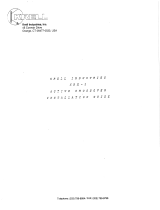Page is loading ...

4610-Kxx Fiscal Printer
Service Supplement
(GY27-0366) April 3, 2003
IBM


4610-Kxx Fiscal Printer
Service Supplement
(GY27-0366) April 3, 2003
IBM

Note
Before using this information and the product it supports, be sure to read “Safety information” on page xi and the general
information under “Notices”, on page 59.
Second Edition (March, 2003)
This edition applies to the 4610 SureMark Fiscal Printer Models Kxx.
This publication is available on the IBM Retail Store Solutions Electronic Web site.
1. Go to http://www.ibm.com/solutions/retail/store.
2. Select Support.
3. Select Publications to access the IBM Retail Store Solutions Electronic Support Web site.
Order publications through your IBM representative or the IBM branch office serving your locality. Publications are
not stocked at the address given below.
A form for reader’s comments is also provided at the back of this publication. If the form has been removed, address
your comments to:
IBM Corporation,
Information Development, Department CJMA
PO Box 12195
Research Triangle Park, North Carolina, 27709 USA
When you send information to IBM, you grant IBM a nonexclusive right to use or distribute whatever information you
supply in any way it believes appropriate without incurring any obligation to you.
© Copyright International Business Machines Corporation 2002, 2003. All rights reserved.
US Government Users Restricted Rights – Use, duplication or disclosure restricted by GSA ADP Schedule Contract
with IBM Corp.
(GY27-0366) April 3, 2003

Contents
Preface ............................v
Who should read this manual ....................v
How this manual is organized ....................v
Related publications and diskettes ..................v
Where to find more information ...................vi
Summary of changes ......................vii
October, 2002 .........................vii
March, 2003 ..........................vii
Tell us what you think ......................ix
Safety information .......................xi
Figures ...........................xvii
Chapter 1. Printer Overview ....................1
Available Model Designations ....................1
The 4610 SureMark Fiscal Printer Models Kxx..............2
The Fiscal interface assembly ....................2
Chapter 2. SureMark printer service manual supplement ........5
Electrostatic discharge ......................5
ESD damage prevention.....................5
Handling removed cards .....................5
Removal and replacement procedures.................5
Fiscal interface assembly ....................6
Top cover ..........................8
Fiscal processor card .....................11
CompactFlash card assembly ..................12
CompactFlash card (all models except KCx) .............13
Fiscal interface card ......................14
Fiscal memory card ......................15
Chapter 3. Point-of-Sale terminal service manual supplement ......17
Messages...........................17
Power-on reset messages.....................17
Tnnn messages ........................17
Wnnn messages ........................19
Ennn messages ........................20
Chapter 4. System log descriptions ................23
B2 - Terminal hardware errors ...................23
B3 - terminal events .......................23
Chapter 5. Hardware service manual for input/output devices supplement 25
Fiscal unit return codes......................25
Start here...........................25
Diagnostic and service diskettes ..................25
Fiscal printer messages ....................25
Fiscal System Utility – 4694 Service Diskette, 4693 Reference / Support
Diskette..........................26
4690 operating system ......................26
(GY27-0366) April 3, 2003
© Copyright IBM Corp. 2002, 2003 iii
||
||
||

Fiscal printer messages ....................26
Chapter 6. Parts listing .....................29
Assembly 1: Covers .......................30
Assembly 2: Operator Switch and Button Assembly ...........32
Assembly 3: Logic Cards and Shock Mounts ..............34
Assembly 4: Document Insert Station (Only Models with DI Station) .....36
Assembly 5: Thermal Printhead Assembly and Cover ...........38
Assembly 6: Printhead Transport and Ribbon Drive Assembly........40
Assembly 7: Impact Printhead Assembly (Only Models with DI Station) ....42
Assembly 8: Document Insert Station Platen and Lever (Only Models with DI
Station)...........................44
Assembly 9: Document Insert Drive Shaft Assembly (Only Models with DI
Station)...........................46
Assembly 10: Document Insert Station Gears and Motor (Only Models with DI
Station)...........................48
Assembly 11: Customer Receipt Drive, Cutter, and Platen .........50
Assembly 12: Fiscal Interface Assembly, Models KRx...........52
Assembly 13: Fiscal Interface Assembly, Models KCx and KDx .......54
Assembly 14: Hardware Kits ....................56
Assembly 15: Cable Assemblies, Filler Panel, Power Supply ........57
Appendix. Notices .......................59
Notice to Users of Online Versions of This Book ............59
Electrostatic Discharge (ESD) ...................60
Trademarks ..........................60
Part Number Index .......................61
Index ............................63
(GY27-0366) April 3, 2003
iv 4610 - K
xx
Fiscal Printer Service Supplement
||

Preface
This manual provides information about problem determination, testing, and a parts
listing of field-replaceable units (FRUs) for the 4610 Suremark Fiscal Printer Models
KR3, KR5, KC4, KC5, KD3, and KD5.
This document supplements the
IBM 4610 SureMark Printer: Hardware Service
Manual
,
IBM 4693, 4694, 4695 Point-of-Sale Terminals: Hardware Service Manual
,
IBM Store Systems: Hardware Service Manual for Point-of-Sale Input/Output
Devices
, and the
IBM 4690 Store System: Messages Guide
.
Who should read this manual
This manual is intended for use by trained service representatives.
How this manual is organized
v Chapter 1, “Printer Overview” provides an overview of the Model Kxx printers.
v Chapter 2, “SureMark printer service manual supplement” provides information on
testing, messages, and lists symptoms for identifying failing components of the
printer. This chapter also includes procedures for removing and replacing printer
components.
v Chapter 3, “Point-of-Sale terminal service manual supplement” provides
supplemental information about the 4693, 4694, 4695 error conditions as related
to the Fiscal Printers.
v Chapter 4, “System log descriptions” provides additional information about
System Log messages.
v Chapter 5, “Hardware service manual for input/output devices supplement”
provides additional information about the service diskette error messages that are
related to the Fiscal Printers.
v Chapter 6, “Parts listing” provides a parts listing for the Fiscal Printers.
v “Notices” contains legal notices and trademark information.
Related publications and diskettes
v
IBM SureMark Printers: Hardware Service Manual
, GY27-0355
v
IBM 4693 Point-of-Sale Terminals Reference Diskette
v
IBM 4694/4695 Point-of-Sale Terminals Service Diskette
v
IBM Safety Information – Read This First
, GA27-4004
v
POSS Programming Reference and User’s Guide
, SC30-3560
v Country-specific Programming Guides (look under publications at:
http://www.ibm.com/solutions/retail/store.)
The diskettes are available only by download from the Internet at:
http://www.ibm.com/solutions/retail/store.
For information about ordering IBM publications that are not shipped with the
printers, contact your IBM representative or your place of purchase.
(GY27-0366) April 3, 2003
© Copyright IBM Corp. 2002, 2003 v

Where to find more information
A CD-ROM is available that contains books that are part of the
IBM Retail Store
Solutions Library Collection
, SK2T-0331.
Current versions of Retail Store Solutions documentation and downloadable
diskettes are available on our Web site: http://www.ibm.com/solutions/retail/store
(GY27-0366) April 3, 2003
vi 4610 - K
xx
Fiscal Printer Service Supplement

Summary of changes
October, 2002
Added:
v Updated part numbers in parts catalog Assembly 12.
March, 2003
Added new Models KCx (for Chile), KDx (Hungary and Italy), and KRx (for Italy).
(GY27-0366) April 3, 2003
© Copyright IBM Corp. 2002, 2003 vii
|
|

(GY27-0366) April 3, 2003
viii 4610 - K
xx
Fiscal Printer Service Supplement

Tell us what you think
Your feedback is important in helping to provide the most accurate and high-quality
information. Please take a few moments to tell us what you think about this book.
The only way for us to know if you are satisfied with our books, or how we might
improve their quality, is through feedback from customers like you. If you have any
comments about this book, there is a comment form at the back of this book. You
can also obtain a copy of the form from the PDF version of the book on the Web.
You can either:
Access a PDF version of this book, go to the Retail Store Solutions Web site at:
http://www.ibm.com/solutions/retail/store
1. Select Support at the left of the web page.
2. Select Publications.
After you have filled out the form, return it by mail, by fax, or by giving it to an IBM
representative. If applicable, include a reference to the specific location of the text
on which you are commenting. For instance, include the page or table number.
Between major revisions of this manual we may make minor technical updates. The
latest softcopy version of this manual is available under Publications on the IBM
Retail Store Solutions Web site.
(GY27-0366) April 3, 2003
© Copyright IBM Corp. 2002, 2003 ix

(GY27-0366) April 3, 2003
x 4610 - K
xx
Fiscal Printer Service Supplement

Safety information
Danger:
Before you begin to install this product, read the safety information in
IBM
Safety Information - Read This First
, GA27–4004. This booklet describes safe
procedures for cabling and plugging in electrical equipment.
Gevaar:
Voordat u begint met de installatie van dit produkt, moet u eerst de
veiligheidsinstructies lezen in de brochure
Veiligheidsinstructies—Lees dit
eerst
, GA27–4004. Hierin wordt beschreven hoe u electrische apparatuur op
een veilige manier moet bekabelen en aansluiten.
Perigo:
Antes de começar a instalar este produto, leia as informações de segurança
contidas em
Informações Sobre Seguranaça—Leia Isto Primeiro,
GA27–4004.
Esse folheto descreve procedimentos de segurança para a instalação de
cabos e conexões em equipamentos elétricos.
Fare!
Før du installerer dette produkt, skal du læse sikkerhedsforskrifterne i
Sikkerhedsforskrifter—Lœs dette først
GA27–4004. Vejledningen beskriver den
fremgangsmåde, du skal bruge ved tilslutning af kabler og udstyr.
(GY27-0366) April 3, 2003
© Copyright IBM Corp. 2002, 2003 xi

Gevaar
Voordat u begint met het installeren van dit produkt, dient u eerst de
veiligheidsrichtlijnen te lezen die zijn vermeld in de publikatie
IBM Safety
Information — Read This First
, GA27–4004. In dit boekje vindt u veilige
procedures voor het aansluiten van elektrische appratuur.
VAARA
Ennen kuin aloitat tämän tuotteen asennuksen, lue julkaisussa
Turvaohjeet—Luetämä ensin
, GA27–4004, olevat turvaohjeet. Tässä
kirjasessa on ohjeet siitä, miten sähkölaitteet kaapeloidaan ja kytketään
turvallisesti.
Danger
Avant d’installer le présent produit, consultez le livret
Informations pour la
sécurité–Lisez-moi d’abord
, GA27–4004, qui décrit les procédures à respecter
pour effectuer les opérations de câblage et brancher les équipements
électriques en toute sécurité.
Vorsicht
Bevor mit der Installation des Produktes begonnen wird, die
Sicherheitshinweise in
Sicherheitsinformationen—Bitte zuerst lesen,
IBM Form
GA27–4004. Diese Veröffentlichung beschreibt die Sicherheitsvorkehrungen
für das Verkabeln und Anschlieβen elektrischer Geräte.
(GY27-0366) April 3, 2003
xii 4610 - K
xx
Fiscal Printer Service Supplement

Vigyázat
Mielôtt megkezdi a berendezés üzembe helyezését, olvassa el a
IBM Safety
Information — Read This First
, GA27–4004 könyvecskében leírt biztonsági
információkat. Ez a könyv leírja, milyen biztonsági intézkedéseket kell
megtenni az elektromos berendezés huzalozásakor illetve csatlakoztatásakor.
Pericolo
prima di iniziare l’installazione di questo prodotto, leggere le informazioni
relative alla sicurezza riportate nell’opuscolo
Informazioni di sicurezza—Prime
informazioni da leggere
in cui sono descritte le procedure per il cablaggio ed il
collegamento di apparecchiature elettriche.
Fare
Før du begynner å installere dette produktet, må du lese
sikkerhetsinformasjonen i
Sikkerhetsinformasjon—Les dette først,
GA27–4004
som beskriver sikkerhetsrutinene for kabling og tilkobling av elektrisk utstyr.
Perigo
Antes de iniciar a instalação deste produto, leia as informações de segurança
Informações de Segurança—Leia Primeiro,
GA27–4004. Este documento
descreve como efectuar, de um modo seguro, as ligações eléctricas dos
equipamentos.
(GY27-0366) April 3, 2003
Safety information xiii

Peligro
Antes de empezar a instalar este producto, lea la información de seguridad en
Información de Seguridad—Lea Esto Primero,
GA27–4004. Este documento
describe los procedimientos de sequridad para cablear y enchufar equipos
eléctricos.
Varning—livsfara
Innan du börjar installera den här produkten bör du läsa
säkerhetsinformationen i dikumentet
Säkerhetsföreskrifter—Läs detta först,
GA27–4004. Där beskrivs hur du på ett säkert sätt ansluter elektrisk
utrustning.
(GY27-0366) April 3, 2003
xiv 4610 - K
xx
Fiscal Printer Service Supplement

IBM
IBM
GA27-4004
GA27-4004
(GY27-0366) April 3, 2003
Safety information xv

(GY27-0366) April 3, 2003
xvi 4610 - K
xx
Fiscal Printer Service Supplement

Figures
1. 4610 Fiscal Printer Models............................1
2. Removing the Fiscal Screw from Rear Panel .....................6
3. Tilting and Lifting Assembly out of Printer ......................7
4. Removing Two Screws from Base .........................8
5. Removing the Paper and Ribbon Covers ......................9
6. Removing the Top Cover ............................10
7. Removing Fiscal Processor Card .........................11
8. CompactFlash Assembly ............................12
9. Removing the CompactFlash Card ........................13
10. Removing Fiscal Interface Card from Housing ....................14
11. Fiscal Memory Card..............................15
(GY27-0366) April 3, 2003
© Copyright IBM Corp. 2002, 2003 xvii

(GY27-0366) April 3, 2003
xviii 4610 - K
xx
Fiscal Printer Service Supplement
/