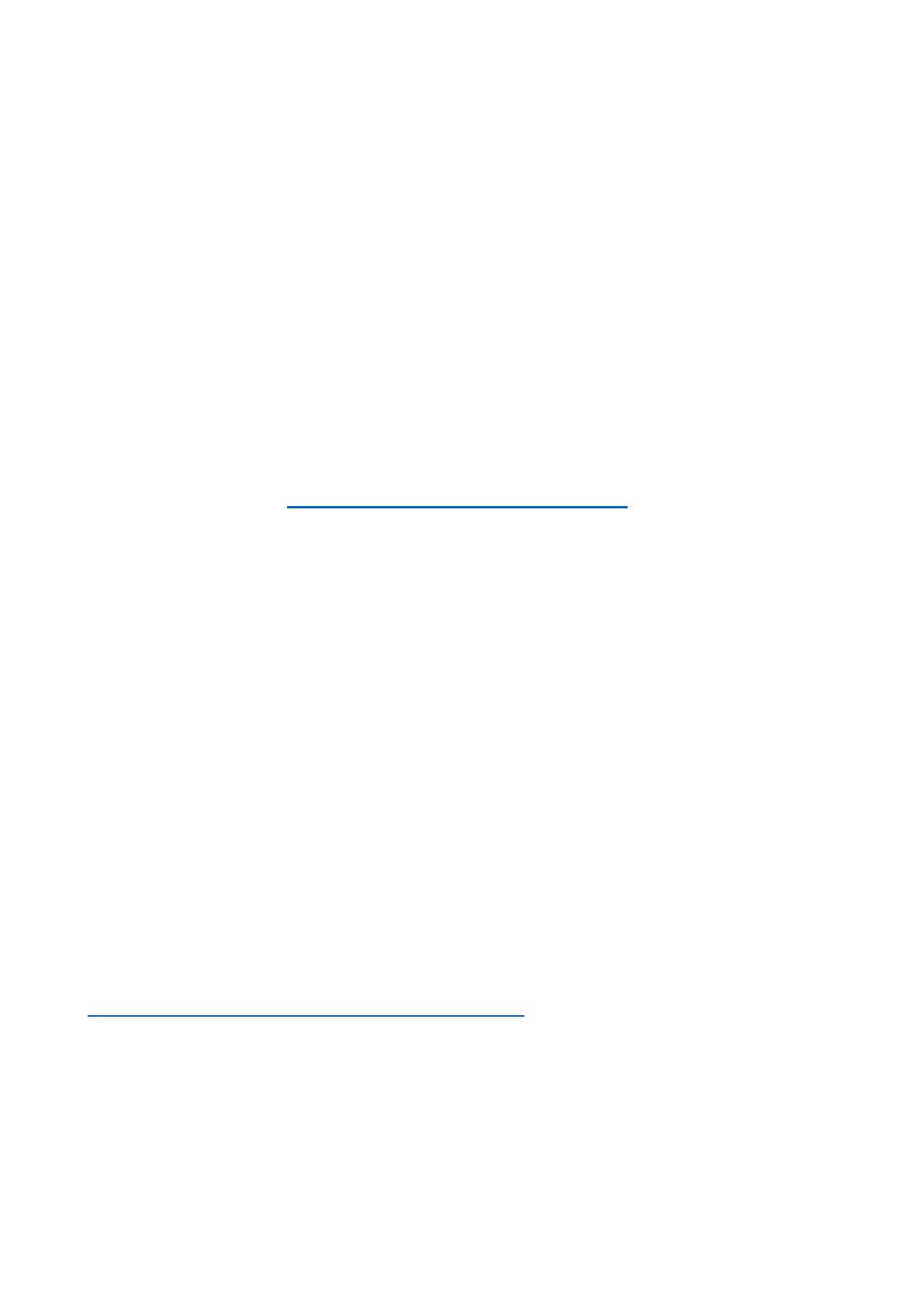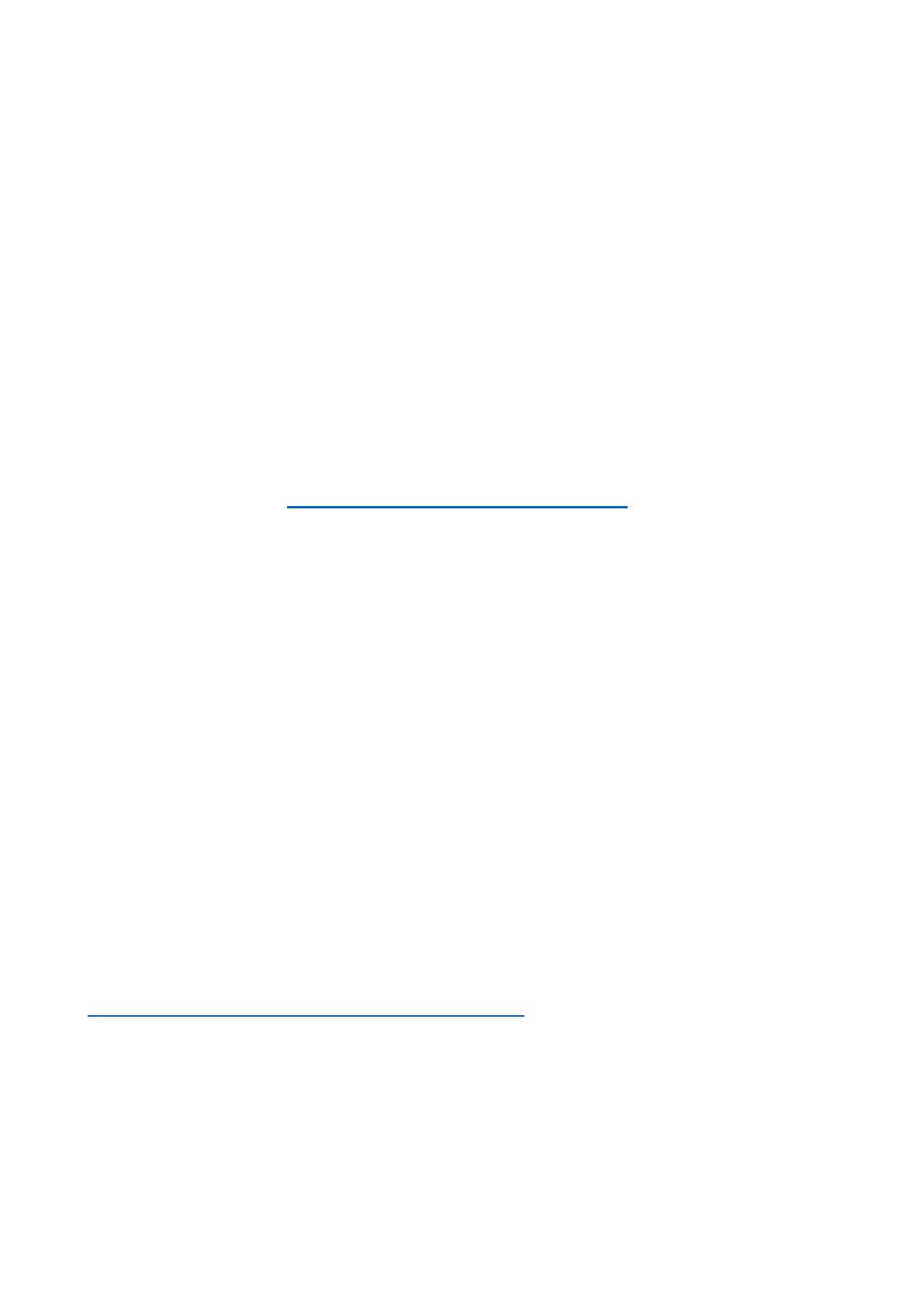
ENG-11
accordance with legislature and will not harm the environment.
All cities have established collection points, where electric and
electronic equipment and batteries can either be submitted free
of charge at recycling stations and other collection sites, or be
collected from the households. Additional information is available
at the technical department of your city.
Hereby, Inter Sales A/S declares that the radio equipment type
BFG-551 is in compliance with Directive 2014/53/EU. The full text
of the EU declaration of conformity is available at the following
internet address: www.denver-electronics.com and then click the
search ICON on top line of website. Write model number:
BFG-551
Now enter product page, and red directive is found under
downloads/other downloads.
Operating Frequency Range: 2.402 GHz-2.480 GHz
Max Output Power: 4.0dBm
Warning Lithium battery inside
DENVER ELECTRONICS A/S
Omega 5A, Soeften
DK-8382 Hinnerup
Denmark
www.facebook.com/denverelectronics