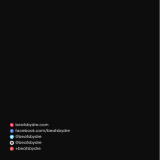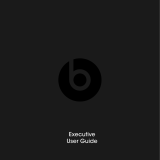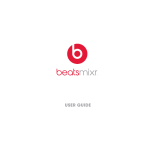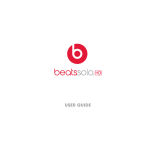QUICK START GUIDE

90º
FOLD + FIT
EN Expand and collapse to play
and store.
FR Agrandir et réduire pour jouer
et entreposer.
ES Expanda y cierre para reproducir
y almacenar.
PT Expanda e oculte para reproduzir
e armazenar.
EN Slide earcups up and down to
adjust fit.
FR Glissez les écouteurs vers le haut ou
le bas pour effectuer l’ajustement.
ES Deslice los auriculares hacia arriba y
abajo para ajustar a la medida.
PT Deslize os fones de ouvido para cima
e para baixo para ajustar.

EN Press power button to turn
off headphone.
FR Appuyez sur le bouton d’alimentation
pour fermer le casque d’écoute.
ES Presione el botón de encendido para
apagar el audífono.
PT Aperte o botão liga/desliga para
desligar o fone de ouvido.
EN Press power button without cable for
Wireless mode.
FR Appuyez sur le bouton d’alimentation
sans le câble pour le mode sans fil.
ES Presione el botón de encendido sin el
cable para el modo Inalámbrico.
PT Pressione o botão liga/desliga sem o
cabo para o modo Sem Fio.
WIRELESS MODE

EN Pair with device when Bluetooth
®
indicator is blinking.
FR Appariez avec l’appareil lorsque
l’indicateur Bluetooth
MD
clignote.
ES Conectar con el dispositivo
cuando el indicador de Bluetooth
®
esté parpadeando.
PT Emparelhe com o dispositivo
quando o indicador Bluetooth
®
estiver piscando.
EN Press and hold “b” button for
2 seconds for pair device.
FR Appuyez sur le bouton “b” et
maintenez-le enfoncé pendant
2 secondes pour apparier l’appareil.
ES Presione y mantenga presionado
el botón “b” por 2 segundos para
conectar el dispositivo.
PT Pressione e segure o botão “b”
durante dois segundos para
emparelhar dispositivos.
WIRELESS PAIRING

x 2
x 3
Play, Lecture,
Reproducir, Reproduzir
Pause, Pause,
Pausa, Pausa
Next Track, Prochaine Piste,
Pista Siguiente, Próxima Faixa
Previous Track, Piste Précédente,
Pista Anterior, Faixa Anterior
Answer, Répondre,
Responder, Atender
End Call, Fin de l’Appel,
Finalizar Llamada,
Encerrar Chamada
Volume Up, Augmenter le Volume,
Subir Volumen, Aumentar Volume
Volume Down, Baisser le Volume,
Bajar Volumen, Diminuir Volume
WIRELESS CONTROLS
Music Controls Phone Controls
Page is loading ...

x 2
x 3
REMOTETALK™ CONTROL
iPod
®
, iPhone
®
and iPad
®
Android
™
, BlackBerry
®
, Windows
®
Play, Lecture,
Reproducir, Reproduzir
Pause, Pause,
Pausa, Pausa
Skip Forward, Avancer,
Saltar hacia Adelante, Avançar
Scan Backward, Reculer,
Buscar hacia Atrás, Retroceder
Answer, Répondre,
Responder, Atender
End Call, Fin de l’Appel,
Finalizar Llamada,
Encerrar Chamada
Voice Command,
Commande Vocale,
Orden de Voz, Comando de Voz
Volume Control, Contrôle du
Volume, Control de Volumen,
Controle de Volume
*Functionality may vary by device
Music Controls Phone Controls

EN Press and hold both the “b” and
power button without the cable to
enable ANC-only mode.
FR Appuyez sur les boutons “b” et
d’alimentation et maintenez-les
enfoncés sans le câble pour activer
le mode ANC seulement.
ES Presione y mantenga presionado “b”
y el botón de encendido sin el cable
para habilitar el modo de solo ANC.
PT Pressione e segure os botões “b”
e liga/desliga sem o cabo para
acionar o modo “somente ANC”.
MUTE
EN Press and hold “b” with audio cable
plugged in to mute.
FR Appuyez sur le bouton “b” et
maintenez-le enfoncé avec le
câble audio branché pour passer
au mode muet.
ES Presione y mantenga presionado
“b” con el cable conectado
para silenciar.
PT Pressione e segure “b” com o
cabo de áudio conectado ao
modo mudo.
ADAPTIVE NOISE
CANCELING ONLY
ANC

EN Charge using the micro USB cable
and power supply provided.
FR Chargez à l’aide du câble micro USB
et le cordon d’alimentation fournis.
ES Cargue usando el micro USB y la
fuente de alimentación provista.
PT Recarregue utilizando o
micro cabo USB e a fonte de
alimentação fornecida.
EN Tap power button to check battery
fuel gauge.
FR Appuyez sur le bouton de mise en
marche pour vérifier les indicateurs
de charge des piles.
ES Pulse el botón de encendido para
verificar el indicador de energía de
la batería.
PT Toque o botão liga/desliga
para verificar o indicador de
carga da bateria.
BATTERY POWER + CHARGING
Page is loading ...

780-00014-01-A
“ iPod”, “iPhone” and “iPad” are trademarks of Apple Inc., registered in the U.S. and other countries. “Android” is
a trademark of Google Inc. “Windows” is a registered trademark of Microsoft Corporation in the United States
and other countries. Blackberry
®
is the property of Research In Motion Limited and is registered and/or used in
the U.S. and countries around the world. Used under license from Research In Motion Limited.
“ iPod”, “iPhone” et “iPad” sont des marques de commerce de Apple Inc., enregistrées aux É.-U. et dans d’autres pays.
“Android” est une marque de commerce de Google Inc. “Windows” est une marque déposée de Microsoft Corporation
aux États-Unis et dans d’autres pays. Blackberry
MD
, propriété de Research In Motion Limited, est enregistrée et/ou utilisée
aux États-Unis et dans d’autres pays à travers le monde. Il est utilisé sous licence de Research in Motion Limited.
“ iPod”, “iPhone” y “iPad” son marcas comerciales de Apple Inc., registradas en los EE.UU. y otros países. “Android”
es una marca comercial de Google Inc. “Windows” es una marca comercial registrada de Microsoft Corporation
en Estados Unidos y otros países. Blackberry
®
es propiedad de Research In Motion Limited y está registrado y/o se
utiliza en los EE.UU. y países de todo el mundo. Utilizado bajo licencia de Research In Motion Limited.
“ iPod”, “iPhone” e “iPad” são marcas registradas da Apple Inc., registradas nos EUA e em outros países. “Android”
é uma marca registrada da Google Inc. “Windows” é uma marca registrada da Microsoft Corporation nos Estados
Unidos e em outros países. A marca Blackberry
®
é propriedade da Research In Motion Limited e é registrada e/ou
utilizada nos Estados Unidos e em países do mundo inteiro. Uso sob licença da Research In Motion Limited.
© 2013 Beats Electronics LLC

beatsbydre.com
facebook.com/beats bydre
@beatsbydre
/