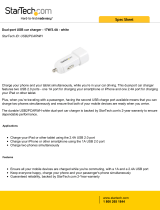Page is loading ...

1
Compatibility maximized: Meeting your device’s unique charging
needs.
Ever wonder why your smartphone charges faster from some charging
ports and slower from others? Often, it's not just the power that your
charger can offer. Instead, it comes down to compatibility. Some ports
simply don't speak the right language to open up your device to full
speed charging. Try plugging an iPad into an Android adapter and your
charge time could double.
Our solution? PowerIQ™ technology communicates with any connected
device by speaking its unique charging language. Each port intelligently
identifies your device and adapts to its specific recharge rate. So thanks
to PowerIQ™, together with Anker’s industry-leading output, you can
enjoy maximum compatibility that doesn’t limit your charging speed.

2
Package Contents
■
Anker® 5-Port Desktop Charger
■
5ft / 1.5m Detachable Power Cord
■
Welcome Guide
Features
■
PowerIQ™ technology: Maximizes compatibility with connected
devices.
■
40W of power: The world’s most powerful 5-Port desktop charger
outputs enough current to charge up to 5 devices simultaneously.
■
5 ports to pick from: Enough charging ports to handle a family’s
worth of gear.
■
Voltage regulator: Ensures a clean 5V output to enable even faster
charges.
■
Grab-and-go ready: Compact and light design ideal for traveling
where you do.

3
Technical Specifications
Input AC 100-240V
Total Maximum Output 5V / 8A
Charging Port Output 5V / 2.4A (max)
Size 91 × 58 × 26mm / 3.6 × 2.3 × 1.0in
Weight 130g / 4.6oz
Identification of Parts
1. Charging ports
2. Power cord input
①
②

4
FAQ & Solutions
1. Which charging port should I use to charge my device?
Thanks to PowerIQ™ technology, each charging port can charge any
device — no need to decide between them.
2. What if the Anker 5-Port Desktop Charger is not charging my
device(s)?
A. Check to ensure that your device is USB-powered with an input
current between 0 and 2.4 amps and a voltage input of 5.
B. Check to ensure that the power cord isn’t broken, is connected to an
active wall outlet and also firmly connected to the Anker 5-Port Desktop
Charger .
3. How do I check my device’s input current and voltage?
Please refer to your device’s user manual, original OEM charging adapter,
or contact the manufacturer to determine this information.
4. My device charges at 1 amp, will this charger’s 8 amp output harm
it?
No, the charger will only supply the maximum charge current allowed by
your device up to 2.4 amps.

5
Warranty
Our company provides customers with a warranty of 18 MONTHS from
the date of purchase.
Contact Us
For any inquiries or comments concerning our products, please send an
email to [email protected], and we will respond to you as soon as
possible. If there is any quality-related issue with the product, you may
request a REPLACEMENT OR REFUND by submitting a request form at
www.ianker.com/support.
Statement
■
We’re only able to provide after-sales service for purchases made
directly from Anker. If you purchased through a different retailer, please
contact them for any
exchange or refund requests.
■
Please note that unauthorized reselling of Anker products is
prohibited.

1-800-988-7973 (US) Mon-Fri 9:00-5:00 (PST)
03-4455-7823 (JP) Mon-Fri 9:00-17:00
069-9579-7960 (DE) Mon-Fri 6:00-11:00
400-0550-036 (CN) Mon-Fri 9:00-17:30
www.ianker.com
support@ianker.com
/