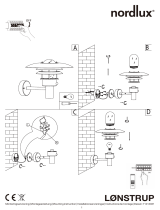6
I. BEFORE USING THE APPLIANCE
Carefully remove the multicooker and its accessories from the packaging. Dispose of
all packaging materials.
Keep all warning labels, warning stickers (if any), and serial number identication label
located on the housing.
After transporting or storing at low temperatures allow the appliance to stay at room
temperature for at least 2 hours before using.
Before the use ensure that the battery is installed correctly with regard to polarity. Close
the battery compartment cap.
Note! Batteries, included in set, are intended only for checking the appliance opera-
tional capability. For extended operation of the appliance it is recommended to purchase
a new set.
Installing the battery ensure that your hands and the unit are dry.
Select the necessary unit using the measurement unit switch on the back panel of the
scales. The default measurement for the scale is kilograms (the “kg” indicator on display).
Press the “UNIT” button on the bottom panel of the scale to change the measuring unit
to stones (the “st lb” indicator) or pounds (the “lb” indicator). The selected measuring
unit will be saved.
I I. OPERATION
The Ready for Sky technology
The Ready for Sky technology enables to use the software app of the same name to
control the appliance remotely from a smartphone or tablet.
1. Download the software from the App Store or Google Play (depending on your
operating system) onto your smartphone or tablet.
For the minimum supported OS version, see the company's ofcial website www.redmond.
company or the application description at the App Store and Google Play.
2.
Open the Ready for Sky app, create an account, and follow the prompts that appear
on the screen.
3. Enable the Bluetooth function on the mobile device.
4. Open and update the list of appliances available for connection with the mobile
device.
5. Select the connected appliance from the list of available devices.
6. Press and hold the “UNIT” button on the bottom panel of the scale, during syn-
chronization
0
0
and
0
0
indicators will be alternately lit up of the display.
7.
[ ] symbol will appear on the scales display if device sync is successful. E1 message
appears in case of connection failure.
To provide stable connection the mobile device should be located within no more than
15 metres from the appliance.
Appliance use
Always ensure that the surface of the scale and your feet (soles of your shoes) are
completely dry before the use to prevent slipping or injury.
1.
Place the scale on a at, stable, and horizontal surface. Uneven surfaces may
cause inaccurate readings.
2. Open the Ready for Sky app, enable the Bluetooth function on the mobile device.
For proper analysis of body content it is necessary to stand on the scale barefoot. Feet
should not touch each other.
Please note that during pregnancy the correct assessment of body-build parameter is
impossible.
3. Carefully step onto the weighing platform with both feet to turn the scale on,
short signal will be heard. Place your feet in the centre of the platform. Stand
straight and still. Your body weight should be evenly distributed between the
feet. The measurement unit indicator will be ashing during weighing process.
4.
Three seconds later the scale will show the accurate weight reading and an
audible signal will be heard. Measurement unit indicator will stop ashing.
The unit displays “- - - -” message to indicate an overload (over 150 kg).
5.
Indicator will appear on display, the data will be transferred to mobile device.
6. Step off the scale. The unit will automatically turn off.
III. CLEANING AND MAINTENANCE
Do not use abrasive or solvent-based cleaners, metal sponges, etc. Clean the platform
with a soft damp cloth and wipe dry.
Do not immerse the unit in water or wash under running water. The scale is not
dishwasher safe.
It is advised to remove the battery, if the scale is not being in use for a long time.