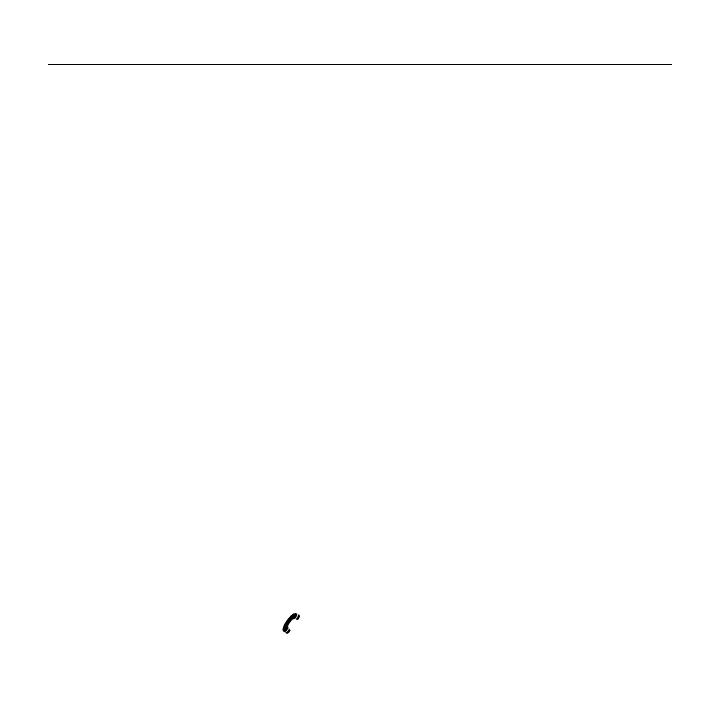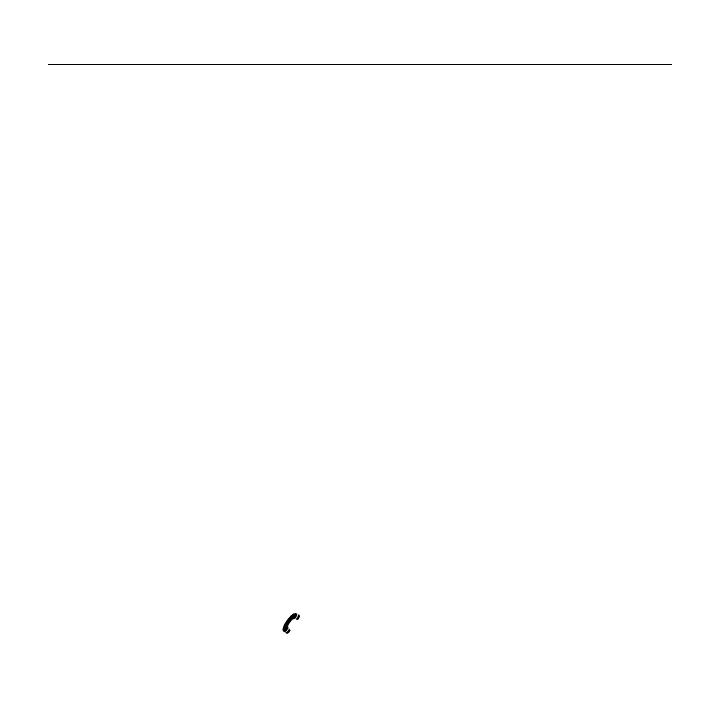
Logitech® Wireless Combo MK220
3
Contents
English. . . . . . . . . . . . . . . . . .4
Deutsch . . . . . . . . . . . . . . . . . 7
Français . . . . . . . . . . . . . . . . 10
Italiano. . . . . . . . . . . . . . . . . 13
Español . . . . . . . . . . . . . . . . 16
Português . . . . . . . . . . . . . . . 19
Nederlands . . . . . . . . . . . . . . 22
Svenska . . . . . . . . . . . . . . . . 25
Dansk . . . . . . . . . . . . . . . . . 28
Norsk . . . . . . . . . . . . . . . . . 31
Suomi . . . . . . . . . . . . . . . . . 34
Ελληνικά . . . . . . . . . . . . . . . . . 37
По-русски . . . . . . . . . . . . . . . . 40
Magyar . . . . . . . . . . . . . . . . 43
Česká verze . . . . . . . . . . . . . . 46
Po polsku . . . . . . . . . . . . . . . 49
Eesti . . . . . . . . . . . . . . . . . . 52
Latviski . . . . . . . . . . . . . . . . 55
Lietuvių . . . . . . . . . . . . . . . . 58
Hrvatski . . . . . . . . . . . . . . . . 61
Srpski . . . . . . . . . . . . . . . . . 64
Slovenščina . . . . . . . . . . . . . . 67
Slovenčina. . . . . . . . . . . . . . . 70
Română . . . . . . . . . . . . . . . . 73
Български . . . . . . . . . . . . . . . . 76
Українська . . . . . . . . . . . . . . . 79
Türkçe . . . . . . . . . . . . . . . . . 82
Arabic . . . . . . . . . . . . . . . . . 87
www.logitech.com/support . . . . . . . . . . . . . . . . . . . . . . . . . . 88