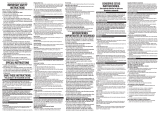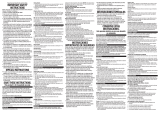Page is loading ...

2
1
When using your iron, basic safety precautions should always be followed,
including the following:
❑
READ ALL INSTRUCTIONS BEFORE USING.
❑
Use iron only for its intended use.
❑
To protect against a risk of electric shock, do not immerse the iron
in water or other liquids.
❑
The iron should always be turned to
before plugging or unplugging
from outlet. Never yank cord to disconnect from outlet; instead grasp plug
and pull to disconnect.
❑
Do not allow cord to touch hot surfaces. Let iron cool completely before
putting away. Loop cord loosely around the iron when storing.
❑
Always disconnect iron from electrical outlet when filling with water
or emptying and when not in use.
❑
Do not operate iron with a damaged cord or if the iron has been dropped
or damaged. To avoid the risk of electric shock, do not disassemble
the iron; take it to a qualified serviceman for examination and repair.
Incorrect reassembly can cause a risk of electric shock when the iron
is used.
❑
Close supervision is necessary for any appliance being used by or near
children. Do not leave iron unattended while connected or on an ironing
board.
❑
Burns can occur from touching hot metal parts, hot water or steam. Use
caution when you turn a steam iron upside down - there may be hot
water in the reservoir.
SPECIAL INSTRUCTIONS
❑
To avoid a circuit overload, do not operate another high-wattage
appliance on the same circuit.
❑
If an extension cord is absolutely necessary, a 15-ampere cord should be
used. Cords rated for less amperage may overheat. Care should be taken
to arrange the cord so that it cannot be pulled or tripped over.
IMPORTANT SAFETY
INSTRUCTIONS
SAVE THESE INSTRUCTIONS.
POLARIZED PLUG (120V Models Only)
This appliance has a polarized plug (one blade is wider than the other). To reduce
the risk of electric shock, this plug is intended to fit into a polarized outlet only one
way. If the plug does not fit fully into the outlet, reverse the plug. If it still does not fit,
contact a qualified electrician. Do not attempt to modify the plug in any way.
TAMPER-RESISTANT SCREW
Warning: This appliance is equipped with a tamper-resistant screw to prevent
removal of the outer cover. To reduce the risk of fire or electric shock, do not
attempt to remove the outer cover. There are no user-serviceable parts inside.
Repair should be done only by authorized service personnel.
Note: If the power supply cord is damaged, it should be replaced by qualified
personnel or in Latin America by an authorized service center.

How to Use
This appliance is for household use only.
GETTING STARTED
Remove any labels, stickers or tags attached to the body or soleplate of the iron.
Note: Use ordinary tap water for ironing. Do not use water processed through a home
softening system.
Important: For optimum performance, let the iron stand for 90 seconds before beginning
to iron.
TO FILL THE WATER TANK
1. Grip the sides of the water-fill cover and pull open (A).
2. Tilt the iron and using a clean measuring cup, pour water into
opening until the water reaches the MAX level mark on the water
tank (B). Do not overfill.
3. Close the water-fill cover by pushing down until it snaps into place.
4. Plug in the iron. The temperature-ready light comes on (C).
Tip: If unsure of a garment’s fiber, test a small area (on an inside seam
or hem) before ironing.
FOR STEAM IRONING
1. Move the dry/steam selector to the desired steam level (D).
2. Turn the fabric-select dial to appropriate setting (between 4 and 6)
for your fabric (E). Read garment’s label to help you determine fabric
type.
• The temperature-ready light glows until it reaches the appropriate
temperature.
• The light cycles glows on and off during ironing.
3. When finished ironing, turn the fabric-select dial to lowest heat setting, move the
dry/steam selector to
and unplug the iron.
FOR DRY IRONING
1. Make sure dry/steam selector is set to
. You may want to empty the water (see
“Emptying Water Tank After Ironing - Optional”).
2. Turn the fabric-select dial to the appropriate setting for your fabric. Read garment’s label
to help you determine fabric type.
4
3
Product may vary slightly from what is illustrated.
1. Spray nozzle
2. Water-fill cover
3. Dry/steam and self-cleaning selector
4. Spray button
5. Steam button
6. Comfort Grip™ handle (Model AS685)
7. Heel rest
8. Temperature-ready light
9. Auto off light
10. Fabric-select dial
11. Water tank
12. Chrome metal skirt
13. Soleplate
CLEAN
MAX
MIN
Self-cleaning
CLEAN
MAX
MIN
CLEAN
MAX
MIN
Dry
Steam/Surge of
Steam
Spray
Symbols
A
B
C
D
E

6
5
• The temperature-ready light glows until it reaches the appropriate temperature.
• The light cycle glows on and off during ironing.
3. When finished ironing, unplug the iron and place it on its heel rest.
4. Move the dry/steam selector to
.
10-MINUTE AUTO SHUTOFF
For your peace of mind, the iron will turn off after 10 minutes of inactivity.
• The iron beeps and the auto shutoff light starts blinking to let you
know that the iron has stopped heating (F).
• As soon as you pick up the iron, it starts heating again.
SURGE OF STEAM
1. With the water tank filled to the MAX mark, turn the fabric-select dial to at least setting
4 and wait for the temperature-ready light to go off.
2. To remove tough wrinkles, pump the
CLEAN
MAX
MIN
button at 5-second intervals for a concentrated
blast of steam.
VERTICAL STEAM
1. Hang the garment to be steamed on a clothes hanger. (Curtains
or drapes can be steamed once they are hung.)
2. Move the selector to
CLEAN
MAX
MIN
.
3. Hold the iron close to, but not touching, the fabric.
4. Pull the fabric tight with your free hand and pump the
CLEAN
MAX
MIN
button
as you move the iron over the fabric (G).
SPRAY
You can use spray at any setting. Check that the water tank is filled with
water.
1. Press the
CLEAN
MAX
MIN
button (H).
2. If spray is weak, pump the button a few times.
EMPTYING WATER TANK AFTER IRONING (OPTIONAL)
1. Unplug the iron and let it cool.
2. Open the water-fill cover.
3. To release the water, hold the iron over a sink with the tip pointing
down and to one side. Water will empty out of the water-fill
opening (J).
Care and Cleaning
This product contains no user serviceable parts. Refer service to qualified service
personnel.
CLEANING OUTSIDE SURFACES
1. Make sure iron is unplugged and has cooled completely. Wipe the soleplate and outer
surfaces with a soft cloth dampened with water and mild household detergent. Never
use abrasives, heavy-duty cleansers, vinegar or scouring pads that may scratch or
discolor the iron.
2. After cleaning, steam iron over an old cloth to remove any residue from the
steam vents.
SELF-CLEANING
To keep the steam vents free of any buildup, follow these instructions about once a month.
1. Fill the water tank below the MAX line.
2. Plug in the iron.
3. Turn the fabric-select dial to 6 and place iron on its heel rest. Allow it to heat until the
temperature-ready light goes out and comes on again.
4. Unplug the iron and hold over a sink with the soleplate facing down.
5. Move the dry/steam selector to
CLEAN
MAX
MIN
. Be careful, as hot water and
steam will come out of the steam vents (K). Continue to hold the
selector in the
CLEAN
MAX
MIN
position until all the water has emptied, or until
you feel all mineral deposits have been flushed. If necessary, rock
iron side to side and front to back.
6. When finished, release the selector, stand the iron on its heel rest and plug it in.
Heat for about 2 minutes to dry out any remaining water.
STORING YOUR IRON
1. Unplug the iron and allow it to cool.
2. Check that the selector is set to
.
3. Store vertically on its heel rest to prevent water leaking from the soleplate.
G
H
J
K
F

NEED HELP?
For service, repair or any questions regarding your appliance, call the appropriate "800"
number on the cover of this book. Do not return the product to the place of purchase. Do
not mail the product back to the manufacturer nor bring it to a service center. You may
also want to consult the website listed on the cover of this manual.
One-Year Limited Warranty
(Applies only in the United States and Canada)
What does it cover?
• Any defect in material or workmanship; provided; however, Applica’s liability will not
exceed the purchase price of the product
For how long?
• One year after the date of original purchase
What will we do to help you?
• Provide you with a reasonably similar replacement product that is either new or factory
refurbished
How do you get service?
• Save your receipt as proof of the date of sale.
• Check our on-line service site at www.prodprotect.com/applica, or call our toll-free
number, 1-800-231-9786, for general warranty service
• If you need parts or accessories, please call 1-800-738-0245.
What does your warranty not cover?
• Damage from commercial use
• Damage from misuse, abuse or neglect
• Products that have been modified in any way
• Products used or serviced outside the country of purchase
• Glass parts and other accessory items that are packed with the unit
• Shipping and handling costs associated with the replacement of
the unit
• Consequential or incidental damages (Please note, however, that some states do not
allow the exclusion or limitation of consequential or incidental damages, so this
limitation may not apply to you.)
How does state law relate to this warranty?
• This warranty gives you specific legal rights, and you may also have other rights that vary
from state to state or province to province.
20
19
NOTES/NOTAS

is a trademark of The Black & Decker Corporation, Towson, Maryland, USA
Marca registrada de The Black & Decker Corporation, Towson, Maryland, E.U.
Marque de commerce déposée de la société The Black & Decker Corporation, Towson, Maryland, É.-U.
Copyright © 2008 Applica Consumer Products, Inc., a subsidiary of Salton Inc.
Made in People’s Republic of China
Printed in People’s Republic of China
Fabricado en la República Popular de China
Impreso en la República Popular de China
Fabriqué en République populaire de Chine
Imprimé en République populaire de Chine
1400 W 120 V
CAT . NO. E HB500
TYP E 1 160 W 120 V
AC O NLY 60 Hz
60 Hz
R12007/4-9-4E/S/F
Printed on recycled paper.
Impreso en papel reciclado.
Imprimé sur du papier recyclé.
/