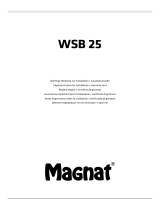Page is loading ...

Bitte führen Sie das Gerät am Ende seiner Lebensdauer den zur Verfügung stehenden Rückgabe- und
Sammelsystemen zu.
At the end of the product’s useful life, please dispose of it at appropriate collection points provided in your
country.
Une fois le produit en n de vie, veuillez le déposer dans un point de recyclage approprié.
®
The terms HDMI and HDMI High-Denition Multimedia Interface, and the HDMI Logo are trademarks or registered
trademarks of HDMI Licensing LLC in the United States and other countries.
Qualcomm aptX is a product of Qualcomm Technologies International, Ltd.
Qualcomm is a trademark of Qualcomm Incorporated, registered in the United States and other countries,
used with permission.
aptX is a trademark of Qualcomm Technologies International, Ltd., registered in the United States and other
countries, used with permission.
The
Bluetooth
® word mark and logos are registered trademarks owned by Bluetooth SIG, Inc. and any use of
such marks by Magnat Audio-Produkte GmbH is under license. Other trademarks and trade names are those of
their respective owners.
This symbol means that the product contains batteries covered by European Directive 2013/56/EU which
cannot be disposed of with normal household waste. Inform yourself about the local separate collection system
for electrical and electronic products and batteries. Follow local rules and never dispose of the product and
batteries with normal household waste. Correct disposal of old products and batteries helps prevent negative
consequences for the environment and human health.
Your product is designed and manufactured with high quality materials and components, which can be recycled
and reused.
Manufactured under license from Dolby Laboratories. Dolby, Dolby Audio, and the double-D symbol are
trademarks of DolbyLaboratories.
Qualcomm is a trademark of Qualcomm Incorporated, registered in the United States and other countries,
used with permission.
AllPlay and the AllPlay icon are trademarks of Qualcomm Connected Experiences, Inc., and used with
permission.

12
Dear MAGNAT Customer,
Congratulations on your ne new loudspeakers and thank you very much for choosing MAGNAT! You have made an excellent choice.
The high-quality speakers produced by MAGNAT are renowned all over the world.
Please study the instructions and information below carefully before using your new loudspeakers.
IMPORTANT SAFETY NOTICE
Please read through the instruction manual carefully before starting to use the device. This manual contains important information
concerning operation and safety aspects. It is imperative you observe all of the information. Keep the manual in a safe location.
• WARNING NOTICES: All of the warning symbols on the device, accessories and in the instruction manual itself must be adhered to.
• EXPOSURE TO HEAT: Only operate the device and accessories in a temperature range from 10°C to 45°C.
• The device should not be positioned near heat sources (heaters, ovens, radiant heaters, naked ames, etc.). When setting up close
to an amplier a minimum distance of 10 cm must be maintained.
• No naked ame sources, such as lighted candles, should be placed on the device.
• Pay attention to a sufcient ventilation of the device. The device may not be covered, e.g. by drapes, curtains. Maintain a distance
of 20 cm to walls.
• EFFECT OF MOISTURE: The device should not be exposed to dripping or splash water. Neither should it be used to support vases
or other containers lled with liquid. Do not expose the device to water or high levels of humidity. There is a danger of electric
shock. In the event of contact with moisture or liquids remove the mains adapter immediately.
• FOREIGN MATERIAL: Ensure that no foreign material enters through the device openings and into the interior. This could trigger
short circuits and even result in electric shock and re.
• CLEANING: Please use a soft, dry cloth with no cleaning agents, sprays or chemical solvents, as these could damage the surfaces.
• ELECTRICAL CONNECTION: Please note the voltage levels on the information signs. The mains adapter for the device should only
be operated with the voltage and frequency values specied on the signs.
• LIGHTNING PROTECTION/PREVENTIVE MEASURES: If the device is not going to be used for a prolonged period (e.g. when on
holiday), it should be disconnected from the mains by removing the plug. The device should also be disconnected from the mains in
the event of a thunderstorm. Doing this will prevent damage caused by lightning and overvoltage.
• MAINS CABLE: The mains cable must always be suitable for operation and it should only ever be laid out in a manner that prevents
it from being trodden on. It should not be pinched by objects either, as this can damage the cable. When using plugs and power
strips it must be ensured that the cable is not kinked at the point where it emerges from the socket. Do not connect or remove the
mains cable with damp hands.
• The mains plug is used as the disconnecting device. Disconnecting devices shall remain readily operable.
• OVERLOAD: Sockets, power strips and extension cables should not be overloaded. If an overload occurs, there is a risk of electric
shock and re.
• SETTING UP: Please read the installation instructions.
• The device should only be positioned or mounted on a solid surface and not on moving base frames, otherwise there is a risk of
injury.
• Only use attachments/accessories specied by the manufacturer.
• Use only the following power supply adapter: „Dongguan Dongsong Electronic Co., Ltd., DYS602-210309W“
• Batteries (battery pack or batteries installed) shall not be exposed to excessive heat, such as sunshine, re and the like.
• CAUTION: Danger of explosion if battery is incorrectly replaced. Replace only with the same or equivalent type.
• RISK OF SWALLOWING BATTERIES!
· The product/remote control may contain a coin/button type battery, which can be swallowed. Keep the battery out of reach of
children at all times! If swallowed, the battery can cause serious injury or death. Severe internal burns can occur within two hours
of ingestion.
• If you suspect that a battery has been swallowed or placed inside any part of the body, seek immediate medical attention.
• When you change the batteries, always keep all new and used batteries out of reach of children. Ensure that the battery compart-
ment is completely secure after you replace the battery.
• If the battery compartment cannot be completely secured, discontinue use of the product. Keep out of reach of children and
contact the manufacturer.
DAMAGE THAT MUST BE RECTIFIED BY A SPECIALIST:
If any of the following damage occurs, disconnect the device from the mains immediately and contact a specialist to conduct the
repair work:
• The device should not continue to be operated if there is visible damage to the mains cable. A damaged cable should not be
repaired, but must be replaced.
• Damage to the mains socket at the device.
• If moisture or water has entered the device or foreign objects have fallen into the device.
• If the device has fallen and the housing is damaged.
• If the device does not work properly, even though all of the information in the instruction manual has been observed.
Only those subsequent alterations approved by the manufacturer may be conducted.
Only original spare parts should be used for repair.
After conducting any repairs the safety of device should be checked to ensure it is functioning correctly and safely.
Repairs must always be conducted by qualied specialists, as you might otherwise be exposed to dangerous high voltage levels or
other hazards.

13
The triangle with a lightning symbol warns the user that high voltage is used within the device which can result in electric
shock.
The triangle with an exclamation mark informs the user that important operating and maintenance instructions (repair) are
contained in the accompanying instruction manual, which must be observed.
Do not open! Risk of electric shock!
CAUTION: In order to avoid electric shock do not open the speaker housing/mains adapters or remove
the covers. The user is not to conduct any repairs him/herself. Repairs should only be conducted by
qualied technicians! Do not use any sockets or extension cables that do not fully accommodate the
plug of the device.
Use only the power supplies listed in the user manual.
AC Voltage.
DC Voltage.
Polarity of the DC power connector
This is Class II apparatus with double insulation, and no protective earth provided.
INSTRUCTIONS FOR DISPOSAL
In accordance with European Directive 2012/19/EU all electrical and electronic appliances must be disposed of separately via local
collection points. Please observe the local regulations and do not dispose of your old appliances with normal household waste.
Battery disposal
Old batteries are hazardous waste and must be disposed of in accordance with current regulations.
DECLARATION OF CONFORMITY
Hereby, Magnat Audio-Produkte GmbH declares that the device Magnat CSB1000 is in compliance with the essential requirements and other
relevant provisions of directive 2014/53/EU. The Declaration of Conformity can be found at www.mac-audio.de in the download area of the device.
USE AS DIRECTED
This device is designed for indoor use only.
CONTENTS
(A) 1 pc. Soundbar
(B) 1 pc. Subwoofer
(C) 1 pc. Mains adapter for the soundbar incl. mains cable
(D) 1 pc. Mains cable for the subwoofer
(E) 1 pc. Remote control including battery (button cell CR2025)
(F) 1 pc. Stereo audio cable, 3.5 mm stereo jacks on both sides, 1m
(G) 1 pc. Optical digital cable, 1.5m
(H) 1 pc. Wall bracket with securing material
(I) 1 pc. Instruction manual

14
UNPACKING THE SET
Please unpack the speakers and accessories carefully and check the contents of the box using the list above. In the event of any
transport damage, please contact your supplier. Keep the packing material in a safe location. The original packaging enables trouble-
free transportation for any subsequent relocation or servicing requirements.
SETTING UP THE SYSTEM COMPONENTS
Soundbar (A): The soundbar should be positioned directly underneath the centre of the TV. If the TV is located on a shelf or sideboard,
the soundbar can be positioned directly in front of the device. If the TV is mounted on the wall, the soundbar should be mounted
directly below the screen by using the supplied wall bracket.
Subwoofer (B): The subwoofer should be positioned on the floor near the Soundbar, usually to the left or right-hand side of the TV. The
distance to the screen should not be less than 100 cm for CRT TVs and 50 cm for flat screen TVs.
Use of the supplied wall bracket for the soundbar is illustrated in Fig.1.
a. Fit the wall bracket under the TV as shown. Please use securing screws and wall plugs (not supplied) suitable for the wall material.
b. Now hang the soundbar in the matching recesses of the wall bracket using the pre-assembled securing bolts.
Important information / safety instructions: The customer is solely responsible for the use of other wall brackets / attachments.
The customer is also solely responsible for the secure attachment of the Soundbar bracket to the wall and the selection of suitable
mounting material (e.g. screws, wall plugs, etc.), while taking account of the weight and construction of the Soundbar and the
condition of the wall.
SYSTEM INSTALLATION
Connecting a television (g. 2):
The CSB1000 is designed to be connected directly to a TV. It can be connected in three different ways:
a) Connecting the TV to the HDMI® port HDMI/ARC (g. 5, pos. 14):
Connect your TV to this port if it has an HDMI® socket with ARC functionality (Audio Return Channel, HDMI® 1.4 standard).
If the HDMI® port on your TV also supports CEC functionality (Consumer Electronics Control), then basic functions of the
soundbar such as switching on/off, volume and mute can be controlled via your TV‘s remote control. The CEC functions that are
available vary from TV to TV and should be checked in each individual case. Please refer to the operating instructions supplied
with your TV for further information. Most manufacturers have their own name for the CEC function, however, most end in the term
„Link“. Note: for reasons of a technical nature the CEC function is only available via HDMI® ports.
These functions may need to be activated in the TV‘s settings. Dolby® Digital encoded signals can also be reproduced via the
built-in Dolby®. The necessary connecting cable is not included in delivery.
b) Connecting the TV to the optical digital input DIGITAL IN (g. 5, pos. 9):
Use the supplied optical cable (G) and connect the digital audio output of your TV to the audio input DIGITAL IN (g. 5, pos. 9) of
the soundbar. Dolby® Digital encoded signals can also be reproduced via the built-in Dolby® decoders. The necessary connecting
cable is not included in delivery.
c) Connecting the TV to audio input AUX IN (g. 5, pos. 10):
Use the supplied audio cable and connect the audio output on your TV to audio input AUX IN (g. 5, pos. 10). If your TV has an
audio output with xed level, this is preferable to the audio output with variable level.
Connecting additional devices to the soundbar (g. 3)
Connecting an analogue or digital audio source to the soundbar:
Additional audio sources such as CD players, MP3 players and satellite receivers can also be connected to the analog input AUX
IN (g. 5, pos. 10) and to the digital inputs DIGITAL IN (Fig. 5, Pos. 9) on the soundbar. When doing this proceed as described in
the previous sections b) and c).
Connecting HDMI sources (audio/video) to the soundbar:
Up to 3 other HDMI sources (e.g. BD/DVD player, SAT receiver, games console) can be connected to the HDMI inputs HDMI1,
HDMI2 and HDMI3 (Fig. 5, pos. 11, 12, 13). The audio signal of the respective HDMI source is reproduced via the CSB1000
system, with the video signal forwarded to the HDMI output (HDMI OUT (ARC), Fig. 5, pos. 14).
In this conguration, the HDMI input connected to the HDMI output of the soundbar (Fig. 5, pos. 14) has to be selected on the TV.
Important: The USB port (Fig. 5, pos. 8) is provided exclusively for system updates and does not have any other function.

15
Connecting the power supply of the soundbar:
Included in delivery is a universal, external mains adapter (C) (110 - 240 V / AC 50/60 Hz). The mains cable used in your country,
however, may be different. If the mains cable is not compatible with your power sockets or if you are in any doubt, please contact your
Magnat dealer.
1. Connect the output cable (jack connector) of the external mains adapter to the power supply jack of the soundbar (g. 5, pos. 7).
2. Insert the mains cable into the jack on the mains adapter.
3. Insert the mains cable into the socket. Make sure that you are using the mains plug that is compatible with the socket (refer to the
information above).
Connecting the power supply to the subwoofer:
Included in delivery is the most commonly used mains cable. The mains cable used in your country, however, may be different. If the
mains cable is not compatible with your power sockets or if you are in any doubt, please contact your Magnat dealer.
1. Plug the 2-pole mains cable into the mains socket on the subwoofer amplier (g. 6b, pos. 16).
2. Insert the mains cable into the socket. Make sure that you are using the mains plug that is compatible with the socket (refer to the
information above).
INITIAL START-UP, WIRELESS PAIRING OF THE SOUNDBAR WITH THE SUBWOOFER
After all the signal cables and power supplies for the soundbar and subwoofer have been connected, switch the soundbar on using the
remote control (Fig. 7, pos. 18) or via the control panel on the side (Fig. 4b, pos. 4).
The soundbar will connect to the subwoofer automatically every time it is switched on.
The LED status display on the soundbar (Fig. 4a, pos. 1) goes off. The LED status display of the subwoofer (Fig. 6a, pos. 15) changes
from red to green.
If the subwoofer does not switch on automatically or the LED status display on the subwoofer ashes green, the connection has failed.
In this case, the connection has to be established manually. Proceed as follows:
- Select the AUX input (Fig. 7, pos. 24) using the remote control.
- Press the NIGHT button (Fig. 7, pos. 27) on the remote control for 5 seconds. WPAIR then appears in the display.
- Now press the CONNECT button at the rear of the subwoofer (Fig. 6b, pos. 17). The LED status display on the subwoofer ashes
green while the connection is being established.
- When pairing is successful, SUCCE appears in the display and the LED status indicator on the subwoofer lights up green.
- If FAIL appears in the display, the process has to be repeated.
OPERATION
Operating elements of the Soundbar (front) (Fig. 4a)
(1) LED-status indication: This LED illuminates red when the device is in standby mode.
(2) LED Display: Various information is shown on the Display:
- Selected audio source
- Sound and menu settings
- Audio format: if a Dolby digital signal is decoded, DOLBY appears on the display briey.
In the event of incompatible audio formats, ERROR appears on the display; there is no playback.
When not used, the display turns itself off after 5 seconds.
(3) Sensor for remote control: Please aim at this sensor when using the remote control.
Operating elements of the Soundbar (side) (Fig. 4b)
(4) ON/STBY: Switches the device on when it is in the standby mode. Conversely the device can be switched from power operation to
the standby mode.
If the device is connected to a network via WLAN before being switched off, the soundbar will switch to the network standby
mode when the button is pressed briey. NET STBY appears in the display. When switched on again, the network connection will
be reestablished immediately. In addition, the device can also be switched on automatically via the app by playing an available
source.
Pressing and holding the button will switch the device to the ECO standby mode. This will disconnect the network connection.
If the device is not going to be used for a prolonged period, it should be switched to the ECO standby mode, as this consumes
the lowest power. When it is switched on from the ECO standby mode, the device will only be available in the network again after
approx. 45 seconds.
If the device is not connected to a network before it is switched off, the soundbar will always switch to the ECO standby mode.
(5) VOLUME: Increases (+) or decreases (-) the volume.
(6) SOURCE: Selects the input.

16
Operating elements of the Subwoofer (front) (Fig. 6a)
(15) LED-status indication: This LED illuminates red when the device is in standby mode. The LED lights up green when the subwoofer
is in operating mode. See the „Initial start-up“ section.
Operating elements of the Subwoofer (rear) (Fig. 6b)
(17) CONNECT: Starts the manual pairing mode on the subwoofer. See the „Initial start-up“ section.
Operation with the system remote control (fig. 7):
(18) ON/STBY: Switches the device on when it is in the standby mode. Conversely the device can be switched from power operation to
the standby mode.
If the device is connected to a network via WLAN before being switched off, the soundbar will switch to the network standby
mode when the button is pressed briey. NET STBY appears in the display. When switched on again, the network connection will
be reestablished immediately. In addition, the device can also be switched on automatically via the app by playing an available
source.
Pressing and holding the button will switch the device to the ECO standby mode. This will disconnect the network connection.
If the device is not going to be used for a prolonged period, it should be switched to the ECO standby mode, as this consumes
the lowest power. When it is switched on from the ECO standby mode, the device will only be available in the network again after
approx. 45 seconds.
If the device is not connected to a network before it is switched off, the soundbar will always switch to the ECO standby mode.
(19) HDMI/ARC: Selects the audio input HDMI/ARC:
(20) HDMI 1/2/3: Selects the additional audio / video inputs HDMI 1, 2, 3
(21) BT: Selects the audio input BLUETOOTH. Press and hold this button to switch the device to the paring mode.
(22) WLAN: Selects the network input (see also CONNECTING THE DEVICE TO A NETWORK)
(23) DIGITAL: Selects the audio input DIGITAL IN:
(24) ANALOG: Selects the audio input AUX IN:
(25) MUTE: Switches the sound on and off.
(26) VOLUME: Increases (+) or decreases (-) the volume.
(27) NIGHT: Activates or deactivates a playback mode with reduced dynamics and a frequency response that is adapted for sound-
sensitive situations (e.g. late at night).
(28) SURR: Switches the 3D surround sound function on or off.
(29) SOUND: Selects various sound settings:
LINEAR: Linear sound setting
MUSIC: Optimises the frequency response of the unit for music playback.
MOVIE: Optimises the frequency response of the unit for lm sound reproduction.
VOCAL: Emphasises the vocal range for particularly good speech intelligibility.
(30) MENU: Opens the settings of the Soundbar
The following settings can be selected and changed with the VOL +/- buttons. (26). Pressing the menu button again will set these
changes:
SUB: Increases (+) / decreases (-) the volume of the subwoofer.
EQ: Sound adjustment for different positioning of the soundbar.
WALL: This setting optimises the sound when the soundbar is tted to the wall.
DESK: This setting optimises the sound when the soundbar is positioned on a shelf in front of or under the TV.
ASTBY: This device switches off automatically after approx. 15 minutes to save energy. This function can be manually disabled.
The factory setting is enabled.
RESET: Sets all settings back to default settings.
EXIT: Exits the setting menu.
Control playback in WLAN/Bluetooth mode
(31) SKIP TRACK BACKWARDS: Pressing this once starts the track currently being played from the beginning. Repeatedly pressing the
button allows you to skip to previous tracks.
(32) PLAY/PAUSE: Pauses the current track or resumes playback.
(33) SKIP TRACK FORWARDS: Pressing the button allows you to skip to subsequent tracks.

17
CONNECTING THE DEVICE TO A BLUETOOTH AUDIO SOURCE:
Use the remote control to switch the soundbar to the Bluetooth mode. If you have previously connected a Bluetooth device, the
soundbar will automatically attempt to re-establish a connection with this device. If this is the case, you may be required to manually
reconrm the connection on the source device.
If a connection has not already been made or the connection cannot be re-established, the soundbar will automatically activate the
‚pairing mode‘. To switch the soundbar to the pairing mode manually, press and hold the BT button (g. 7, pos. 22) on the remote
control. The display will ash, when the pairing mode is active.
Now activate the Bluetooth mode on your source device. The soundbar will appear in the list of Bluetooth devices as
„MAGNATCSB1000“. If it is not displayed in the list, set your source device to search for Bluetooth devices manually and make sure
that the soundbar has been switched to the pairing mode.
Depending on the source device, you may be asked whether the password is to be accepted during the pairing procedure. You can
conrm this by simply pressing „Accept“. If you are still asked for a password, use the default passwords „0000“ or „1234“. If you
are asked if you want to establish a connection after pairing, please select „Yes“. When the device has been paired and connected
successfully, BT is displayed continuously.
The soundbar supports the Qualcomm® aptX™ high quality audio transmission standard. If your source device also supports this
standard, Qualcomm® aptX™ will be selected automatically as the transfer mode when establishing a Bluetooth connection.
CONNECTING THE DEVICE TO A NETWORK
a) WLAN connection via WPS Mode
If your router has a WPS button, this is a simple and convenient way of connecting the speaker to the network:
• Press the WLAN button on the remote control to select the WLAN input. WLAN will flash on the display to indicate that there is no
connection to a network.
• Press the WPS button on the router. Press and hold the WLAN button on the remote control for approx. 5 seconds to confirm the
connection.
• The device will now establish a connection with the network. WPS will flash on the display during this process.
• Once the connection has been made, WPS OK will appear on the display and WLAN will illuminate continuously.
• The device can now play back audio signals from the network.
• The device saves the connection data therefore they do not need to be re-entered the next time it is switched on.
Note: The waiting time of WPS mode is 2 mins. You might need to re-start and press WPS button once again when time out.
Note: Please also refer to the instruction for the router.
b) Connecting to a network via the web interface
If it is not possible to connect to a network via WPS, you can use the web interface of the Soundbar. You will need a device with a wireless
network adapter on which you can access an internet browser (e.g. a computer/ smartphone).
• Power on the Soundbar and search for the “MAGNAT CSB 1000XX-XX-XX” open WLAN network in the list of available networks on the
computer/ Smartphone.
Note: XX-XX-XX in the SSID of the Soundbar stands for the last 6 characters of the MAC address of the respective speaker.
• The screen will navigate to the setting page automatically. If not, Please open the web browser and enter 172.19.42.1 in the address
bar of the browser then press ENTER to confirm.
The web interface of the WLAN will appear:
• Enter a name for the speaker by which you will be able to identify it in the list of available speakers (e.g. “lounge” or “kitchen”).
• Search in the list of available networks in the “network name” drop-down menu and select the network to which you want to connect the speaker.

18
• If the network router does not assign IP addresses, switch the DHCP function off here and then enter the IP address manually in the
bottom boxes.
• Then enter the network key, included password if required, and click on “ CONNECT”.
• The web page will inform you “network was connected successfully”. The product will now establish a connection with the network
Note:
1. The product does not support “WEP” security protocol.
2. The smart device might navigate to a valid network after setting up the connection between speaker and router. If not, please make
sure the smart device connect to the same network as the speaker connected to.
The product can now play back audio signals from the network. The connection data are saved therefore they do not need to be re-entered
the next time it is switched on.
MUSIC PLAYBACK IN WLAN MODE
You can play music from the network over your speaker and you can also play music from device connected via direct mode.
a) Installing the app on an Android/ Apple smartphone/ tablet PC
In order to be able to use the music playback control function on the speaker on a tablet PC or smartphone, you first need to install
the relevant app (Allplay Radio and Jukebox) for your tablet PC/smartphone available from the Play Store (Android) or App Store (Apple).
The AllPlay Jukebox app offers the following playback options:
Party mode: Various smart devices add music tracks via the app from a shared playlist which is played on the speaker.
Multizone mode: Various smart devices add music tracks via the app from different playlists which are played on different speaker.
Multiroom mode: Several speaker are combined via the app to form a group and a playlist is played from a smart device on all the
speakers in this group.
Note: You can select more than one speaker for the playback. Please refer to the app for details.
Note: The Apple Store may not have both apps available for each Apple tablet.
SERVICE AND TECHNICAL PROBLEMS
If you should encounter any technical problems, please contact your specialist dealer or Magnat Audio-Produkte GmbH,
Tel.: + 49 (0) 2234807-0.

19
SPECIFICATIONS
Conguration: 2 x 2-ways, active
Powered bassreflex subwoofer
Output power RMS/Max.: 4 x 20 /40 watts (L+R-channel)
100/200 watts (subwoofer)
Frequency range: 25 – 28 000 Hz
Cross-over frequency: 180 / 3100 Hz
Sampling rates of the digital inputs: up to 96kHz / 24Bit
Operating frequency: BT: 2402 – 2480 MHz
Wireless: 5740 – 5814 MHz
WLAN: 2412 – 2472 MHz
5150 – 5250 MHz
5250 – 5350 MHz
5470 – 5725 MHz
The device is restricted to indoor use only when operating in the
5150 to 5350 MHz frequency range for all EU Member States.
Maximum emitted power according to EN 62479: BT: 9.5 dBm
Wireless: 9 dBm
WLAN: 2.4 GHz: 20 dBm
5 GHz: 22 dBm
Power consumption:
Operation mode Soundbar: wireless network disabled
(standby mode):
65 W
Operation mode Subwoofer: wireless network enabled
(operation mode, no audio signal):
100 W
Standby mode Soundbar: 3 W (wireless network enabled)
< 0.5 W (wireless network disabled)
Standby mode Subwoofer: < 0.5 W
Dimensions Soundbar (wxhxd): 1000 x 79 x 60 mm
Dimensions Subwoofer (wxhxd): 230 x 382 x 418 mm
Weight Soundbar: 2,5 kg
Weight Subwoofer: 9,4 kg
Power supply adapter: Dongguan Dongsong Electronic Co., Ltd., DYS602-210309W
USB: 5 V
, 1A
SUBJECT TO TECHNICAL CHANGE.

54
MP 3 Player
CD
Sat Receiver
BD/DVD Player
Game Console
3
1
3
2
4a
4 6
5
4b

56
CONNECT
220-240V~ 50-60Hz
Power Consumption: 100 W
RISK OF ELECTRIC SHOCK
DO NOT OPEN
17
16
6b
18
19
20
21
22
25
26
27
29
28
30
31
23
24
32 33
7
/