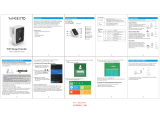Page is loading ...

UDRC13
ACCESSORY CAMERA
Owner’s Manual
Compatible with
UDR444 Wireless
Video Surveillance System
If any items are missing or damaged, contact our Customer Care Line
immediately. Never use damaged products!
Need help? Get answers 24/7 at our website:www.uniden.com.
CUSTOMER CARE
At Uniden®, we care about you!
If you need assistance, please do NOT return this
product to your place of purchase. Our customer
care specialists are available to serve you.
Quickly nd answers to your questions by:
Reading your owner’s manual, included with this
product.
Visiting our customer support website at www.
uniden.com.
Calling our customer care specialists at 1-817-
858-2900 or 1-800-658-8068.
Uniden surveillance products are not
manufactured and/or sold with the intent to
be used for illegal purposes. Uniden expects
customers’ use of these products to be in
compliance with all local, state, and federal law.
For further information on video surveillance and
audio recording legal requirements, please consult
your local, state, and federal law.
© 2013. All rights allowed by law are hereby
reserved.

IMPORTANT SAFETY
PRECAUTIONS
# This manual contains important information
about this product’s operation. If you are
installing this product for others, you must
leave this manual or a copy with the end user.
When using your equipment, always follow basic
safety precautions to reduce the risk of re,
electric shock and injury to persons, including the
following:
x The UDRC13 camera is NOT weatherproof. It is an indoor
camera
x To avoid any risk of electric shock from lightning, avoid
handling any electronic devices (except battery-powered
ones) during an electrical storm.
x Use only the power cord indicated in this manual.
x Never tug or pull on any power cord; be sure to leave
some slack in the cord when placing your equipment, and
always use the plug to unplug cord from the wall outlet.
x Never leave power cords where they can become
crushed, cut, or frayed; when running power cords, avoid
letting them rub against any sharp edges or lie across any
high trafc areas where people might trip over them.
x Do not use the device if the adapter cords or plugs have
been damaged, the monitor has been exposed to liquids,
or the monitor/camera has been dropped or is damaged.
WARNING TO PARENTS AND
OTHER USERS
Failure to follow these warnings and the assembly
instructions could result in serious injury or
death. This product is not designed or intended
for use as a medical monitor, nor should this
product be used as a substitution for medical or

parental supervision. Always be sure that both the
transmitter and receiver are working properly, and
are within range of each other.
x STRANGULATION HAZARD. Keep the adapter cords out
of the reach of children.
x WARNING: KEEP OUT OF THE REACH OF CHILDREN.
This product is not a toy and is not intended for use by any
children under the age of 13. If you are between the ages
of 13 and 18, review these terms, conditions and safety
warnings with your parents or guardian to make sure that
you and your parent or guardian understand these terms,
conditions, and safety warnings.
x Allow for proper ventilation when units are in use. Do
not cover the camera or receiver with any object such as
a blanket. Do not place it in a drawer or in any location
which would mufe the sound or interfere with the normal
ow of air.
SAVE THESE INSTRUCTIONS!
FOR BEST RESULTS
To avoid damage to your equipment, follow these
simple precautions:
x Do not drop, puncture or disassemble any part of the
equipment. There are no user-serviceable parts inside.
x Do not expose the equipment to high temperatures,
and avoid leaving the equipment in direct sunlight for
more than a few minutes. Heat can damage the case or
electrical parts.
x Do not place heavy items on top of the equipment or
expose the equipment to heavy pressure.
x Remove the power adapter during long periods between
usages.
x Clean only with a dry cloth.
Failure to follow the instructions in this operating
manual will void the warranty. Uniden assumes
no liability for damages to property or injury to
persons caused by improper handling or failure to
comply with these safety instructions.

WHAT’S IN THE BOX
• Digital Wireless Camera (1)
• AC Adapter for Camera (1)
• Camera Stand with mount screws (1 set)
• Owner’s Manual (1)
# If any items are missing or damaged, contact
our Customer Care Line immediately!
PARTS OF THE CAMERA
Item What it is
1 Camera Antenna: Sends & receives signals
to or from the monitor.
2
PAIR
: Pairs the camera to the monitor.
3 Clip: This fastener can attach the camera to
shelves or ledges.
4 Suction base: Attach to mount the camera
on glass surfaces.
5 Light sensor: Measures light intensity on the
camera side.
6 IR LEDs (Covered): Infrared LEDs provide
viewing in no/low light conditions.
7 Lens: Camera lens.
8 Speaker: Produces the sound transmitted
from the monitor.
1
2
3
Left side
Right side
Front
8
6
4
7
95
10
12
11
13
14

Item What it is
9 Microphone: Receives sounds for the area
near the camera, and transmits sound from
the camera to the monitor.
10
POWER
: Turns the camera ON or OFF.
11 Charging LED:
Red = Charging
Green = Fully charged
Off = Camera and power adapter are
disconnected or power adapter is
disconnected from power source.
12 Power LED:
Green = Camera is turned on.
Green (Blinking) = Battery is low.
13 DC 5V Power: Connects the DC 5V power
adaptor to the camera.
14 Reset the camera. Use a blunt object like an
unbent paper clip to press
RESET
and reset
the camera. The camera turns off. Press
POWER
to turn it back on again.
PAIR CAMERA TO MONITOR
Refer to the UDR444 Wireless Video Surveillance
System Owner’s Manual for pairing and other
operation instructions.
MOUNT THE CAMERA
WALL MOUNT
The UDRC13 clip has two slots that fit over screws
to mount the unit on the wall.
1. Mark the position of the screw holes on the
wall.
2. Drill holes and insert the anchors and screws
provided.
Be sure to leave room for the stand to fit over
the screw heads.
3. Place the stand over the installed screws and
push it downwards, locking it into place.
WALL

4. Adjust the camera as needed.
Suction Mount
1. Insert the suction base into the base clip as
shown:
2. Firmly press the camera with the suction base
attached onto glass or metallic surfaces.
3. Adjust the camera as needed.
Clip-Mount
Clip the UDRC13 on ledges and shelves.
1. Press the mounting clip as shown.
2. Place the unit over the mounting surface and
release.
3. Adjust the camera as needed.
Connect Power
1. Insert the AC adapter power plug into the
camera’s DC adaptor input jack.
2. Plug the other end into a 120 volt AC (standard
indoor) power outlet or surge protector.
3. Press
POWER
and make sure the green power
LED
turns on. If it doesn’t, try reconnecting the
AC adapter, making sure the power outlet isn’t
controlled by a wall switch.

PRODUCT SPECIFICATION
GENERAL
Operating frequency
range
2.400 ~ 2.4835GHz
TX power 15dBm (typical)
Spread spectrum FHSS
Modulation type GFSK
Data Rate 2 Mbps
Communication range 500 ft Line of Sight
CAMERA
Image Sensor Type - 1/6.5” CMOS Sensor
Effective Pixel 640 x 480
Image Processing MJPEG
Lens 3.0mm / F2.8
Exposure Auto
White Balance Auto
Power Requirement 5.0VDC +/–5%
Power Consumption 150mA Max (IR OFF)
730mA Max (IR ON)
440mA Max (Charging)
Operating
Temperature Range
14°F ~ 104°F ( –10°C ~ 40°C )
Operating Humidity
Range
Within 80% RH
RoHS Compliance Yes
Housing Material Plastic
RECyCling And diSpOSAl infORMATiOn
x Do not dispose of electronic devices or any of their
components (especially batteries and LCD displays) in
your municipal trash collection.

x Consult your local waste management authority or a
recycling organization like Earth911.com to nd an
electronics recycling facility in your area.
x If you are unable to locate proper recycling facilities
in your area, please return this product to Uniden for
recycling.
fCC COMpliAnCE infORMATiOn
pART 15 COMpliAnCE STATEMEnT
This device complies with Part 15 of the FCC
Rules. Operation is subjected to the following two
conditions: (1) this device may not cause harmful
interference, and (2) this device must accept any
interference received, including interference that
may cause undesired operation.
This equipment has been tested and found to
comply with limits for a Class B digital device,
pursuant to Part 15 of the FCC rules and ETSI
(EN) 300328. These limits are designed to provide
reasonable protection against harmful interference
in residential installations. This equipment
generates, uses, and can radiate radio frequency
energy, and if not installed and used in accordance
with the instructions, may cause harmful
interference to radio communications.
However, there is no guarantee that interference
will not occur in a particular installation. If this
equipment does cause interference to radio or
television equipment reception, which can be
determined by turning the equipment off and
on, the user is encouraged to try to correct the
interference by one or more of the following
measures:
x Reorient or relocate the receiving antenna.
x Move the equipment away from the monitor.
x Plug the equipment into an outlet on a circuit different
from that to which the monitor is connected.
x Consult the dealer or an experienced radio/television
technician for additional suggestions.

# CAUTION! Any changes or modifications to
this equipment not expressly approved by the
party responsible for compliance could void
your authority to operate the equipment.
Rf ExpOSURE infORMATiOn
The antenna used for this transmitter must be
installed to provide a separation distance of at
least 20 cm (7.9”) from all persons and must not
be collocated or operating in conjunction with any
other antenna or transmitter.
iC COMpliAnCE infORMATiOn
RAdiO EqUipMEnT nOTiCE
The term “IC:” before the radio certication number
only signies that Industry Canada technical
specications were met. Operation is subject to the
following two conditions: (1) this device may not
cause interference, and (2) this device must accept
any interference, including interference that may
cause undesired operation of the device. “Privacy
of communications may not be ensured when
using this device”.
CE COMpliAnCE infORMATiOn
Products with CE Marking comply with EMC
Directive (2004/108/EC); Low Voltage Directive
(73/23/EEC); R&TTE(1999/5/EC) issued by
the Commission of the European Community.
Compliance with these directives implies
conformity to the following European Norms:
x EMC: EN 301 489
x LVD: EN 60950
x Radio: EN 300 328
OnE-yEAR liMiTEd WARRAnTy
# Important: Evidence of original purchase is
required for warranty service.
WARRANTOR: UNIDEN AMERICA
CORPORATION (“Uniden”) ELEMENTS OF
WARRANTY: Uniden warrants, for one year, to the

original retail owner, this Uniden Product to be free
from defects in materials & craftsmanship with only
the limitations or exclusions set out below.
WARRANTY DURATION: This warranty to the
original user shall terminate & be of no further
effect 12 months after the date of original retail
sale. The warranty is invalid if the Product is (A)
damaged or not maintained as reasonable or
necessary, (B) modied, altered, or used as part
of any conversion kits, subassemblies, or any
congurations not sold by Uniden, (C) improperly
installed, (D) serviced or repaired by someone
other than an authorized Uniden service center for
a defect or malfunction covered by this warranty,
(E) used in any conjunction with equipment or
parts or as part of any system not manufactured by
Uniden, or (F) installed or programmed by anyone
other than as detailed by the owner’s manual for
this product.
STATEMENT OF REMEDY: In the event that the
product does not conform to this warranty at any
time while this warranty is in effect, warrantor
will either, at its option, repair or replace the
defective unit & return it to you without charge
for parts, service, or any other cost (except
shipping & handling) incurred by warrantor
or its representatives in connection with the
performance of this warranty. Warrantor, at
its option, may replace the unit with a new or
refurbished unit.
THE LIMITED WARRANTY SET FORTH
ABOVE IS THE SOLE & ENTIRE WARRANTY
PERTAINING TO THE PRODUCT & IS IN LIEU
OF & EXCLUDES ALL OTHER WARRANTIES
OF ANY NATURE WHATSOEVER, WHETHER
EXPRESS, IMPLIED OR ARISING BY
OPERATION OF LAW, INCLUDING, BUT NOT
LIMITED TO ANY IMPLIED WARRANTIES
OF MERCHANTABILITY OR FITNESS FOR A
PARTICULAR PURPOSE. THIS WARRANTY
DOES NOT COVER OR PROVIDE FOR

THE REIMBURSEMENT OR PAYMENT OF
INCIDENTAL OR CONSEQUENTIAL DAMAGES.
Some states do not allow this exclusion or
limitation of incidental or consequential damages
so the above limitation or exclusion may not apply
to you.
LEGAL REMEDIES: This warranty gives you
specic legal rights, & you may also have other
rights which vary from state to state. This warranty
is void outside the United States of America &
Canada.
PROCEDURE FOR OBTAINING PERFORMANCE
OF WARRANTY: If, after following the instructions
in the owner’s manual you are certain that the
Product is defective, pack the Product carefully
(preferably in its original packaging). Disconnect
the battery from the Product & separately secure
the battery in its own separate packaging within
the shipping carton. The Product should include all
parts & accessories originally packaged with the
Product. Include evidence of original purchase &
a note describing the defect that has caused you
to return it. The Product should be shipped freight
prepaid, by traceable means, to warrantor at:
Uniden America Service
743 Henrietta Creek Rd.
Roanoke, TX 76262
(800) 297-1023, 8 a.m. to 5 p.m., Central, Monday
through Friday
/