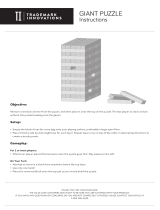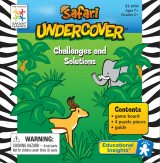Page is loading ...

1 Important Information
2 Story
3 About the Game
4 Getting Started
5 Controls
Conducting Investigations
6 Movement Mode
7 Investigation Mode
8 Solving Puzzles
The Professor's Trunk
9 The Trunk Screen
10 Journal / Mysteries
11 Puzzle Index
12 Saving / Episodes
13 Additional Trunk Features

14 Horse Riding
15 Ruins Exploration
Bonuses
16 Bonus Features
17 Downloading Puzzles
18 Top Secret
Support Information
19 How to Contact Us

1 Important Information
Thank you for selecting PROFESSOR
LAYTON AND THE MIRACLE MASK™
for Nintendo 3DS™.
Please read this manual carefully
before using this software. If the
software is to be used by young
children, the manual should be read
and explained to them by an adult.
Before use, please also read the
Operations Manual for your
Nintendo 3DS system. It contains
important information that will help
you enjoy this software.
This software is designed only for
use with the European/Australian
version of the Nintendo 3DS system.
♦ Unless stated otherwise, any
references to "Nintendo 3DS" in
this manual refer to both
Nintendo 3DS and Nintendo 3DS
XL systems.
IMPORTANT
Important information about your
health and safety is available in the
Health and Safety Information
application on the HOME Menu.
To access this application, touch the
Health and Safety Information

icon on the HOME Menu, then
touch OPEN and read the contents
of each section carefully. When you
have finished, press to
return to the HOME Menu.
You should also thoroughly read the
Operations Manual, especially the
Health and Safety Information
section, before using Nintendo 3DS
software.
For precautions related to wireless
communication and online play,
please refer to the Operations
Manual, "Health and Safety
Information".
When sharing content with other
users, do not upload/exchange/send
any content that is illegal, offensive
or could infringe on the rights of
others. Do not include personal
information and make sure you have
obtained all necessary rights and
permissions from third parties.
Information Sharing Precautions
For age rating information for this
and other software, please consult
the relevant website for the age
rating system in your region.
www.pegi.info
PEGI (Europe):
Age Rating Information

USK (Germany):
www.usk.de
COB (Australia):
www.classification.gov.au
OFLC (New Zealand):
www.censorship.govt.nz
Advisories
When you download or use this
software (including any digital
content or documentation you
download or use in connection with
this software) and pay any
applicable fees, you are granted a
personal, non-exclusive, revocable
licence to use this software on your
Nintendo 3DS system. Your use of
this software is subject to the
Nintendo 3DS Service User
Agreement and Privacy Policy,
which includes the Nintendo 3DS
Code of Conduct.
Unauthorised reproduction or
distribution is prohibited. Your
Nintendo 3DS system and this
software are not designed for use
with any unauthorised device or any
non-licensed accessory. Such use
may be illegal, voids any warranty,
and is a breach of your obligations
under the user agreement.
Furthermore, such use may lead to
injury to yourself or others and may
cause performance issues and/or

damage to your Nintendo 3DS
system and related services.
Nintendo® (as well as any Nintendo
licensee or distributor) is not
responsible for any damage or loss
caused by the use of such devices
or non-licensed accessories.
This software, instruction manual
and other written materials
accompanying the software are
protected by domestic and
international intellectual property
laws. The furnishing of this
document does not provide you
with any licence or other ownership
interest in such materials.
Nintendo respects the intellectual
property of others, and we ask
Nintendo 3DS software content
providers to do the same. In
accordance with the Digital
Millennium Copyright Act in the US,
the Electronic Commerce Directive
in the EU, and other applicable
laws, we have adopted a policy of
removing, in appropriate
circumstances and at our sole
discretion, any Nintendo 3DS
software that appears to infringe
anyone else's intellectual property.
If you believe your intellectual
property rights are being infringed,
please visit this website to view the
full policy and understand your

rights: ippolicy.nintendo-europe.
com
Australia and New Zealand
consumers please visit:
support.nintendo.com
Trademarks are property of their
respective owners. Nintendo 3DS is
a trademark of Nintendo.
© 2012 LEVEL-5 Inc.
© 2012 Nintendo Co., Ltd.
CTR-P-AKKP-EUR

2 Story
According to the letter, Monte d'Or
is being plagued by a “series of
terrifying incidents” connected to a
mysterious archaeological artefact:
One day, the professor receives a
worrying letter from an old school
friend, Angela Ledore, and sets out
for the city of Monte d'Or,
accompanied by his apprentice Luke
and assistant Emmy.
Meet Professor Layton, respected
archaeologist and enthusiast of
puzzles, riddles and all things
mysterious. Even the most baffling of
cases is no challenge for the brilliant
mind of Professor Layton.

This is not the first time that
Professor Layton has heard of the
Mask of Chaos. It all dates back to
his school days, when he was just a
boy of 17...
the Mask of Chaos.
Touch SAVE in the Professor's Trunk
to save your progress in the story
(p. 12). Don't forget to save when
you've finished playing!
About Saving

3 About the Game
Luke
Hershel Layton became
Gressenheller University's
youngest professor at the
age of 27. Highly respected
within the academic
community, he is well on his
way to becoming the most
famous archaeologist in the
country.
Professor Layton
Main Characters
In PROFESSOR LAYTON AND THE
MIRACLE MASK, you assume the
roles of Professor Layton and his
companions, Emmy and Luke. Travel
to a range of locations and solve the
puzzles you encounter as you
proceed through this puzzle
adventure game!

Puzzle Master
In the course of the
investigation, Professor Layton
and his friends will encounter all
sorts of puzzles. Some of these
puzzles will provide clues to
help you solve the story's main
mystery. Keep a clear mind and
take your time to solve the
puzzles as you proceed through
the story!
A headstrong, energetic
young woman, Emmy Altava
is the professor's assistant,
though her background
remains a bit of a mystery.
She is a keen photographer
and displays considerable
skill in martial arts.
Emmy
A great admirer of Professor
Layton's powers of
deduction, Luke has
proclaimed himself the
professor's apprentice.
Though still a young and
somewhat naïve boy of 11,
he has a sharp mind for
puzzles.

Born 25 February,
1926. Professor
Tago performs
research in the
field of psychology
and has written
many bestselling
puzzle books in his
spare time. He is
best known for his
series of books entitled Atama no
Taisou (“Head Gymnastics”,
published only in Japan), which has
sold over twelve million copies.
The puzzles and questions compiled
in this game were created based on
puzzles provided or supervised by
Professor Tago and Tago-Akira
Professor Tago's reputation for
creating brain-teasers and riddles for
even the most seasoned puzzle
solvers was further increased
following his contribution to
PROFESSOR LAYTON AND THE
SPECTRE'S CALL™. Try your hand at
his exquisite puzzles, intricately
interwoven with the story.
Akira Tago
Professor Emeritus
Chiba University, Japan

Research Institute, Inc.

4 Getting Started
NEW GAME
Start the game from
the beginning. You
will be asked to
enter your name to
create a save file.
With the stylus, use
the keyboard
displayed on the
Touch Screen to
enter your name,
then touch OK! to
confirm.
♦ You can't edit a
file name once
you have
confirmed it.
Load an existing
save file and
resume playing from
the point in the
story where you
last saved.
CONTINUE
There are three options on the title
screen. The first time you start up
the game, only the NEW GAME
option will be visible.
Title Screen

♦ You can touch on the Touch
Screen to adjust the sound
volume in the game.
BONUSES
(p. 16)
Explore lots of extra
content.

5 Controls
Advance dialogue or
message windows.
Select puzzles in the
Puzzle Index.
Skip movies.
Used in conjunction
with the stylus.
Touch
Screen
Scroll up and down
on the Puzzle Index
screen.
While most of this game's controls
are performed exclusively using the
Touch Screen, some screens, such
as the Puzzle Index screen (p. 11)
and dialogue screens (p. 7), can
also be controlled using and .

6 Movement Mode
Current Location
When in Movement Mode, you can
move from place to place. Touch an
orange icon on the map ( or )
to move to that location.
Movement Mode
Professor Layton's investigation will
lead him all over the bustling city of
Monte d'Or, exploring dark corners,
examining suspicious objects and
talking to the townspeople to gather
information. He will also find a
multitude of challenging puzzles in
his path!

Switch to Investigation Mode.
Magnifying Glass Icon
Check your progress in the story,
save your game and other options.
Professor's Trunk Icon (p. 9)
: Move to this location.
: Move to a different map.
Orange Icons
No. Puzzles Solved / No.
Puzzles Found
Current Objective
Your Party
Current Position

7 Investigation Mode
Slide the stylus on the Touch Screen
to move the magnifying glass around
on the top screen. If you find a spot
Touch Screen
Touch the magnifying glass icon on
the Touch Screen while in Movement
Mode to switch to Investigation
Mode. In this mode, you can use the
magnifying glass to examine your
surroundings and look for clues that
might help your investigation. When
you hit a spot of interest, the
magnifying glass will turn orange
( ), so be sure to touch that spot to
see what's going on!

Talking to People
If the magnifying
glass turns orange
over a person, you
can investigate that
spot to talk to him
or her. To move the conversation
along, touch the Touch Screen or
press . Be sure to talk to people
more than once, as they will often
have more to say at a later stage in
the story.
If the magnifying glass turns blue
( ) while you are moving it around,
you have found a zoom point! Touch
that spot to zoom in on a hidden
location that you couldn't see
before. When you've finished
investigating, just touch ZOOM OUT
to return to the wider view.
Zooming
Magnifying Glass
Professor's Trunk Icon
Switch back to Movement Mode.
BACK TO MAP
where the magnifying glass changes
colour, leave the magnifying glass on
that spot and touch the Touch
Screen to investigate.
/