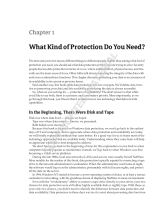DocumentDescriptionName
Hitachi Dataset Replication
User Guide: Logical Volume
Divider
Operates together with the XP Business Copy feature.
Rewrites the OS management information (VTOC, VVDS,
and VTOCIX) and dataset name and creates a user
catalog for a XP Business Copy target volume after a split
operation. Provides the prepare, volume divide, volume
unify, and volume backup functions to enable use of an
XP Business Copy target volume.
Hitachi Dataset
Replication (Logic-
al Volume Divider)
Table 3 XP Command View Advanced Edition Software for XP24000/XP20000 disk arrays
DocumentDescriptionName
HP StorageWorks XP Command View Ad-
vanced Edition software Device Manager
agent installation and configuration guide
HP StorageWorks XP Command View Ad-
vanced Edition software server administr ator
guide for Device Manager and Provisioning
Manager HP StorageWorks XP Command
View Advanced Edition software quick in-
stallation guide HP StorageWorks XP Com-
mand View Advanced Edition software
Device Manager Help HP StorageWorks XP
Command View Advanced Edition software
Device Manager Help
Enables users to manage the storage systems
and perform functions (e.g., LUN Manager,
XP Business Copy) from virtually any location
via the Command View Advanced Edition
software Device Manager web client, com-
mand line interface (CLI), and/or third-party
application.
HP Storage-
Works XP Com-
mand View Ad-
vanced Edition
Software
HP StorageWorks XP24000/XP20000 Thin
Provisioning Software User Guide
Designed to handle a variety of storage sys-
tems to simplify storage management opera-
tions and reduce costs. Works together with
Command View Advanced Edition software
Device Manager to provide the functionality
to integrate, manipulate, and manage stor-
age using provisioning plans.
XP Thin Provision-
ing Software
HP StorageWorks XP for Business Continuity
Manager Software Installation GuideHP
StorageWorks XP for Business Continuity
Manager Software MessagesHP Storage-
Works XP for Business Continuity Manager
Software Reference GuideHP StorageWorks
XP for Business Continuity Manager Soft-
ware User Guide
Enables mainframe users to make Point-in-
Time (PiT) copies of production data, without
interrupting the application or causing any
disruption to end-user operations; for such
uses as application testing, business intelli-
gence, and disaster recovery for business
continuance.
XP for Business
Continuity Man-
ager Software
HP StorageWorks XP Replication Manager
Software HelpHP StorageWorks XP Replica-
tion Manager software installation and
configuration guideHP StorageWorks XP
Replication Manager software user guide
Supports management of storage replication
(copy pair) operations, enabling users to
view (report) the configuration, change the
status, and troubleshoot copy pair issues.
Replication Manager is particularly effective
in environments that include multiple storage
systems or multiple physical locations, and
in environments in which various types of
volume replication functionality (such as XP
Business Copy and XP Continuous Access)
are used.
HP Storage-
Works XP Replic-
ation Manager
Software
Overview of the HP XP24000/XP20000 Disk Array16