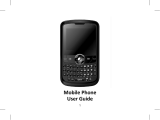Page is loading ...

Sonim XP STRIKE
User Guide
©2012 Sprint. Sprint and the logo are trademarks of Sprint. Other marks are trademarks of their
respective owners.
Copyright © 2012 Sonim Technologies, Inc.

b
SONIM and the Sonim logo are trademarks of Sonim Technologies, Inc. Other company and
product names may be trademarks or registered trademarks of the respective owners with
whom they are associated.
Disposal of Old Electrical and Electronic Equipment
The symbol of the crossed-out wheeled bin indicates that within the
countries in the European Union, this product, and any enhancements
marked with this symbol, cannot be disposed as unsorted waste but must
be taken to separate collection at their end-of-life.
Disposal of Battery
Please check local regulations for disposal of batteries. The battery should
never be placed in municipal waste. Use a battery disposal facility if
available.
Guideline for Headphone and Earphone
To prevent possible hearing damage, please do not listen at high volume
levels for long periods.

c

TOC i
Table of Contents
General Information ...................................................................................................................... 8
Phone Models Covered ......................................................................................................... 8
Network Services ................................................................................................................... 8
Sonim Support Information .................................................................................................... 8
Safety Guidelines................................................................................................................... 8
Usage Instructions .......................................................................................................... 8
Precautions to Use the Battery .............................................................................................. 9
Precautions for Safe Usage ........................................................................................... 9
Battery Replacement .................................................................................................... 10
Avoid Short Circuit ........................................................................................................ 10
Avoid High Temperatures ............................................................................................. 10
Battery Disposal ........................................................................................................... 10
Personal Medical Devices ................................................................................................... 10
Child Safety ......................................................................................................................... 11
Emergency Calls .................................................................................................................. 11
SAR Information .................................................................................................................. 11
SAR Data Information for residents in the United States and Canada ......................... 12
Get Started .................................................................................................................................. 13
Setting Up Your Phone ........................................................................................................ 13
Battery usage ............................................................................................................... 13
Inserting the Battery ..................................................................................................... 13
Removing the Battery ................................................................................................... 14
Charging the Battery .................................................................................................... 15
Activating Your Phone ......................................................................................................... 16
Activating an Existing Number using a New Phone ..................................................... 16
Setting Up Voicemail Box .................................................................................................... 16
Phone Basics .............................................................................................................................. 18
Sonim XP STRIKE Layout ................................................................................................... 18
Sonim XP STRIKE Front Layout .................................................................................. 18
Sonim XP STRIKE Back Layout ................................................................................... 18

TOC ii
Switching ON Your Phone ................................................................................................... 19
Sonim XP STRIKE Home Screen ........................................................................................ 20
Home Screen Indicators ...................................................................................................... 20
Shortcut Keys in the Home Screen ...................................................................................... 22
Keypad Functions ................................................................................................................ 23
Main Menu Icons ................................................................................................................. 25
Phone Calls ................................................................................................................................. 27
Make and Receive Calls ...................................................................................................... 27
Dial a Local Number ..................................................................................................... 27
Dial an International Number ........................................................................................ 27
Dial a Number via Contacts .......................................................................................... 27
Dial a Number via the Call History ............................................................................... 27
Receive or Reject a Call ............................................................................................... 28
Call History .......................................................................................................................... 28
Call History Options ...................................................................................................... 29
Any Key Answer .................................................................................................................. 29
Auto Redial .......................................................................................................................... 29
Auto-Service Update............................................................................................................ 30
Default International Prefix .................................................................................................. 30
Data Calls ............................................................................................................................ 30
Call Summary ...................................................................................................................... 30
In-Call Timer ........................................................................................................................ 30
Message Response ............................................................................................................. 31
Alerts ................................................................................................................................... 31
Missed Calls ................................................................................................................. 31
Missed Direct Connect Calls ........................................................................................ 31
Missed Direct Connect Alerts ....................................................................................... 32
Sprint Direct Connect .................................................................................................................. 33
About Sprint Direct Connect ................................................................................................ 33
Before Making Your First Direct Connect Call ..................................................................... 33
Direct Connect Settings ....................................................................................................... 33
Turn ON/OFF Direct Connect ....................................................................................... 33
Permissions .................................................................................................................. 34

TOC iii
Group Call Options ....................................................................................................... 34
One Touch Direct Connect Setting ............................................................................... 34
Your Direct Connect Number ............................................................................................... 35
Dial Direct Connect Numbers ....................................................................................... 35
Save Direct Connect Numbers ..................................................................................... 35
Make and Receive a Direct Connect (DC) Call ................................................................... 36
Make a Direct Connect Call by Entering a Number ...................................................... 36
Make a Direct Connect Call from Contacts .................................................................. 37
Make a Direct Connect Call from History ..................................................................... 37
Answer or Reject Direct Connect Calls ................................................................................ 38
End a Direct Connect Call ................................................................................................... 39
Call Alerts ............................................................................................................................ 39
Send Call Alerts ............................................................................................................ 39
Reply to Call Alerts ....................................................................................................... 39
Group Connect .................................................................................................................... 40
Make Group Connect Calls .......................................................................................... 40
Make a Group Connect Call from History ..................................................................... 40
Join or Rejoin a Group Connect Call ............................................................................ 41
Direct Connect Contact Groups ........................................................................................... 41
TeamDC .............................................................................................................................. 42
Update TeamDC .......................................................................................................... 42
Make a TeamDC Call ................................................................................................... 42
Opt-In TeamDC ............................................................................................................ 42
Settings ....................................................................................................................................... 43
Profiles ................................................................................................................................. 43
Display Settings ................................................................................................................... 43
Tone Settings ...................................................................................................................... 44
Date and Time ..................................................................................................................... 44
Shortcuts.............................................................................................................................. 45
Call Settings......................................................................................................................... 45
Phone Settings .................................................................................................................... 45
Language Settings ....................................................................................................... 45
Memory Status ............................................................................................................. 45

TOC iv
Automatic Keyguard Setting ......................................................................................... 46
DTMF Tones Setting .................................................................................................... 46
Start-up Tone Setting ................................................................................................... 46
Switch Off Tone Setting ................................................................................................ 46
Welcome Note Setting .................................................................................................. 46
Hearing Aid Compatibility (HAC) Rating ....................................................................... 46
Hearing Aid Compatibility (HAC) Settings .................................................................... 47
Net Guard ..................................................................................................................... 48
GPS Service ................................................................................................................. 48
Bluetooth Settings................................................................................................................ 48
Security Settings .................................................................................................................. 48
Change Lock Code ....................................................................................................... 48
Call Restrictions ........................................................................................................... 48
Phone Lock .................................................................................................................. 49
Voice Privacy ................................................................................................................ 49
Network Settings .................................................................................................................. 49
Network Service Settings..................................................................................................... 50
Restore Factory Settings ..................................................................................................... 50
1-Touch Dialing.................................................................................................................... 51
Phone Details ...................................................................................................................... 51
Contacts ...................................................................................................................................... 52
Add New Contact ................................................................................................................. 52
View Contact Details ............................................................................................................ 52
Searching Contacts ............................................................................................................. 52
Sending Messages to Contacts ........................................................................................... 52
Sending Text Messages ............................................................................................... 52
Sending Multimedia Messages .................................................................................... 53
Dialing a Number from Contacts .......................................................................................... 53
Edit Contact Details ............................................................................................................. 54
Delete Contacts ................................................................................................................... 54
Sending Contact Details ...................................................................................................... 54
Sending Contact Details by MMS ................................................................................. 55
Sending Contact Details by Bluetooth .......................................................................... 55

TOC v
Selecting Multiple Contacts ................................................................................................. 56
Contacts Settings................................................................................................................. 56
Messaging ................................................................................................................................... 57
Message Settings ................................................................................................................ 57
Text Message Settings ................................................................................................. 57
Multimedia Message Settings ...................................................................................... 57
Writing Messages ................................................................................................................ 58
Text Messages ............................................................................................................. 58
Multimedia Messages ................................................................................................... 59
Message Folders ................................................................................................................. 60
Inbox ............................................................................................................................. 60
Outbox .......................................................................................................................... 61
Sent Messages ............................................................................................................. 61
Drafts ............................................................................................................................ 62
Deleting Messages ....................................................................................................... 62
Accessing Voicemail ............................................................................................................ 63
Emergency Alerts ................................................................................................................ 63
Emergency Alerts Inbox ............................................................................................... 63
Emergency Alert Settings ............................................................................................. 63
Text Input Mode ................................................................................................................... 63
Tools ........................................................................................................................................... 65
Device Self Service .............................................................................................................. 65
Alarm ................................................................................................................................... 65
Calendar .............................................................................................................................. 65
Accessing the Calendar ............................................................................................... 65
Edit Events ................................................................................................................... 66
Notes ................................................................................................................................... 67
To-do List ............................................................................................................................. 67
Calculator............................................................................................................................. 68
Stopwatch ............................................................................................................................ 68
World Clock ......................................................................................................................... 69
Unit Converter...................................................................................................................... 69
Update Phone ...................................................................................................................... 70

TOC vi
Update Profile ...................................................................................................................... 70
Mobile Sync ......................................................................................................................... 70
My Files ............................................................................................................................... 70
My Stuff ....................................................................................................................................... 74
Application Manager ............................................................................................................ 74
Ringback Tones ................................................................................................................... 74
Games ................................................................................................................................. 74
Ringtones ............................................................................................................................ 74
Screen Savers ..................................................................................................................... 74
Applications ......................................................................................................................... 74
Browser ....................................................................................................................................... 75
Browser Options .................................................................................................................. 75
Browser Settings .................................................................................................................. 76
Connectivity ................................................................................................................................ 78
Setting Up Bluetooth Connectivity ....................................................................................... 78
Activate Bluetooth ........................................................................................................ 78
Deactivate Bluetooth .................................................................................................... 78
Active Bluetooth Devices .............................................................................................. 78
Pairing Bluetooth Devices ............................................................................................ 78
Connecting a Bluetooth Headset .................................................................................. 79
Rename a Paired Device ............................................................................................. 79
Delete a Paired Device ................................................................................................. 79
Change Your Phone's Bluetooth Name ........................................................................ 80
Sending Data via Bluetooth .......................................................................................... 80
Receiving Data via Bluetooth ....................................................................................... 80
Connecting Your Sonim XP STRIKE to a Computer ........................................................... 80
microSD Card ...................................................................................................................... 81
Insert a microSD Card into the Phone .......................................................................... 81
Access the microSD Card ............................................................................................ 81
PC-Tools Application ........................................................................................................... 82
Installing PC-Tools ....................................................................................................... 82
Using PC-Tools with your Phone ................................................................................. 82
Maps ........................................................................................................................................... 83

TOC vii
Entertainment .............................................................................................................................. 84
Voice Recorder .................................................................................................................... 84
Video Recorder .................................................................................................................... 84
FM Radio ............................................................................................................................. 85
Music Player ........................................................................................................................ 86
Playlists ........................................................................................................................ 86
Camera ................................................................................................................................ 87
Using the Camera ........................................................................................................ 87
Camera Settings ........................................................................................................... 87
My Account ................................................................................................................................. 89
Shopping ..................................................................................................................................... 90
End User License Agreement ..................................................................................................... 91
Comprehensive 3 Year Warranty ........................................................................................ 91
Our Warranty ....................................................................................................................... 91
What We Will Do .................................................................................................................. 91
Phone Care.......................................................................................................................... 92
Conditions ............................................................................................................................ 92
FCC Statement ........................................................................................................................... 94

General Information 8
General Information
Congratulations on the purchase of a Sonim XP STRIKE mobile phone. This phone is a CDMA
and EVDO REV-A enabled handset with quad-band capabilities and has an intuitive, feature-
rich user interface, which allows you to make the best use of the offered functions.
Phone Models Covered
This user guide covers the Sonim XP STRIKE phone model: SONXP3410. This model utilizes
the following RF bands: CDMA 800/1900 MHz bands.
The phone model name can be read on the phone label under the battery.
Network Services
These are additional services that are available through Sprint. To make the best of these
services, you must subscribe to them through Sprint and obtain instructions for their use from
them.
Sonim Support Information
If your phone needs product support, please contact Sprint support (1-888-211-4727). For
online support information, visit www.sprint.com.
Safety Guidelines
Please read and understand the following safety guidelines before you use the phone. These
guidelines provide details to enable you to operate your phone safely and conform to any legal
requirements regarding the use of cellular phones.
Usage Instructions
Refer to the following instructions and guidelines to use your mobile phone safely.
Do not to use the phone at a refueling point. Observe restrictions when using
radio equipment at fuel depots, chemical plants or where blasting operations
are in progress.
Electrical interference may obstruct the use of your phone. Observe
restrictions in hospitals and near medical equipment.
Switch off your cellular phone when in an aircraft. Wireless phones can
cause interference or danger to an aircraft. In an aircraft, the phone can be
used in flight mode.

General Information 9
Do not expose the battery to high temperatures (in excess of 60°C).
Adhere to road safety laws. Do not hold/use a phone while you are driving;
find a safe place to stop first. Do not speak into a hands-free microphone
while you are driving.
Avoid using the phone in close proximity to personal medical devices, such
as pacemakers and hearing aids.
Use only Sonim XP STRIKE approved charging equipment to charge your
phone and avoid damage to your phone.
This product, and any enhancements marked with this symbol, cannot be
disposed as unsorted waste but must be taken to separate collection at their
end-of-life.
Only qualified personnel should install or repair your phone.
Precautions to Use the Battery
A rechargeable battery powers your device. Use the battery only for its intended purpose. Never
use any charger or battery that is damaged. If the battery is completely discharged, it may take
a few minutes before the charging indicator appears on the display or before any calls can be
made. The full performance of a new battery is achieved only after three to four complete
charge and discharge cycles. You can charge the battery several times but it will eventually
wear out. Unplug the charger from the electrical plug and the device when not in use. Ensure
that you do not leave the fully charged battery connected to a charger. If left unused, a fully
charged battery will lose its charge over time.
Precautions for Safe Usage
Ensure to follow the following precautions related to battery usage.
1. Do not disassemble or open, crush, bend or deform, puncture or shred.
2. Do not modify or remanufacture, attempt to insert foreign objects into the battery,
immerse or expose to water or other liquids, expose to fire, explosion or other hazard.
3. Only use the battery with a charging system that has been qualified with the system per
this standard. Use of an unqualified battery or charger may present a risk of fire,
explosion, leakage, or other hazard.
4. Do not short circuit a battery or allow metallic conductive objects to contact battery
terminals.

General Information 10
5. Replace the battery only with another battery that has been qualified with the system per
this standard, IEEE-Std-1725.
6. Promptly dispose of used batteries in accordance with local regulations.
7. Battery usage by children should be supervised.
8. Avoid dropping the phone or battery. If the phone or battery is dropped, especially on a
hard surface, and the user suspects damage, take it to a service center for inspection.
9. Improper battery use may result in a fire, explosion or other hazard.
10. The phone shall only be connected to CTIA certified adapters and products that bear the
USB-IF logo or have completed the USB-IF compliance program.
Battery Replacement
When the talk and standby times are noticeably shorter than normal, replace the battery with an
original Sonim battery. If a replacement battery is being used for the first time or if the battery
has not been used for a prolonged period, it may be necessary to connect the charger and then
disconnect and reconnect it to begin charging the battery.
Avoid Short Circuit
Do not short-circuit the battery. An accidental short-circuit can occur when a metallic object such
as a coin, clip, or pen causes direct connection of the positive (+) and negative (-) terminals of
the battery. (These look like metal strips on the battery.) This might happen, for example, when
you carry a spare battery in your pocket or purse. A short-circuit at the terminals may damage
the battery or the connecting object.
Avoid High Temperatures
If you leave the battery in hot or cold places, such as in a closed car in summer or winter
conditions, it will reduce the capacity and lifetime of the battery. For best results, try to keep the
battery between -20°C and +55°C (-4°F and 131°F). A device with a hot or cold battery may not
work temporarily, even when the battery is fully charged. Battery performance is particularly
limited in temperatures well below freezing.
Battery Disposal
Do not dispose the batteries in a fire as they may explode. Batteries may also explode if
damaged. Dispose of batteries according to local regulations and recycle when possible. Do not
dispose as household waste. Do not dismantle, open or shred cells or batteries. In the event of
a battery leak, do not allow the liquid to come in contact with the skin or eyes. In the event of
leak or a hazard seek medical help immediately.
Personal Medical Devices
Mobile phones may affect the operation of cardiac pacemakers and other implanted equipment.
Please avoid placing the mobile phone over the pacemaker, for example in your breast pocket.

General Information 11
When using the mobile phone, place it at the ear opposite the pacemaker. If a minimum
distance of 15 cm (6 inches) is kept between the mobile phone and the pacemaker, the risk of
interference is limited. If you suspect that interference is taking place, immediately turn off your
mobile phone. Contact your cardiologist for more information. For other medical devices, consult
your physician and the manufacturer of the device. Comply with instructions to switch off the
device or deactivate the RF transmitter when required, especially when posted in hospitals and
airplanes. Equipment used in these places may be sensitive to radio waves emitted from the
device and adversely affect their operation. Also, observe restrictions at gas stations or other
areas with flammable atmosphere or when close to electro-explosive devices.
Child Safety
Do not allow children to play with your mobile phone or its accessories. Keep it out of their
reach. They could hurt themselves or others, or could accidentally damage the mobile phone or
accessories. Your mobile phone and its accessories may contain small parts, which could be
detached and create a choking hazard.
Emergency Calls
Mobile phones operate using radio signals, which cannot guarantee connection under all
conditions. Therefore you should never rely solely upon any mobile phone for essential
communications (e.g. medical emergencies). Emergency calls may not be possible in all areas,
on all cellular networks, or when certain network services and/or mobile phone features are in
use. Check with your local service provider.
SAR Information
The Sonim XP STRIKE has been certified in compliance with the Government’s requirements
for exposure to Radio Waves.
When communicating over the wireless network, the mobile phone emits via the radio frequency
waves low levels of radio energy. The Specific Absorption Rate, or SAR, is the amount of RF
energy absorbed by the body while using the phone and is expressed in watts/kilogram (W/kg).
Governments around the world have adopted comprehensive international safety guidelines,
developed by scientific organizations, for example, ICNIRP (International Commission on Non-
Ionizing Radiation Protection) and IEEE (The Institute of Electrical and Electronics Engineers
Inc.). These guidelines establish permitted levels of radio wave exposure for the general
population.
Tests for SAR are conducted using standardized methods with the phone transmitting at its
highest certified power level in all used frequency bands.

General Information 12
SAR Data Information for residents in the United States and
Canada
In the United States and Canada, the SAR limit for mobile phones used by the public is 1.6
watts/kilogram averaged over one gram of tissue. The standard incorporates a margin of safety
to give additional protection for the public and to account for any variations in measurements.
Before a phone model is available for sale to the public in the US, it must be tested and certified
by the Federal Communications Commission (FCC) that it does not exceed the limit established
by the government-adopted requirement for safe exposure. The tests are performed in positions
and locations (that is, by the ear and worn on the body) as required by the FCC for each model.
The highest SAR value for the SONXP3410 phone when tested by Sonim for use:
● By the head is 1.39 W/kg (1 g).
● Worn on the body is: 0.499 W/kg (1 g).
For body-worn operation, this phone meets FCC RF exposure guidelines provided that it is used
with a non-metallic accessory with the handset at least 2.5 cm from the body. Use of other
accessories may not ensure compliance with FCC RF exposure guidelines.

Get Started 13
Get Started
The following topics give you all the information needed to set up your phone and Sprint service
the first time.
Setting Up Your Phone
Refer to the following sections to insert and charge the battery and set up the phone.
Battery usage
Please follow the safety instructions below while using the battery.
● Use only a Sonim certified battery that is designed for this phone model. The use of
other batteries may void the warranty terms of your phone and cause damage.
● Protect the phone battery from extreme temperature environments and moisture.
● Keep the battery out of the reach of children.
Inserting the Battery
Complete the following steps to insert a Sonim certified battery into your Sonim XP STRIKE
phone.
1. Rotate both battery cover screws in counter clockwise direction (as shown in the figure).
You can use the screwdriver provided. Sometimes the screws may be tight and extra
effort is required to open them.
2. Lift the battery cover to view the battery slot.

Get Started 14
3. Insert the battery and push it into the battery slot such that the three metallic contacts at
the bottom of the battery are aligned with the metallic contacts within the battery
compartment.
4. Close the battery cover. Rotate the battery cover screws in clockwise direction. You can
use the screwdriver provided to tighten the screws. Ensure not to over tighten the
screws.
Removing the Battery
Complete the following steps to remove the Sonim certified battery from your Sonim XP STRIKE
phone.
1. Rotate both battery cover screws in counter clockwise direction (as shown in the figure).
You can use the screwdriver provided. Sometimes the screws may be tight and extra
effort is required to open them.
2. Lift the battery cover to view the battery slot.
3. Raise the upper end of the battery from the slot and remove the battery.
4. Close the battery cover. Rotate the battery cover screws in clockwise direction. You can
use the screwdriver provided to tighten the screws. Ensure not to over tighten the
screws.

Get Started 15
Charging the Battery
The battery provided with your mobile phone does not come fully charged. We recommend that
you charge the phone for five hours before you use it for the first time.
Note: With a fully charged battery, the phone can remain in standby mode for up to 800 hours.
If the battery is completely out of charge, the charging icon appears only after several minutes
when the charger is connected.
Warning: Do not use an incorrect battery type as it might cause explosion.
Complete the following steps to charge the phone battery.
1. Plug the charger into a power outlet.
2. The charger port is located on the left side of the phone. To access the charger port, lift
the cover with the USB sign. Insert the 3.5mm jack/connector of the USB cable into the
port and insert the other end of the USB cable into the charger.
Alternatively, you can charge the phone with your PC. Insert the 3.5mm jack/connector
of the USB cable into the charger port of the phone and insert the other end of the cable
into a USB port on your PC.
3. If the battery is being charged when the phone is switched off, only the battery icon is
displayed (as shown in the below figure).
If the battery is being charged while the phone is switched on, you will notice that the
bars in the battery charge icon (visible on the home screen) show movement indicating
that the battery is being charged. After the phone is fully charged, the battery bars on the
display stop scrolling. At this point, you can disconnect the phone from the charger.

Get Started 16
Activating Your Phone
Complete the following steps to activate your Sonim XP STRIKE.
● If you purchased your phone at a Sprint Store, it is probably activated and ready to use.
● If you received your phone in the mail and it is for a new Sprint account or a new line of
service, it is designed to activate automatically.
When you turn the phone on for the first time, a Contacting network screen is
displayed. Follow the onscreen instructions to continue.
If required, PRL Update and Firmware Update screens are displayed. Complete the
onscreen instructions to update your phone.
● If you received your phone in the mail and you are activating a new phone for an existing
number on your account (you’re swapping phones), you can activate on your computer
online or directly on your phone.
Activating an Existing Number using a New Phone
Complete the following steps to activate an existing phone number on your new Sonim XP
STRIKE.
Note: Switch OFF the old phone before you switch ON the new phone.
1. Turn on your new phone. Your phone will automatically attempt Hands-Free Activation.
2. Select Activate to start the activation wizard.
3. Follow the onscreen instructions to complete the activation.
4. To confirm activation, make a phone call. If your phone is still not activated or you do not
have access to the Internet, contact Sprint Customer Service at 1-888-211-4727 for
assistance.
Note: Do not press the Power button while the phone is being activated. Pressing the Power
button cancels the activation.
Note: For more information about phone activation, contact Sprint Customer Service by calling
1-888-211-4727 from any other phone.
Setting Up Voicemail Box
When you activate your voicemail box, unanswered incoming calls will be forwarded to your
voice mail. Callers will be prompted to leave a message for you. This feature requires you to
enter a voice mail number provided by your service provider.
You should set up your Sprint Voicemail and personal greeting as soon as your phone is
activated. Always use a password to protect against unauthorized access. Your phone

Get Started 17
automatically transfers all unanswered calls to your voicemail, even if your phone is in use or
turned off.
► To set up the voice mail box, select Menu (left selection key) > Messaging > Voice
mail. Enter the number provided by your service provider and select Save. This number
should be used when you want to listen to your stored voice mail messages.
You can also press and hold the voicemail key ( ) to setup and configure your voicemail box.
Note: Voicemail Password – It is recommended that you create a password when setting up
your voicemail to protect against unauthorized access. Without a password, anyone who has
access to your phone is able to access your voicemail messages.
/