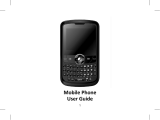Page is loading ...

Availableapplicationsandservicesaresubjecttochangeatanytime.

i
Table of Contents
GetStarted 1
BoxContents 1
SetUpYourPhone 1
ActivateYourPhone 2
SetUpVoicemail 3
SprintAccountInformationandHelp 4
SprintAccountPasswords 4
ManageYourAccount 4
SprintSupportServices 5
PhoneBasics 6
SonimXPSTRIKEISLayout 6
SonimXPSTRIKEISFrontLayout 6
SonimXPSTRIKEISBackLayout 7
SwitchingONYourPhone 7
SonimXPSTRIKEISHomeScreen 8
HomeScreenIndicators 8
ShortcutKeysintheHomeScreen 10
KeypadFunctions 11
MainMenuIcons 13
Battery 14
BatteryUsage 14
InsertingtheBattery 14
RemovingtheBattery 15
ChargingtheBattery 15
PhoneCalls 17
MakeandReceiveCalls 17
DialaLocalNumber 17
DialanInternationalNumber 17
DialaNumberviaContacts 17
DialaNumberviatheCallHistory 18
ReceiveorRejectaCall 18
CallHistory 18
CallHistoryOptions 19

ii
AnyKeyAnswer 19
AutoRedial 20
Auto-ServiceUpdate 20
DefaultInternationalPrefix 20
DataCalls 20
CallSummary 20
In-CallTimer 21
MessageResponse 21
Alerts 21
MissedCalls 21
MissedDirectConnectCalls 22
MissedDirectConnectAlerts 22
SprintDirectConnect 23
AboutSprintDirectConnect 23
BeforeMakingYourFirstDirectConnectCall 23
DirectConnectSettings 23
TurnON/OFFDirectConnect 23
PermissionsMethod 24
BlockedDCNumbers 24
AllowedDCNumbers 25
GroupCallOptions 25
HeadsetMode 26
OneTouchDirectConnectSetting 26
YourDirectConnectNumber 26
DialDirectConnectNumbers 27
SaveDirectConnectNumbers 27
MakeandReceiveaDirectConnect(DC)Call 28
MakeaDirectConnectCallbyEnteringaNumber 28
MakeaDirectConnectCallfromContacts 29
MakeaDirectConnectCallfromHistory 29
AnswerorRejectDirectConnectCalls 30
EndaDirectConnectCall 31
CallAlerts 31
SendCallAlerts 31
ReplytoCallAlerts 31
GroupConnect 32
MakeGroupConnectCalls 32

iii
MakeaGroupConnectCallfromHistory 33
MakeaGroupConnectCallWithoutSavingGroups 33
JoinorRejoinaGroupConnectCall 33
DirectConnectContactGroups 34
TeamDC 34
UpdateTeamDC 34
MakeaTeamDCCall 35
Opt-InTeamDC 35
ManageTeamDC 35
Contacts 36
AddNewContact 36
ViewContactDetails 36
SearchingContacts 36
SendingMessagestoContacts 36
SendingTextMessages 37
SendingMultimediaMessages 37
DialingaNumberfromContacts 37
EditContactDetails 38
DeleteContacts 38
SendingContactDetails 38
SendingContactDetailsbyTextMessage 39
SendingContactDetailsbyMMS 39
SendingContactDetailsbyBluetooth 40
SelectingMultipleContacts 40
ContactsSettings 40
Messaging 42
MessageSettings 42
TextMessageSettings 42
MultimediaMessageSettings 42
WritingMessages 43
TextMessages 43
MultimediaMessages 44
MessageFolders 44
Inbox 44
Outbox 45
SentMessages 46
Drafts 46

iv
DeletingMessages 47
AccessingVoicemail 47
EmergencyAlerts 47
EmergencyAlertsInbox 48
EmergencyAlertSettings 48
TextInputMode 48
Tools 49
DeviceSelfService 49
Alarm 49
Calendar 49
AccessingtheCalendar 49
EditEvents 50
Notes 51
To-doList 51
Calculator 52
Stopwatch 52
WorldClock 53
UnitConverter 53
Torch 54
UpdatePhone 54
UpdateProfile 54
MobileSync 54
MyFiles 55
MyStuff 58
ApplicationManager 58
RingbackTones 58
Games 58
Ringtones 58
ScreenSavers 58
Applications 59
Browser 60
BrowserOptions 60
BrowserSettings 61
Connectivity 63
SettingUpBluetoothConnectivity 63
ActivateBluetooth 63
DeactivateBluetooth 63

v
ActiveBluetoothDevices 63
PairingBluetoothDevices 64
ConnectingaBluetoothHeadset 64
RenameaPairedDevice 65
DeleteaPairedDevice 65
ChangeYourPhone'sBluetoothName 65
SendingDataviaBluetooth 65
ReceivingDataviaBluetooth 66
ConnectingYourSonimXPSTRIKEIStoaComputer 66
microSDCard 66
InsertamicroSDCardintothePhone 67
AccessthemicroSDCard 67
PC-ToolsApplication 67
InstallingPC-Tools 67
UsingPC-ToolswithyourPhone 68
Maps 69
Entertainment 70
VoiceRecorder 70
MusicPlayer 70
Playlists 71
MyAccount 72
Shopping 73
Settings 74
Profiles 74
DisplaySettings 74
ToneSettings 75
DateandTime 75
Shortcuts 76
CallSettings 76
PhoneSettings 76
LanguageSettings 76
MemoryStatus 77
AutomaticKeyguardSetting 77
DTMFTonesSetting 77
Start-upToneSetting 77
SwitchOffToneSetting 77
WelcomeNoteSetting 78

vi
HearingAidCompatibility(HAC)Rating 78
HearingAidCompatibility(HAC)Settings 79
NetGuard 79
GPSService 79
BluetoothSettings 80
SecuritySettings 80
ChangeLockCode 80
PhoneLock 80
VoicePrivacy 81
NetworkSettings 81
NetworkServiceSettings 81
RestoreFactorySettings 82
1-TouchDialing 82
PhoneDetails 83
LimitUse 83
GeneralInformation 85
PhoneModelsCovered 85
NetworkServices 85
SupportInformation 85
SafetyGuidelines 85
PrecautionstoUsetheBattery 86
PersonalMedicalDevices 88
ChildSafety 88
EmergencyCalls 88
DisposalandEarpieceGuidelines 89
SARInformation 89
EndUserLicenseAgreement 91
Comprehensive3YearWarranty 91
OurWarranty 91
WhatWeWillDo 92
PhoneCare 92
Conditions 92
FCCStatement 94
CopyrightInformation 95
Index 96

Get Started 1
Get Started
ThefollowingtopicsgiveyoualltheinformationneededtosetupyourphoneandSprintservicethe
firsttime.
Box Contents
BelowarethecontentsoftheSonimXPSTRIKEISphonebox.
n SonimXPSTRIKEIS
n HighCapacityLithiumIon(Li-Ion)Battery
n WallCharger
n SafetyBox
n Screwdriver
n GetStartedGuide-English
n GetStartedGuide-Spanish
n ImportantInformationBooklet(includingGeneralTermsandConditionsofService)
n WirelessRecyclingEnvelope
Set Up Your Phone
Youmustfirstinstallandchargethebatterytobeginsettingupyourphone.
1. Installthebattery.
l Rotatebothbatterycoverscrewsincounterclockwisedirection(asshowninthefirstfigure
below).Youcanusethescrewdriverprovided.Sometimesthescrewsmaybetightand
extraeffortisrequiredtoopenthem.
l Liftthebatterycovertoviewthebatteryslot(seesecondfigurebelow).
l Insertthebatteryandpushitintothebatteryslotsuchthatthethreemetalliccontactsatthe
bottomofthebatteryarealignedwiththemetalliccontactswithinthebatterycompartment
(seethirdfigurebelow).

Get Started 2
l Closethebatterycover.Rotatethebatterycoverscrewsinclockwisedirection.Youcanuse
thescrewdriverprovidedtotightenthescrews.Ensurenottoovertightenthescrews.
2. Chargeyourbattery.
l Plugthechargerintoapoweroutlet.
l Thechargerportislocatedontheleftsideofthephone.Toaccessthechargerport,liftthe
coverwiththeUSBsign.Insertthe3.5mmjack/connectoroftheUSBcableintotheportand
inserttheotherendoftheUSBcableintothecharger.
l Fullychargethebattery.Fordetails,seeChargingtheBattery.
Note: Yourphone’sbatteryshouldhaveenoughchargeforyourphonetoturnonandfindasignal,
setupyourvoicemail,andmakeacall.Youshouldfullychargeyourbatteryassoonaspossible.
3. PressandholdthePower ON/OFFkeyfortwosecondstopoweronthephone.
l Ifyourphoneisactivated,itwillsearchforSprintserviceandenterstandbymode.
l Ifyourphoneisnotyetactivated,seeActivateYourPhoneformoreinformation.
Activate Your Phone
Dependingonyouraccountorhowandwhereyoupurchasedyourphone,itmaybereadytouseor
youmayneedtoactivateitonyourSprintaccount.
n IfyoupurchasedyourphoneataSprintStore,itisprobablyactivatedandreadytouse.
n IfyoureceivedyourphoneinthemailanditisforanewSprintaccountoranewlineofservice,it
isdesignedtoactivateautomatically.
l Whenyouturnthephoneonforthefirsttime,aContacting networkscreenisdisplayed.
Followtheonscreeninstructionstocontinue.

Get Started 3
l Ifrequired,PRL UpdateandFirmware Updatescreensaredisplayed.Completethe
onscreeninstructionstoupdateyourphone.
n Ifyoureceivedyourphoneinthemailandyouareactivatinganewphoneforanexistingnumber
onyouraccount(you’reswappingphones),youcanactivateonyourcomputeronlineordirectly
onyourphone.
ActivateonYourComputer
n Gotosprint.com/activateandfollowtheinstructionstoactivateyourphone.
ActivateonYourPhone
n Turnonyournewphone.(Makesuretheoldoneisturnedoff.)Yourphonewillautomatically
attemptHands-FreeActivation.Followtheonscreenpromptstocompletetheactivation
process.
n Ifanerroroccurs,pressACTIVATE(leftselectionkey)tooverrideauto-activationandstartthe
manualactivationwizard.Followtheonscreenpromptstocompletetheactivationprocess.
Toconfirmactivation,makeaphonecall.Ifyourphoneisstillnotactivatedoryoudonothaveaccess
totheInternet,contactSprintCustomerServiceat1-888-211-4727forassistance.
Tip: DonotpressthePowerbuttonwhilethephoneisbeingactivated.PressingthePowerbutton
cancelstheactivationprocess.
Note: Ifyouarehavinganydifficultywithactivation,contactSprintCustomerServicebycalling1-
888-211-4727fromanyotherphone.
Set Up Voicemail
Yourphoneautomaticallytransfersallunansweredcallstoyourvoicemail,evenifyourphoneisin
useorturnedoff.YoushouldsetupyourSprintVoicemailandpersonalgreetingassoonasyour
phoneisactivated.Alwaysuseapasswordtoprotectagainstunauthorizedaccess.
1.
Pressandhold instandbymodetodialyourvoicemailnumber.
2. Followthesystempromptsto:
l Createyourpassword.
l Recordyournameannouncement.
l Recordyourgreeting.
Note: Voicemail Password–Sprintstronglyrecommendsthatyoucreateapasswordwhen
settingupyourvoicemailtoprotectagainstunauthorizedaccess.Withoutapassword,anyonewho
hasaccesstoyourphoneisabletoaccessyourvoicemailmessages.

Get Started 4
Note:Youcanalsosetupyourvoicemailthroughthephone'smessagingmenu.SelectMenu (left
selectionkey)>Messaging>Voice mail.Enteryour10-digitwirelessphonenumberandselect
Save.Followthesystempromptstocompleteyourvoicemailsetup.
Sprint Account Information and Help
Findoutaboutaccountpasswordsandinformationaboutmanagingyouraccountandfindinghelp.
Sprint Account Passwords
AsaSprintcustomer,youenjoyunlimitedaccesstoyourpersonalaccountinformation,your
voicemailaccount,andyourdataservicesaccount.Toensurethatnooneelsehasaccesstoyour
information,youwillneedtocreatepasswordstoprotectyourprivacy.
AccountUserNameandPassword
Ifyouaretheaccountowner,youwillcreateanaccountusernameandpasswordwhenyousignon
tosprint.com.(ClickSign in/RegisterandthenclickSign up now!togetstarted.)Ifyouarenotthe
accountowner(ifsomeoneelsereceivesthebillforyourSprintservice),youcangetasub-account
passwordatsprint.com.
VoicemailPassword
You’llcreateyourvoicemailpasswordwhenyousetupyourvoicemail.SeeSetUpVoicemailfor
moreinformationonyourvoicemailpassword.
DataServicesPassword
WithyourSprintphone,youmayelecttosetupanoptionaldataservicespasswordtocontrolaccess
andauthorizePremiumServicepurchases.
Formoreinformation,ortochangeyourpasswords,signontosprint.comorcallSprintCustomer
Serviceat1-888-211-4727.
Manage Your Account
ManageyourSprintaccountfromyourcomputer,yourSprintphone,oranyotherphone.
Online:sprint.com
n Accessyouraccountinformation.
n Checkyourminutesused(dependingonyourSprintserviceplan).
n Viewandpayyourbill.

Get Started 5
n EnrollinSprintonlinebillingandautomaticpayment.
n Purchaseaccessories.
n ShopforthelatestSprintphones.
n ViewavailableSprintserviceplansandoptions.
n Learnmoreaboutdataservicesandotherproductslikegames,ringers,screensavers,and
more.
FromYourSprintPhone
n Press* 4andthenandpresstheGreen button(Callbutton)tocheckminuteusageand
accountbalance.
n Press* 3andthenandpresstheGreen button(Callbutton)tomakeapayment.
n Press* 2andthenandpresstheGreen button(Callbutton)toaccessasummaryofyour
Sprintserviceplanorgetanswerstootherquestions.
FromAnyOtherPhone
n SprintCustomerService:1-888-211-4727.
n BusinessCustomerService:1-888-788-4727.
Sprint Support Services
GetaccesstoservicesandinformationwithSprint411,orreceiveassistancewithcallsfromSprint
OperatorServices.
Sprint411
Sprint411givesyouaccesstoavarietyofservicesandinformation,includingresidential,business,
andgovernmentlistings;movielistingsorshowtimes;drivingdirections,restaurantreservations,
andmajorlocaleventinformation.Youcangetuptothreepiecesofinformationpercall,andthe
operatorcanautomaticallyconnectyourcallatnoadditionalcharge.
Thereisaper-callchargetouseSprint411,andyouwillbebilledforairtime.
n Press4 1 1andthenandpresstheGreen button(Callbutton).
SprintOperatorServices
SprintOperatorServicesprovidesassistancewhenyouplacecollectcallsorwhenyouplacecalls
billedtoalocaltelephonecallingcardorthirdparty.
n Press0andthenandpresstheGreen button(Callbutton).
Formoreinformationortoseethelatestinproductsandservices,visitusonlineatsprint.com.

Phone Basics 6
Phone Basics
Yourphoneispackedwithfeaturesthatsimplifyyourlifeandexpandyourabilitytostayconnectedto
thepeopleandinformationthatareimportanttoyou.Refertothefollowingsectionstounderstand
thebasicfunctionsandfeaturesofyourphone.
Sonim XP STRIKE IS Layout
ThismodelisabartypephonewithasingleLCDscreen.Thegraphicfieldofthescreenis240(W)
and320(H)pixels.TheTFTtechnologyuseddisplays262Kcolors.
TheSonimXPSTRIKEISkeypadhas11functionkeysand12alphanumerickeys.Theleftsideof
thephonehasonekeyandtherightsideofthephonehasthreekeys.Thetorch,batteryandthe
speakerarelocatedinthebacksideofthephone.Formoreinformationrefertothefollowing
sections.
Sonim XP STRIKE IS Front Layout
ThefollowingimageprovidesthedetailsofthefrontlayoutofyourSonimXPSTRIKEIS.

Phone Basics 7
Sonim XP STRIKE IS Back Layout
ThefollowingimageprovidesthedetailsofthebacklayoutofyourSonimXPSTRIKEIS.
Switching ON Your Phone
PressandholdthePower ON/OFFkeyfortwosecondstopoweronthephone.
Whenthephoneisswitchedon,ittriestoregisterwiththenetwork.Aftersuccessfulregistration,the
nameoftheserviceproviderisdisplayedinthehomescreen.

Phone Basics 8
Sonim XP STRIKE IS Home Screen
ThefollowingscreenrepresentsthehomescreenoftheSonimXPSTRIKEIS.
Home Screen Indicators
Thehomescreenindicatorsarevisibleinthestatusbaratthetopofthehomescreenwhenthe
phoneisinstandbymode.Someiconsindicatethestatusofcertainfunctionalitiesofthephone,for
example,thebatterychargeindicator,thenetworkstatusindicator,thedateandtimeetc.Some
iconsaredisplayedonlyifthespecificserviceisactivated.
ThefollowingtabledescribesthedisplayindicatorsinthestatusbarofthehomescreenintheSonim
XPSTRIKEISphone.
Display
Indicators
Name Description
Battery Threebarsindicatemaximumbatterycharge.
Vibration IndicatesthatVibrationisOn.
Emergency
alerts
IndicatesthatthereisanemergencyalertissuedbyFederalUS
agencies.

Phone Basics 9
Display
Indicators
Name Description
Unread
Message
Indicatesthatthereareunreadmessagesintheinbox.
Urgent text
message
Indicatesthatthereareunreadurgentmessagesintheinbox.
Unread MMS IndicatesthatthereareunreadMMSmessagesintheinbox.
Alarm Clock Indicatesthatthealarmclockhasbeenset.
Keypad Lock Indicatesthatthekeypadislocked.
Bluetooth
Connectivity
IndicatesthatBluetoothisactive.
Voice Message Indicatesanewvoicemessage.
Bluetooth
CarKit/Headset
Connectivity
Indicatesthatyourdeviceispairedandconnectedtoacarkitor
headsetwithBluetoothconnectivity.
Wired Headset Indicatesthatawiredheadsetisconnected.
1X Indicatesthesignalstrengthwhenregisteredto1Xnetwork.
3G IndicatesthesignalstrengthwhenregisteredtoEVDOnetwork.
USB Indicatesthatthephoneisconnectedtothecomputerusing
USBconnection.
Data Call –
Established
Indicatesthatadatacallisestablished.
Data Call –
Dormant
Indicatesthatthedatacallisindormantstate.
HAC IndicatesthatHearingAidCompatibility(HAC)isactiveandthe
HACfeaturesareavailable.
Silent IndicatesthatthephoneisinSilentmode.
Flight IndicatesthatthephoneisinFlightmode.
Roaming Indicatesthattheuserisintheroamingnetwork.
Direct
Connect–
Online
IndicatesthattheuserisonlineinDirectConnect.
Direct Connect
– Offline
IndicatesthattheuserisofflineinDirectConnect.
Thefollowingtabledescribesthedisplayindicatorsonthecallscreen:

Phone Basics 10
Display
Indicators
Name Description
Active Call Indicatesanactivecall.
Mute Indicatesthatyoucanmutethecall,ifrequired.
Call on Mute Indicatesacallonmute.
Loud
speaker
Indicatesthatyoucanactivatetheloudspeakerduringa
call.
Thefollowingtabledescribesthedisplayindicatorsinthecalllog:
Display Indicators Name Description
Incoming Call Indicatesanincomingcall.
Outgoing Call Indicatesanoutgoingcall.
Missed Call Indicatesamissedcall.
Shortcut Keys in the Home Screen
Youcanaccessthefollowingshortcutkeysfromthehomescreen.Thefunctionsassociatedwiththe
navigationkeysarethedefaultsandmaybedifferentiftheywerechangedbytheuser.
Key Name Access
Menu Key (center key) MainMenu
Left Selection Key MainMenu
Right Selection Key Contacts
Call/Accept/Send Key AllCallsList
Up navigation key DirectConnectspeakerphonesettings
Down navigation key CallLog
Right navigation key WriteMessage
Left navigation key Alarm
Note:Theshortcutfunctionsperformedusingthenavigationkeysaresetasfactorydefaults.
Howevertheycanbechanged.FormoreinformationrefertoShortcuts.

Phone Basics 11
Keypad Functions
Thefollowingtabledisplaysthevariouskeysandthecorrespondingfunctionstheyperform.
Key Name Function
Power
On/Off/End call
n Presstoendacall.
n Pressandholdtoswitchonorswitchoffthemobilephone.
n PresswheninMenuorEditmodestoreturntoStandbymode.
n Presstorejectanincomingcall.
n PressandholdtoendtheMusicplayer.
n PresstopopoptionsinJavaapplications.
Call/Accept/Send
n Presstoansweranincomingcall.
n Afterenteringaphonenumber,presstomakeacall.
n PresswhileinStandbymodetoaccesstheCall log.
n Presstosendamessage.
LSK/RSK
TheLeftSelectionKey(LSK)andtheRightSelectionKey(RSK)keysare
presentimmediatelybelowthedisplayscreen.
n PresstheLSKorRSKtoselectthefunctionindicatedatthebottomofthe
screen.Theindicatedfunctionsvaryaccordingtodifferentprogram
definitions.
n PresstheLSKtoaccessthemainmenuinstandbymode.
n PresstheRSKtoaccesstheContactsinstandbymode.
Clear (c)
TheClearkeyispresentbelowtheLSK.
Pressthiskeytodeletethetextwhileeditingamessage.
Back
TheBackkeyispresentbelowtheRSK.Pressthiskeytodisplaytheprevious
screen.
Menu Key
(Center key)
TheMenukeyisinthecenterofthenavigationkeys.
n Presstoperformtaskssimilartotheleftandrightselectionkeys.Its
correspondingoptionwillbeindicatedinthebottom-centerofthescreen.
n Presswhileinstandbymodetoenterthemainmenu.
n Presswhenrequiredtobeusedasatogglekeytoselectorclearacheck

Phone Basics 12
Key Name Function
box.
n Presstoselectahighlightedoption.
n PresstoselecttheOKcommand.
Navigation Key
Theleftandrightselectionkeysandtheotherfunctionkeyssurroundthiskey
group.Therearearrowsonthekeythatdenotethedirectiontonavigate
throughmenuoptionsandscrollthroughinformationdisplayedonthescreen.
Up/Down
n Presstomovethecursorupordowninthetexteditor.
n Presstoviewthepagesinthetexteditor.
n Presstobrowsemenus/lists.
n Presstobrowsethemainmenu.
Left/Right
n Presstonavigatebetweentabs.
n Presstomovethecursorleftorrightinthetexteditor.
n Presstobrowsethemainmenu.
n Presstoviewthepreviousornextpicturewhenpreviewingpictures.
Alpha-numeric
keys
n Presstherequiredkeystoenteraphonenumber.
n Pressandholdanynumerickeytoaccesstheshortcutassignedwhilein
standbymode.
n Entertextwhileinthetexteditor.
n Pressandholdinstandbymodetoaccessyourvoicemail.
n Whenenteringtext,presstoenteraspace.
n Pressandholdtodisplay‘+’usedfordialinganinternationalnumberwhile
instandbymode.
n PressandholdtoactivateSilentmode.
n Whenenteringtext,presstoswitchbetweenlowercase,uppercaseor
initialcapscharacters.

Phone Basics 13
Key Name Function
n Pressandholdtoaccesstexteditorsettings.
n PresstheLSKfollowedbythiskeytolockthekeypad.
n Withthebacklighton,presstheLSKfollowedbythiskeytounlockthe
keypad.
n Whenenteringtext,presstodisplayspecialcharacterssuchastheperiod
andcomma.
Main Menu Icons
Toaccessthephonemenu,pressMenu(leftselectionkey)orthemenukey(centerkey)inthe
standbymode.Themainmenudisplaysthefollowingtwelveitems.
Icon Description
History–viewDirectConnectandvoicecallhistorydetails.
Settings–viewandmodifysettingsrelatedtoDirectConnect,security,network,phone,
display,profiles,andtone.
My Stuff –accesstheapplicationmanager,ringbacktones,games,ringtones,screen
saversandapplications.
Contacts–viewandmanagecontactsandDirectConnectgroupsstoredintheContacts
list.
Missed Alerts –viewandmanagemissedcalls,missedDirectConnectcallsandDirect
Connectalerts.
Messaging–viewandmanagetextmessages,multimediamessages,voicemailand
emergencyalerts.
Tools–accesstoolssuchasalarm,calendar,notes,to-dolist,calculator,stopwatch,
worldclock,andmyfiles.Youcanalsoupdatethephoneandtheprofileaswellassync
yourphone.
Entertainment–accessthevoicerecorderandmusicplayer.
Maps–accessTelenavGPSNavigator.
/