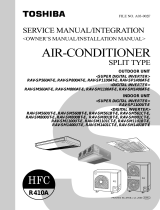Page is loading ...

INSTALL INSTRUCTIONS C-TCB-MAK
MONITOR ADAPTER KIT
FOR USE ON ALL STRAIGHT POLED C-TCB’S
TOOLS REQUIRED:
Ratcheting wrench
Sockets - 7/16”, ½”
Combination wrenches - 7/16”, ½”
T-20 torx bit
3/16” Allen key
HARDWARE:
ITEM # QTY DESCRIPTION PART #
1 1 Rotating TCB plate CM93073-2
2 1 Bolt/nut weldment CM001491
3 1 5/16-24 Flex nut CM86209
4 1 5/16-24 x 1” Socket head cap screw CM86502
5 2 5/16” Belleville stainless washer GSM31092
6 2 5/16” x 2” Fender washer GSM31020
7 1 5/16-24 Hex jam nut GSM30070
8 1 5/16-18 nylock nut GSM30017
Always
!
Read all instructions before installing any Havis-Shields Equipment Corp products.
Check for obstructions (Wire, brake lines, fuel tank, etc.) before drilling any holes!
Use hardware provided with install kit
#2
#3, 4, 5, 6, 7
#1
Straight inner
pole assembly
#5, 8

C-TCB-MAK-INST-9-06
H
ardware #2:
This bolt/nut weldment will go
through the inner tube of the C-TCB,
into the existing rotating plate, and
through the new rotating plate. Attach
5/16” Belleville washer
H
ardware #’s 3, 4, 5, 6, 7:
This hardware will hold your
monitor-mounting bracket
#2
#3, 4, 5, 6, 7
Above is the finally assembly of the TCB inner
pole with the C-TCB-MAK option. In most
cases customers will use the C-TCB-MAK
portion of the inner pole for the monitor mount
and the other portion for the keyboard mount.
Final assembly of C-TCB-7 (w/ C-TCB-
MAK option), a C-VS-1600-EXPL, and an
MW-800 computer system
/