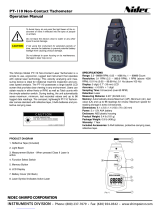Page is loading ...

User's Guide
Model RPM10
Laser Photo / Contact Tachometer
with IR Thermometer
Patented

RPM10-EU-EN-V2.2-3/11
2
Introduction
Congratulations on your purchase of Extech's Laser Photo/Contact Tachometer with Non-
Contact IR Thermometer, Model RPM10. This Tachometer provides contact RPM and
Linear Surface Speed measurements, non-contact RPM measurements and IR
temperature measurements. The laser pointer beam provides accurate long distance
measurements for photo tachometer measurements and also identifies the measurement
spot for the non-contact temperature tests. This meter, with proper care, will provide years
of safe reliable service.
CAUTIONS
• Improper use of this meter can cause damage, shock, injury or death. Read and
understand this user manual before operating the meter.
• If the equipment is used in a manner not specified by the manufacturer, the protection
provided by the equipment may be impaired.
• This device is not a toy and must not reach children’s hands. It contains hazardous
objects as well as small parts that the children could swallow. In case a child
swallows any of them, please contact a physician immediately
• Do not leave batteries and packing material lying around unattended; they can be
dangerous for children if they use them as toys
• In case the device is going to be unused for an extended period of time, remove the
batteries to prevent them from training
• Expired or damaged batteries can cause cauterization on contact with the skin. Always,
therefore, use suitable hand gloves in such cases
• See that the batteries are not short-circuited. Do not throw batteries into the fire.
• Do not directly view or direct the laser pointer at an eye. Low power visible lasers do
not normally present a hazard, but may present some potential for hazard if viewed
directly for extended periods of time

RPM10-EU-EN-V2.2-3/11
3
1
2
3
4
5
6
7
Meter Description
1. Photo Tachometer sensor, IR Thermometer
sensor and laser source
2. MEASURE button
3. IR Thermometer button
4. Memory button
5. Function Switch
6. Battery compartment (rear)
7. Contact Tachometer shaft

RPM10-EU-EN-V2.2-3/11
4
Reflective Tape
Laser beam
Meter Operation
Reversible LCD Display
The meter display indicates Photo Tachometer and IR thermometer measurements in one
direction and Contact measurements in the opposite direction. This permits the user to
easily read the measurement digits in both measurement modes with the meter held in
either direction.
Temperature Units Selection
The displayed temperature units are selected via a slide
switch located in the battery compartment. To select the
units (ºC/ºF), open the battery compartment and remove the
batteries, then set the switch for the desired units.
NON-CONTACT PHOTO TACHOMETER MEASUREMENTS
1. Apply an appropriately sized square piece of reflective tape to the surface of the object
under test.
2. Move the Function switch to the PHOTO position.
3. Point the laser pointer end of the meter toward the device under test at a distance of 50
to 2000mm (2" to 79").
4. Press the Measure button (located on the right side of the meter) and align the laser
pointer beam with the reflective tape.
5. Verify that the ((●)) Monitor Indicator appears on the LCD when the object under test
passes through the light beam.
6. Release the Measure button when the RPM reading stabilizes on the LCD.
7. If the rpm is under 50, apply additional squares of reflective tape. Divide the reading
shown on the display by the number of pieces of reflective tape squares to calculate
the actual rpm.
NOTE: Bright ambient light may interfere with the reflected light beam. Shading the target
area may be necessary in some cases.
CAUTION: Rotating objects can be dangerous. Use extreme care.
F
C
Cal switch,
Do not move
Units switch

RPM10-EU-EN-V2.2-3/11
5
CONTACT TACHOMETER RPM MEASUREMENTS
1. Install one of the RPM contact tips on the contact shaft.
2. Move the Function switch to the CONTACT position.
3. Press the Measure button while lightly pressing the contact tip
against the center of a rotating shaft.
4. Release the Measure button when the display stabilizes
(approx. 2 seconds).
CONTACT LINEAR SURFACE SPEED (m/min ft/min) MEASUREMENTS
1. Install the Linear speed wheel on the contact shaft.
2. Slide the Function Switch to SURFACE SPEED “ft/min" or
"m/min" position.
3. Press the Measure button and hold the surface speed wheel
against the moving surface being measured.
4. Release the Measure button when the display stabilizes
(approx. 2 seconds).
RPM Contact
Tips
Linear Speed
Wheel

RPM10-EU-EN-V2.2-3/11
6
NON-CONTACT TEMPERATURE MEASUREMENTS
1. Point the meter at the surface to be measured.
2. Press the red IR thermometer button.
3. Use the laser pointer to identify the exact spot to be measured.
4. The area of the surface to be measured must be larger than the spot size as
determined by the distance to spot size specification.
5. Read the temperature in the display.
WARNING: Do not directly view or direct the laser pointer at an eye. Low power
visible lasers do not normally present a hazard, but may present some potential for
hazard if viewed directly for extended periods of time.
MIN/MAX and Last Reading Memory Recall
The meter will record Maximum, Minimum, and Last Reading for the period of time the
Measure button is held. These stored values can then be recalled directly on the meter's
display. The readings will remain in the display for approximately four seconds after a
button press.
1. Press the Memory key once: The “Last” icon appears with the stored last reading.
2. Press the Memory key again. The “MAX” icon appears with stored maximum reading
3. Press the Memory key again. The “MIN” icon appears with stored minimum reading
2cm
3cm
6cm
18cm
12cm
36cm

RPM10-EU-EN-V2.2-3/11
7
Specifications
Time base
Quartz crystal 4.9152 MHz
Display
Reversible 5 digit 16mm (0.6") LCD display
Laser light source
Less than 1mW; Class 2 red laser diode (645nm approx.)
Detecting Distance
50 to 2000 mm (2 to 79") depending on ambient light and RPM
Memory
Last reading and MIN/MAX readings
Operating Conditions
0 °C to 50 °C (32 °F to 122°F); RH 80% Max
Power Supply
4 x 1.5V AA batteries
Power Consumption
24mA DC approx. (>100hrs continuous use)
Weight
300g (10.6oz). (including battery)
Size
210 x 80 x 50 mm (8.3 x 3.1 x 2.0")
Accessories
(4) 1.5V batteries, reflective tape 24" [600mm], (1) surface speed
and (2) rpm rotating attachments, and carrying case
Patent Notice
U.S. Patent 7,111,981
Range Specifications
Range Resolution Accuracy (%rdg)
Photo
Tachometer
10 to 99,999 rpm
0.1 rpm (<1000rpm)
1 rpm (>1000 rpm)
Contact
Tachometer
0.5 to 19,999 rpm
0.1 rpm (<1000rpm)
1 rpm (>1000 rpm)
± (0.05% + 1d)
Surface
Speed
0.2 to 6560 ft/min
0.1 ft/min (<1000ft/min)
1 ft/min (>1000ft/min)
Surface
Speed
0.05 to 1999.9 m/min
0.01 m/min (<100m/min)
0.1 m/min (>100 m/min)
± (1% + 1d)
Photo
Tachometer
Detecting
Distance
50 to 2,000mm (2 to 79”) typical*
* specified using a 10mm square of reflecting tape at 1,800rpm. The max
and min detecting distance will change with environmental conditions,
reflecting tape, or speeds above 1800rpm.
IR Thermometer Specifications
Range / Resolution -20 to 315
o
C (-4 to 600
o
F) 1
o
C/F
Accuracy ± 3% of reading or ± 3
o
C (6
o
F) whichever is greater.
Note: Accuracy is specified for the following ambient
temperature range: 18 to 28°C (64 to 82°F)
Emissivity 0.95 fixed value
Field of View D/S = Approx. 6:1 ratio (D = distance, S = spot)
Laser power Less than 1mW
Spectral response 6 to 14 μm (wavelength)
Battery Replacement

RPM10-EU-EN-V2.2-3/11
8
The low battery indication appears as “
" on the display. To replace the batteries,
loosen the two Philips head screws securing the rear battery cover and lift the cover off.
Replace the four 1.5V AA batteries, and replace cover.
You, as the end user, are legally bound (EU Battery ordinance) to return all
used batteries, disposal in the household garbage is prohibited! You can
hand over your used batteries / accumulators at collection points in your
community or wherever batteries / accumulators are sold!
Disposal: Follow the valid legal stipulations in respect of the disposal of the
device at the end of its lifecycle
Copyright © 2011 Extech Instruments Corporation (a FLIR company)
All rights reserved including the right of reproduction in whole or in part in any form.
/