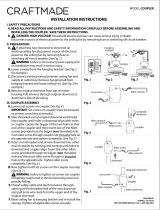Hercules - 96SGD
It is highly recommended that a professional install this fan.
Thank you for purchasing a Gulf Coast Fans Inc. product. It will provide
years of cost efficient comfort. With over a decade of experience in
ensuring quality workmanship at an affordable price, we stand behind our
product and we hope you will too.
IMPORTANT PRECAUTIONS
Read these instructions carefully before you start.
Turn off the power at the source before installation, servicing, or cleaning.
WARNING--TO REDUCE THE RISK OF FIRE OR ELECTRIC SHOCK, DO NOT USE
THIS FAN WITH ANY SOLID STATE SPEED CONTROL DEVICE. USE ONLY GULF
COAST CONTROLS.
WARNING--TO REDUCE THE RISK OF PERSONAL INJURY, DO NOT BEND THE
BLADE IRONS WHEN INSTALLING ON BLADES, BALANCING THE BLADES, OR
CLEANING THE FAN. DO NOT INSERT FOREIGN OBJECTS IN BETWEEN
ROTATING FAN BLADES.
WARNING--TO REDUCE THE RISK OF FIRE, ELECTRIC SHOCK, OR PERSONAL
INJURY, MOUNT FAN TO AN OUTLET BOX MARKED "ACCEPTABLE FOR FAN
SUPPORT" AND USE THE MOUNTING SCREWS PROVIDED WITH THE OUTLET
BOX.
If you don't feel comfortable hanging and wiring this fan, we recommend that you hire a
qualified electrician to install it.
All wiring and electrical connections must meet the National Electrical Code and any
local codes that may apply.
This fan must be mounted on a ceiling at least 10 feet high.
1
2
3
4
5
6
7
8
READ AND SAVE THESE INSTRUCTIONS
Page 1
Gulf Coast Fans 2014 - Portions â 1993

To begin with, the site of installation must be clear of any obstructions. Walls,
cabinet or cupboard doors, and AC/heating vents (strong air currents will cause
fan to wobble ) are common obstructions.
Also, you will need a securely mounted outlet box that is listed for fan support.
The only tools you will need are: A medium Phillips screwdriver, wire
cutter/stripper, common sense, and a little caution.
Remove all parts from plastic bags, including the blades,
packaged separately, and screw package.
B.
A.
C.
Place the motor (with the bottom cup mounting plate down) in the top
styrofoam. Loosen the two set screws in the coupler (Fig. 1). If you
are replacing the downrod with a longer one, now is the time to do so.
E.
CANOPYCANOPY
BOTTOM CUPBOTTOM CUP
BLADE
ARMS
BLADE
ARMS
YOKE COVERYOKE COVER
BALL &
DOWNROD
ASSY
BALL &
DOWNROD
ASSY
FIG. 3
Remove all of the parts from the top styrofoam and remove the styrofoam.
Use this top piece to support the fan during preliminary assembly.
I. Inventory the parts
II. Preliminary Assembly.
Clevis pin
Safety clip
Washer
HANGING BRACKET
w/2 CANOPY SCREWS
HANGING BRACKET
w/2 CANOPY SCREWS
Gulf Coast Fans 2014 - Portions â 1993
Page 2
A.
B.
Remove the three (or five) shipping
blocks from the face of the motor
and discard them.
Remove the three (3) 1/8"-32x1/4" screws from the
switch cup plate on motor assembly. Fig. 2.
SWITCH CUP
SCREWS
REMOVE SHIPPING
BLOCKS (DISCARD)
2 Wood Screws
2 Star Washers
2 Flat Washers
3 Wirenuts
21 Blade Screws
Screw Package
11 Motor Screws
2 #8 Machine Screws
2 Spring Washers
21 Blade Washers
Feed the wires through the yoke cover, canopy and downrod. Seat the
downrod into the yoke with the holes in each aligned. Insert the clevis pin, and
secure with the washer and safety clip (Fig. 2) Tighten the coupler set screws
against the downrod. Slide the yoke cover down to cover the yoke.
FIG. 4
D.
FIG. 2
FIG. 1
Snap the Blade Arm onto the Blade's face that you want to
show. Using four (4) screws and washers per blade, attach
the blade securely to the Blade Arm. Repeat until all five
Blades are assembled onto Blade Arms. (Fig 5)
At this time you may want to shorten the wires from the fan
to 6" from the ball. This helps when you tuck the wires into
outlet box.
FIG. 5
F.
1 Wood Screws
1 Flat Washers
1 Spring Washers
Remote Control
Transmitter w/9V Battery
Wall Bracket
2 Bracket Mounting
Screws

II. Preliminary Assembly continued from page 2.
F.
Remove one canopy screw and loosen the other.
Make sure
all of the wires are accessible and are not being pinched. Also, make sure
the bracket doesn't wobble.
Take the hanging
bracket and secure it to the outlet box (marked Acceptable For Fan
Support) using the mounting screws provided with the outlet box (Fig 6).
Tighten them evenly. If you are mounting the fan directly to the building
structure, use the wood screws provided, and secure to a joist.
WARNING - To Reduce The Risk Of Fire, Electric Shock, Or Personal
Injury Mount Fan To An Outlet Box Marked "Acceptable For Fan
Support" And Use The Mounting Screws Provided With The Outlet Box.
Holding the fan firmly, carefully lift it up to hanging bracket. Place
the ball into cradle of the bracket. Turn the entire motor assembly
until it locks into place. The tab on the bracket must be in the groove
in the ball. Make sure the wires are not being pinched. Also Fig 7.
FIG. 7
This fan includes a remote control, and requires basic mains wiring. Keep in mind, the supply wire
colors may vary. (The wire colors in parentheses are commonly found in existing structures.)
Use the large orange wirenuts to make the connections.
IV. Wire connections
1.
Green ground wires to outlet box ground (bare)
Black wire from fan to hot supply (black)
2. White wire from fan to neutral supply (white)
3.
Now tuck the wires and wirenuts carefully into outlet box. Make sure wirenuts remain tightly on connections.
Gulf Coast Fans 2014 - Portions â 1993
Page 3
III. Hanging the Fan
FIG. 8
GREEN (from ball)
GREEN (from bracket)
WHITE (from fan)
BLACK (from fan)
GROUND/EARTH
SUPPLY NEUTRAL
SUPPLY HOT/LIVE
With the motor in place and the wires out of the way, slide the
canopy up to the hanging bracket. The canopy screw in the bracket
will come through the large end of the key slot in the canopy. Fig. 9.
Turn the canopy slightly, counter-clockwise, to hold in place, and
insert remaining canopy screw. Tighten the screws.
FIG. 9
CANOPY
V.
The final assembly is attaching the bottom cup and it's
easy. If you are adding a light kit, now is the time to attach
it to the switch cup. Lift the cup into place, aligning the
three screw holes in the cup with those on the mounting
plate. Insert one of the screws removed earlier and
thread into switch cup plate. Insert the remaining switch
cup screws and tighten all. Fig. 11.
The next step is to mount the blade assemblies on the motor. Rotate
the motor face so that two empty screw holes align with the cut-outs
on the bottom cup mounting plate. Insert one motor screw into one of
the holes in a blade arm's base. Holding the blade assembly in one
hand, place screwdriver tip into screw head to keep screw held in. Lift
blade assembly into place, and screw it into the appropriate hole in the
motor. Fig 10. Now insert another screw into the other hole and
tighten both screws. Repeat this with the rest of the blade assemblies,
and retighten all of the screws.
VII.
VI.
Fig. 11
Fig. 10
For the future connection of the safety cable, partially install 1 wood screw, 1 flat washer and 1 spring
washer, leaving 1/8" to 1/4" exposed. Position this screw where it will be covered by the canopy, will
not interfere with the hanging bracket, and is secured into a wood support member. Inside of outlet
box is a common place. See Fig 6.
Expand the loop of the safety cable and place loop over screw head and
under flat washer. Tighten loop of safety cable. Tighten wood screw to
secure safety cable. See Fig 7.
FIG. 6
Canopy
Screw
Hanging
Bracket
Screw for
Safety Cable

We stand behind our product and
always strive to satisfy our customer.
Troubleshooting
Check power supply.
Check wirenut connections.
Re-set remote frequency code.
Allow 24 hrs to fully seat bearings
Screw(s) is(are) loose somewhere.
Ball is not seated properly.
Solid-state control in the circuit.
Bracket is loose at the ceiling.
Loose screw at top of fan.
Ball is not seated properly.
IX.
Fan
won't
run -
Fan
makes
noise -
Fan
wobbles
Gulf Coast Fans, Inc.
300Dunbar Ave
Oldsmar Florida 34677
(813)-855-7384
Gulf Coast Fans 2014 - Portions â 1993
Page 4
C.
Memory Function: This control has memory function. When the power is turned off, the control will
automatically record the last fan and light mode. Next time when the fan is turned on, the control will
automatically set to the previous fan speed and brightness.
VIII. The Remote Control
Remove the battery cover from the back of the transmitter.
Install 9V Battery
Set the code using the DIP switches of transmitter. Fig 12.
There are 16 possible code frequencies, which are set using the 4 DIP
switches located in the battery compartment of the transmitter. You will
only need to change the DIP switch settings if you install more than
one fan in the area, or if you encounter radio frequency interference
from another RF source.
Switch on the main power to activate the receiver, indicated by
one beep.
Within 3 minutes after the power is turned on (one beep), press
the transmitter's “ON/OFF” key (Fig 13) and do not release
(min. 5 seconds) until receiver issues four beeps which
indicates successful code match.
After successful code match, the fan automatically returns to
the original speed as indicated on LCD screen.
Press any transmitter button to check for proper
functioning.
For code changes, repeat steps 1 to 8.
1.
A.
2.
3.
4.
5.
6.
7.
8.
To set the operating frequency and code-match the receiver:
Battery
Compartment
DIP
Switches
Battery Cover
Press & Hold
9V
BATTERY
ON
1 2 3 4
Fig 12Fig 12
Fig 13
B.
1.
2.
There are 5 buttons and the function of each button is described below. The receiver will beep for
each function triggered by the push of a button on the transmitter.
?
SPEED : This button is to switch the fan speed from low to high.
There are 6 speeds in total. When set to the highest speed, the LCD
display will show "MAX".
Note: When the fan is off, we can start the fan by pushing this button.
Choose your speed according to the LCD.
SPEED?: This button is to switch the fan speed from high to low. There
are 6 speeds in total.
Note: When the fan is off, we can start the fan by pushing this button.
Choose your speed according to the LCD.
3.
4.
5.
FAN/OFF : When the fan is "OFF", push this button to start the fan.
When the fan is "ON", push this button to turn it off.
FOR/REV: This is a forward/reverse direction button. Press this button to
change from forward to reverse or from reverse to forward.
LIGHT: This is an on/off button for light. Push this button to turn on and turn off the light.
If you are using incandescent bulbs, a dimming cycle can be used by pressing and holding this
button. (Dimming function is not suitable for CFL or LED lamps.)
When the fan is running counter-clockwise (looking up at it), the airflow is downward, which is
recommended for best efficiency and for summertime. Clockwise rotation gives upward airflow for
gentle circulation suitable for winter.
1
2
3
4
5
Fig 14
/